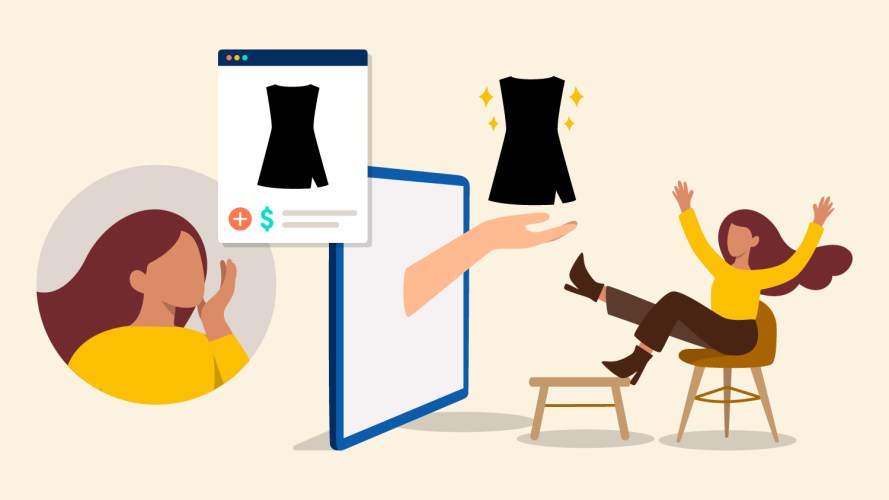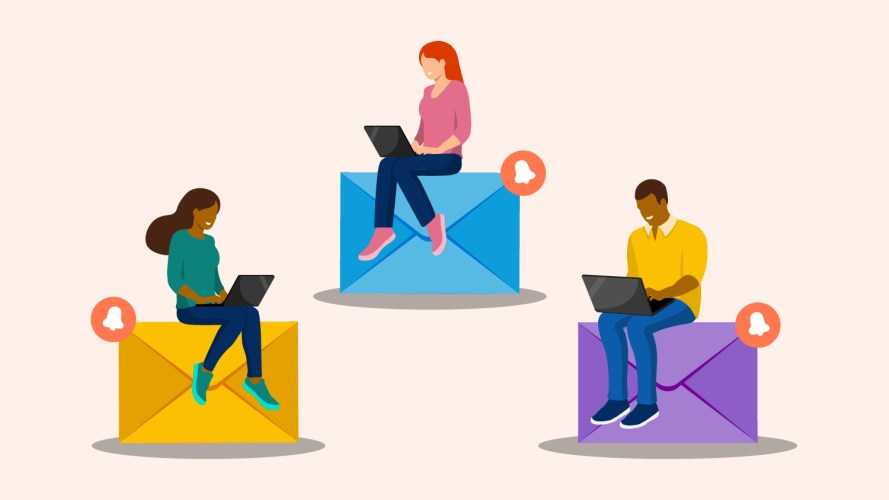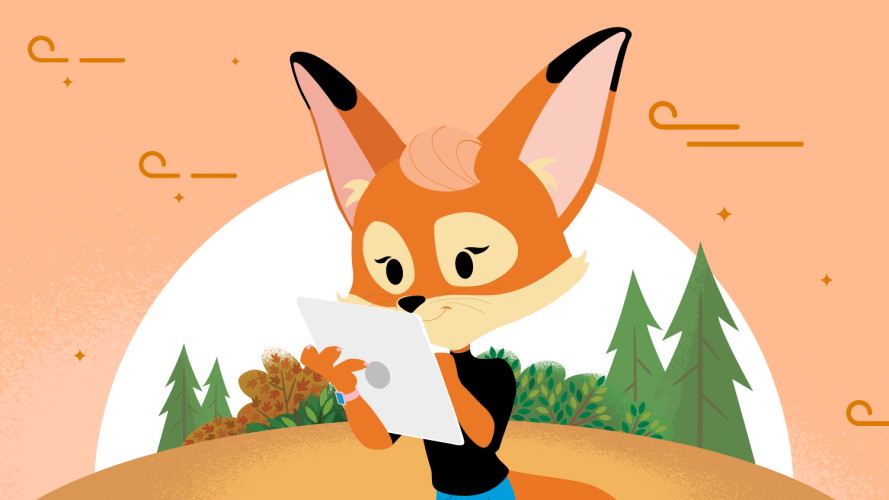Email Testing: Create a Plan for Sending Personalized Email at Scale



Send your customers personalized emails, and learn why to test, what to test, and how to test for the best ROI and a stellar customer experience.

Rachel Boyles
To send out a personalized customer email campaign, you’ve worked diligently with marketing and other departments to craft the perfect email message. You’ve gathered engaging creative, drafted compelling copy, segmented the ideal audience, and aligned all of your customer preferences and data points. But without a proven email testing plan in place, all of this work may come to a halt the moment you hit “send.”
With the right email testing strategy, the end experience is no longer a guessing game. To reach the right subscriber, you need to understand why to test, what to test, and how to test your email marketing campaigns to ensure the best return on your investment and a stellar customer experience.
Read the 50 Best Practices for Email Marketers playbook



What is email testing?
To clarify:, email testing can mean different things to different people. It can mean A/B testing two creative elements against one another to determine which performs best. But in this blog post, email testing is part of a quality assurance process to ensure a message renders correctly in the subscriber’s inbox before hitting the send button.
Why practice email testing before sending?
Most email marketing veterans have embarrassing stories of moments when emails didn’t go as planned. How many times have you received a “Hello [First Name]” salutation? Simple testing could have revealed that the merge field wasn’t set up properly.
If you look at email tests as a way to avoid pain, you can protect against moments like this. You won’t have to guess how your email will appear to your subscribers.
Test the content of your emails in different email inbox environments before you send them. It not only helps you avoid bad experiences, it also becomes a strategic force to drive message optimization. As email marketing programs evolve, teams use more and more data to personalize at scale. This will give you the foundation to ensure these elevated experiences are received as intended.
In short, testing provides peace of mind, avoids bad customer experiences, creates foundations for program growth, and ultimately diverts the need from learning from mistakes to learning while creating.
To get started, use these three strategies for your email testing plan:
1. See how the email looks in different email clients
From Gmail to Outlook, mobile apps to international webmail clients, your subscribers can choose between hundreds of email clients — and each of them displays your HTML email a little differently. Your email might look perfect on your iPhone’s mail app, but broken for subscribers reading in Outlook. Without a testing process that lets you preview email messages in the most popular reading environments, you risk sending broken emails to your audience.
When testing how emails appear in various email clients, keep in mind:
- Check the top 10 email domains your subscribers use. Test how your email looks in Gmail, Yahoo, Outlook, and the other most popular domains your subscribers use to make sure you cover your bases.
- Check the top 10 devices your subscribers use to read emails. Test how your email appears on iPhones, Androids, laptops, tablets, and desktops to make sure your emails look great across multiple devices.
Pro tip: Ensure the email client your company uses is on your list. You want to ensure everyone in your organization (including your boss) has a great email experience.
How to test the content of emails on various clients and devices:
- Manually set up email accounts on different clients and send emails to yourself. This takes time and effort, but it’s the best way to know for sure.
- Use tools built into your Email Service Provider (ESP) to test at scale. Salesforce has partnered with Litmus to bring their testing capabilities directly into the Marketing Cloud user interface. From the preview tab, you can click into Litmus and automatically see how your message appears across any email client.
2. Ensure personalization is set up correctly
Your goal is to avoid data errors and personalization strings where code appears in the message instead of the personalization token — for example, “Hi [First Name]” instead of “Hi, Shannon.” Each customer should receive the images, copy, and personal information intended specifically for them.
To ensure email personalization is working:
- Make a list of all the personalization fields you use. You might include account number, first name, company name, purchase history, or images that update based on actions your customer has taken on your website. This will be your quality assurance (QA) checklist. It should include any variables that will determine if a field changes for an individual.
- Understand your data. Have a clear picture of which data points power the different areas of personalization – and troubleshoot for errors. If you notice the images don’t change based on customer interest as intended, make sure you know what you need to update or cross-reference to make the correct edits.
How to test personalization fields:
- Send test emails to yourself or to a small internal audience to see how the different data points and personalization fields display. Yes, it’s time-consuming and requires a solid QA process to ensure all areas are checked, but it works as a baseline.
- Use tools to preview the subscriber-level experience. Marketing Cloud has subscriber-level previewing built directly into the user interface. Use it to help keep track of the personalization experience you’ve mapped out for every subscriber and ensure it’s working appropriately.
3. Analyze email performance for optimization
Once the emails are sent, marketers need to track how they’ve performed to iterate and optimize for future success. What are the delivery and open rates? How did the journey perform? Testing is just one element to consider as you scale your email program. Report on email performance to align stakeholders to shared outcomes, drive business growth, and ensure successful personalization.
How to evaluate the results of your email marketing:
- Measure campaign performance. With Datorama Reports for Marketing Cloud, marketers can measure their email campaign performance with pre-built, filterable marketing dashboards. Information can be easily shared with other teams across the organization to show key KPIs such as email delivery rates, open rates, and journey performance. All of this is easily accessible in Marketing Cloud.
- Build out customizable reports. Create customized reports from pivot tables that organize, summarize, and make your data more transparent. Marketers can easily filter, sort, and group large volumes of data across any metric.
- Highlight the value of your campaigns. Share these reports across stakeholders and teams at any time. Reports can be scheduled and shared across common formats such as Excel or CSV, or more visual mediums such as PDF.
Every successful email program has a testing process in place. Whether you’re creating manually or using tools built into your ESP for scale, you’re building a better subscriber experience.
Boost your knowledge of personalized, effective email marketing
Get our playbook, 50 Email Best Practices for Email Marketers, for more email marketing tips you can use.