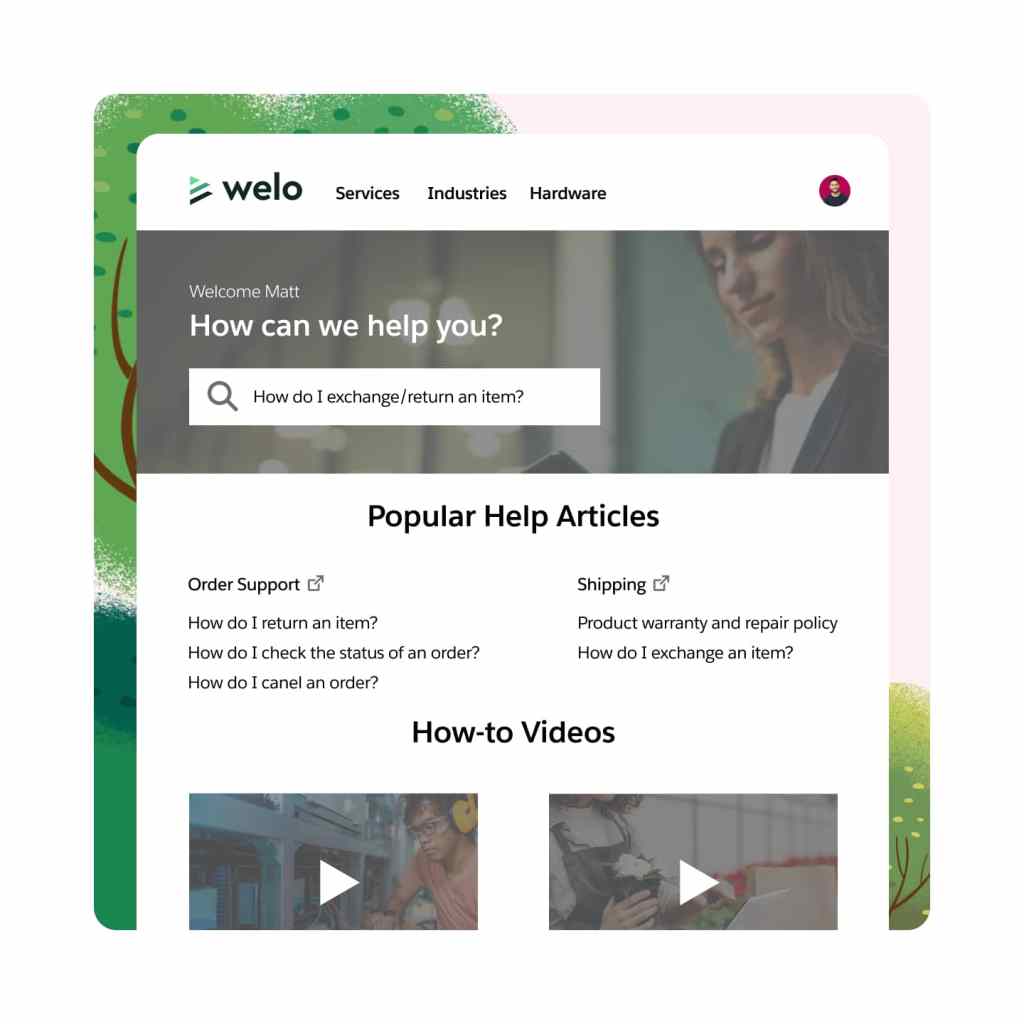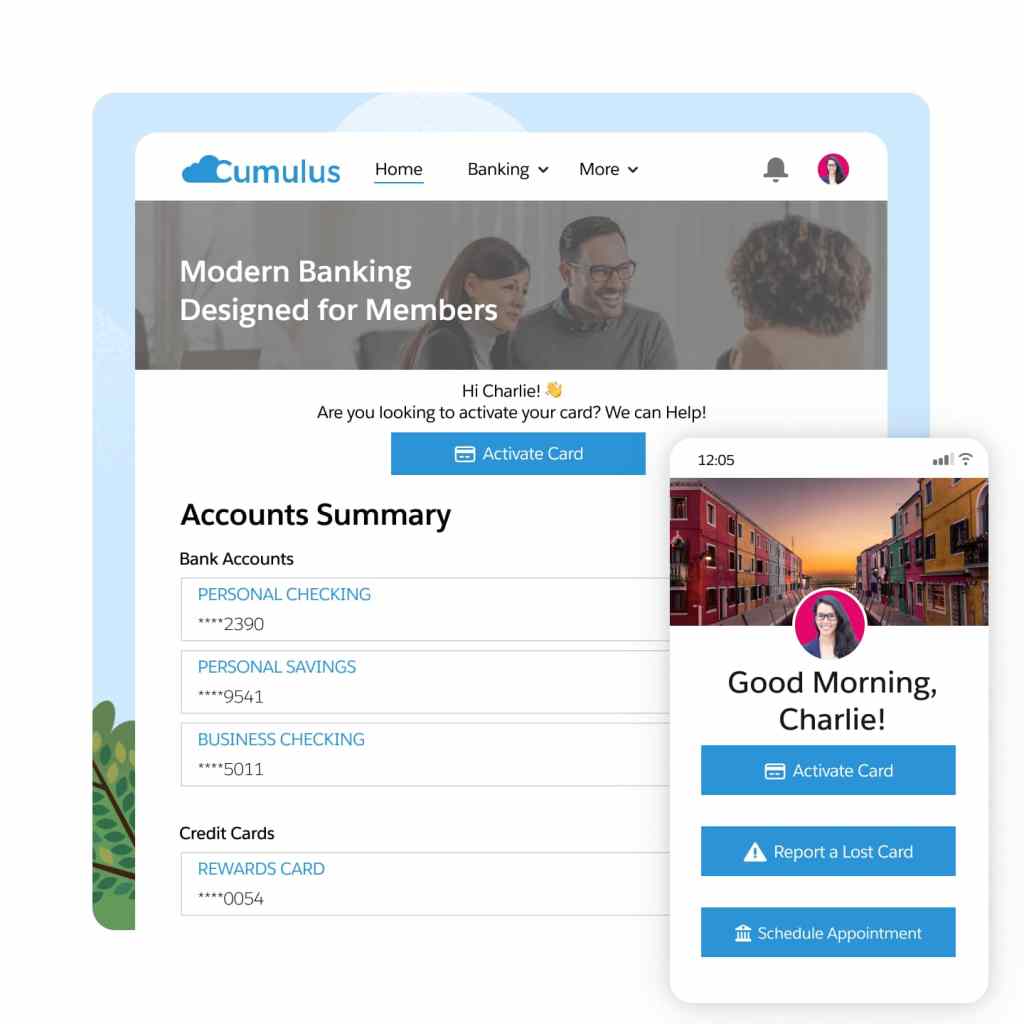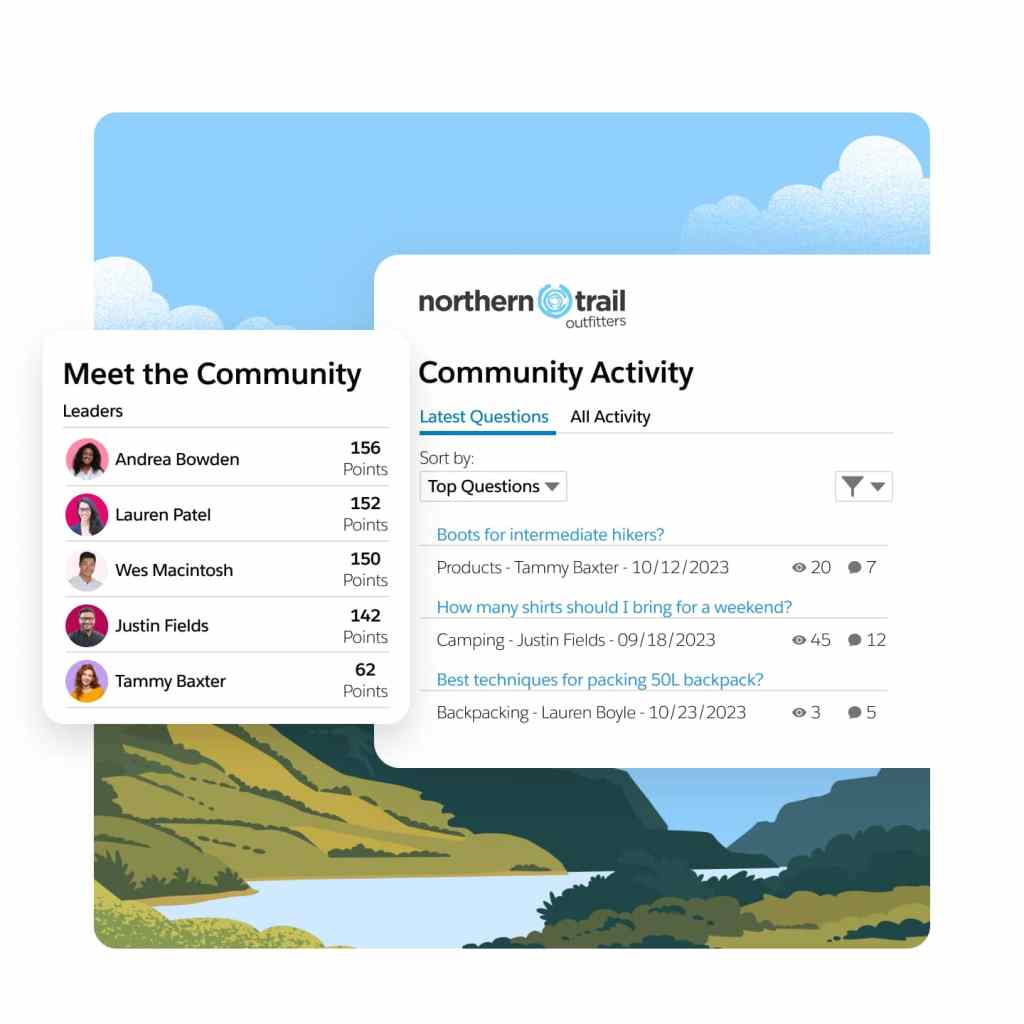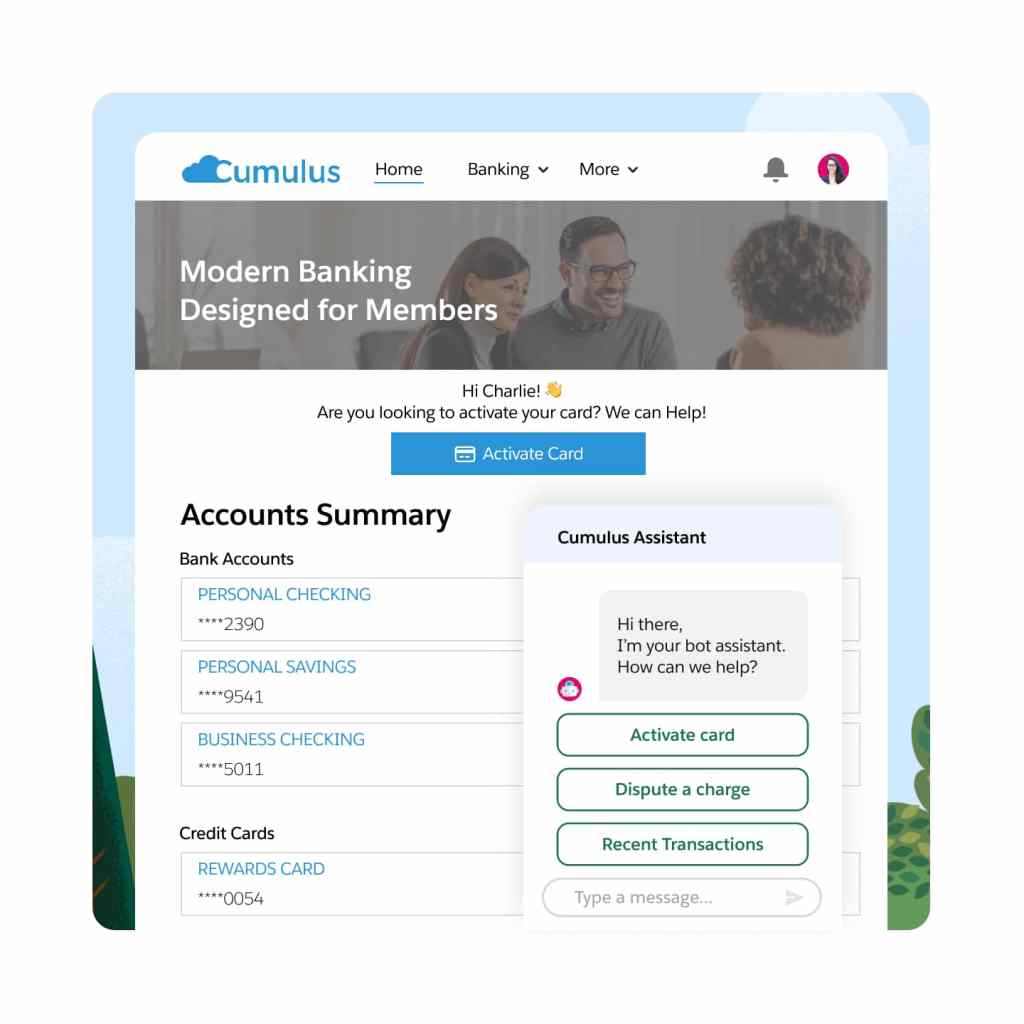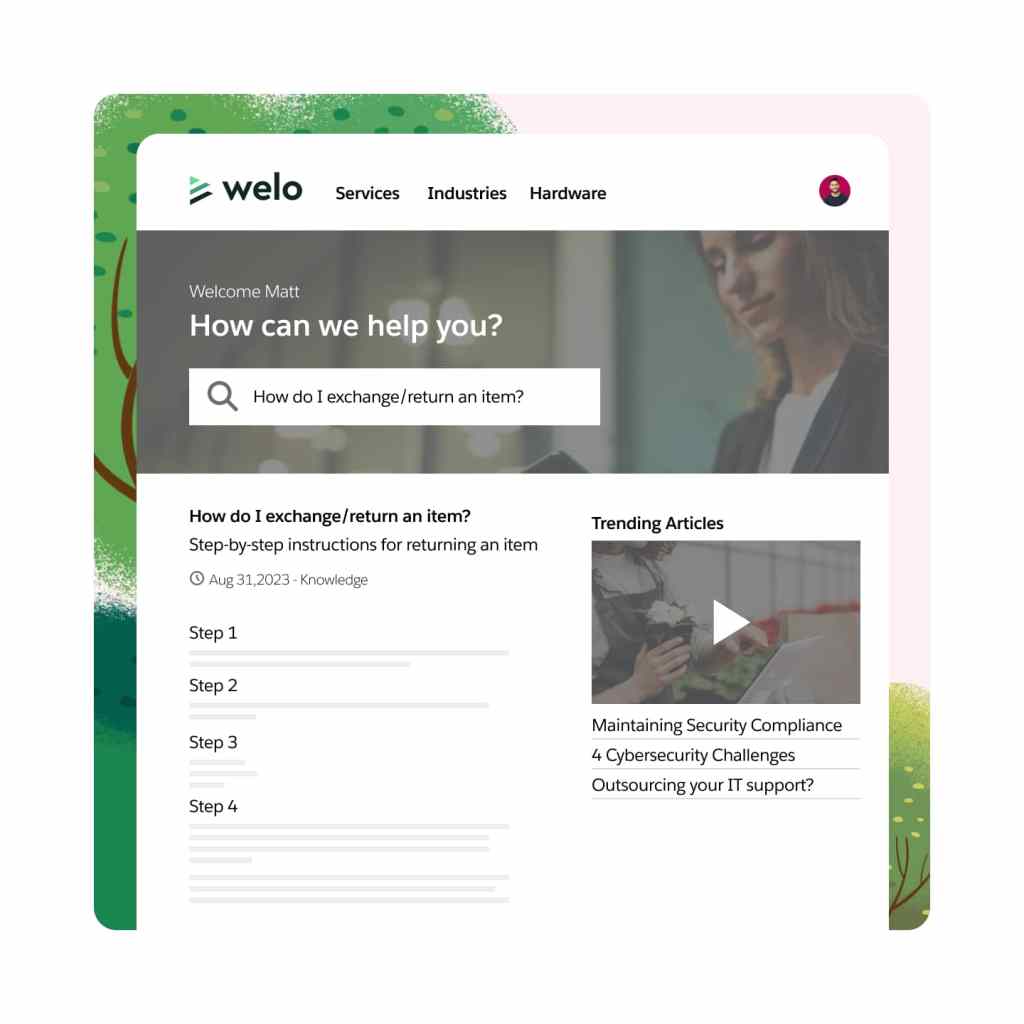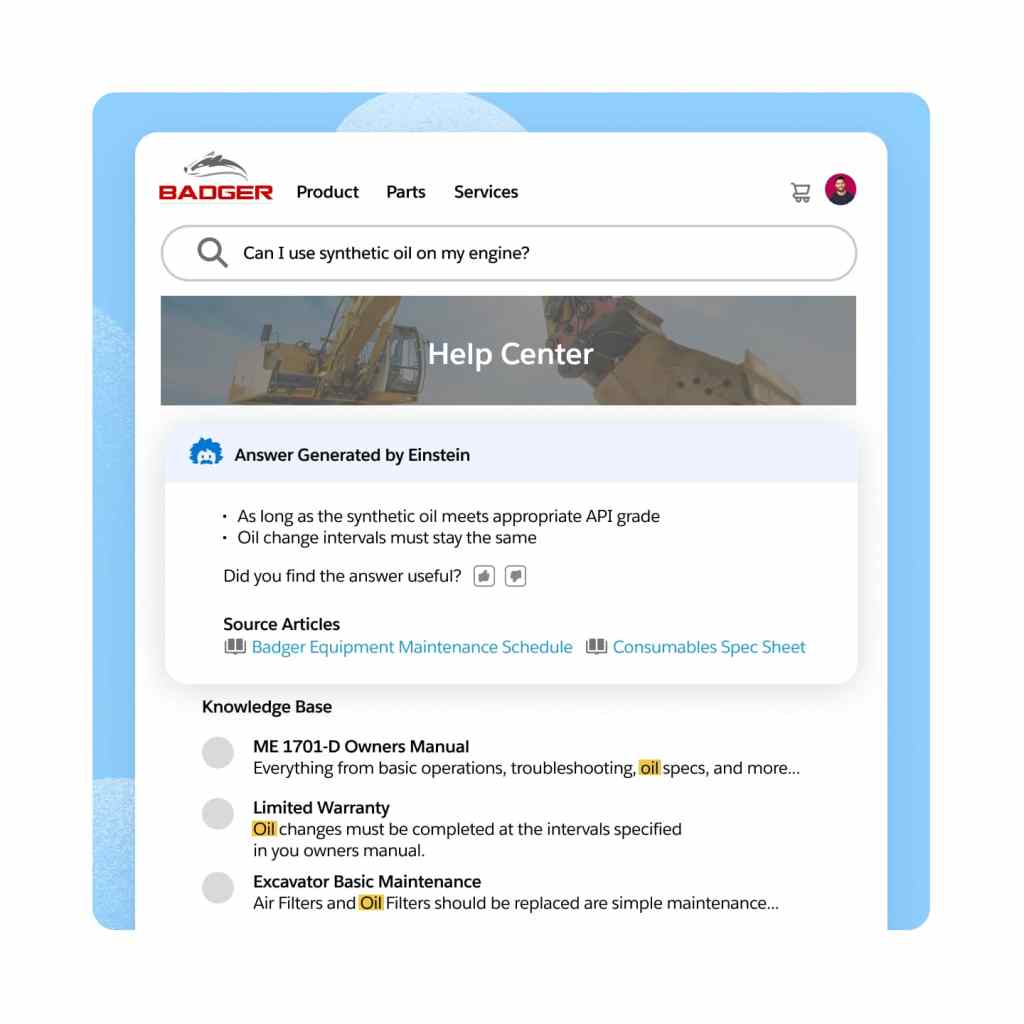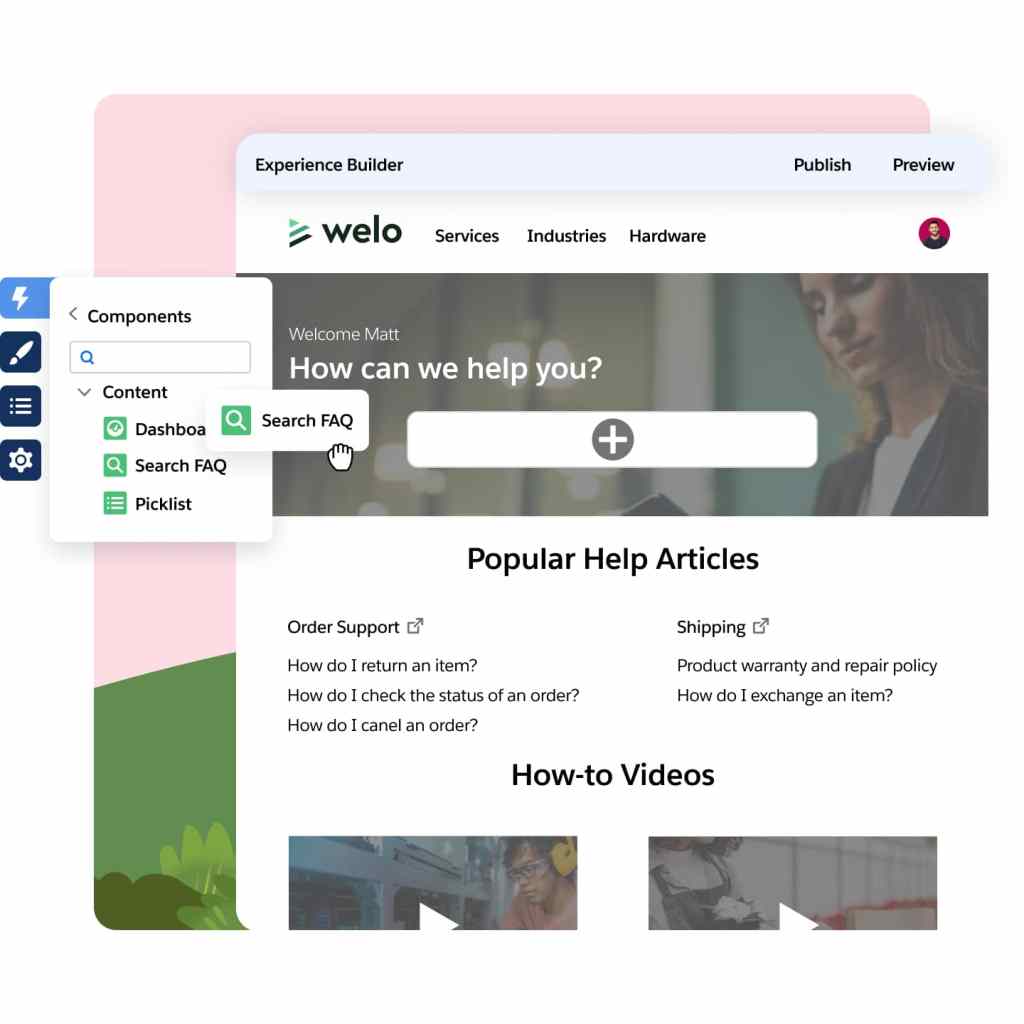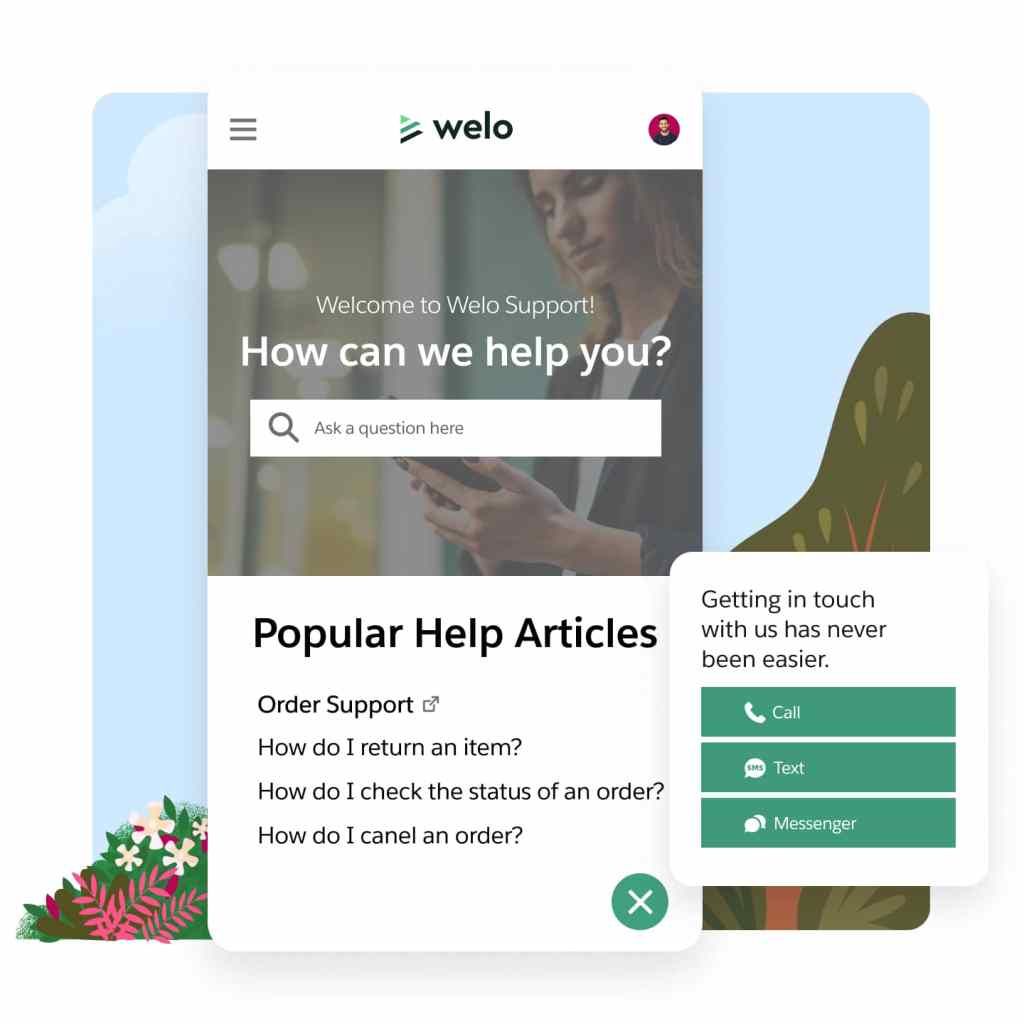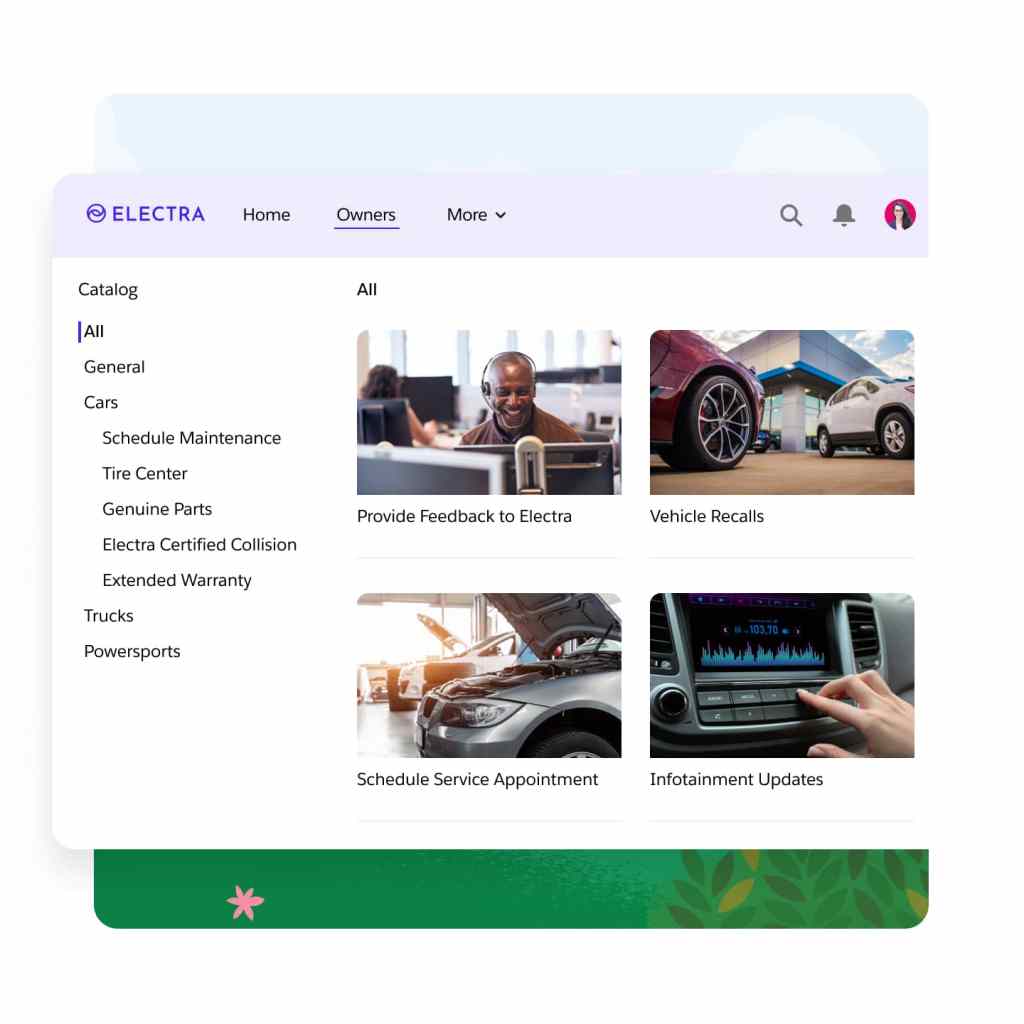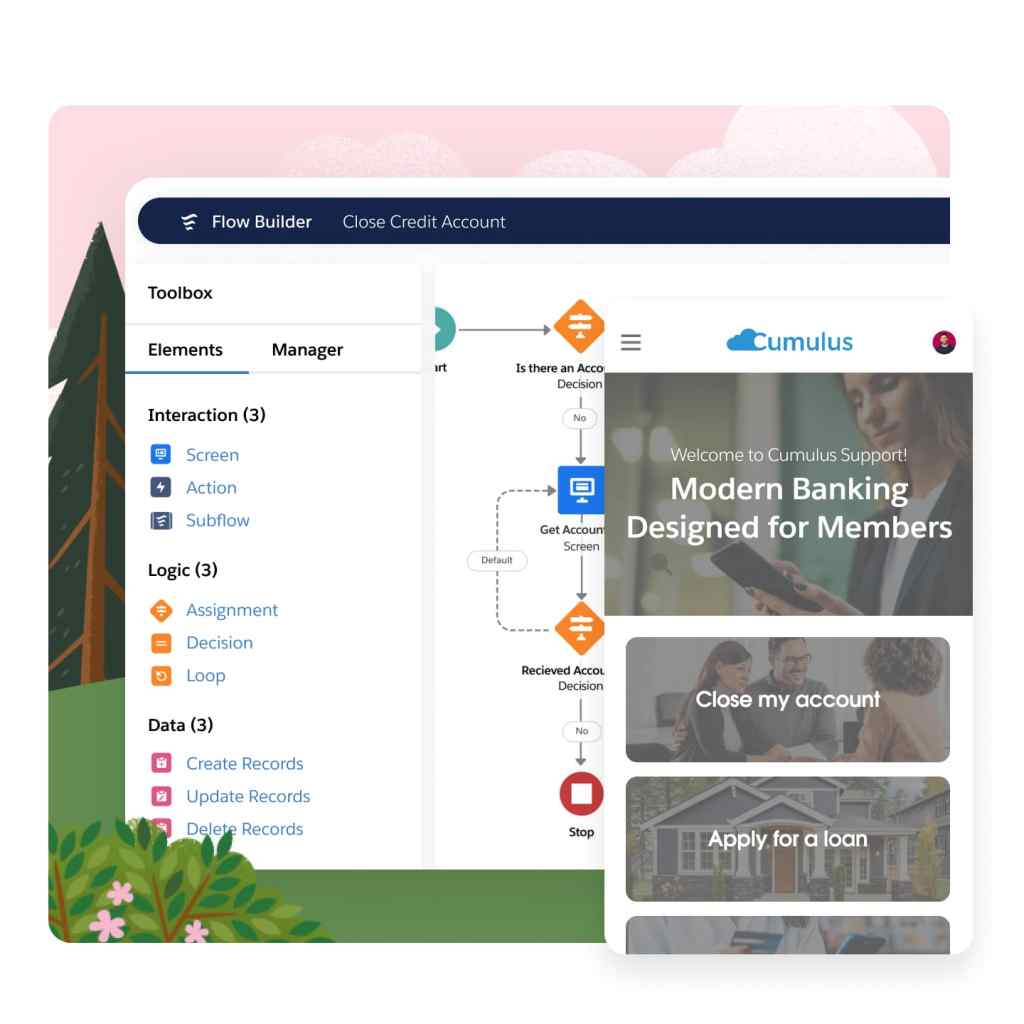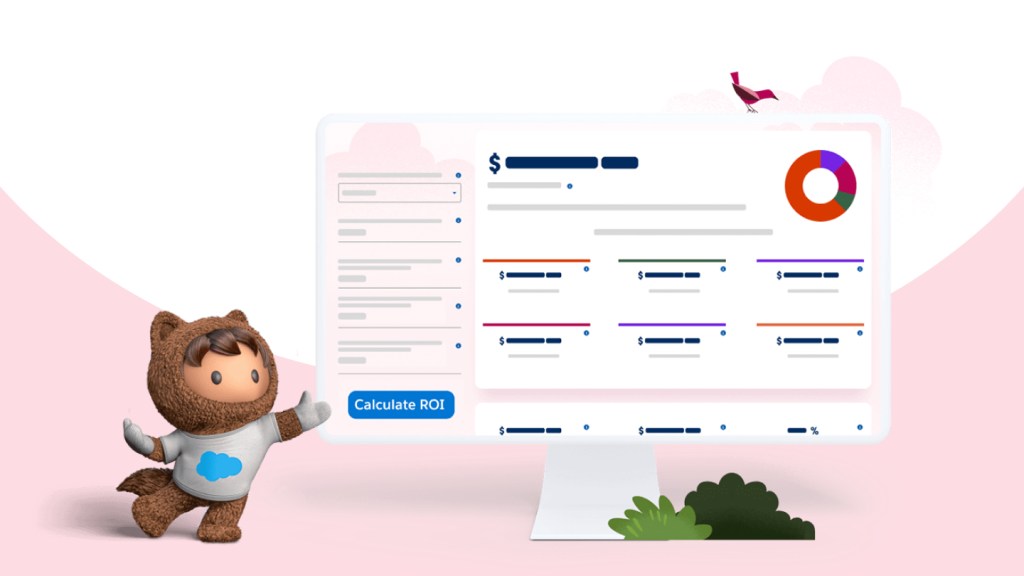Self-Service Experience
Scale customer support with a self-service experience built directly into your CRM. Reduce costs and increase case deflection by helping customers find answers on their own. Drive proactive and personalized support from the self-service portal to the field with the power of AI and automation natively integrated with the Einstein 1 Platform. See how you can surface the most relevant information, provide recommended next steps, and give customers the tools to complete common tasks without the help of an agent.