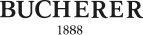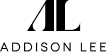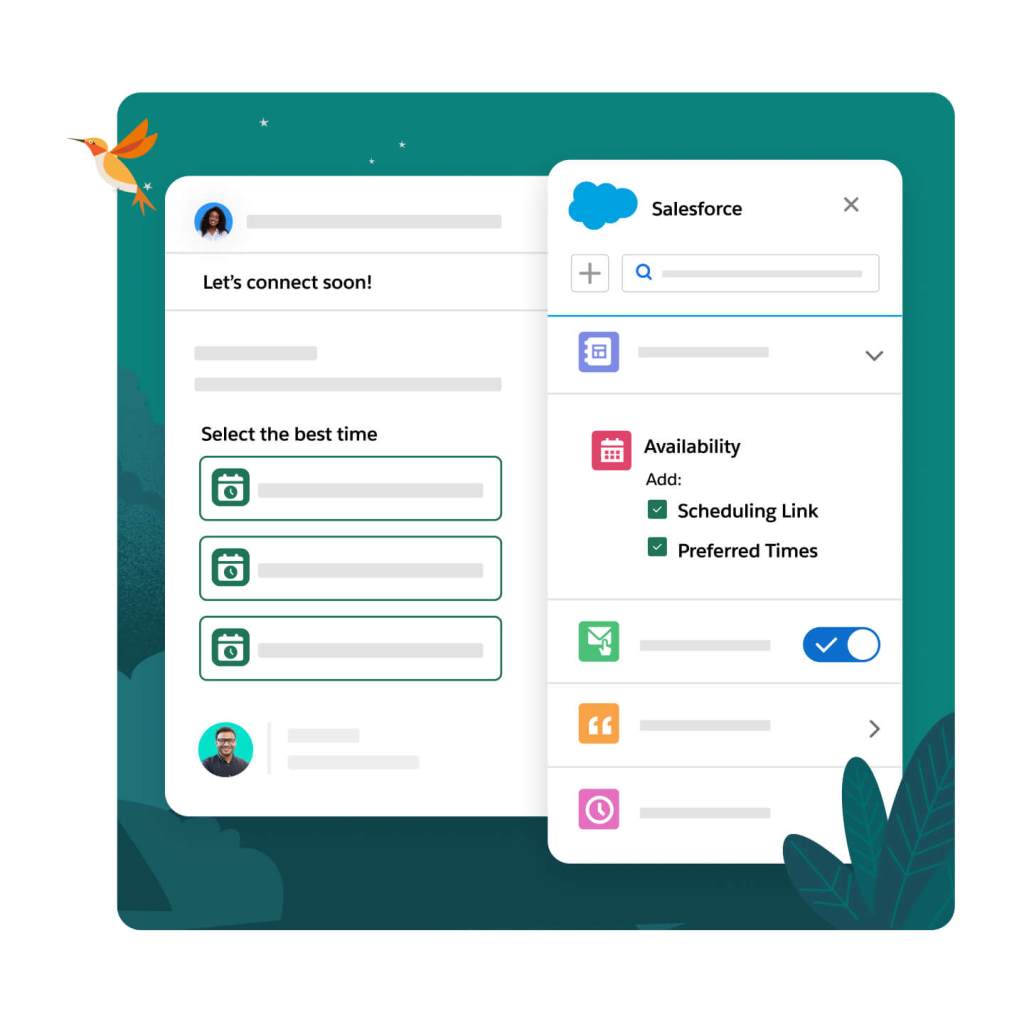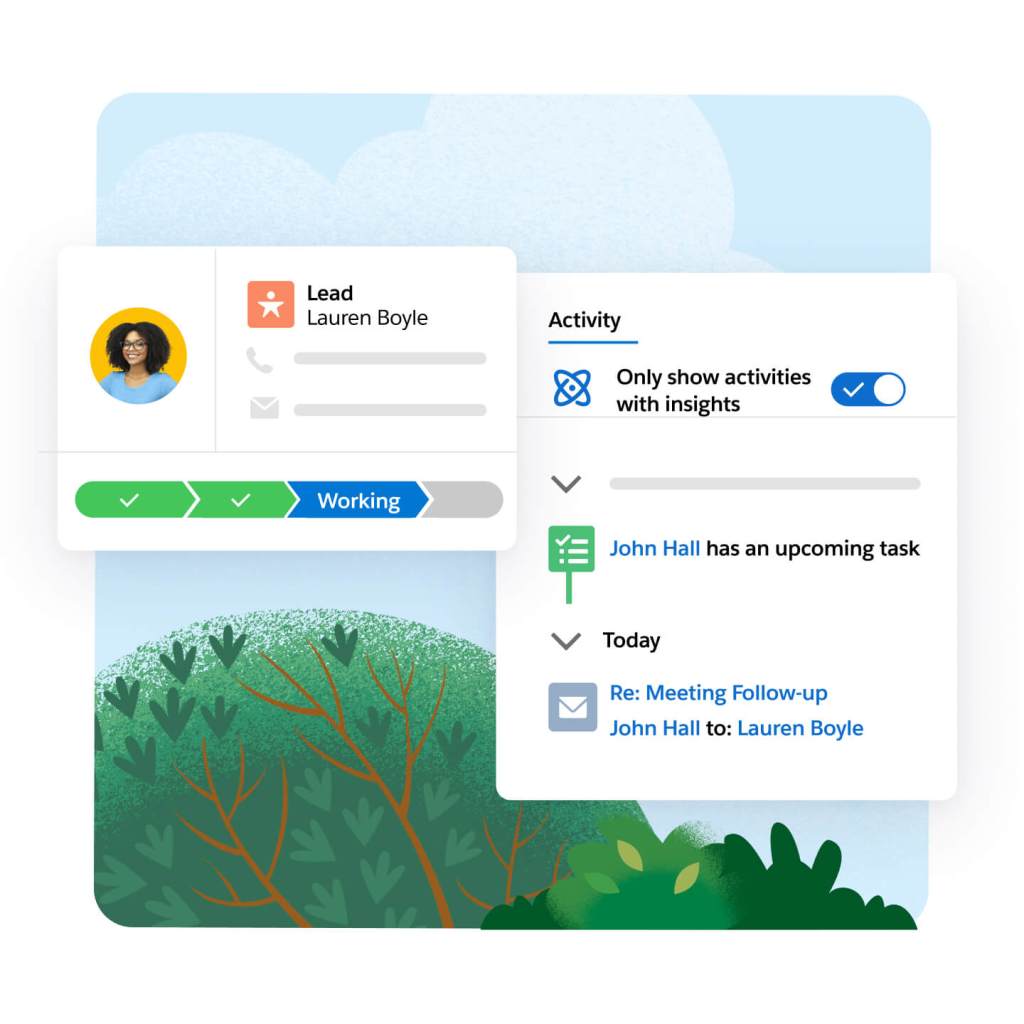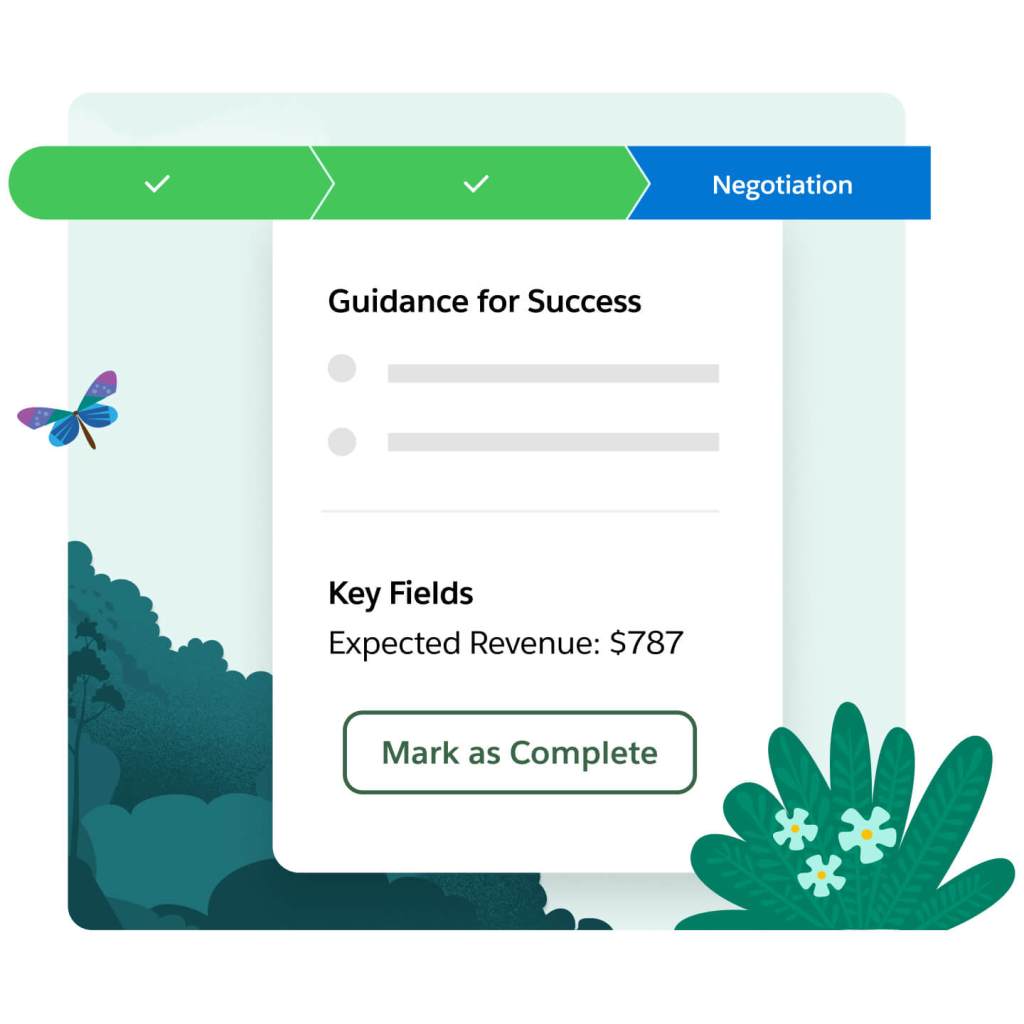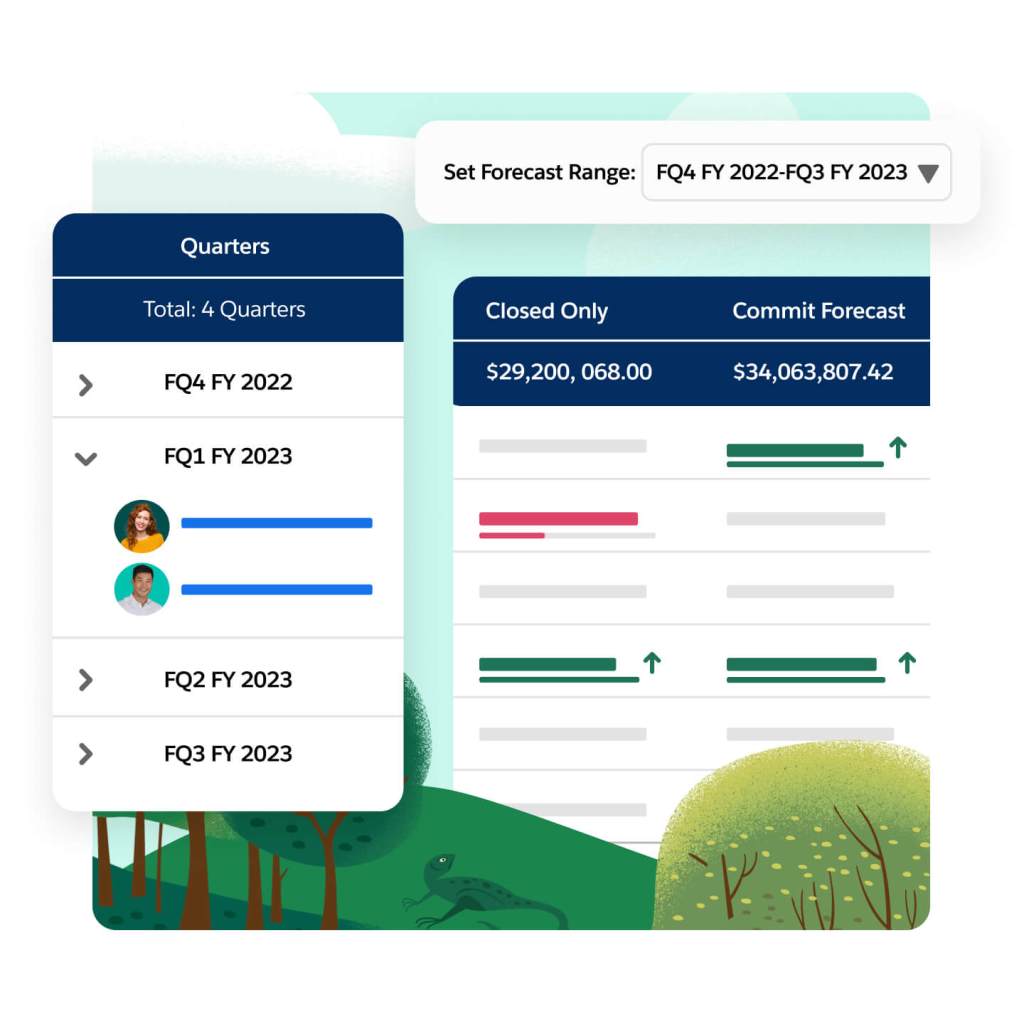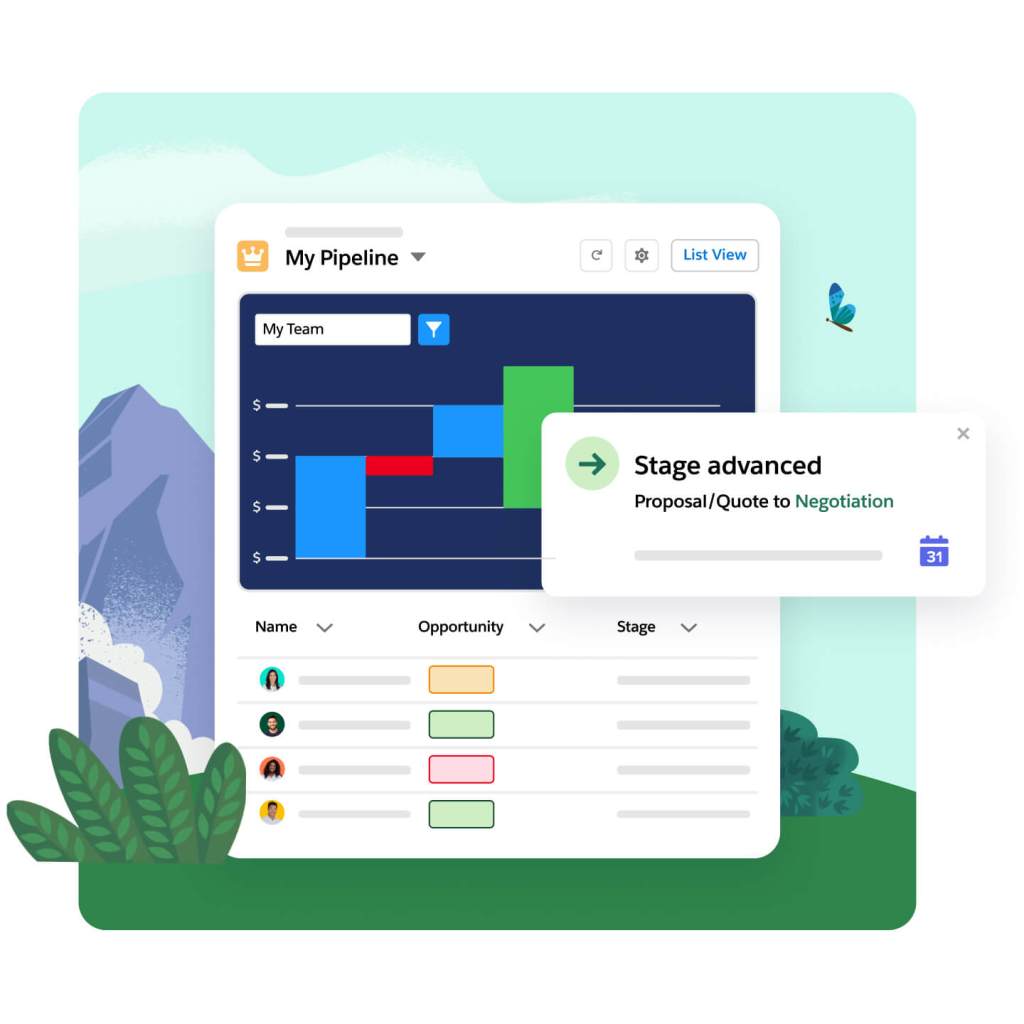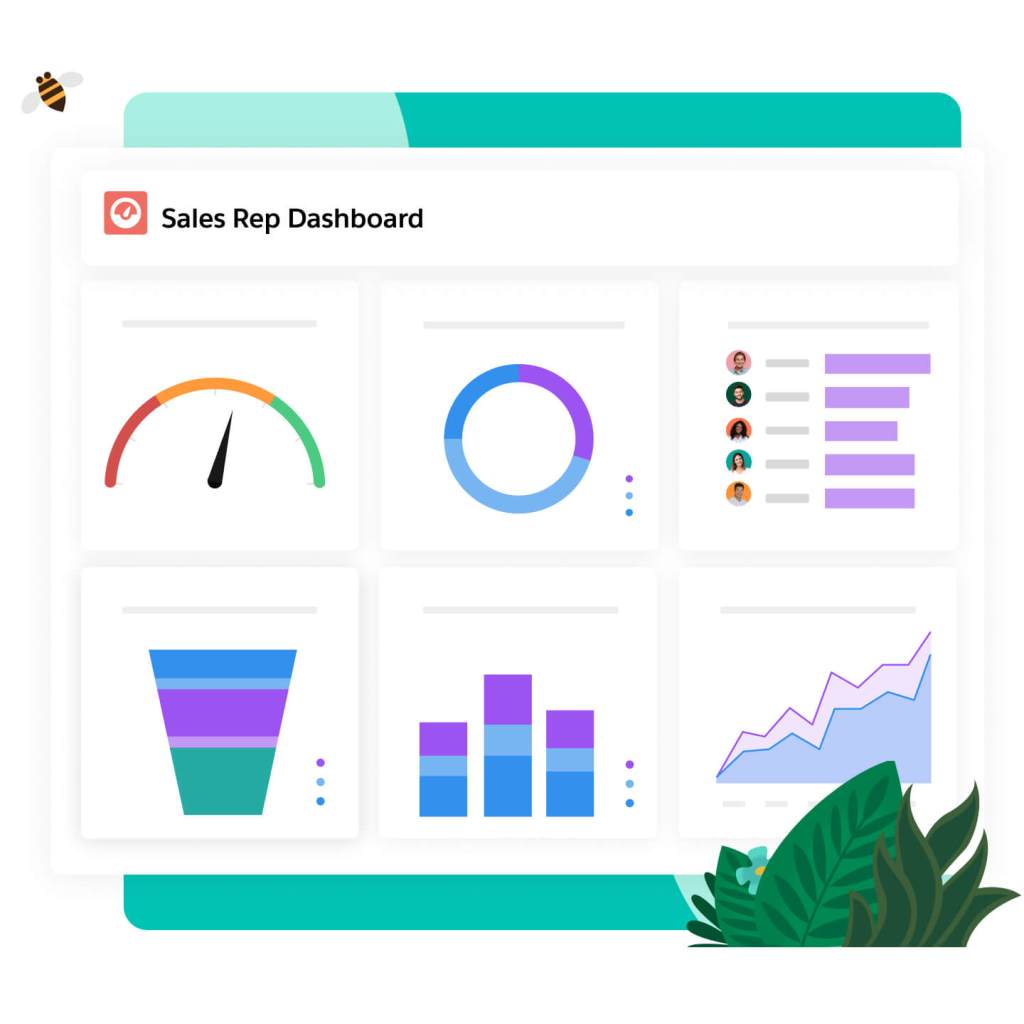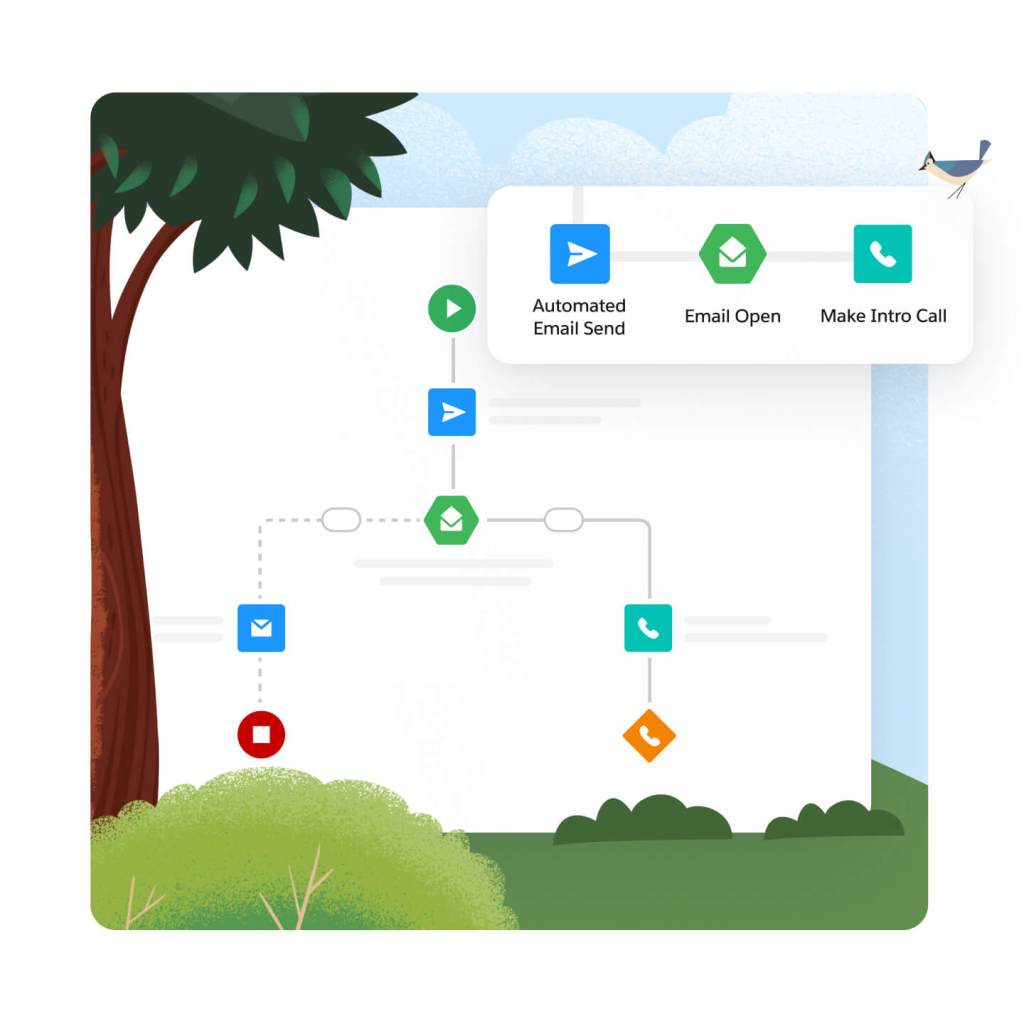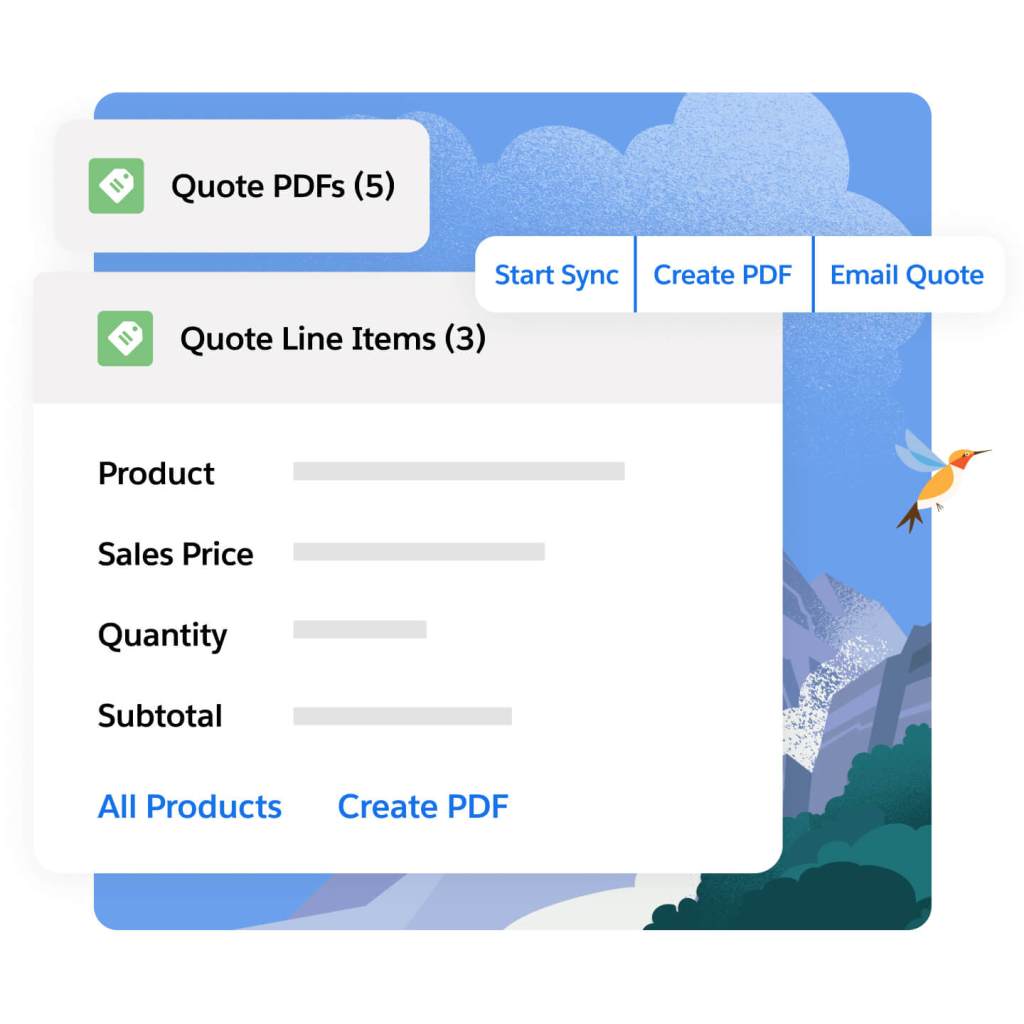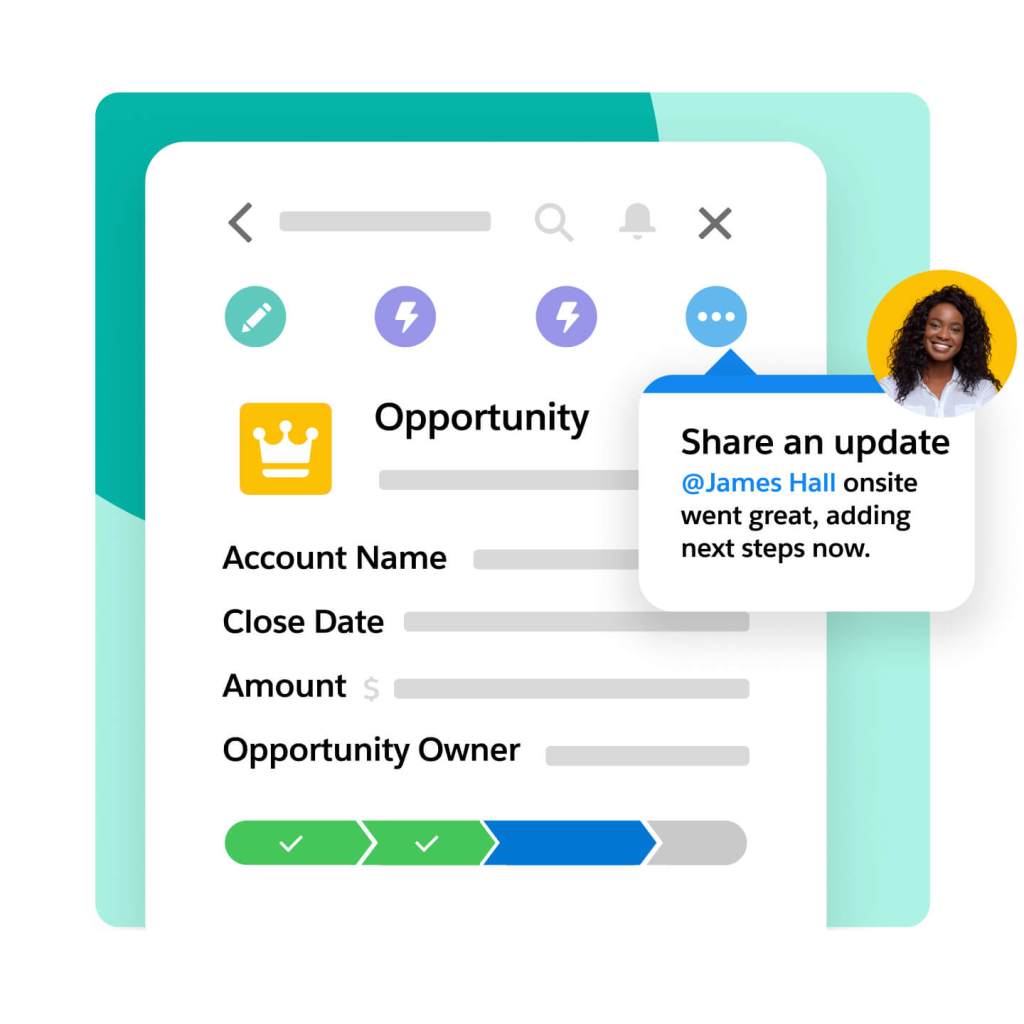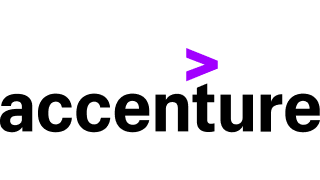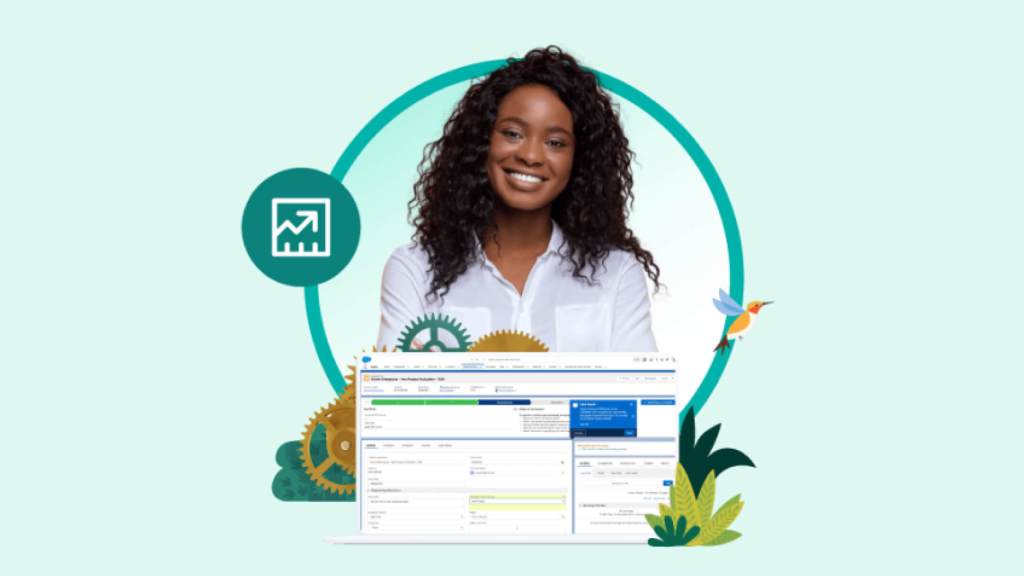Sales Cloud
Set the foundation for revenue growth with sales force automation. Close deals faster with guided selling and AI-powered deal insights. Predict future sales with visibility into pipeline and forecasts. Scale easily with automated sales processes and workflows — all built on the #1 trusted AI CRM for sales.