How to Build an App
Learning how to build an app can feel like a daunting task, especially if you have no experience programming or writing code. But with your customers and employees turning more and more toward mobile devices, apps are a necessity. Knowing how to build an app can also transform your business processes. Apps can be built to manage anything that you’d normally put into a spreadsheet. The good news is, there are low-code solutions that make it much easier for everyone to build the apps they need.
Low-code app-building solutions aren’t just available; they’re also growing in popularity. Research has shown that many businesses are excited by the prospect of low-code solutions for building apps. In fact, 82% of IT leaders say they’re willing and ready to build apps using low-code methods. But why is it so important to know how to build an app? And what steps should you take to learn how to build one? Let’s answer these questions and set you on a path toward app-building success.
Why it’s worth knowing how to build an app
Mobile apps help companies adapt to the changing needs of their customers.
Seventy-one percent of IT leaders believe low-code development will improve their company’s capacity to adapt to changing business needs. On-the-go workers and customers alike want to be able to access information and make decisions quickly. Customers are savvier than ever and are used to streamlined consumer experiences in their personal lives. Employees also want to have the same streamlined experiences at work that they experience when they’re off the clock. As a result, IT leaders are increasingly turning to low-code app development to build apps that will give customers and employees the experiences they demand.

There’s a scarcity of talent.
While apps are a necessity, unfortunately, there aren’t enough people out there who are skilled at building them. The skill gap is significant, and many believe it’s growing. In fact, 54% of IT organizations project a mobile app development skill gap in 2019, compared to 48% in 2017. Individuals in an organization who know how to build apps are an incredible asset.
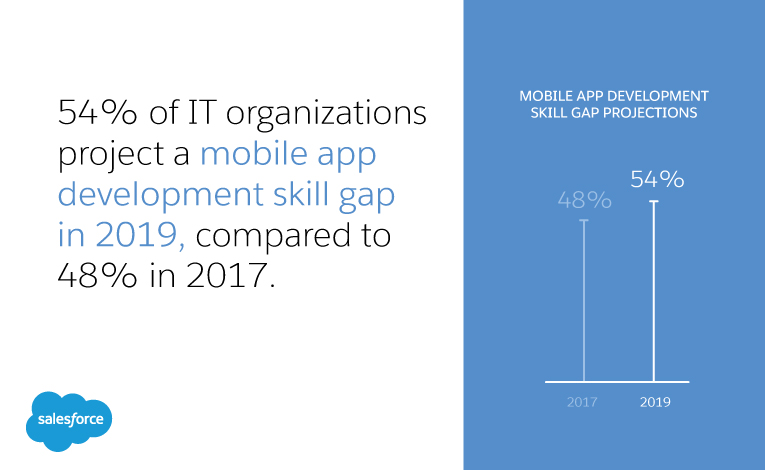
Apps can free up resources.
Well-built apps can also free up resources for more complex tasks. It’s not uncommon for IT teams to pour considerable time and resources into solving problems that could be handled by a simple app. Low-code solutions can help non-programmers build apps, freeing up the IT department to focus on more pressing matters. Low-code options also give programmers and developers quick and easy methods to build apps, so that the bulk of their time can be spent on tasks that require their specialized skill sets. Seventy-five percent of IT leaders believe low-code development tools will increase the accessibility of IT resources for more difficult tasks.
Best practices for building apps: step-by-step
Best practices for building a successful app
- Know your goal.
- Sketch, ideate, and research.
- Find the right tools to build your app.
- Build the app.
- Test the app.
- Release the app.
- Listen to your users and make additional improvements.
1. Know your goal.
Before ideating, you should know why you’re building an app. Defining one clear purpose will drive your entire app-creation process. Be sure the problem you are trying to solve is big or troublesome enough that it’s worth the time investment to build the app. Are you trying to make a certain process easier or make information more quickly accessible to employees or customers? Be clear on your goal.
2. Sketch, ideate, and research.
You know the problem you want to solve. Next, you need to determine how you will solve it. Research your competitors. See how other companies have solved the same problem. Take into consideration what customers or employees want in the app. What are their biggest pain points? A deep understanding of users’ desires, along with a solid grasp of what has worked for others, is key. Determine how the app will flow, build wireframes, get feedback, and keep ideating. Don’t speed through the idea and research stage as it’s foundational and vital to success.
3. Find the right tools to build your app.
If you’re not a developer, you’ll find that low-code development tools will help you create a solid app quickly. Find a solution that has robust functionality but that is also intuitive and easy to use. Salesforce Platform Mobile from Salesforce enables you to easily build all kinds of apps for employees or customers. If you sell cars, for instance, you can quickly build a mobile app that enables sales reps to take pre-orders on a new car.
With a low-code mobile builder and a rich set of mobile services, you can easily drag and drop features into the app. For example, you might include a quoting feature with the logic to calculate unique pricing options. If it’s built on Salesforce, the app is securely connected to your customer data, so sales reps have a complete view of the buyer. You could even add artificial intelligence with Einstein to predict customer behavior. For your business accounts, sales reps could use voice activation to update opportunities on the go.
Wouldn’t it also be great if there were an app for customers who have a hard time making up their mind? With Salesforce Platform Mobile, you can build customer-facing apps with low code as well. And if you need something unique, like a way for customers to design their perfect vehicle, your developers could create it and you can drag it into the app.
When your app is complete, it’s easy to get it into app stores using a mobile publisher. And any upgrades are automatically pushed to the mobile app and into the hands of your customers. Visit Trailhead to get started, and see how to build apps with low code, connected to customer data with Salesforce Platform Mobile.
4. Build the app.
Once you’ve found the right solution to build your app, start building it. Take your wireframes, ideation, and research, and get to work. With the right solution, you can easily drag and drop elements and build your app with very little or no code. Certain solutions, like Salesforce Platform Mobile, also enable you to input your own custom-coded elements. This allows you to rely on your developers for more complex pieces of the app while using many already available features to build more basic parts.
Be sure to get logic and workflows right when building an app. Many systems will have an easy way to do this, so find one that works. Take your time when building an app to really focus on ease of use and user experience. Getting processes correct and accurate is a key step.
5. Test the app.
Before you launch your Android or iOS app, you’ll want to put it through multiple rounds of rigorous testing. If it’s an app for employees, start with a small group or department before rolling it out to the whole company. If it will be a customer-facing app, form a group of beta testers that consists of your most loyal customers. Ask for candid feedback about functionality and bugs. Determine what works well and what could be improved, and tweak where needed. Keep in mind that the testing phase could take considerable time. Don’t rush things here, as it’s critical to nail everything down before release.
6. Release the app.
Once you’ve ironed out all the kinks, it’s time to release your app into the world. Whether you’re publishing on the Apple App Store for iPhone users or the Google Play Store for Android users, it’s simple with Mobile Publisher on Salesforce Platform Mobile. You may need to be patient, however, as publishing can take time.
7. Listen to your users and make additional improvements.
Even after several rounds of intense testing, there will be aspects of your app that will need to be tweaked after launch. Often, your customers will be more than happy to critique your app and point out its flaws, sometimes without you even asking. Keep a close eye on reviews, ask users for feedback, and make necessary changes. You’ll want to improve your app frequently to best serve the needs of users. If you are attentive to concerns, loyalty is likely to follow.
Preparing for the future: creating apps with the right solution
Mobile apps are increasingly the main way to communicate with employees and customers spread around the globe. What are you doing now to ensure you have the right solutions in place to build these apps? Are there any areas within your employee or customer journey that could be enhanced through an app? Is your productivity suffering as a result of not having certain apps in place?
Take some time to evaluate where an app might be of use. Then, realize that building an app isn’t out of reach, even if you aren’t a developer. Follow some simple steps and you’ll be well on your way to making an app that will help your customers or employees. Watch a Salesforce Platform Mobile demo, visit Trailhead, or check out “The Complete Guide to Salesforce Platform Mobile” to start learning how to build an app today.
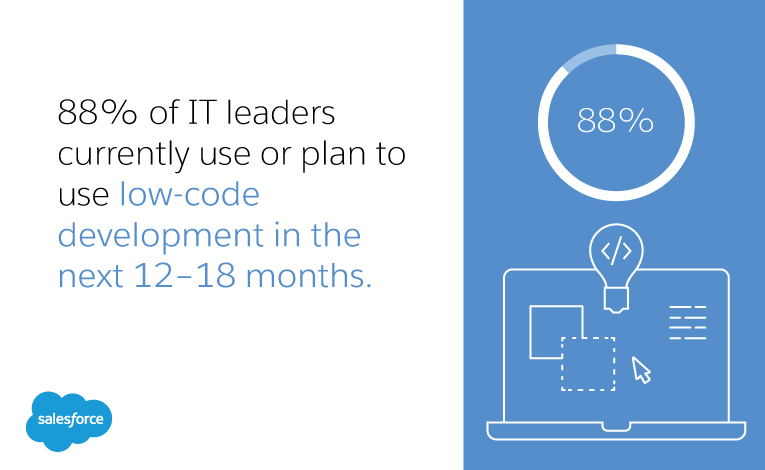

Headline: Learn how Salesforce Platform Mobile lets anyone build low-code mobile apps.

See the Future of IT.



