
Email Tracking: The Beginner's Guide
Email tracking is a key part of a buyer’s journey — here’s everything you need to know.

Email tracking is a key part of a buyer’s journey — here’s everything you need to know.

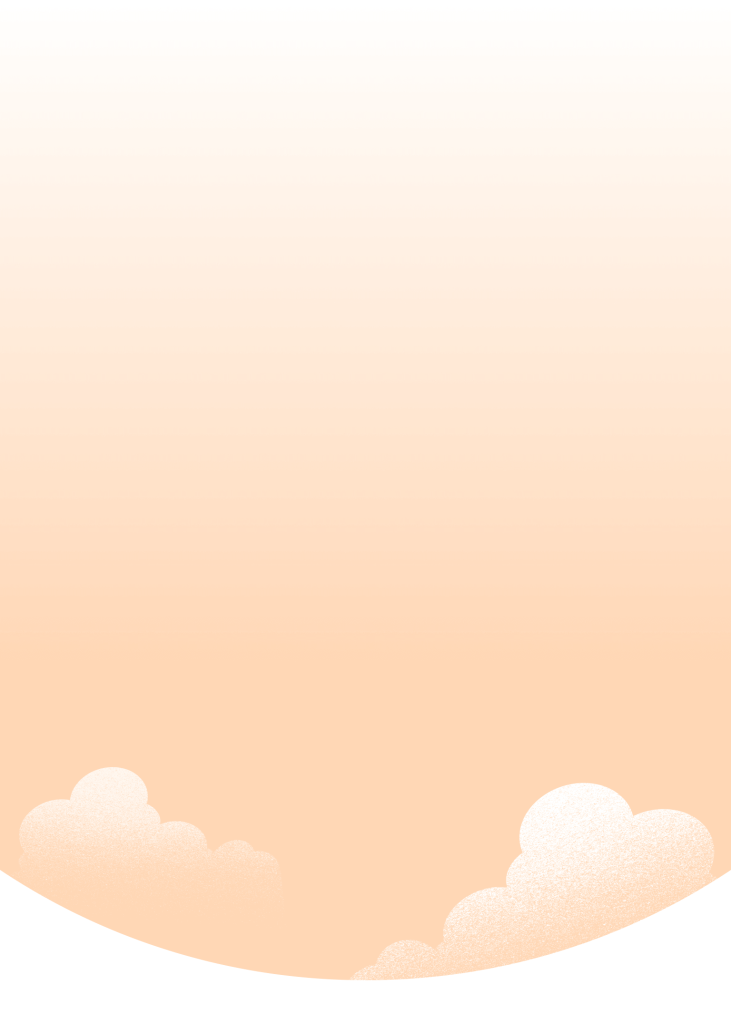
Email can sometimes feel like a one-way conversation, with the sender left wondering how their message was received. Data about email performance can help make the changes necessary to open up that dialogue. But you can't fix what you don't know is broken, right? Enter email tracking, one of the most essential marketing tools. A careful breakdown of data lets you know how your email strategy lands with everyone on your subscriber list. Let’s talk through the basics of email tracking, and how to make sure you’re doing it right in the upcoming cookieless era.
Email tracking allows you to monitor how recipients engage with your messages. When you send your subscribers a newsletter, email tracking helps you figure out how many people clicked on it. You'll learn what content earned the most attention. Sending messages via email to your subscriber list can be a powerful way to communicate, but without tracking opens or engagement, your success will be a mystery. Who is clicking within the email? How are they engaging? At what time? With email tracking, traditional messages are transformed into a more dynamic dialogue. The data and metrics you receive with tracking help you refine your approach.
Our goal as email marketers is to turn prospects into active customers. And even though data-driven insights can be a game-changer, there's a lot more to the benefits of tracking than that. Metrics allow you to see patterns, realize engagement, follow leads, and personalize your follow-ups. When you track email performance, you can improve your campaign. Case in point: The popular Atlanta retailer Aaron’s has nearly tripled its subscriber base since implementing email tracking with Salesforce in 2020, increasing its conversion rate by 53%.
Let’s look at a few benefits.
Increasing email open rates
Email tracking has the power to offer insights into the effectiveness of your subject lines. Analyzing the data can show you what resonates with your audience, and the ability to experiment with different approaches can lead to higher open rates. One approach is to test two different subject lines. The tracking of the test might reveal that the subject line posing a question significantly boosts open rates. You can clue in to how to optimize future campaigns so that your subject lines are more captivating.
Tracking email engagement
Tracking tools give you a nuanced look at what resonates with your audience. Let's say you're tracking engagement and discover that your product recommendations consistently receive high click-through rates. You can use this knowledge to prioritize personalized product suggestions with the goal of driving opens and creating meaningful interactions. Example: A travel company that notes increased engagement with destination-focused content can tailor subsequent emails to meet their audience's interest. For instance, if subscribers are clicking more on content related to beach destinations, the travel company can customize future emails to showcase more beach vacation offers.
Consider a scenario where your company sends out an email on the latest industry trends. Through tracking, you can pinpoint the leads who open the email and engage deeply with the content, spending significant time reading and downloading the whitepaper. These leads exhibit a keen interest in the subject matter. Your company would strategically follow up with personalized content, such as additional resources or exclusive webinars, to nurture them through the sales funnel. In this sense, email tracking illuminates the path towards the most promising leads
Improving email campaign performance with data-driven insights
Picture a retail brand leveraging tracking data to analyze the success of different promotional offers. Let's say that in a recent campaign, it offered exclusive discounts, buy-one-get-one-free deals, and early access to a limited-edition product. By looking closely at open rates, click-through rates, and conversion metrics, they discover that the "early access" incentive significantly outperforms the others, driving higher engagement and conversions. Buoyed by these data-driven insights, they decide to focus future campaigns on exclusive early access offers. They use A/B testing to refine subject lines, experiment with visuals, and strategically time their emails. With each iteration, they observe improvements in open rates, click-through rates, and, most importantly, conversion rates.
Increasing sales and revenue through personalized follow-ups
When you track customer interactions, you're not just collecting data; you're uncovering valuable patterns that can transform casual engagement into revenue-driving opportunities. Imagine an online electronics retailer tracking customer behavior. Through careful analysis, they identify a group of customers who consistently engage with product categories related to smart home devices.
Now that they have this insight, they can craft personalized follow-up emails for this segment. These emails highlight new smart home arrivals, exclusive offers on compatible products, and informative content tailored to their interests. The result? Higher open rates, increased click-through rates, and a notable uptick in conversions as these customers feel a personalized connection with the brand.
With data as your guide, your prospects are more likely to feel "seen," increasing the chances of becoming loyal customers.

How do you get readers to click and read your emails? The answer is easy if you take it logically with these best practices.
Important changes in privacy are requiring us to prioritize transparent communication. New privacy rules like the General Data Protection Regulation (GDPR) and the California Consumer Privacy Act (CCPA) pose challenges to email tracking. Stricter consent requirements demand explicit user approval, limiting the granularity of tracking data. Apple's privacy features, such as Mail Privacy Protection, prevents senders from knowing when an email is opened. As marketers we are being tasked with establishing consent mechanisms, and we must find creative ways to learn about our prospects’ preferences without compromising their privacy.
Even when we have consent, using data derived from email tracking can be complex. Beyond the volume, it’s likely your business is struggling to derive actionable insights. A customer data platform (CDP) is one solution, since it provides a unified data platform that harmonizes disparate datasets. Its centralized hub streamlines data interpretation, and its analysis of email tracking metrics enables you to easily connect the dots across touchpoints.
Another thing to keep in mind is having a sufficient data sample size. Without it, drawing reliable conclusions from email tracking is tricky. Overemphasizing metrics like open rates can be misleading, as they are more and more considered to be an obsolete indicator of success. Meaningful engagement metrics like click-through rates and conversion data are a better place to focus. Salesforce Data Cloud helps to make sure that your business has a substantial sample size and also prioritizes metrics aligned with genuine customer interactions.
The first thing to do is identify the right email marketing software for your business needs. Do this by assessing key functionalities such as real-time tracking, detailed analytics, and compatibility with your existing email service provider.
Let’s say your small online shopping business wishes to enhance customer engagement through personalized emails. You might seek software that not only tracks opens and clicks but also offers advanced features like behavior-based tracking to understand customer preferences. Ask yourself what your overall goals and scalability requirements are. Take a look at available product reviews and trial periods. Does the platform have customer support offerings that will help with the integration process?
Consider the differences between the email tracking capabilities for Gmail and Outlook and make sure whatever platform you use works with both. Variations occur in capabilities, so any software ought to accommodate them and provide consistent tracking across both email clients.
You have your software and you’re ready to roll. Not so fast. Before sending that first email, make sure to review all those regulations we talked about: GDPR, CCPA, and Apple’s new privacy features. (And keep your finger on the pulse for whatever other ones are coming.) Craft your own privacy policy – and make it clear, eliminating any confusion. Incorporate ways for obtaining consent from recipients for tracking activities. For instance, a newsletter signup form can include checkboxes specifying the types of tracking users agree to.

Sign up for our monthly marketing newsletter to get the latest research, industry insights, and product news delivered straight to your inbox.
Email tracking has the potential to fortify the entire customer journey. But as with any marketing strategy, there are best practices for nurturing leads, using AI, and maintaining privacy and compliance. When you combine marketing AI tools with email tracking, you increase opportunities for predicting customer behavior, automating personalized responses based on user interactions, and more. AI-driven analyses can uncover insights into content preferences, allowing you to refine your email strategies. The two are a powerful duo, which makes ethical considerations even more important.
Crafting compelling subject lines to maximize open rates
When you increase your open rates, what you have is a larger sample size from which to track your other, more important metrics. A captivating subject line can help in developing that sample. Readers like when subject lines are concise, relevant, and personalized. When subject lines highlight offers or personalized recommendations based on user behavior they're more likely to be opened. A/B testing subject lines can also boost open rates and set the stage for enhanced engagement.
Analyzing email engagement metrics to optimize content
Dive into email metrics. Time spent on analyzing click-through rates, conversion rates, and content will result in a big return. Example: A software company analyzes engagement metrics and discovers that tutorial videos receive higher click-through rates. Knowing this, they can optimize content by prioritizing similar video-based content. Content that continually evolves with audience preferences is more likely to create the kind of meaningful interactions we want.
Using your email tracking as part of your larger lead nurture strategy
According to our research, 73% of customers expect companies to understand their unique needs and expectations. And what we've seen marketers do in response is use dynamic customer insights to adapt their strategies and optimize the impact of each interaction.
Say your B2B company uses tracking data to identify leads that show engagement with educational content. In this scenario, your email tracking is key for your lead nurture strategy. You can send targeted follow-up emails with extra resources or personalized insights that will be a guide through the sales funnel. Remember, when communication is personalized, prospects are more likely to interact.
Optimize send times with predictive AI
Looking at peak engagement times is another good way to track data. What time of day does your audience open and engage with your content? When you track and analyze this data, you can integrate the information into predictive email marketing AI algorithms. The beauty of predictive AI is their ability to automate scheduling. It’s a proactive strategy that maximizes the impact of each email and ensures that your messages land in your recipient's inbox at the right time.
Maintaining privacy and compliance
As we’ve said, there have been a lot of changes recently in consumer privacy regulations. By communicating consent, you’ll keep users safe and informed about tracking activities. A good way to ensure your prospects understand you’re serious is with implementing a double opt-in process, in which users explicitly confirm their subscription and consent to tracking. This level of commitment to privacy safeguards your business and builds trust. Make sure to regularly audit your practices to adapt to evolving regulations.
Staying up to date with changes to email platforms
Email clients such as Gmail and Outlook regularly update features and privacy settings. What does this mean for your marketing team? What plan do you have in place to quickly address changes in Gmail's handling of images? By staying informed and adapting to updates, your team can be confident that its email tracking methods are effective. Regularly checking for platform updates and understanding their implications is a proactive approach for an optimal tracking strategy.
As privacy regulations tighten and third-party data diminishes, email tracking will become an even more valuable tool. Our businesses will rely on AI tools for generating content, automating sends, and targeting audience preferences. Audiences will feel more confident that their data is in good hands when you clearly communicate your knowledge and intentions. When AI and email tracking is managed well, your messaging can become more personalized and targeted, helping to move the marketing dial so that it’s pointed at positive change you can sustain.