How to Build a Help Guide
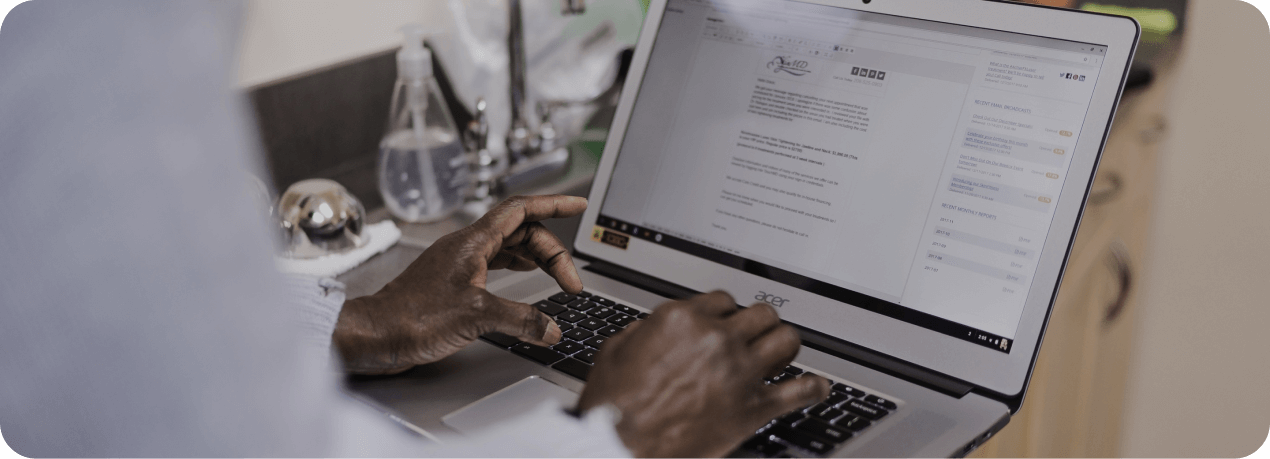
Building a help guide can seem like a daunting task. Often, the person tasked with creating customer self-service documentation knows so much about the topic that they become overwhelmed and feel uncertain about where to start.
To get unstuck and build an effective source of assistance, break down the process into smaller steps with a focus on what your reader needs.
1. Show your Sales team the benefits of CRM
Who will read this guide?
How far will the guide travel?
What level of time and patience will the audience have?
New customers may seek information for only a few seconds before moving on, for instance, while long-term customers may be willing to dig deeper to understand what they need.
While exploring your audience’s key features, keep your end goal in mind, as well. What do you want the audience to walk away from the help guide knowing or being able to do? What action should a reader take after reviewing the documentation?
Understanding your audience is key to writing effective help documentation. When writers understand their audience’s needs, attention span, and other key characteristics, they can more effectively tailor help guides to that audience.
Building a Help Guide Step By Step
Ask what your audience needs to know
The simplest form of a help guide is the Frequently Asked Questions, or FAQ, page. FAQ pages are a source of debate among content strategists. For example, Contentious Co-Founder Laura Robertson eschews them because “they suggest a failure of information architecture.”
On the other hand, when the same few questions are asked repeatedly, a FAQ page may be all you need, Emil Kristensen at SleekNote writes.
As a bonus, a well-written FAQ page may even help your website’s search rankings. You don’t have to make a FAQ page public, however. Instead, you can draft one as a writing exercise or outline. This can help you maintain an audience-based perspective and tackle the most important questions first. The results can then be built into an information base that is easier to navigate and understand.
Keep the writing simple
Clear, concise writing is a help guide is a must. It allows readers to find the information they need and to process it quickly. Strive to give instructions in short, clear sentences.
In fact, focus on writing help documentation that is “impossible to misunderstand,” says Gregory Ciotti at HelpScout.
One example might be help documentation that guides customers through the process of updating their delivery address. Here, an instruction like “Change your address by going to Customers > My Info > Edit” is clearer and easier to follow than “Change your address under your customer info settings.”
Use clear titles and subtitles
Useful, specific titles and subtitles help guide readers through help documentation. Ideally, a title or subtitle will ask or answer specific question readers have, writes Lauren North, direct marketing specialist at TechSmith.
For example, if you’re writing a help guide designed for first-time visitors to your website, one section of the guide might be titled “How do I contact your business?” The answer will include the business’s contact information and hours of operation.
Break up the text
Large blocks of text are difficult to read and parse, especially on screens. Short paragraphs improve readability.
Keep paragraphs to two or three sentences. If you need to impart more information or have a list of features, functions, or steps, consider using bullet points to make that list easier to read.
Get someone to edit the first draft
Review for any legal requirements
You may need to ensure that the documentation meets any applicable legal or regulatory requirements, says Ferry Vermeulen at Instrktiv.
Not all help guides have to meet a certain legal standard. The more complex or technical help documentation is, however, the more likely it is to be held to an external standard.
If you’re not sure, it never hurts to ask a legal professional to review your documents.
Publish with access in mind
Just as the content is tailored to the audience, the format in which the audience accesses that content should account for their needs, as well.
Publish your help guide in a format that can be easily accessed by readers. A downloadable PDF document, for example, may frustrate customers who prefer a simple, easily-accessed web page.
Launch, Gather Feedback, and Plan to Make Revisions
Good help documentation is always a work in progress. It responds to changing circumstances within your business, changing customer needs, changing employee needs, and a host of other factors.
Once you make a help guide publicly available, it’s important to gather feedback and create a plan for updating documentation. Choose—and stick to—a schedule for reviewing and revising help documentation that works for your team and business.
Customer feedback will help you narrow down what revisions to focus on. For instance, if you’re frequently fielding emails about how to complete a purchase, start there when making your updates.
To build an effective help guide:
- Identify your audience
- Outline what they need to know
- Write so the instruction can’t be misunderstood
- Use headings, subheadings, bullet points, and plenty of paragraph breaks to make text easier to read
- Review for clarity, correctness, and compliance before launching
- Create and execute a plan to gather feedback and update help guides as needed
If you’re still feeling stuck and need help creating your customer self-service documentation, Salesforce Master Solution Engineer Iman Maghroori has a helpful webinar where you’ll learn how to build a knowledge base and integrate tools like chatbots to further facilitate customer support.

Guide
Playbook: Getting Started with Service for Small Businesses

Article
Why Every Business Needs Customer Service Management
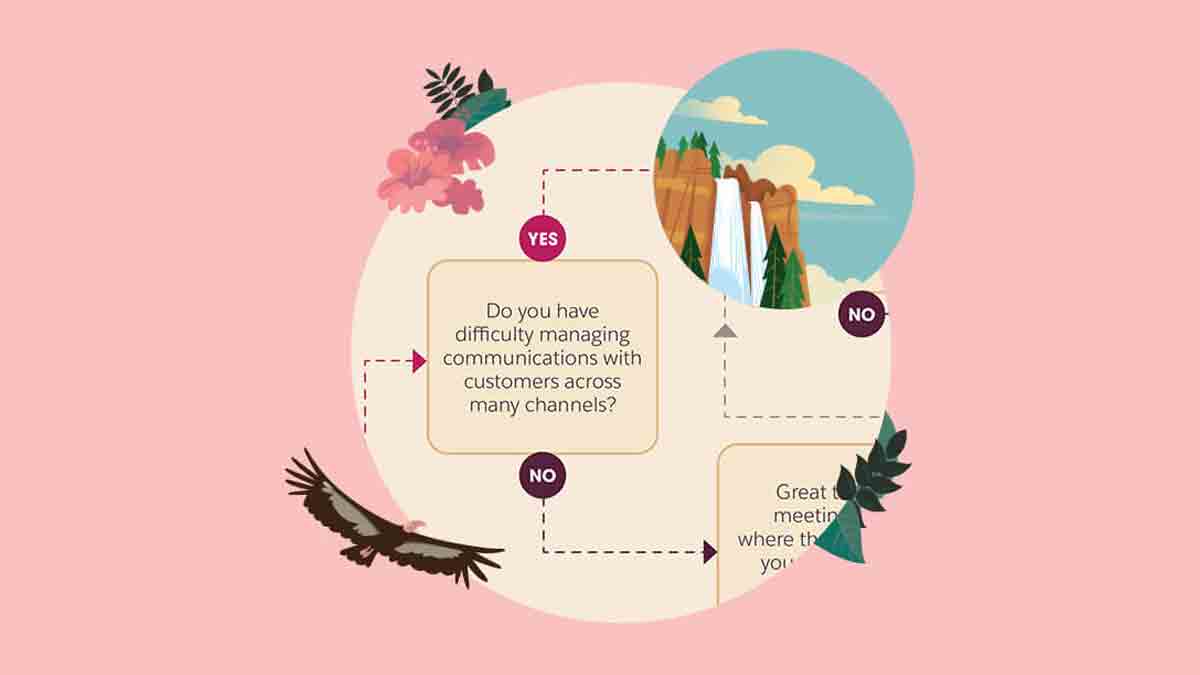
Article
Provide more responsive customer service

Guide
The Beginner’s Guide to Starting a Small Business

Article
6 Business Metrics That Matter For SMBs
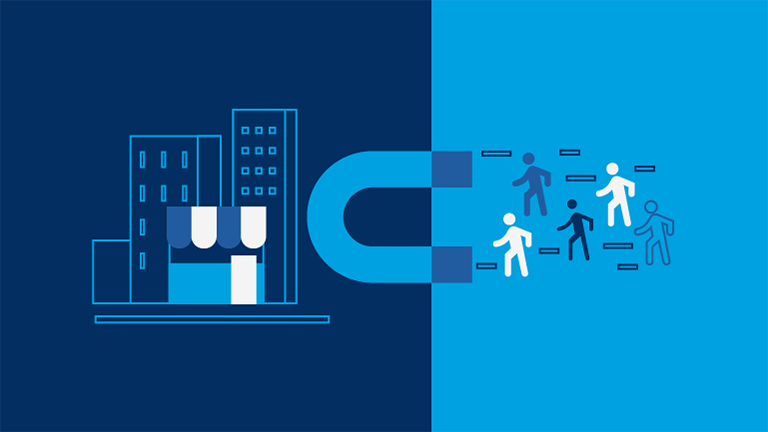
Article
How to Attract Customers to Your Small Business


