Mashgin enhances customer satisfaction and team unity with Salesforce.
The kiosk is contactless, can recognize multiple items at once, and doesn’t rely on bar codes or manual lookups, making it much faster than conventional checkout scanners. Mashgin’s kiosks are in use in cafeterias, school campuses, sports and event venues, and convenience stores.

104% increase in Net Promoter Score (NPS) since using Salesforce Essentials
- Mashgin’s contactless checkout kiosks are 10x faster than conventional retail checkout.
- The company was founded in 2013 and kept a low profile for several years while working on its core technology. They began to scale their user base in late 2018 and partnered with food service giant Aramark in 2019 to bring kiosks to Major League Baseball (MLB) stadiums.
- Mashgin’s active install base grew from 100 kiosks to over 400 in the second quarter of 2020. The company aims to have 1,500 - 2,000 installs in the next year.
1. Identify gaps in your technology stack
Mashgin was running its service operation on a combination of spreadsheets, CRM, and support ticketing software when they hired Bennett Bennett as their first Head of Customer Success and Support in April 2019. As he began designing Mashgin’s support infrastructure, Bennett quickly identified several key gaps in the company’s technology stack. For one, their ticket support software couldn’t adequately track incoming service requests after Mashgin pushed software updates out to kiosks at client sites. Bennett also couldn’t do what he called, “nitty-gritty reporting” with the ticketing software. And their CRM tool lacked the functionality to integrate key customer information coming in from sales reps. Bennett soon had a feature list for a new service-oriented CRM system.
- Mashgin’s legacy system of spreadsheets, support ticketing software, and CRM tools couldn’t give Bennett the insight that he was looking for.
- The old ticketing software required Bennett to manually export service tickets and categorize them by hand into meaningful data. He needed a robust reporting system to more efficiently glean insights from the data, and present them to company leadership.
- Mashgin also needed a better way to assign ownership of individual field service calls within the customer success team and get a clear picture of each client site. “We didn't have any way of tying service calls to a parent case owner,” Bennett said. “The old service ticketing system didn’t really do that.”
2. Test new technology
When Mashgin signed up to try Salesforce Essentials, Bennett took it upon himself to test the new system with live support cases before migrating away from the old setup. “I’d tell the team, ‘Hey, I'm answering this ticket. Don't take it in the old system. Let me handle it in this new workflow,” he said. “I wanted some true data, and it gave the team the chance to see me responding to cases at different action points.” Quickly, the Support team saw how Essentials was going to make their workflows simpler and more efficient. "They started saying, ‘Oh, wow, my workflow is going to be simpler than it was on the old ticketing system,’” Bennett recalled. In contrast to the old tools, Essentials let Bennett’s team take in the whole picture for any client, and then zoom in on every element of what was happening on site.
- Moving from the legacy ticketing system simplified the Support team’s workflows, driving both efficiency and employee happiness.
- Essentials’ built-in messaging features let Mashgin team members chat with one another, and with customers and field reps, without having to switch apps.
- Essentials gave Bennett and his team the complete overview of each client site that they’d been lacking.
3. Evaluate impact
Mashgin’s Customer Success and Support operation relies on a mix of in-office, remote, and on-site field workers. Bennett said the move to Essentials has improved communication across the group. “As we've made our transition to Salesforce we're able to work so much more cohesively as a team,” he said.
As a result, response times are better and customers are happier. “We see the actual impact that this tool has had, as opposed to us just trying to, like, hack it and make it on our own,” he explained.
- Mashgin has seen a +104% increase in overall Net Promoter Score (NPS) as compared to the previous cycle before implementing Essentials.
- Their first response time decreased to 25 minutes on average within their first three months of usage. One year out, their average response time is now between 30 seconds and 2 minutes.
- “Essentials gives us more learnings, more reporting, and more insights on what our business is as we try to scale in a really fast manner.” - Bennett Bennett, Head of Customer Success and Support.
“Essentials gives us more learnings, more reporting, and more insights on what our business is as we try to scale in a really fast manner.”
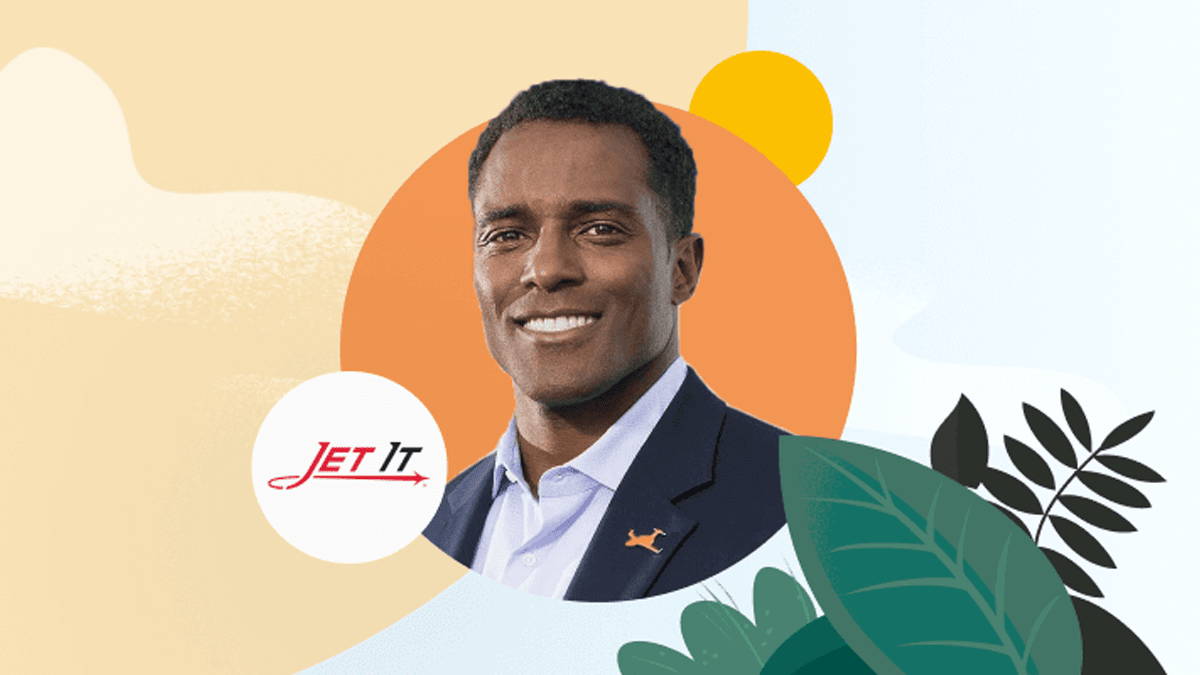
Customer Story
Jet It Takes Flight with a Boost from Salesforce

Video
Playlist: How Small Businesses Adapt With Salesforce

On-Demand Webinar
How to Set Your Small Team Up for Success




