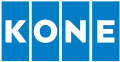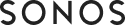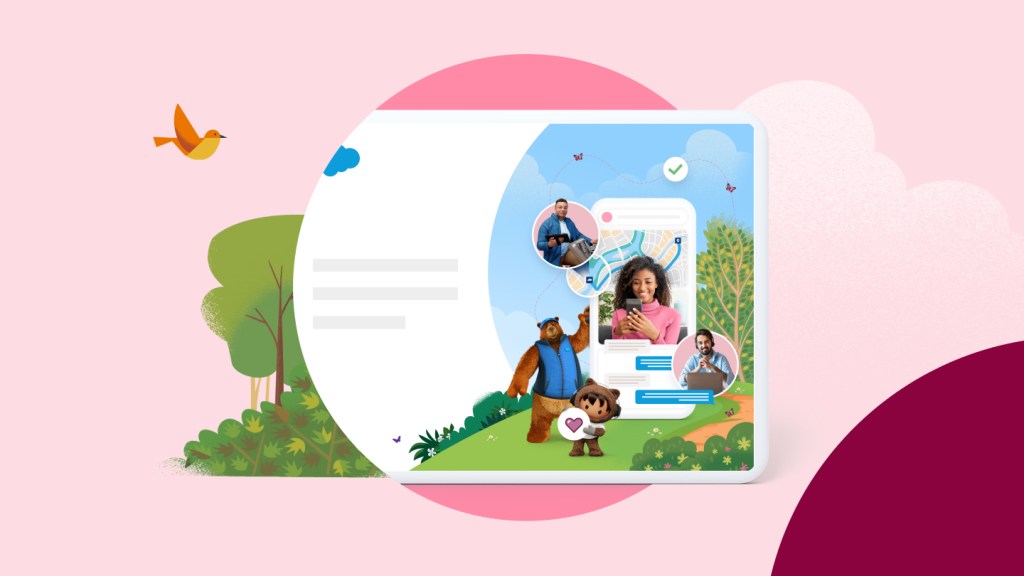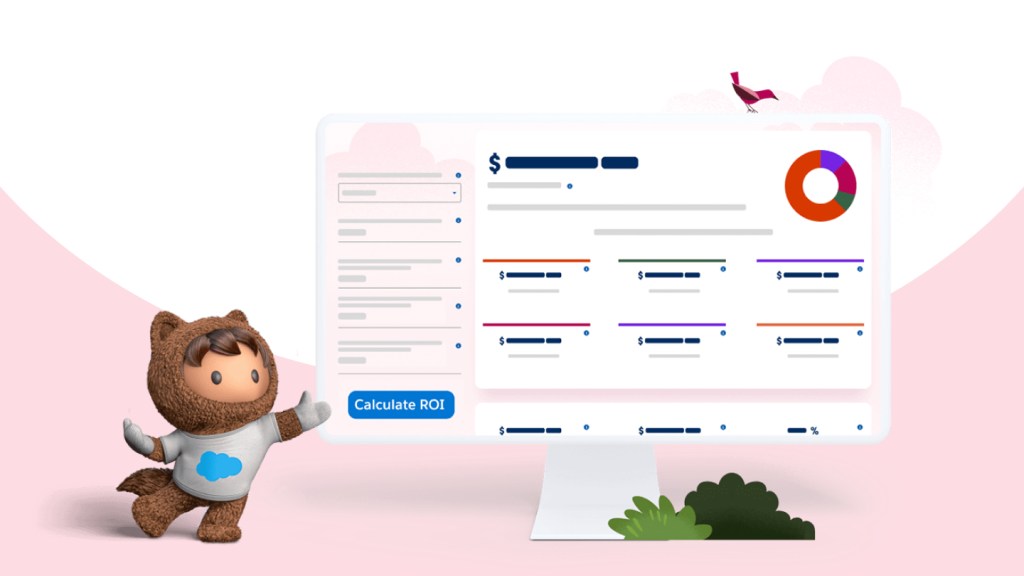Agent & Mobile Worker Productivity
Boost productivity for customer service agents and field service teams by giving them one, AI-powered workspace to manage support cases, major incidents, and jobs in the field with a complete view of every customer. Automatically route work to the best team member for the job and seamlessly support customers across any channel - email, phone, chat, messaging, self-service portals, in-person, and more. Personalize every conversation and surface intelligent recommendations using trusted CRM data that's natively integrated with the Einstein 1 Platform.

What can you do with Service Cloud?
Deliver efficient and effective service with one easy-to-use service platform.
Help service teams deliver accurate, faster resolutions with a unified and powerful workspace.
Give your agents the most relevant data and the right tools to support customers on any channel. Automate the distribution of cases in your service organisation so every customer receives the fastest and most accurate resolution.
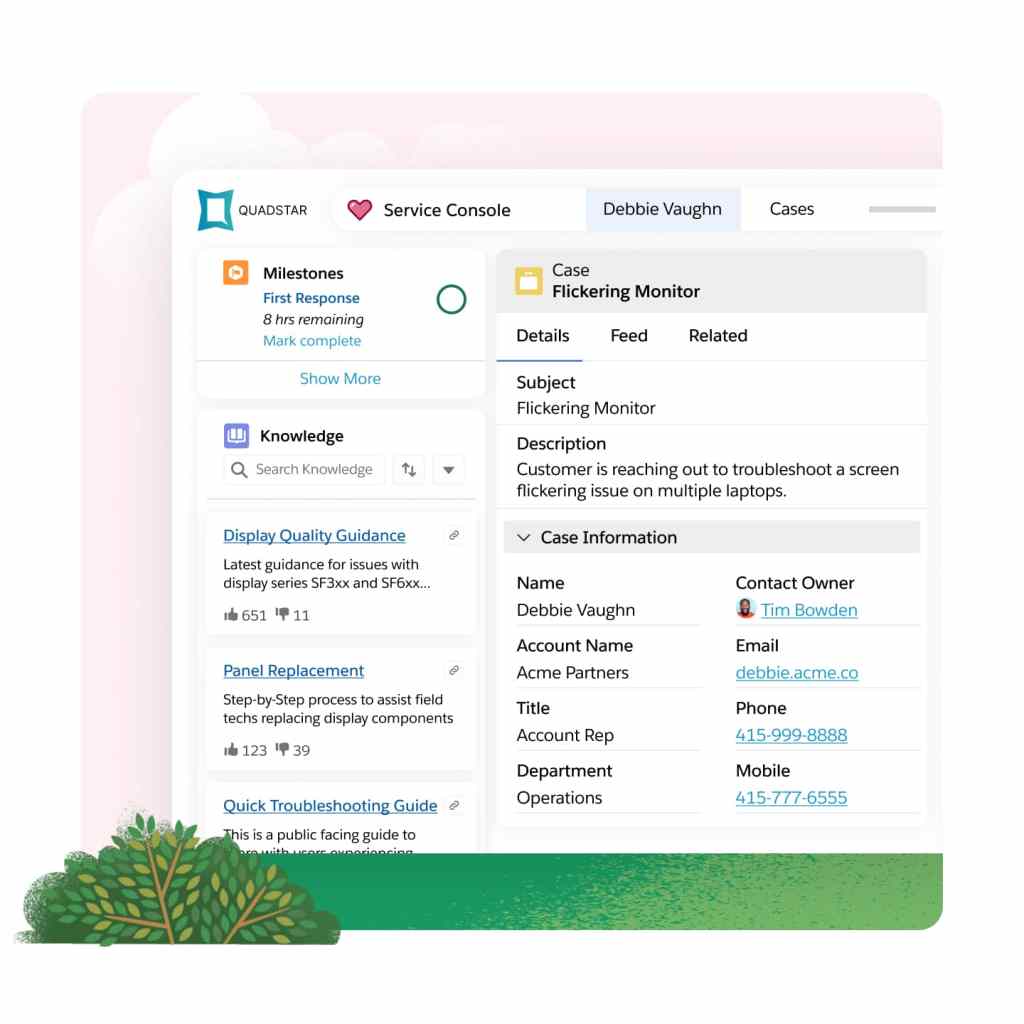
Redefine efficiency with remote issue resolution. Say goodbye to unnecessary onsite visits by effectively troubleshooting problems from afar. Boost your first-time fix rates by equipping your mobile workforce with the connections and knowledge necessary to resolve issues swiftly, delivering exceptional service to your customers—wherever they are.
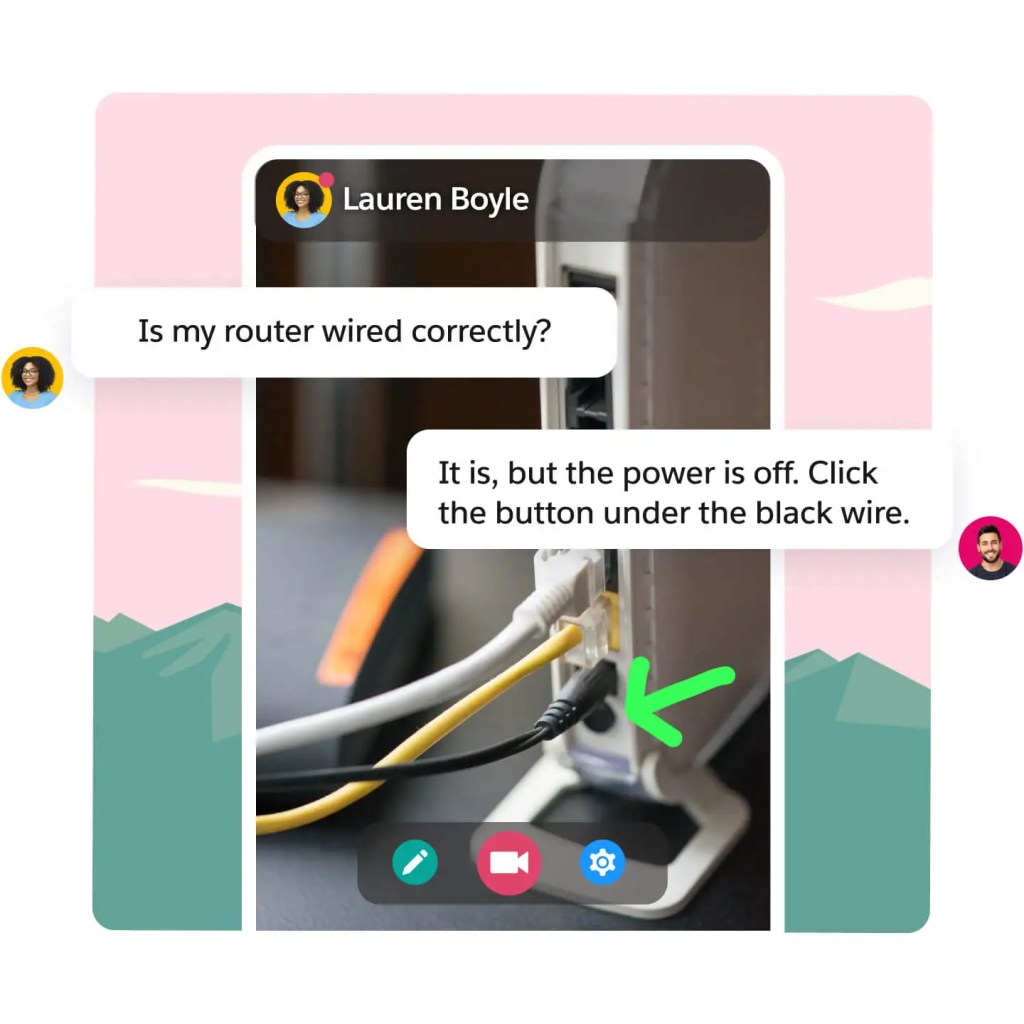
Intelligently route work from any channel to the right agent for the most efficient resolution based on skill set, availability, and capacity. Automatically route work items to the most available and qualified queues, agents, or even Einstein Bots to assist customers more effectively and close cases faster.
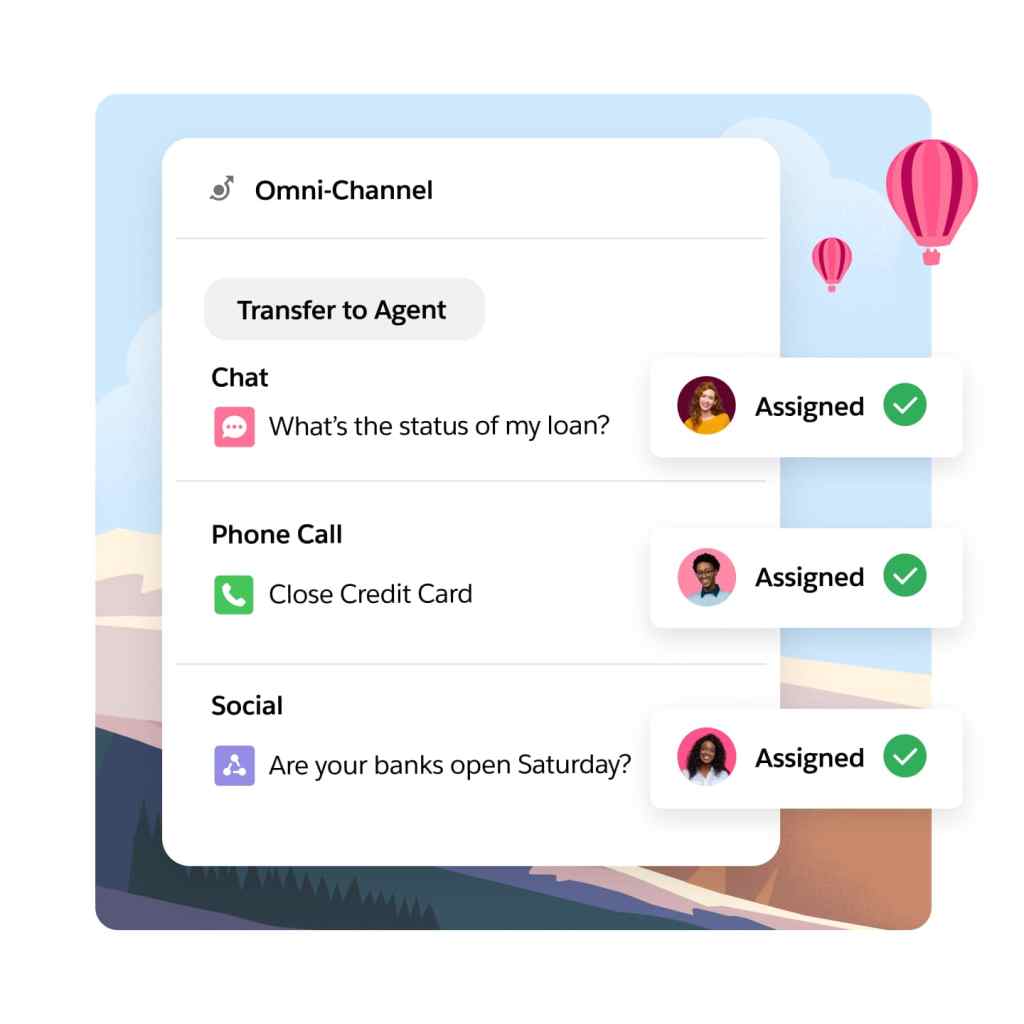
Increase customer satisfaction and reduce agent handle time with AI-generated replies on SMS, Whatsapp, and more. Use Einstein Service Replies on any channel to analyze content from customer conversations in real time and generate replies based on the conversation or data from your company's trusted knowledge base. Agents can share these replies with customers with a single click, or edit them before sending.

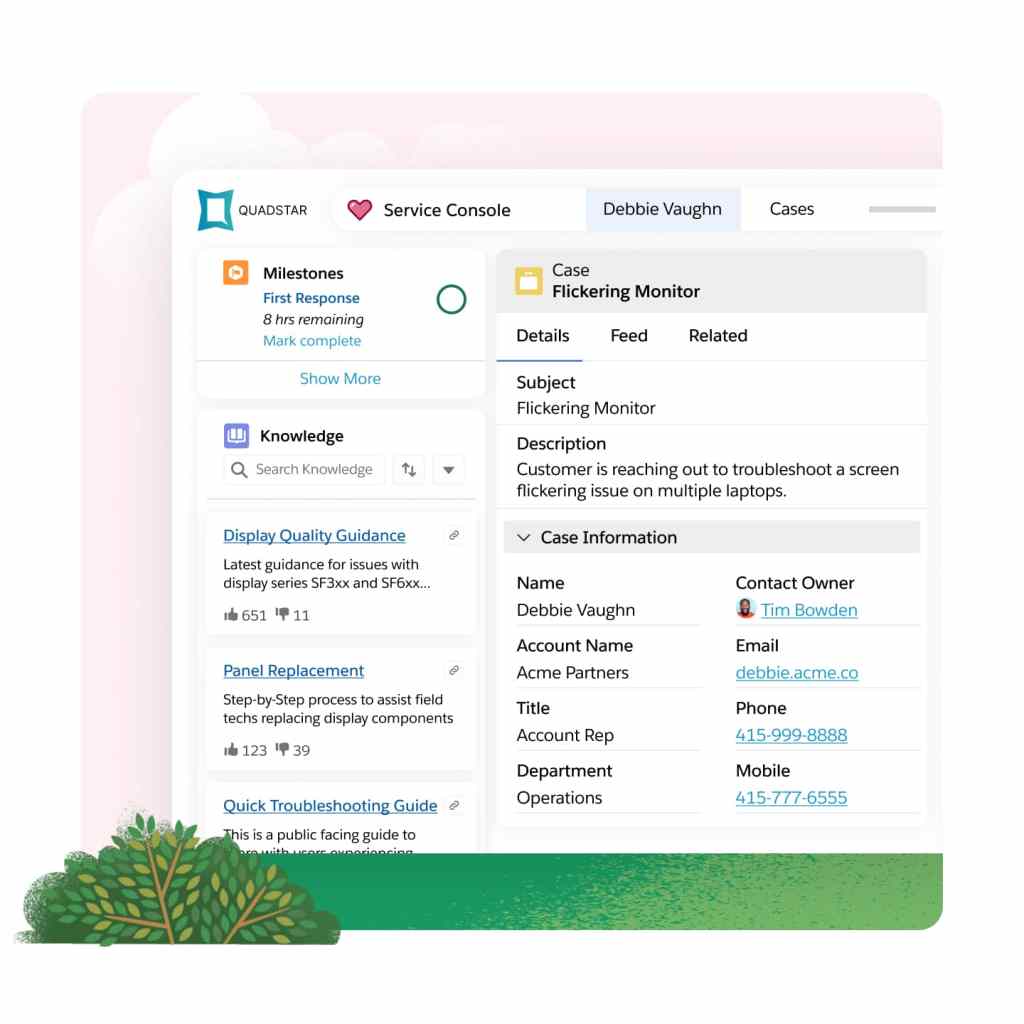
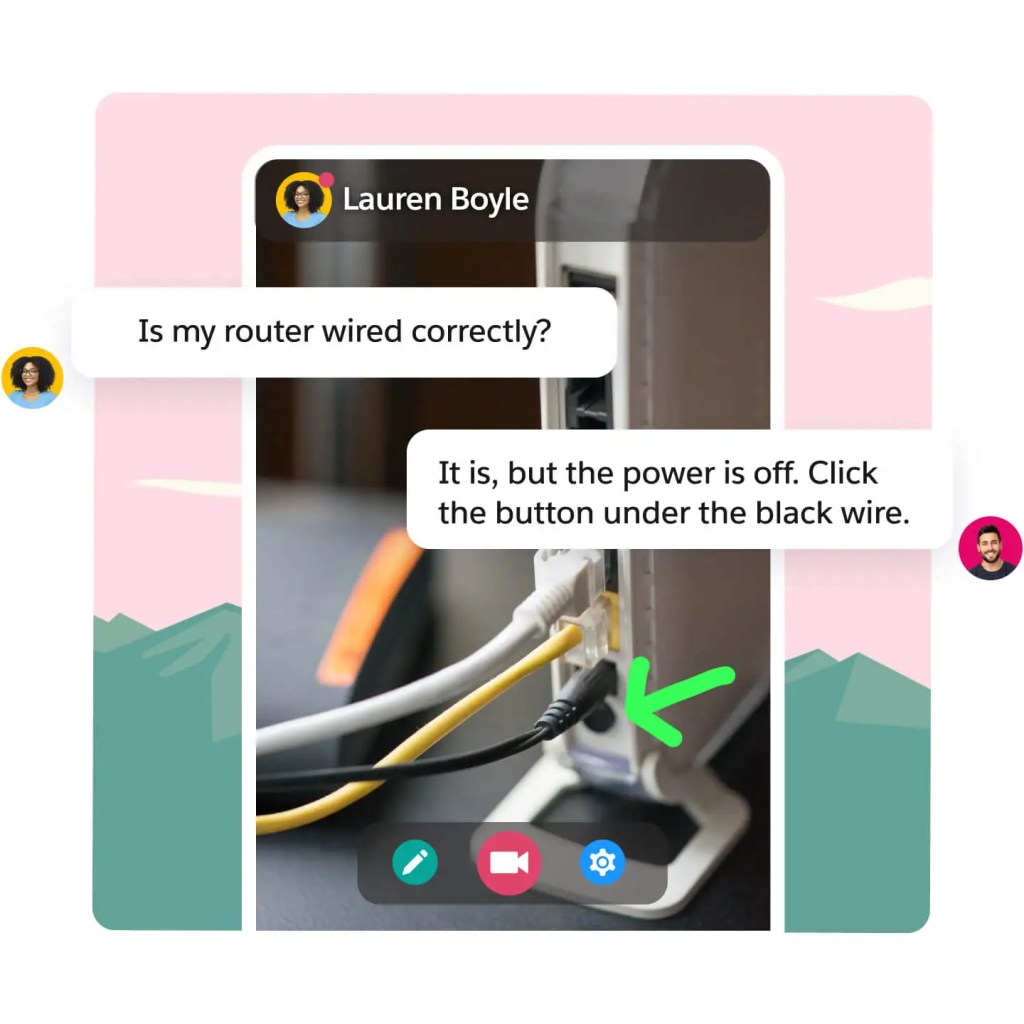
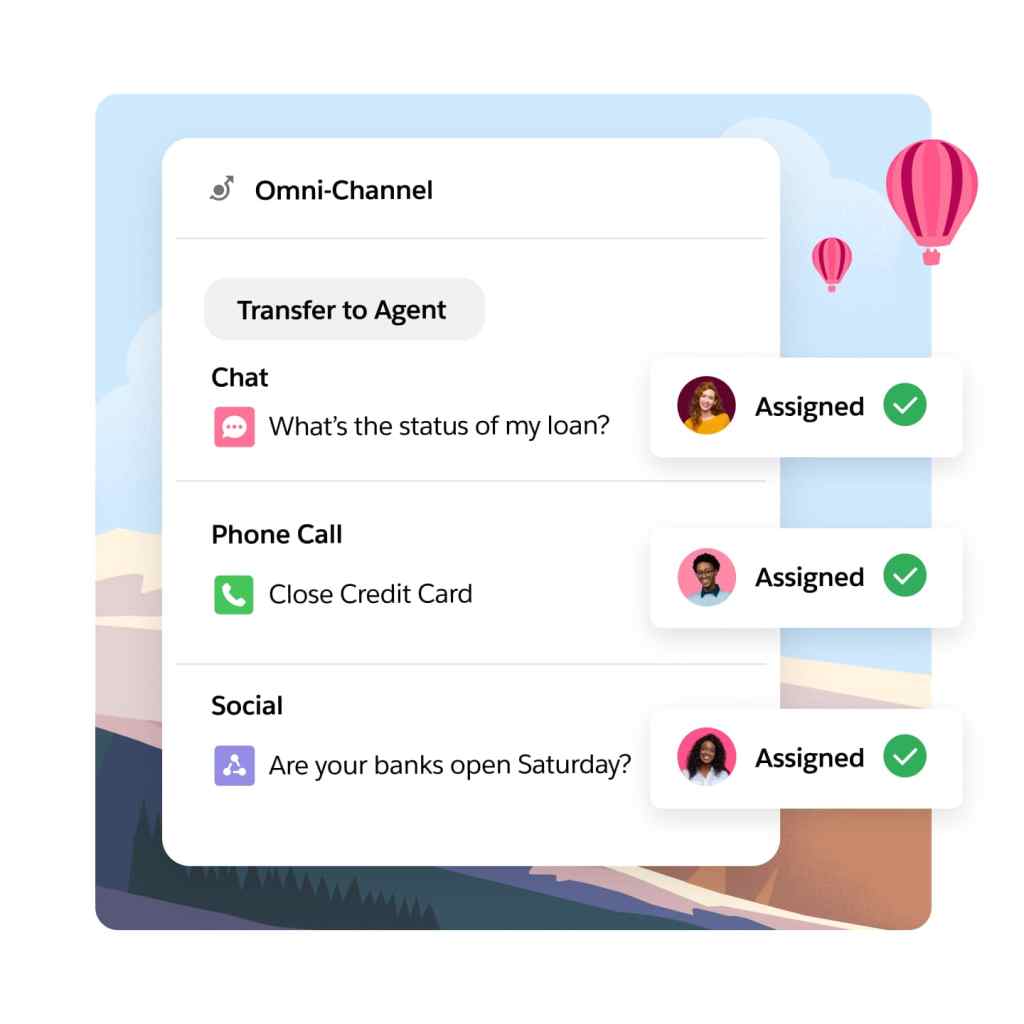

Empower agents and customers to quickly find the answers they need.
Help agents and customers quickly find the best answers to commonly asked questions and solve cases faster with knowledge articles. Easily surface relevant articles and resources in your Help Center or in the agent console to reduce the cognitive load on your customer support team. Rather than connecting directly to an agent, customers can find the information and answers they need on their own time.

Improve agent productivity and customer satisfaction with relevant knowledge article recommendations that appear directly where your agents work. Help agents resolve customer cases efficiently by recommending articles that were attached to similar cases in the past. Agents can quickly select the most relevant article and attach it to the case or send directly to the customer — saving time by avoiding searching or scrolling through long lists of articles.
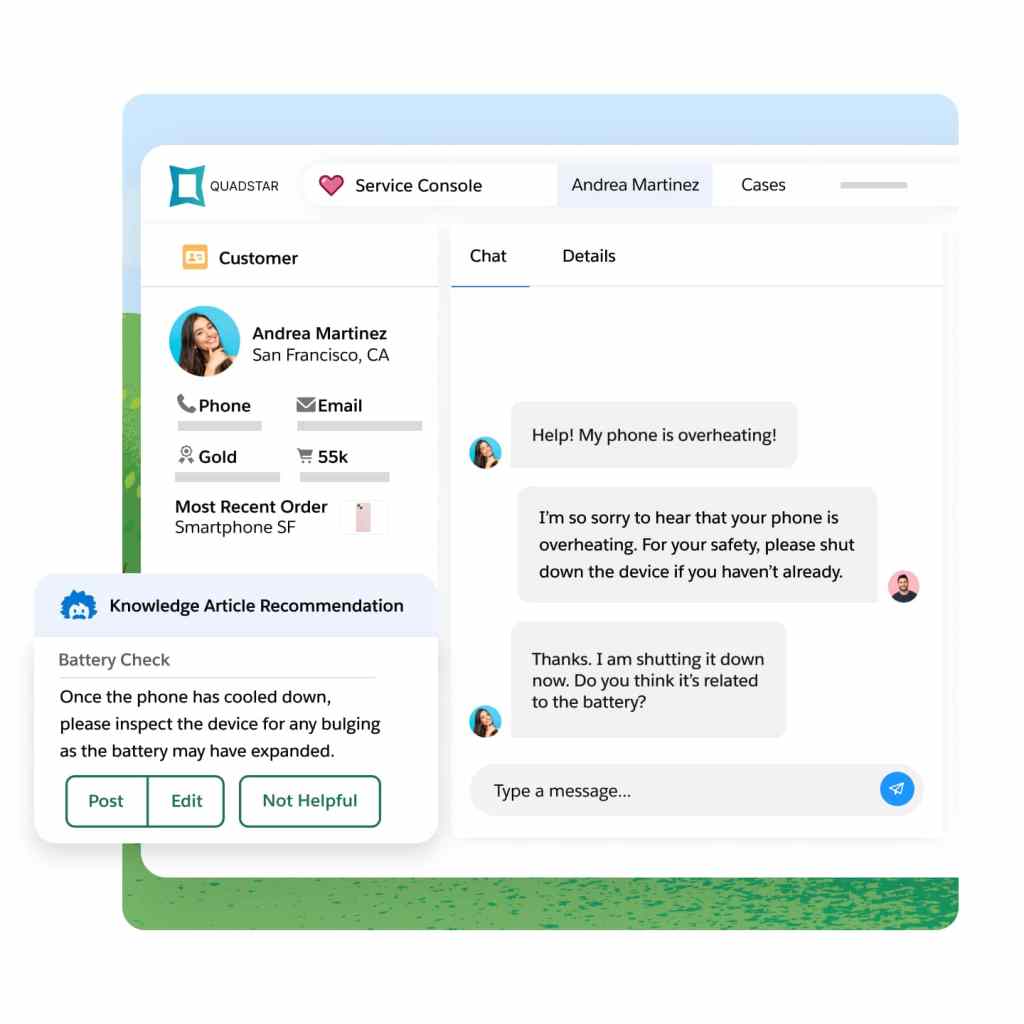
Improve agent productivity and customer satisfaction with relevant knowledge article recommendations that appear directly where your agents work. Help agents resolve customer cases efficiently by recommending articles that were attached to similar cases in the past. Agents can quickly select the most relevant article and attach it to the case or send directly to the customer — saving time by avoiding searching or scrolling through long lists of articles.
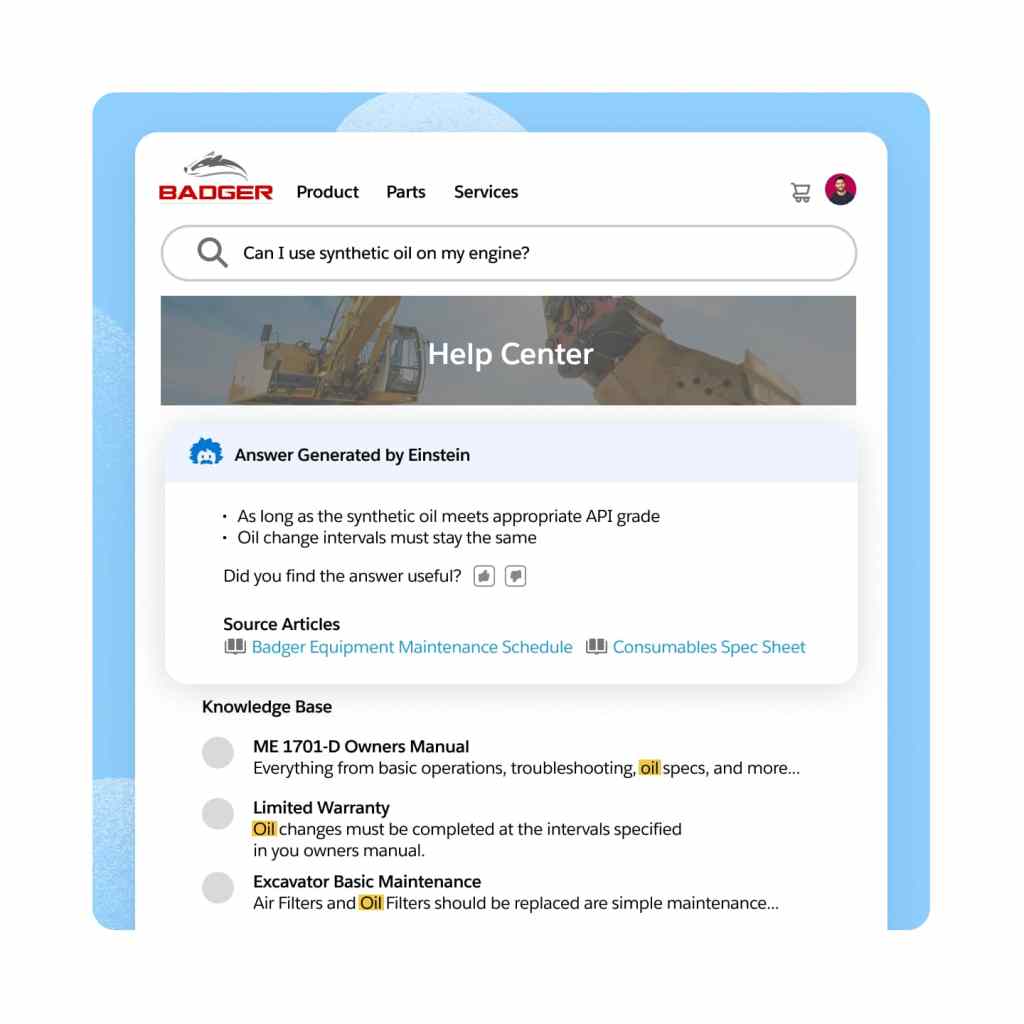

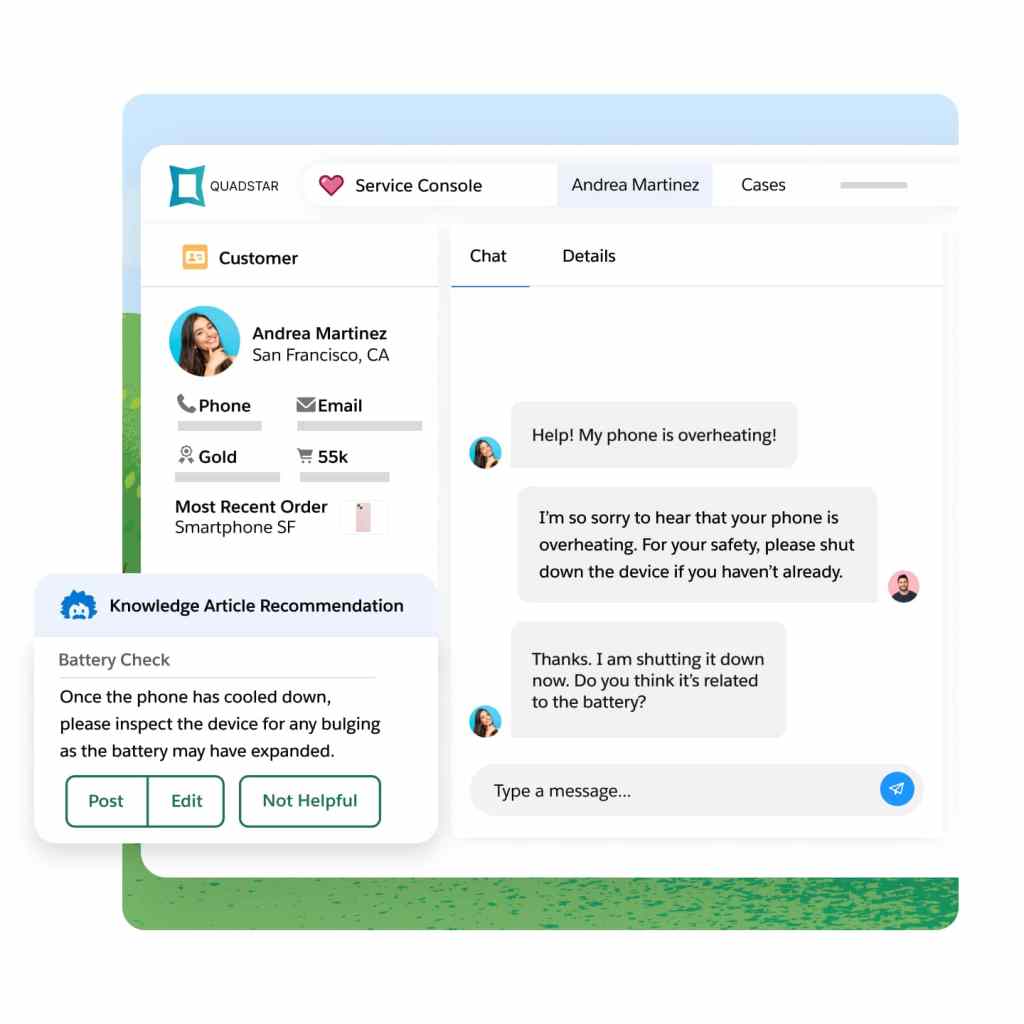
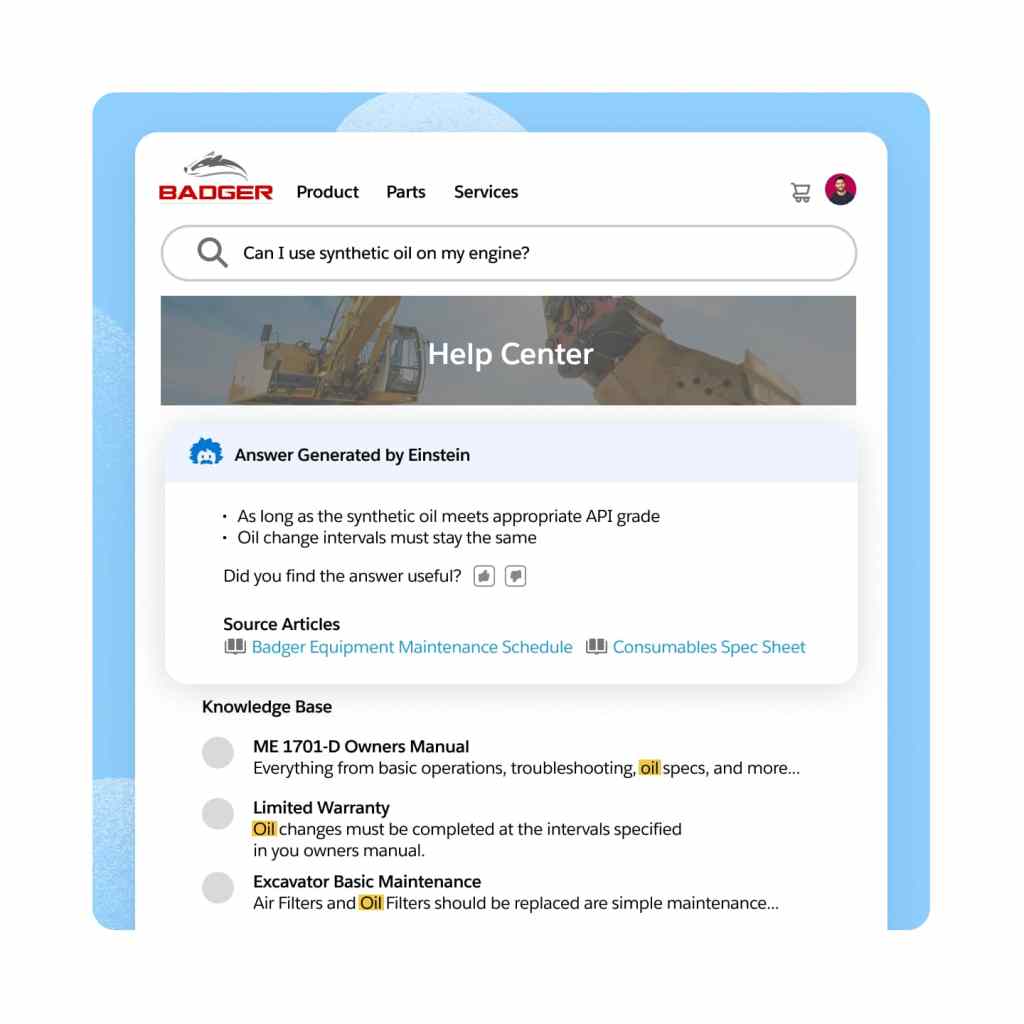
Improve productivity with collaborative service.
Instantly collaborate to solve cases, address incidents and complete field service requests faster by swarming in Slack. Quickly bring together the right experts with Expert Finder and kick-off a swarm channel directly from a case or incident in just a few clicks. Our native integration means your agents can participate in a Slack swarm without ever leaving the console, swarm members have access to critical CRM data and records from the Service Cloud for Slack app. Plus, swarming data is automatically sent back to Salesforce to ensure all context is captured in one place.
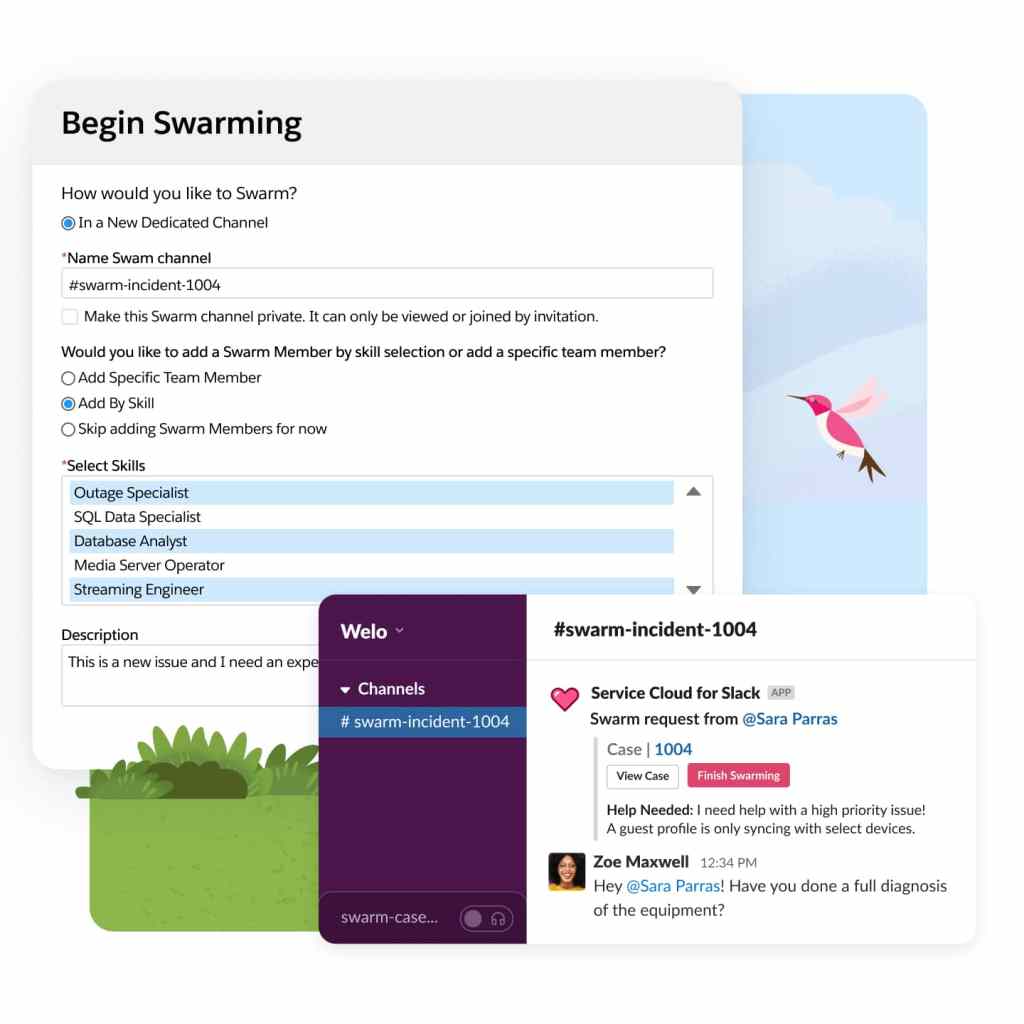
Transform your swarming processes with automated workflows. Save time by quickly capturing swarm learnings into knowledge articles directly in Slack, which can then be edited and published in Salesforce. Use Workflow Builder to eliminate manual tasks such as routing work to other departments, or accelerate processes like onboarding and budget approvals — freeing up agent time so they can focus on helping customers.
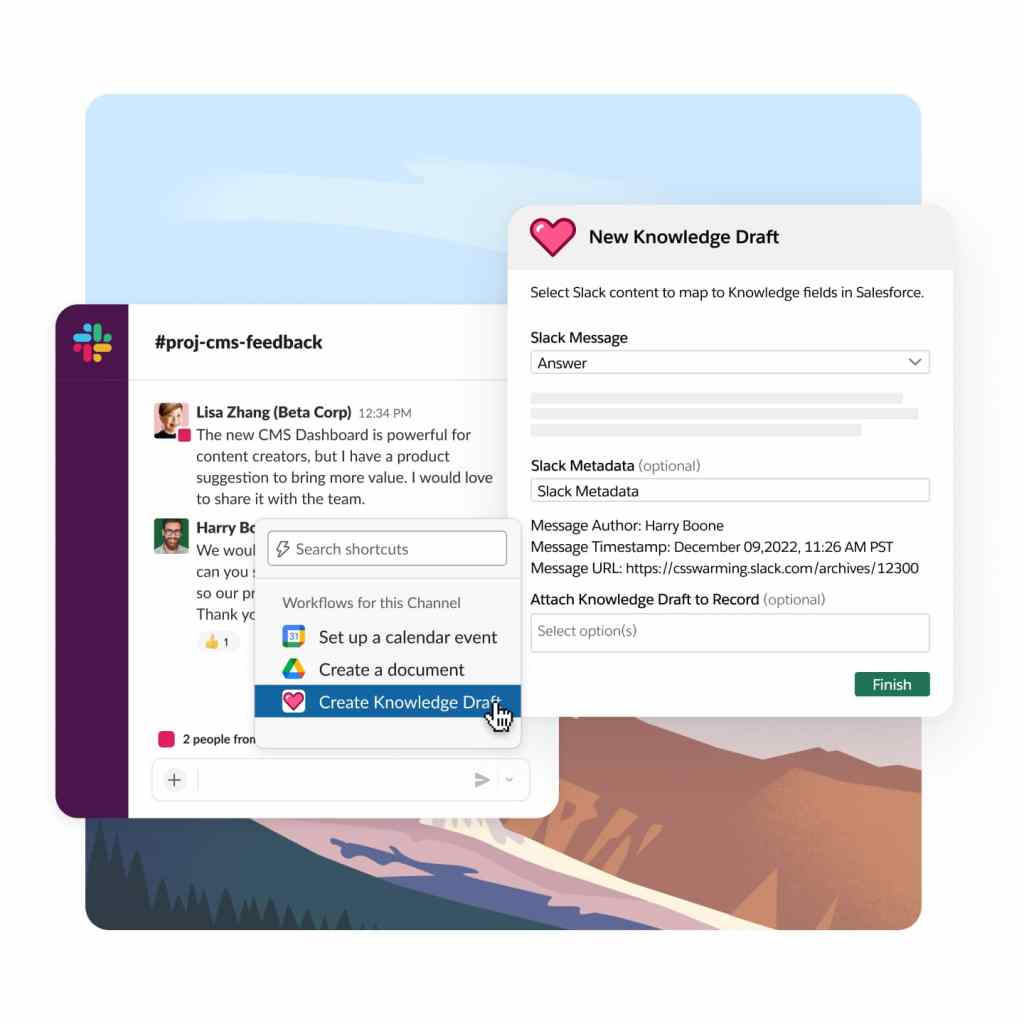
Get a complete view of your swarming metrics with out-of-the-box reports and dashboards. Monitor swarm participation to understand your top contributors and identify areas for improvement. Analyze swarming trends, review productivity, and get insight into the impact of swarming on key service metrics — such as time to resolution.
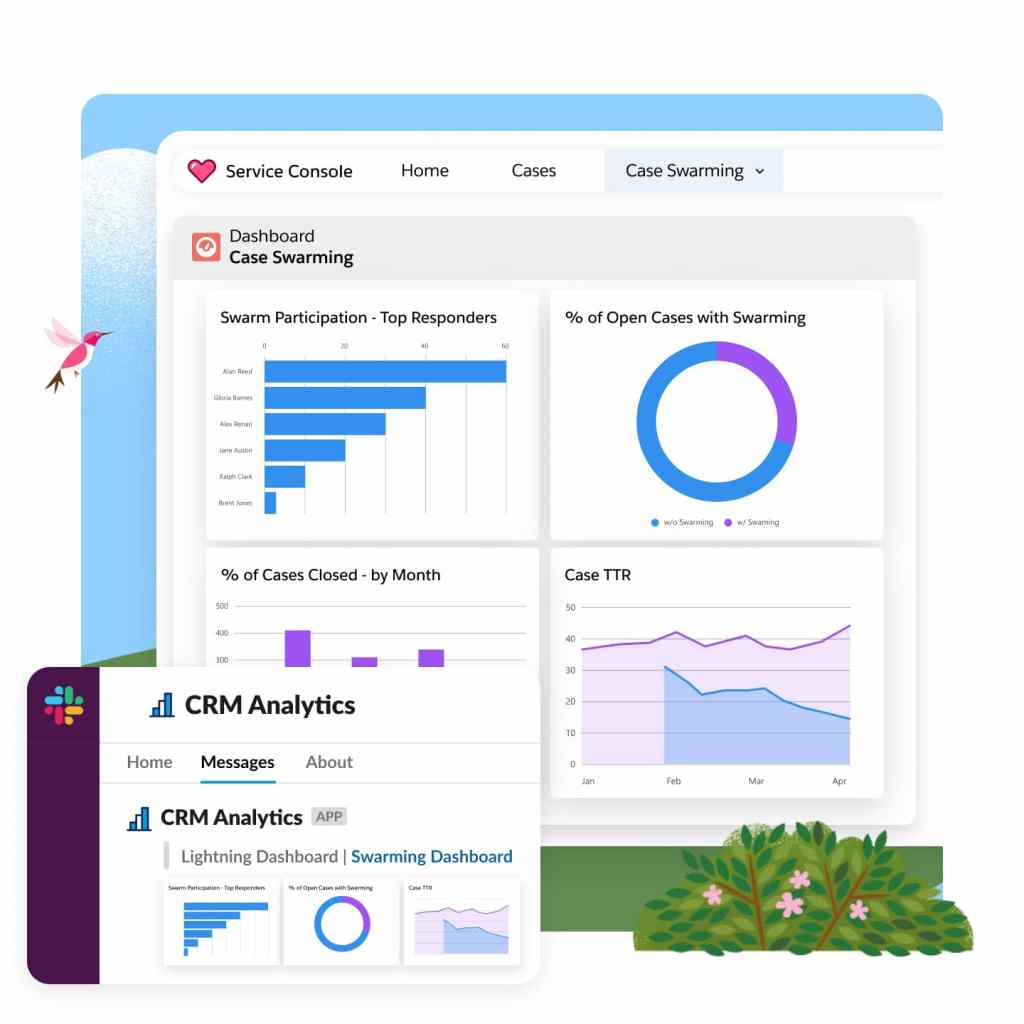
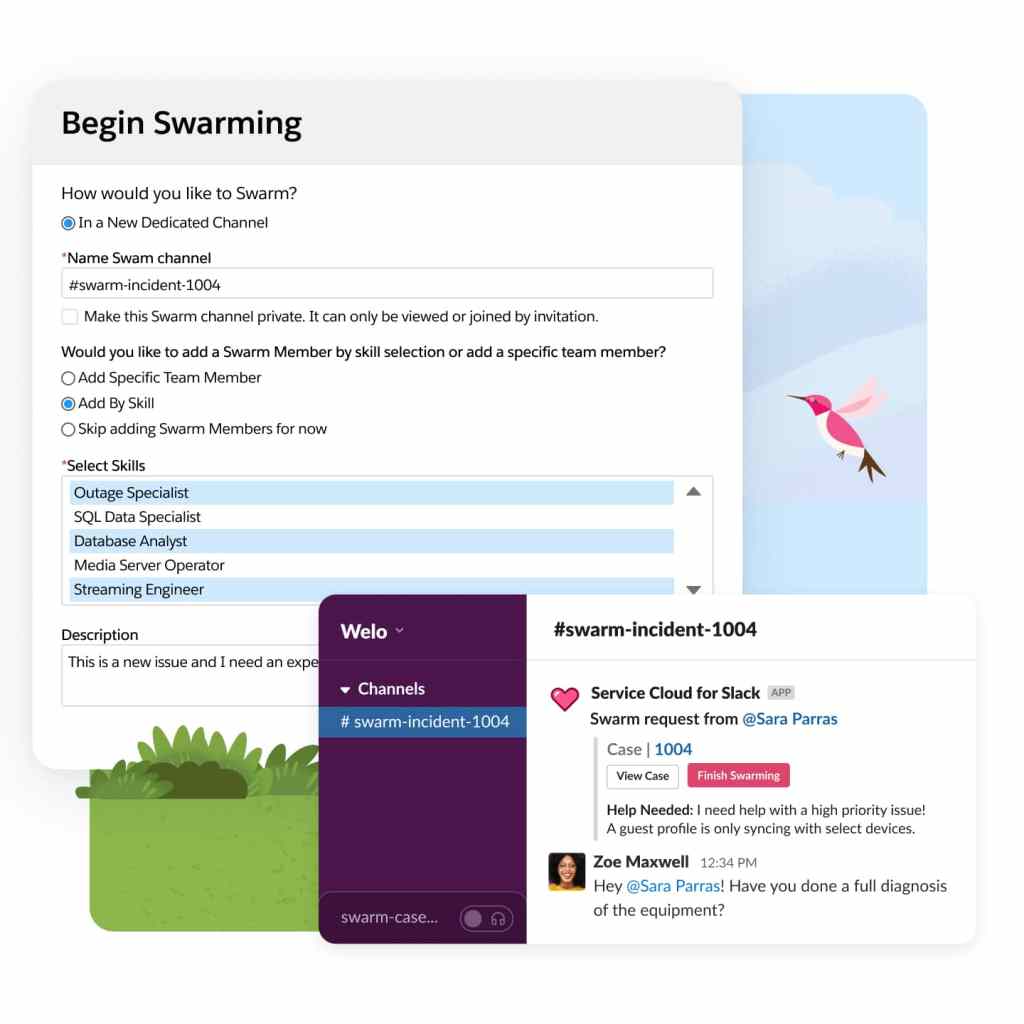
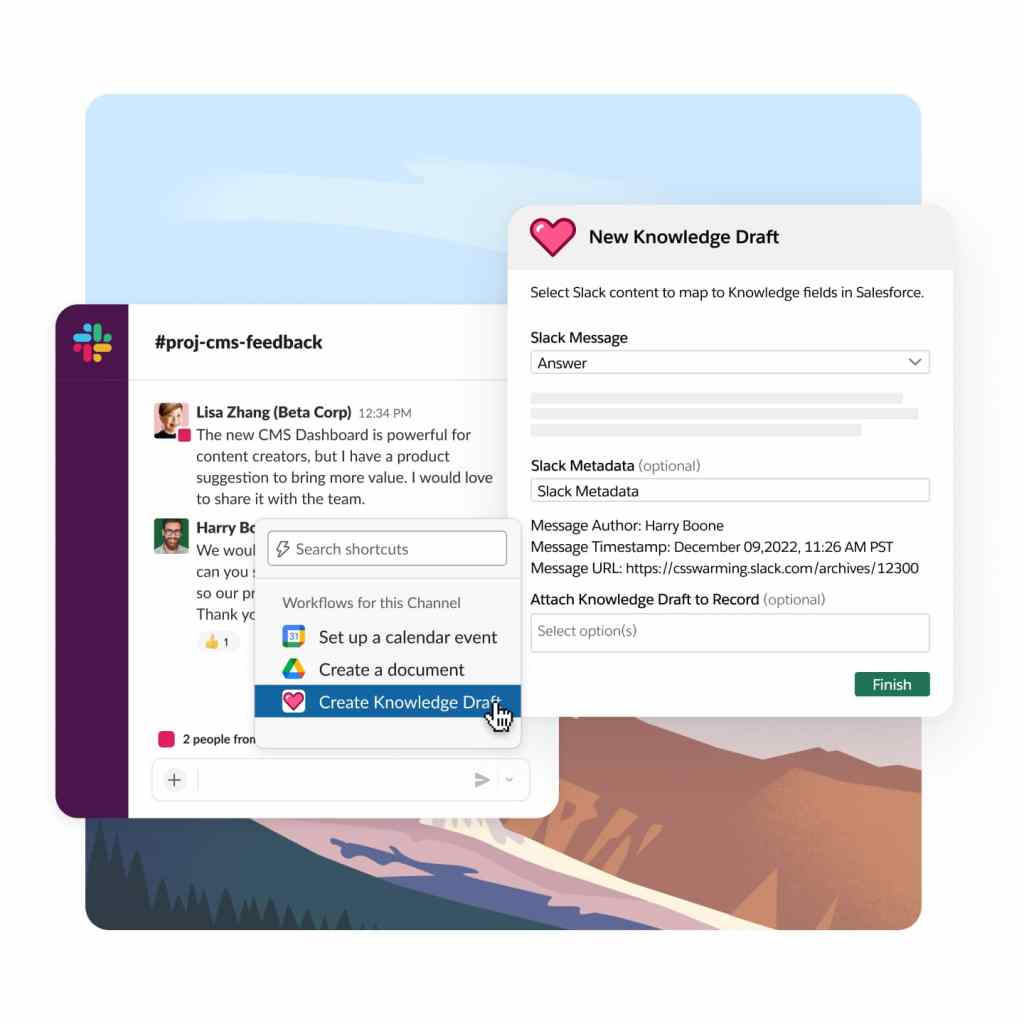
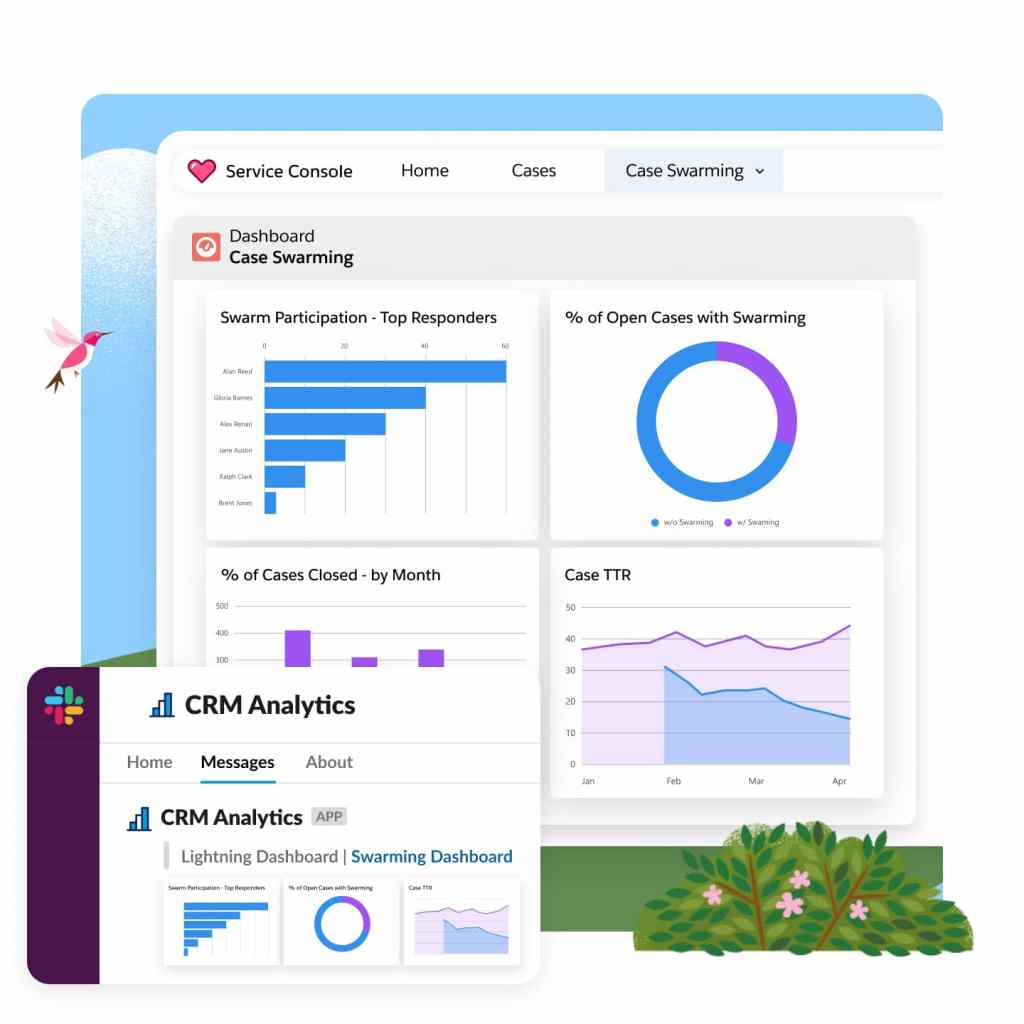
Resolve disruptions faster to decrease costs and maximise ROI.
Customer Service Incident Management
Stay one step ahead of major disruptions with incident management best practices built directly into Service Cloud. Monitor systems with out-of-the-box integrations to detect potential problems, and take action before widespread impact. Empower your service and operations teams to work in harmony with all case, incident, and customer data in one unified workspace.
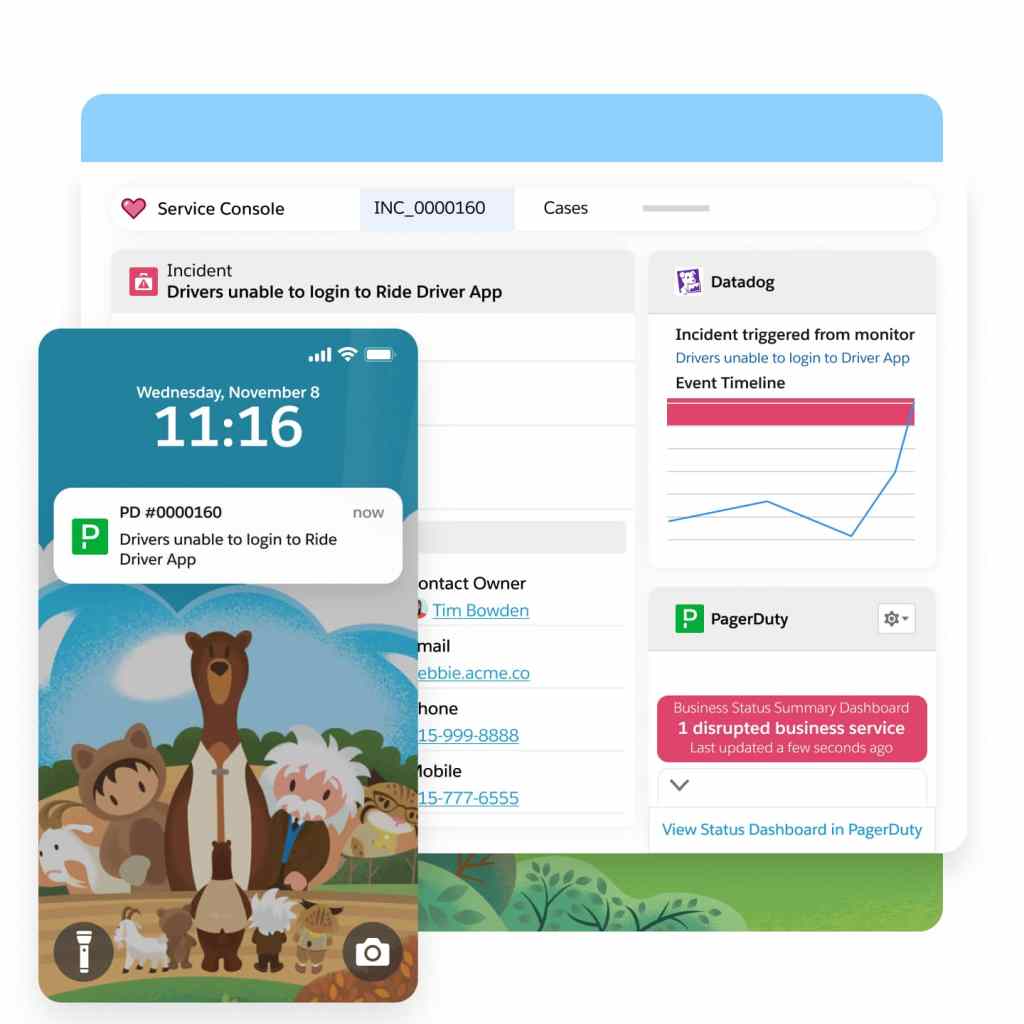
Diagnose and resolve incidents faster with the right tools and proven workflows for your team. Streamline collaboration with experts across your organisation with swarming built into the Service Cloud for Slack app. Quickly identify impacted assets, uncover the root cause, and find a solution. Use a work plan to capture the necessary steps to deploy a fix and ensure the incident does not reoccur.
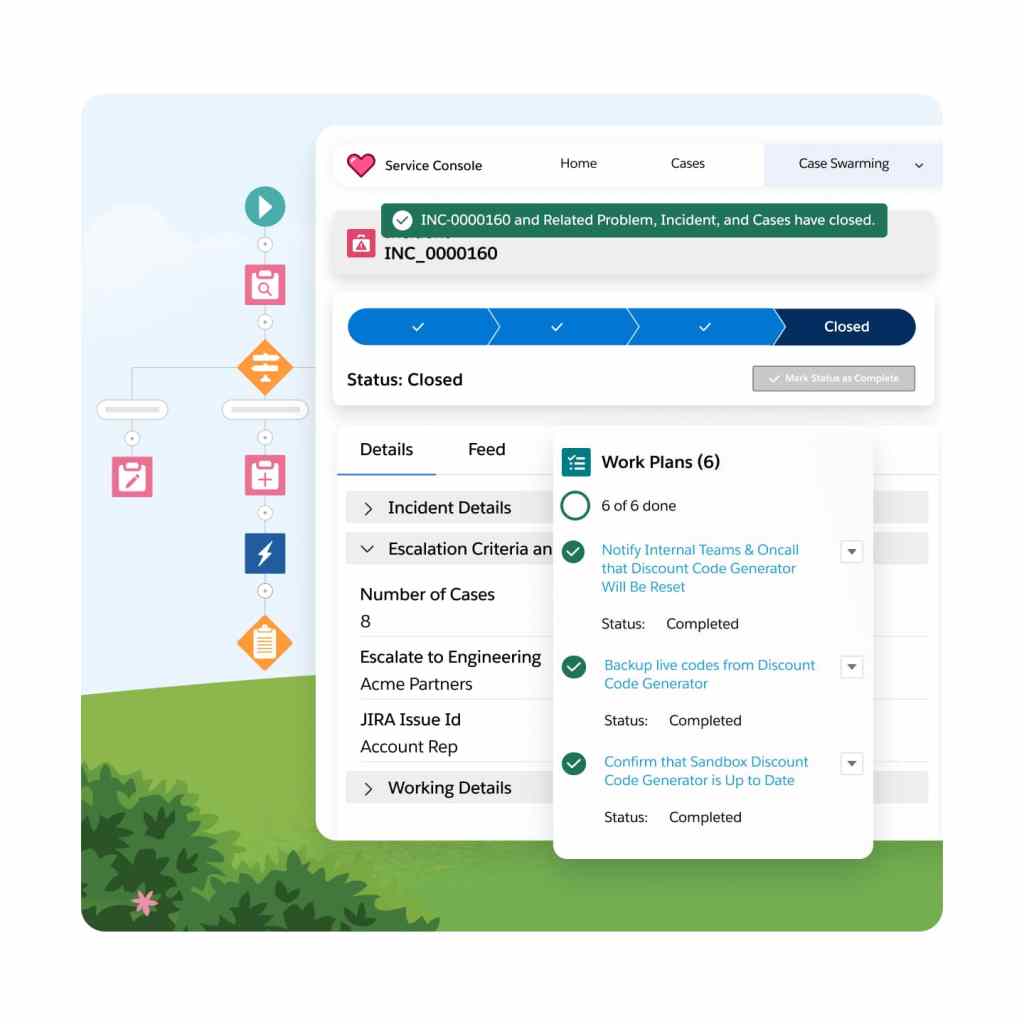
Build customer confidence and streamline internal communications with centrally managed real-time status updates. Reduce incoming cases by proactively notifying customers of an active incident before they reach out, and providing updates across digital channels. Keep agents and internal stakeholders informed on the latest incident status and empower them to address customer inquiries with broadcast alerts in the Service Console or via Slack.
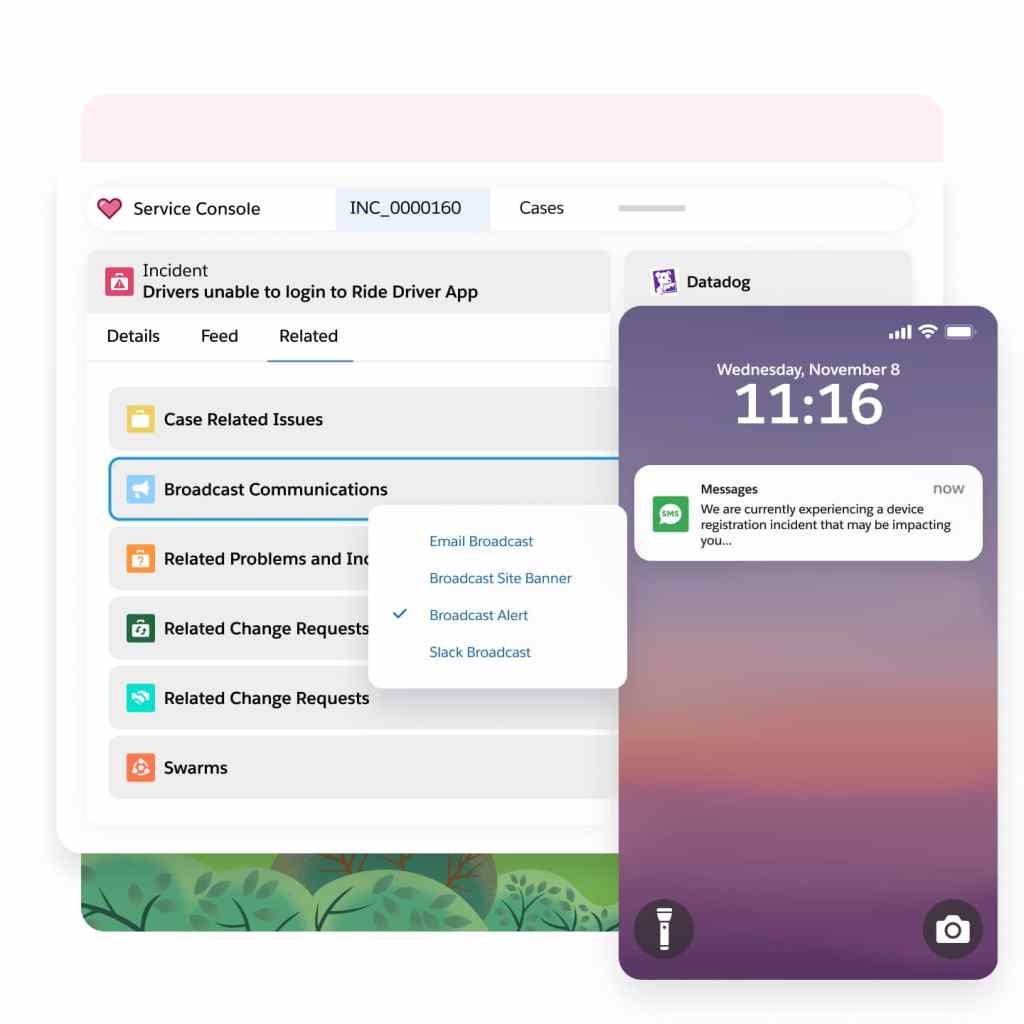
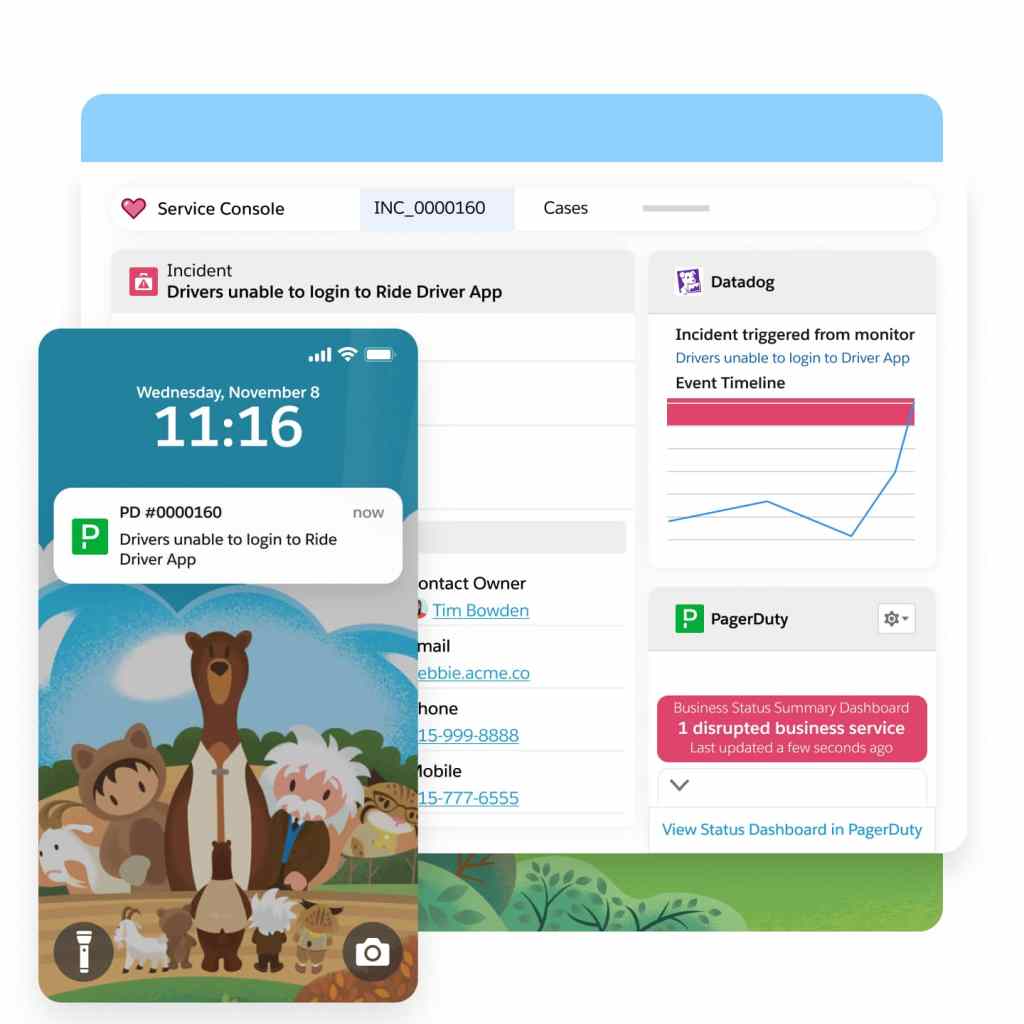
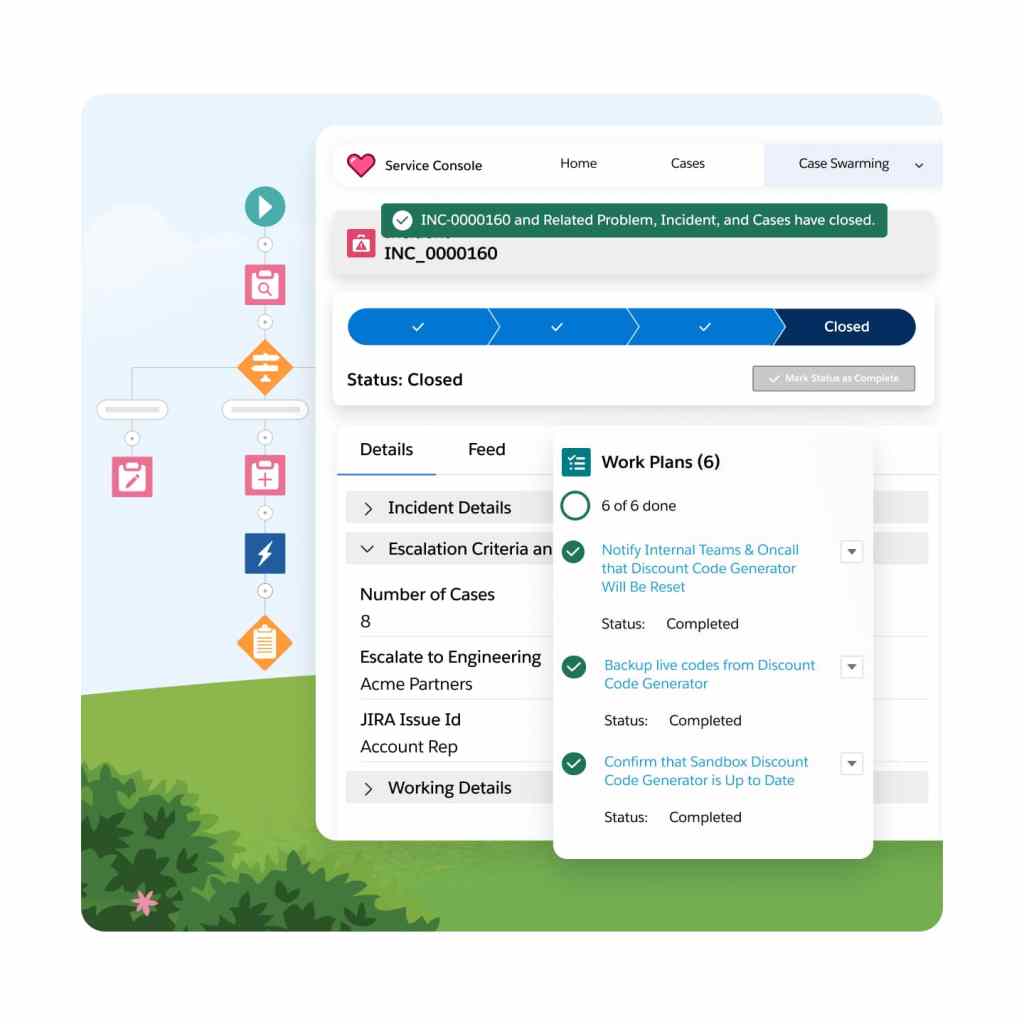
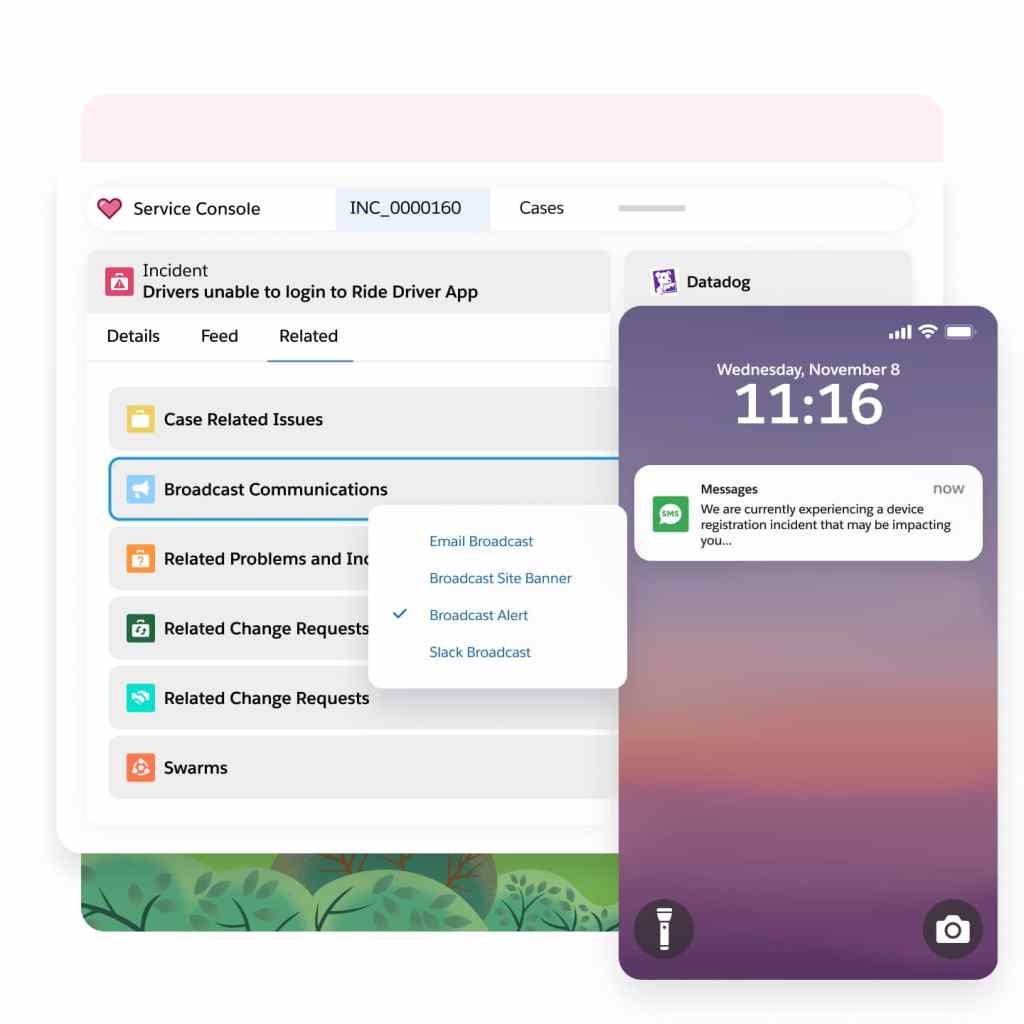
Drive field team efficiency and provide a seamless customer experience with a unified view.
Field Service Management
Shift from reactive to proactive service with real-time asset tracking. Monitor service outcomes and create preventive maintenance plans based on asset use, condition, and specific criteria. For example, you can schedule service if an asset's temperature exceeds a set threshold — ensuring smooth operations and preventing downtime.
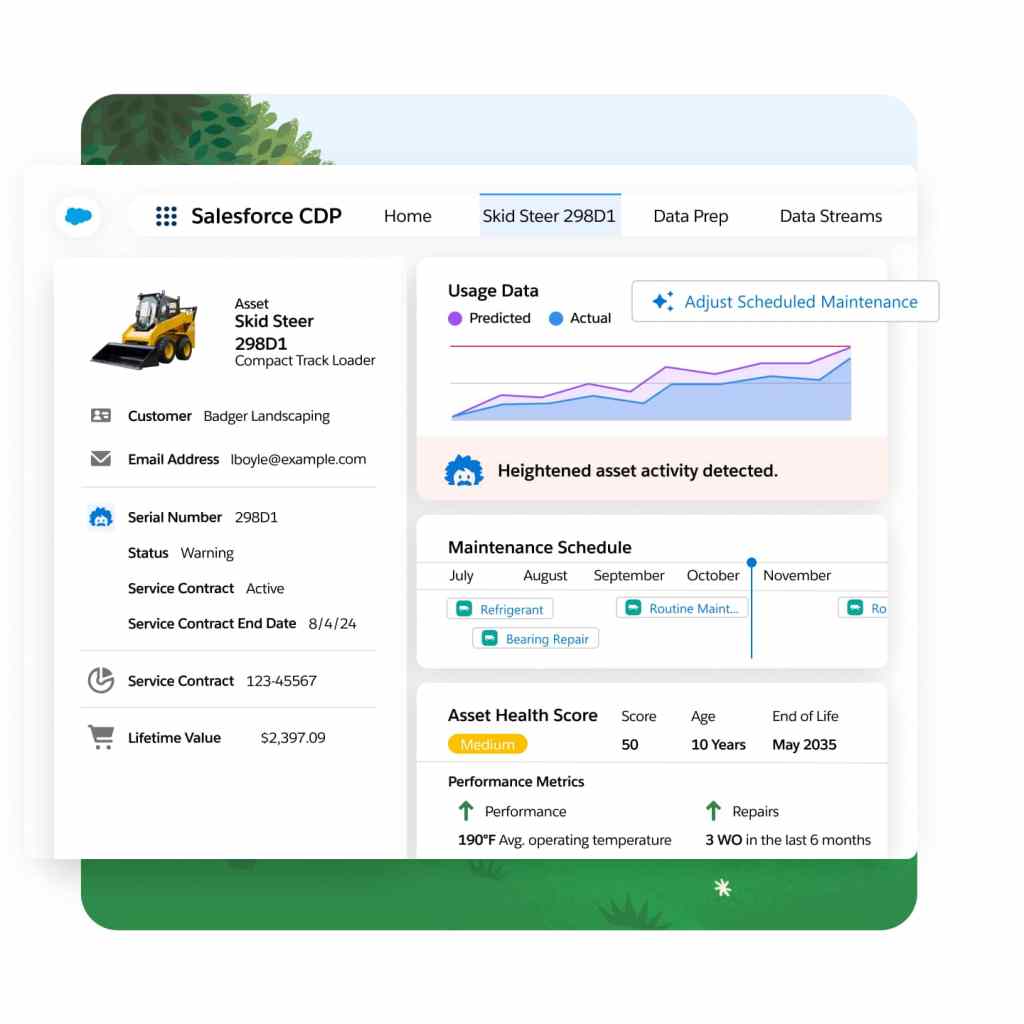
Our Field Service mobile app — available on Android and iOS — is the ultimate all-in-one tool tailored for the demands of today's mobile workforce. Designed as an offline-first application, it enables your front line to work and seamlessly save changes even without wifi. Plus, the app offers extensive customisation options, so it can aligns perfectly with your unique business requirements.
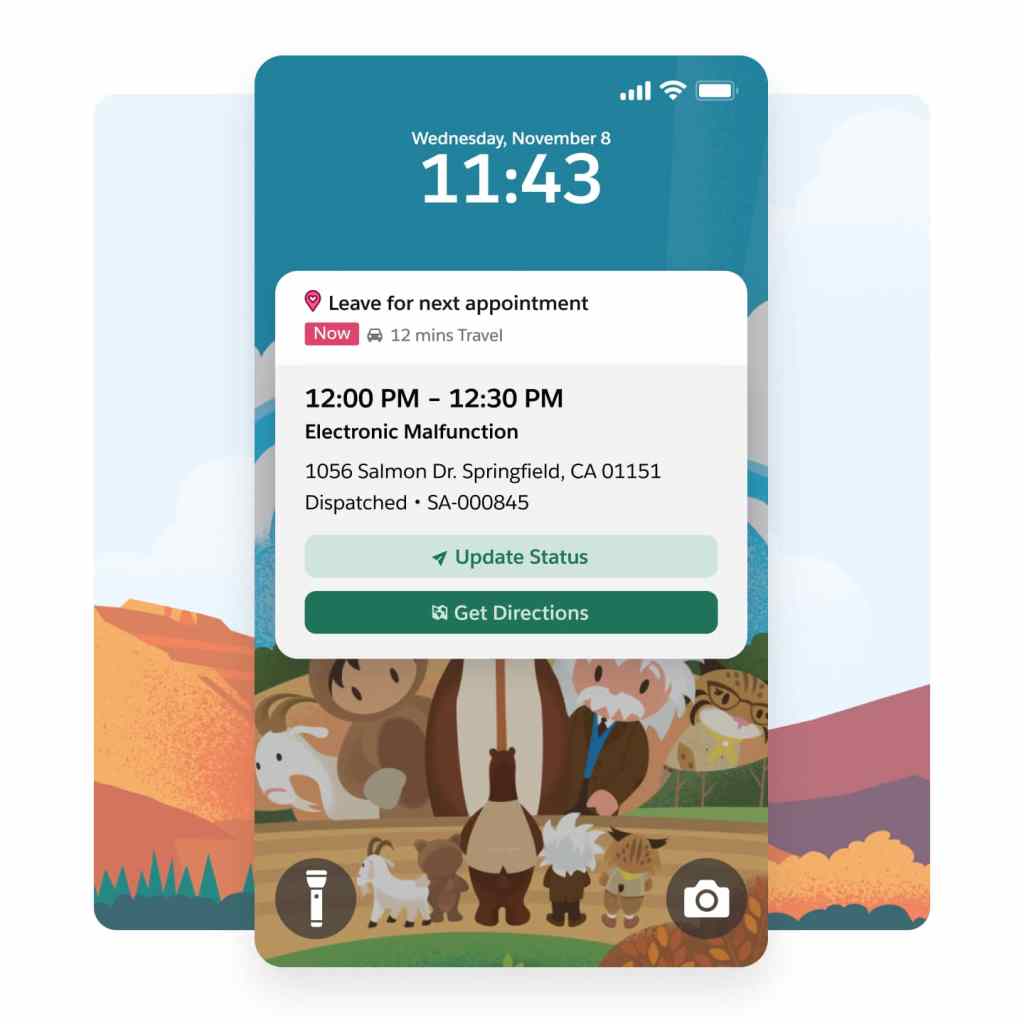
Simplify the entire work order management process to seamlessly create, assign, execute, and debrief work orders. Empower your team to stay agile, improve customer satisfaction, and drive growth by eliminating manual paperwork and digitising the entire work order lifecycle.

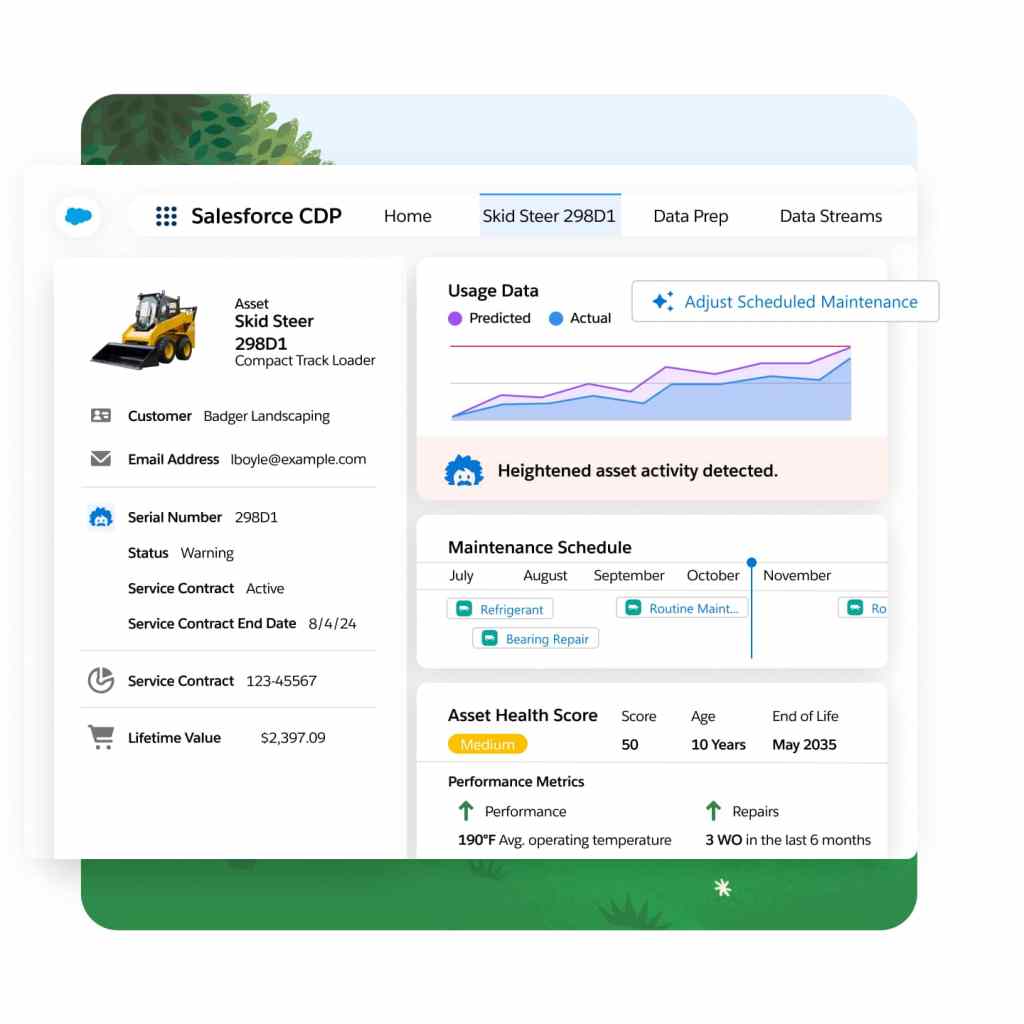
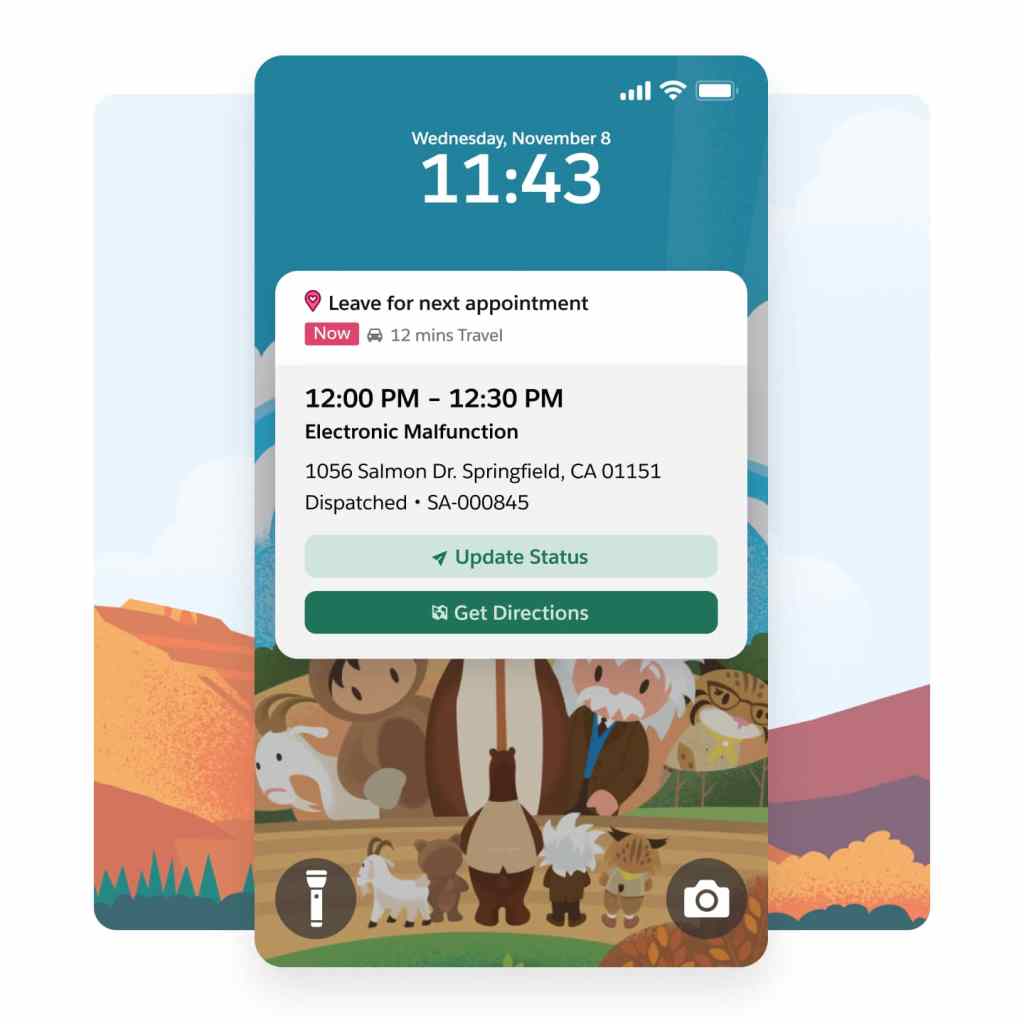

Extend the power of Service Cloud with these related products.
Omni-Channel Routing
Deliver efficient service by routing cases to the right agent based on skillset and availability.
Self-Service
Deflect cases, cut costs, and boost efficiency by empowering your customers to find answers first.
Einstein for Service
Use trusted conversational, predictive, and generative AI built into the flow of work to deliver personalize service and reach resolutions faster.
Customer Service Automation & Process
Scale support and boost customer satisfaction with personalised, smart, data-driven automation.
Service Cloud Pricing.
Find the right Service Cloud edition for your business needs.
Starter Suite
The simple CRM suite for marketing, sales, service, and commerce.
- Case Management
- Customisable Reports & Dashboards
- Knowledge Base
Professional
The CRM for service.
- Case Swarming
- Computer Telephony Integration (CTI)
- Omni-Channel Case Routing
Enterprise
The CRM for service with built-in AI.
- AI for Customer Service
- Self-Service Help Centre
- Workflow Automation
Unlimited
The CRM for service with chat and 24/7 support.
- 24/7/365 support
- AI-powered Chatbots
- Chat
Einstein 1 Service
The best of Salesforce for Service with trusted AI & Data.
- Everything in Unlimited plus Digital Channels, Service Intelligence, and Slack
- Einstein Copilot (Beta) powered by generative AI
- Data Cloud
This page is provided for information purposes only and subject to change. Contact a sales representative for detailed pricing information.
Every customer is unique. Service Cloud definitely enables us to build a positive rapport with our customers, because we have everything in a single platform.
Beau McDonaldMember Services Agent, GoHenry
Get the most out of your agent console with thousands of partner apps and experts.







Maximize ROI with the #1 success ecosystem.
From support, expert guidance, and resources to our partners on AppExchange, the success ecosystem is here to help you unlock the full power of your investment.

Join the #Serviceblazer movement.
Together, we're building the premier community for service and field service professionals.
Learn new skills with free, guided learning on Trailhead.
Hit the ground running with Service tips, tricks, and best practices.
Ready to take the next step with the Service Solution built on the world's #1 CRM?
Start your trial.
Try Service Cloud free for 30 days. No credit card, no installations.
Talk to an expert.
Stay up to date.
Service Cloud FAQ.
Service Cloud is a customer service platform that helps businesses manage and resolve customer inquiries and issues. It provides tools for case management, knowledge base, omni-channel support, automation, and analytics, enabling companies to deliver exceptional customer service experiences.
Service Cloud is the most complete and connected platform. Service Cloud drives agent productivity and increases customer satisfaction by connecting support tools into one easy-to-use platform, that is integrated into the Salesforce platform, which results in a unified and effective customer experience.
Service Cloud is focused on customer service and support, enabling businesses to manage and resolve customer inquiries. Sales Cloud, on the other hand, is designed for sales teams to manage leads, opportunities, and customer relationships throughout the sales process.
Service Cloud is used by businesses of all sizes, across industries, around the world, that require customer service and support capabilities and are looking to streamline and enhance their customer service operations.
An agent console is a user interface within a customer service platform, like Service Cloud, that provides customer service agents with a centralised view of customer information, easy-to-use connected tools, and productivity workflows. It helps businesses by enabling agents to efficiently handle customer inquiries, access relevant data, and deliver personalised and efficient support.