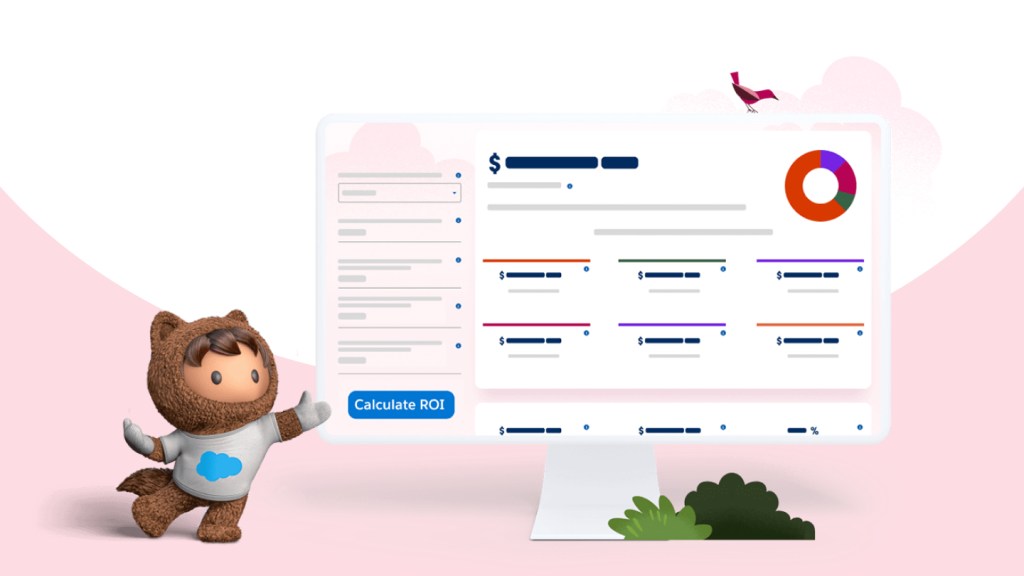Meet Einstein Service Agent: Salesforce’s autonomous AI agent to revolutionize chatbot experiences.
Learn more.Customer Service Automation & Process
Scale support and drive efficiency with AI-powered service automation built directly into your CRM. Automate any process with flexible tools and easily extend them to your customers, agents, mobile workers, and back office teams with a unified platform. Combine our CRM data, insights, and predictive and generative AI, all natively integrated with the Einstein 1 Platform, to deliver the most personalized and contextual customer experiences, even when automated.


What can you do with service automation?
Drive efficiencies, boost productivity, and deliver quality service at scale.
Unlock data-driven customer service automation and streamline processes.
Improve efficiency and scale quickly by automating frequent and complex processes with low-code tools and solutions. Fast-track work between people and departments by coordinating interrelated, multi-team processes into a single, streamlined workflow. Empower admins and devs with point-and-click builders to create processes, integrate data, and build reusable automated actions and components.
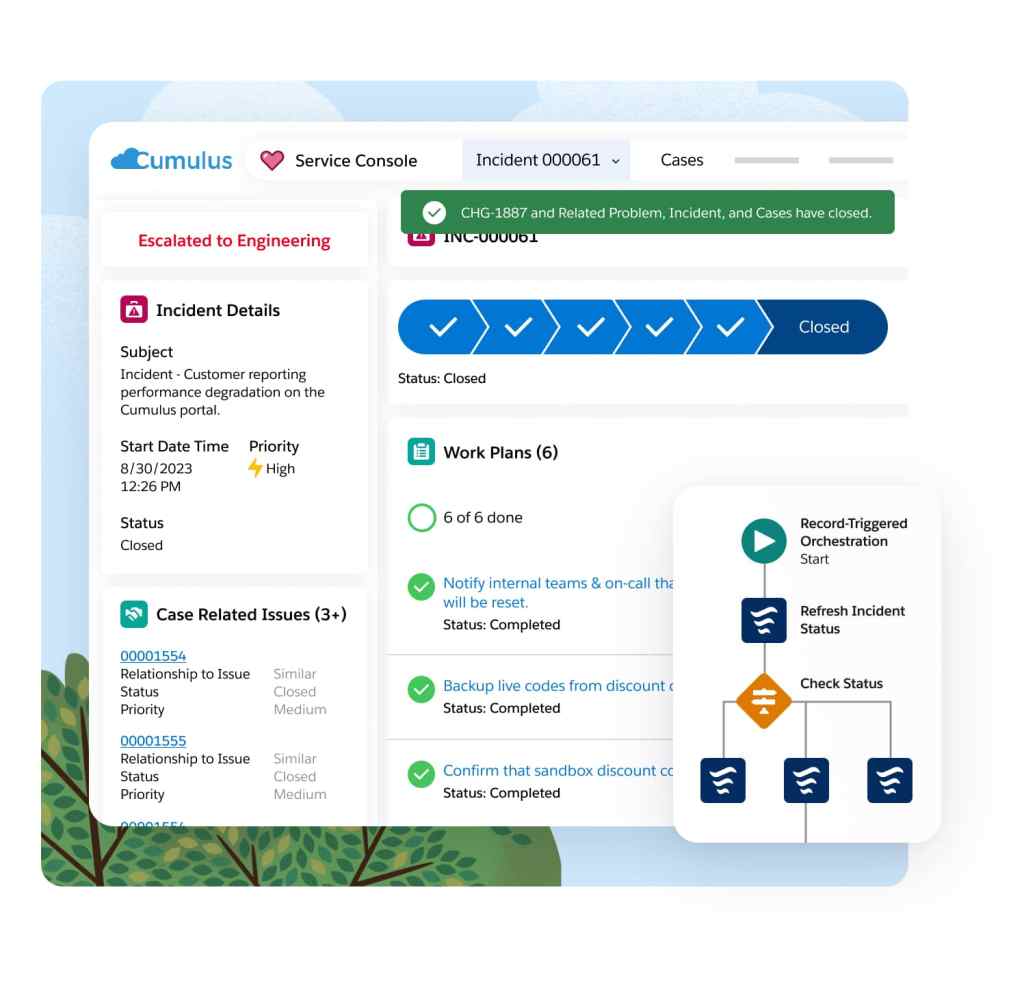
Increase customer satisfaction with workflows powered by all your data — no matter where the data lives. Connect any data, system, or AI model securely, and automate tasks and processes wherever they run — including in legacy systems. Trigger automated flows based on changes to your unified customer data to deliver the most contextual and personalized experiences.
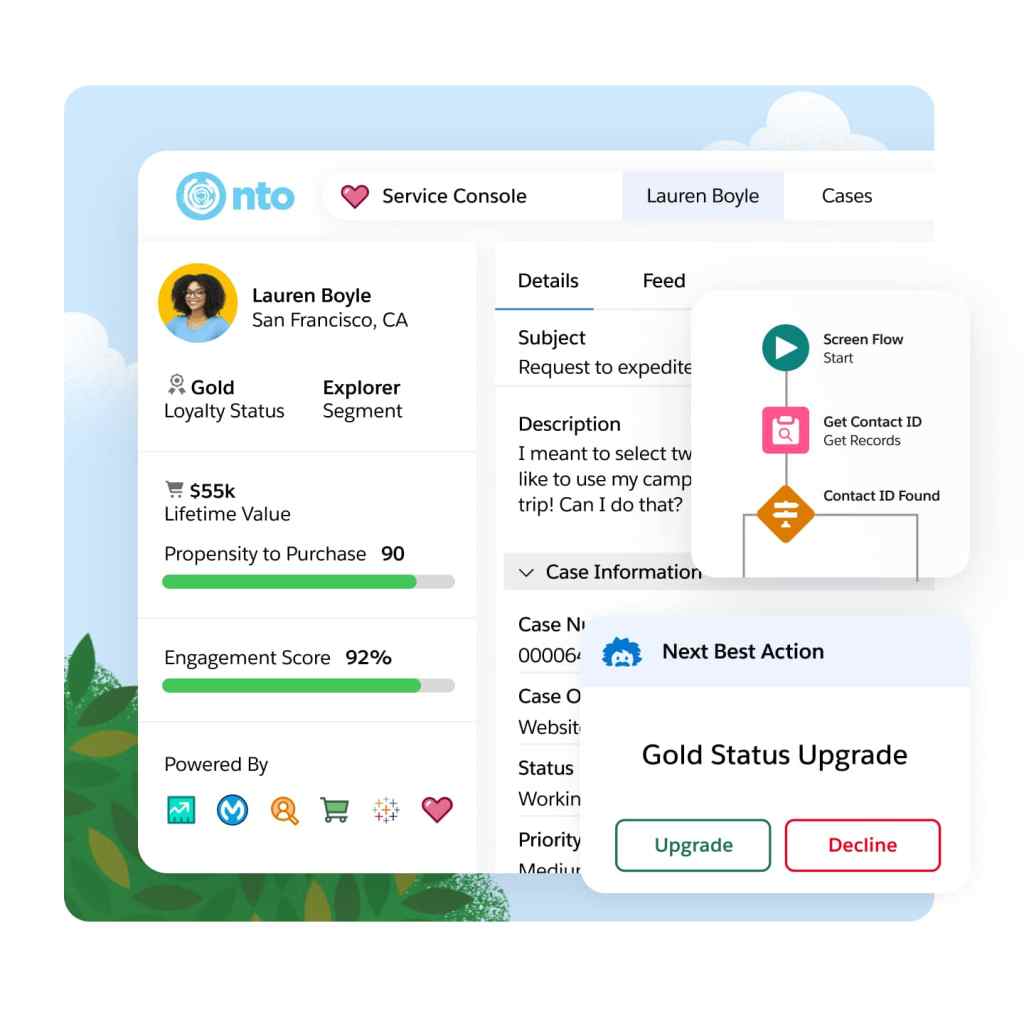
Automate multistep business decisions. Easily design and manage advanced business decisions automatically without help from IT. Set consistent rules within workflows to handle advanced, multistep case routing. And automate conversations with a no-code business rules engine.

Optimize your workflows and reduce human errors by automating high-volume, repetitive tasks at scale. Enable your team to focus on higher value work by replacing mundane tasks with bots that can intelligently process documents, enter data, or take action on the user’s behalf, all without code. Use these bots across any system or application, including PDF documents, spreadsheets and even disconnected legacy systems.
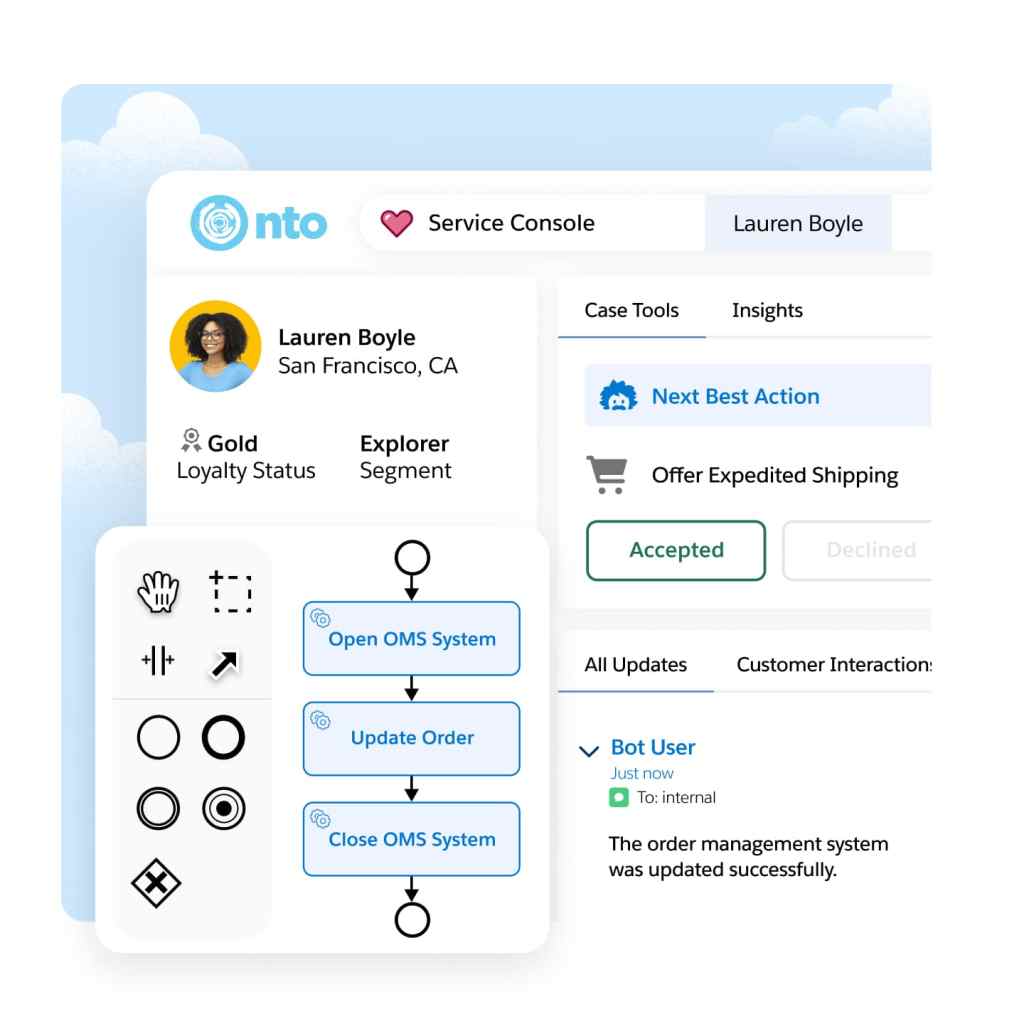
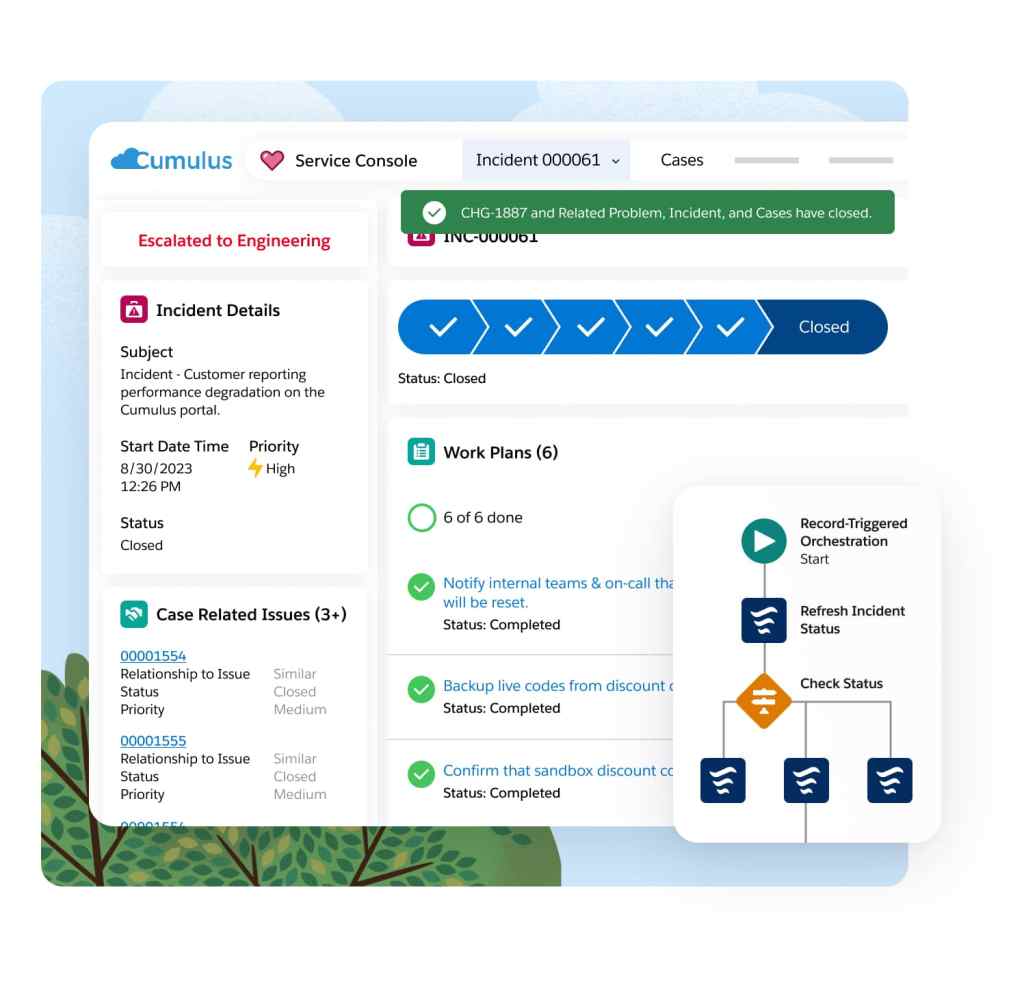
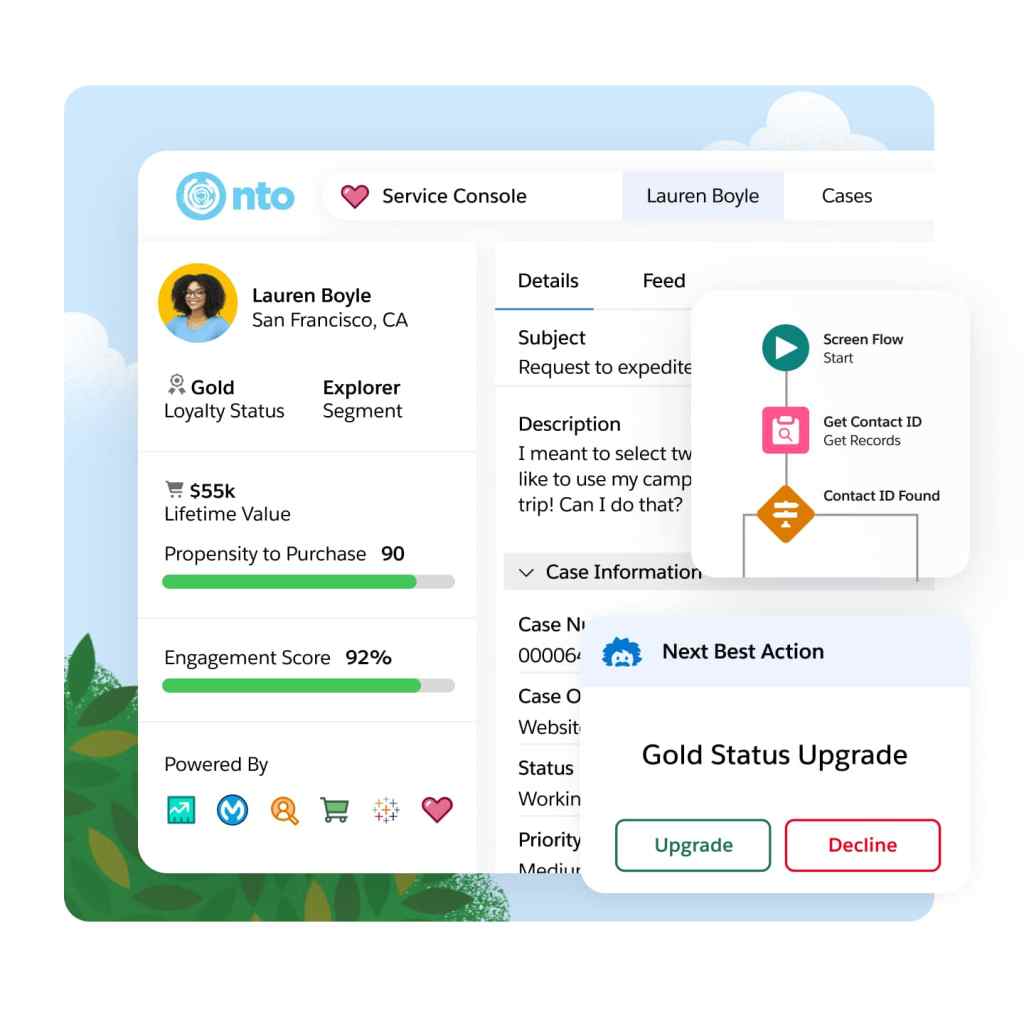

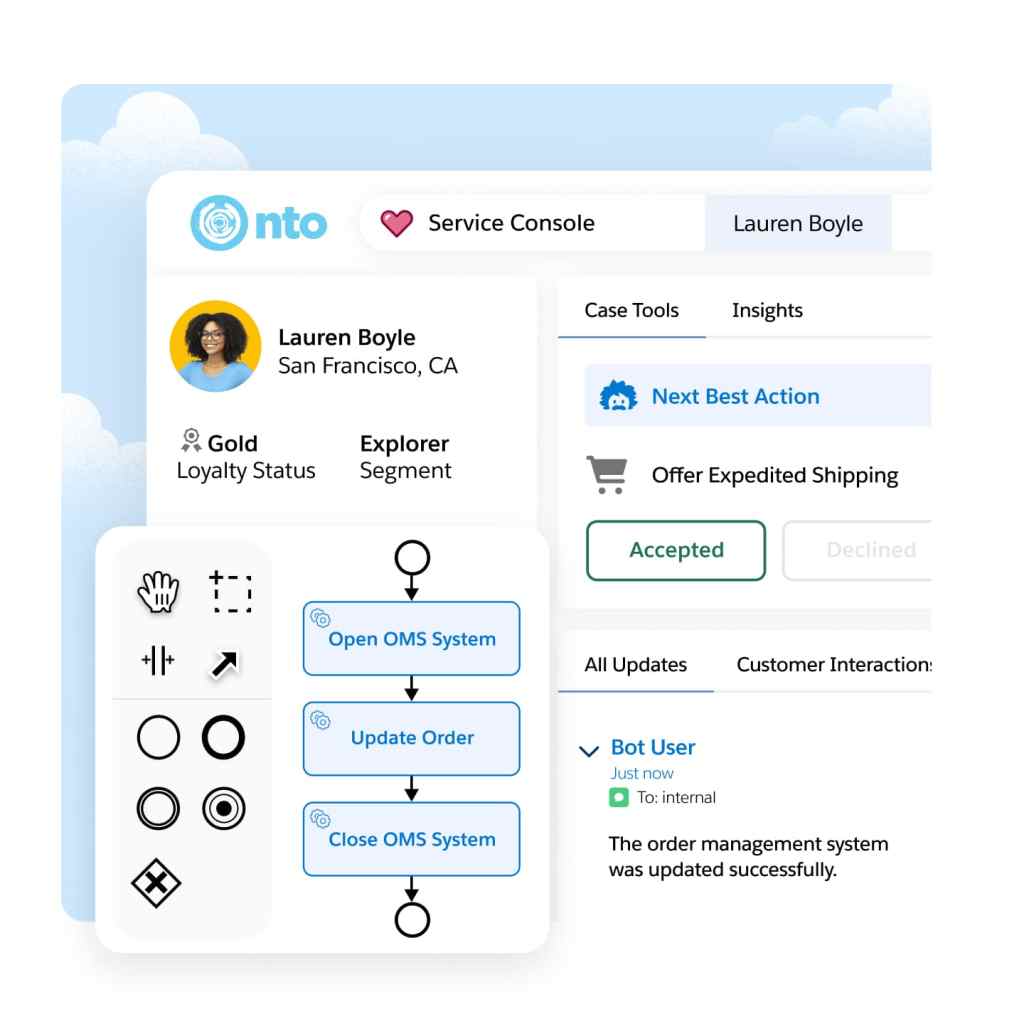
Eliminate manual tasks and boost productivity.
Deliver personalized service and save time with AI built directly into your flow of work. Use Einstein to analyze historical case data and automatically classify and route them to the right agent or queue. Empower agents with AI-generated replies, summaries, and knowledge articles crafted from conversation data and your company’s trusted knowledge base. Combine your business rules and predictive models to surface the right offer and next best actions to take, in real time.
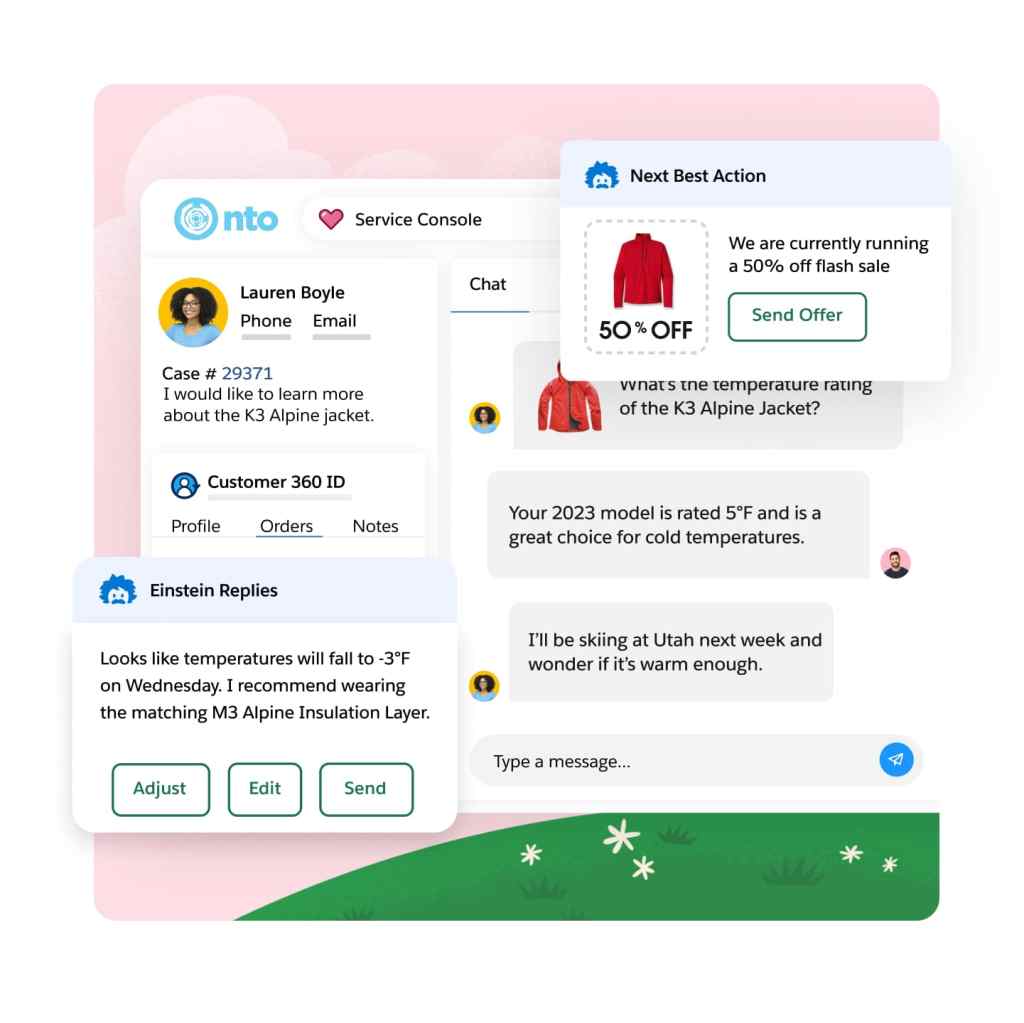
Minimize operating costs and improve first-time fix rates by dispatching the right mobile worker with the right skills and tools to show up at the right time. Advanced algorithms and machine learning create optimized schedules and find the most efficient route for field technicians based on their status, skill sets, location, and job details. You can also quickly respond to dynamic requests and emergencies with automated scheduling and dispatching.
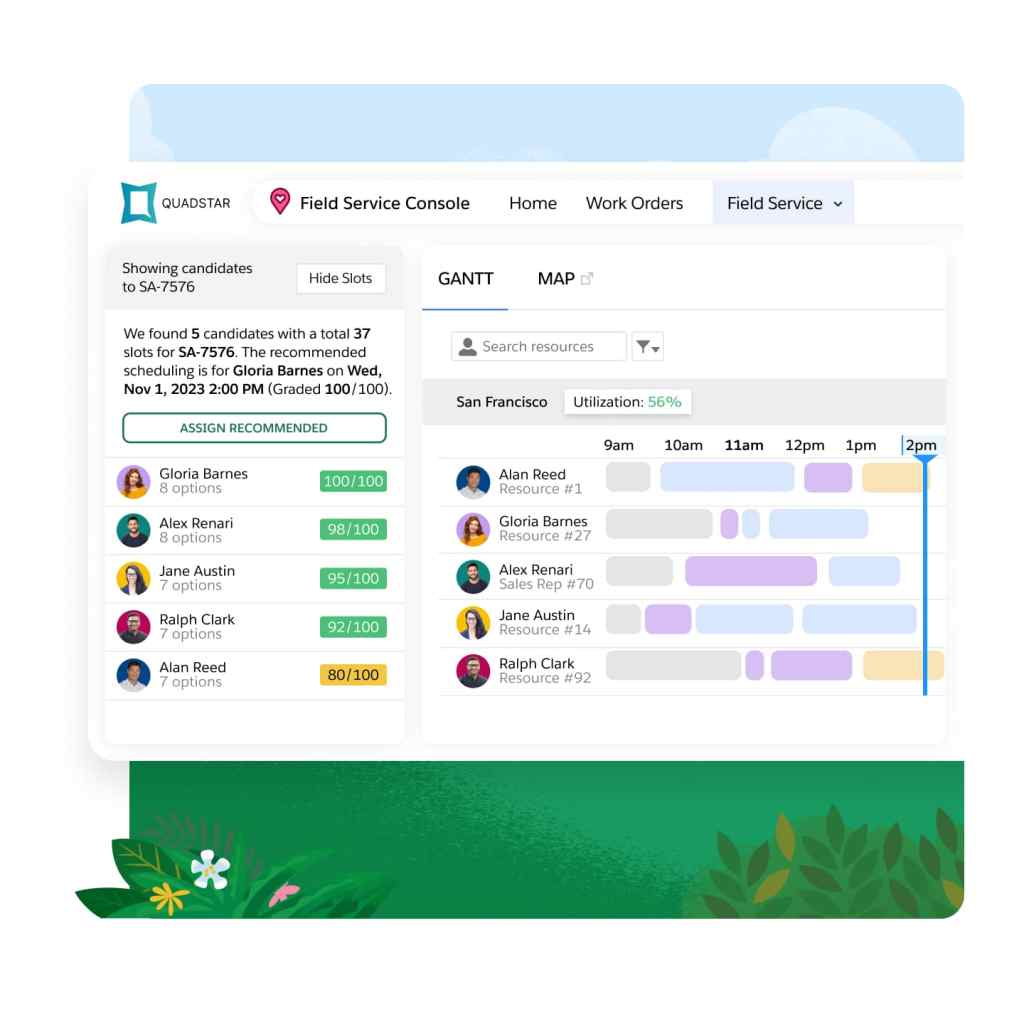
Make agents more productive and respond to customers faster by automating rote tasks with one click. Macros help agents complete a set of repetitive steps – such as sending an email then updating the case status – in just a few seconds. Respond to customers with speed, consistency, and accuracy by using quick text to create predefined messages like greetings, answers to common questions, and short notes.
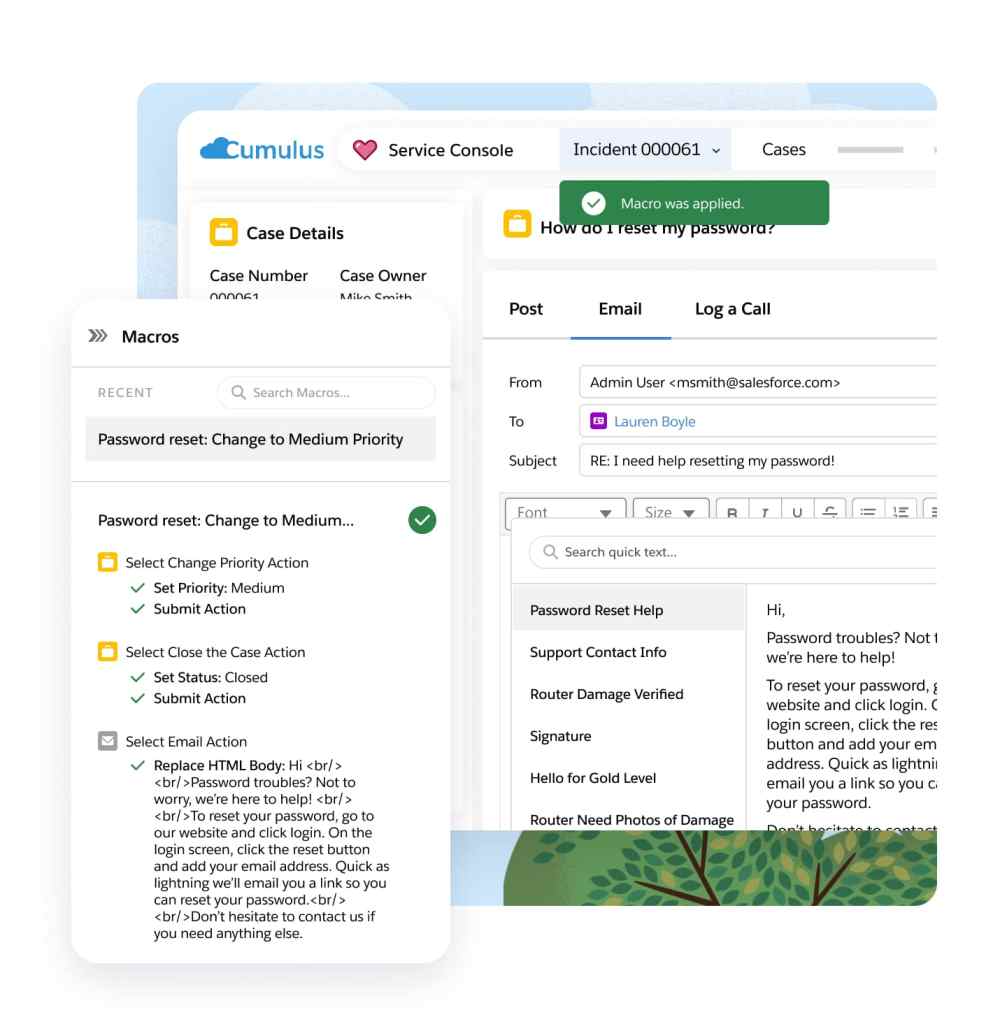
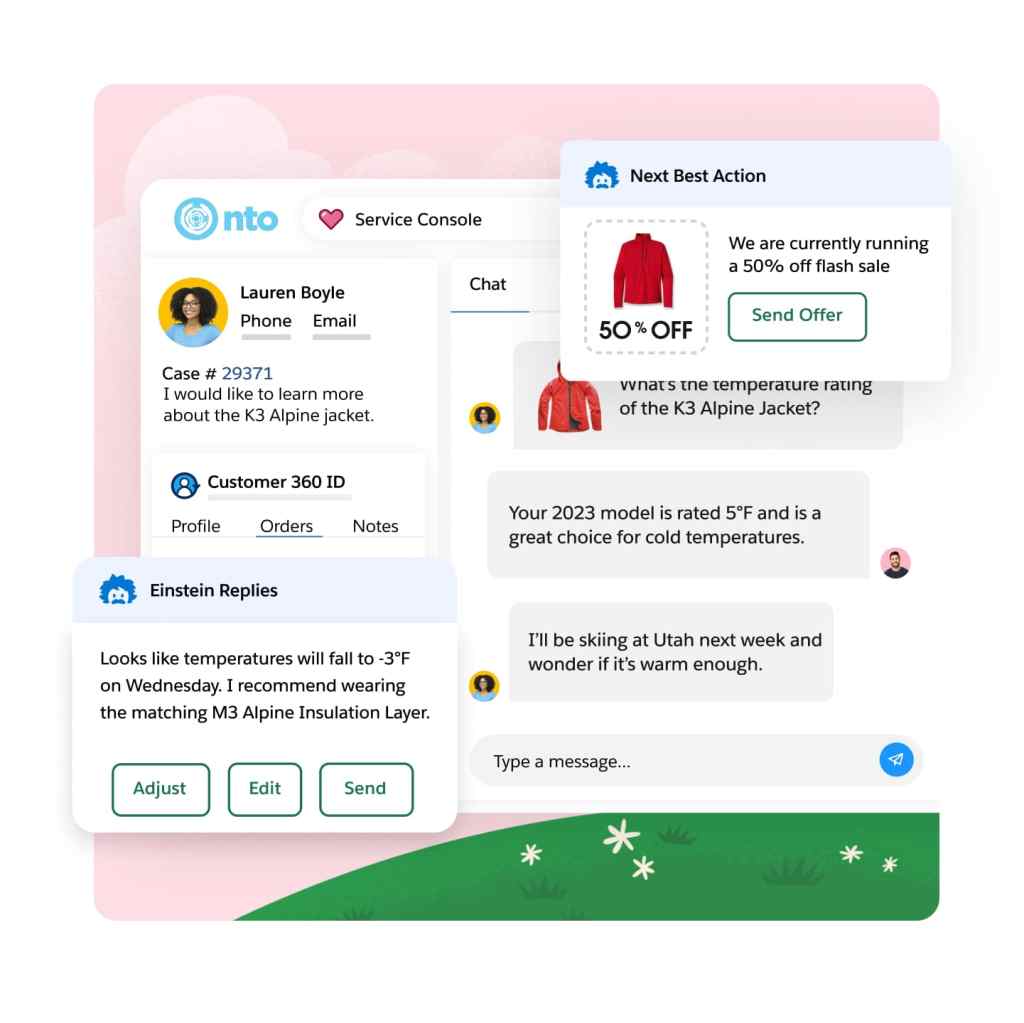
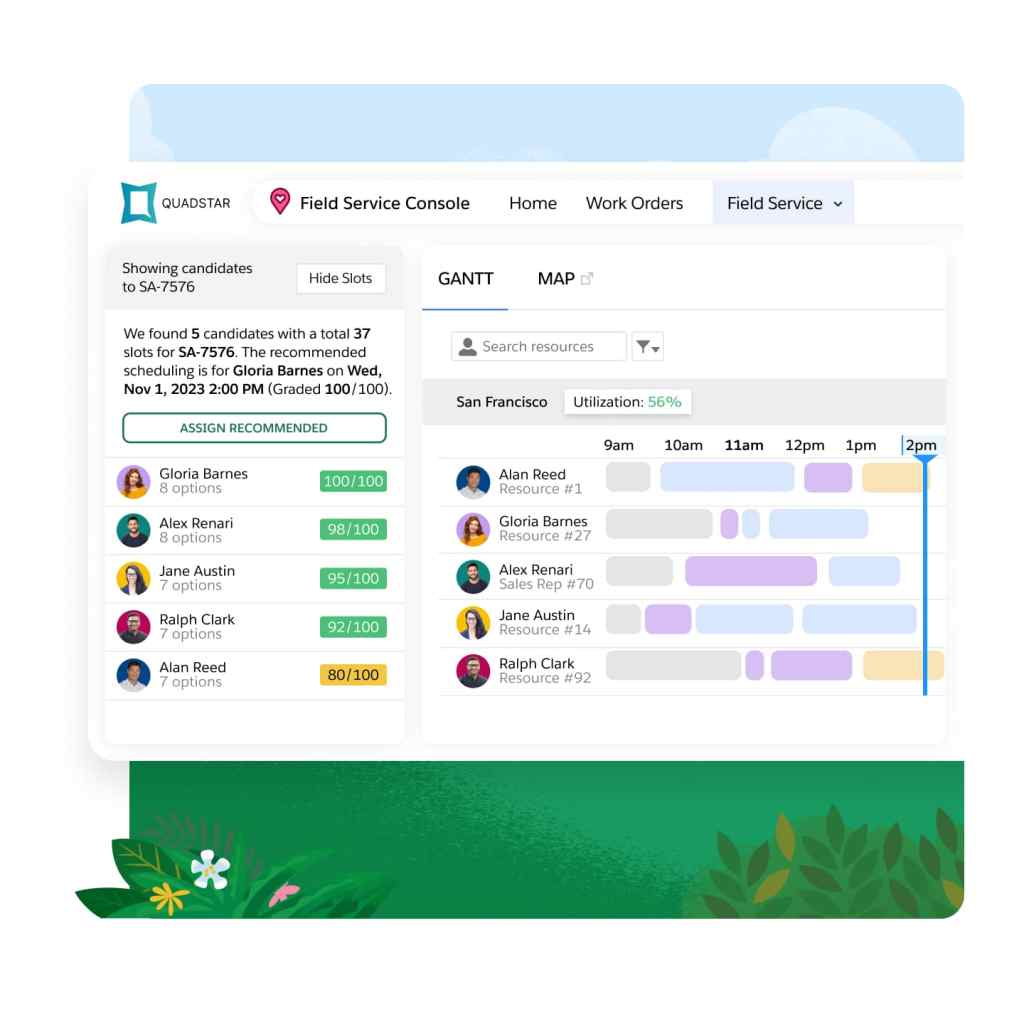
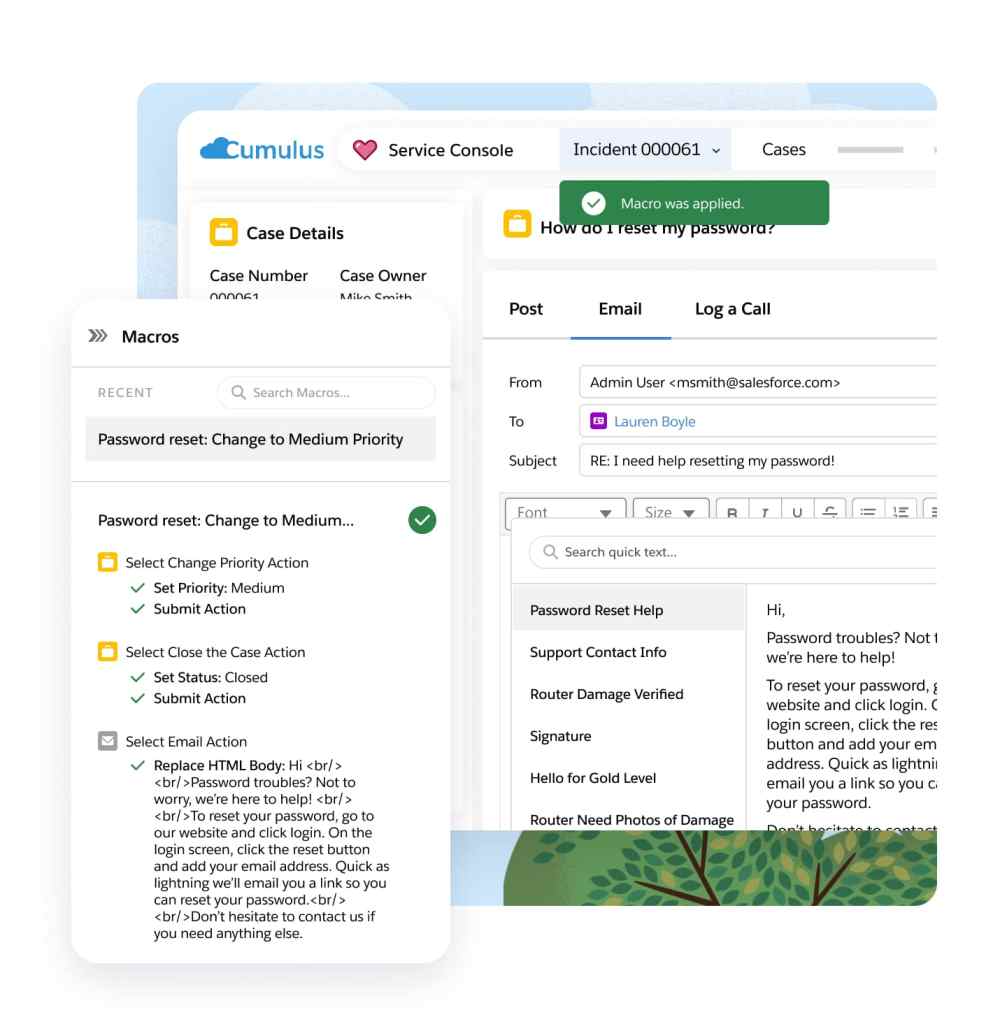
Build once and deploy everywhere.
Maximize efficiency with a library for all your common service processes. Accelerate time to value by enabling admins to build and manage catalog workflows with a simple and easy-to-use interface. Fulfill customer requests faster by configuring catalog items to collect the right info and route to the right queue. In just a few clicks, you can expose these new automations across multiple channels.
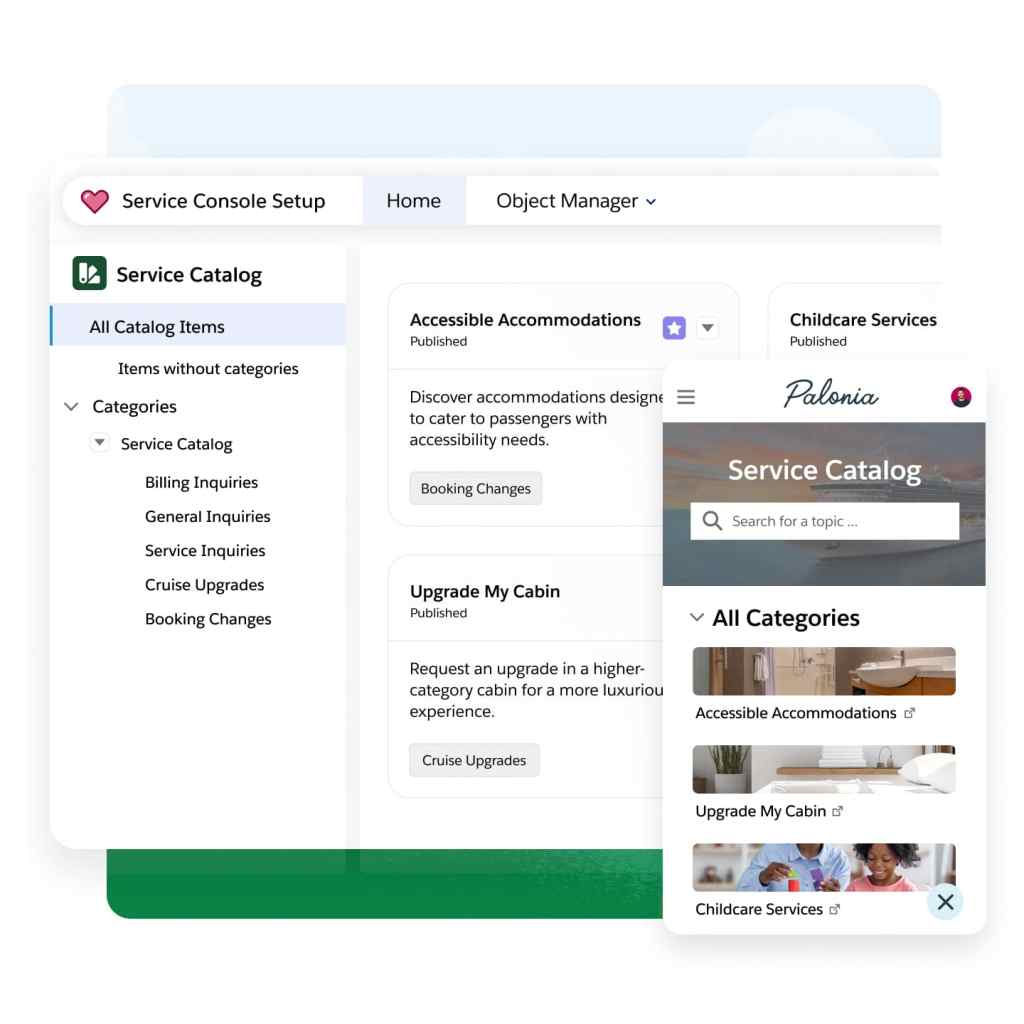
Reduce costs and increase case deflection by empowering customers to complete tasks on their own. Give customers access to automated business processes through your website or mobile app. Guide them with dynamic, step-by-step screen flows and surface the most relevant information and recommendations all based on the customer's unified profile.
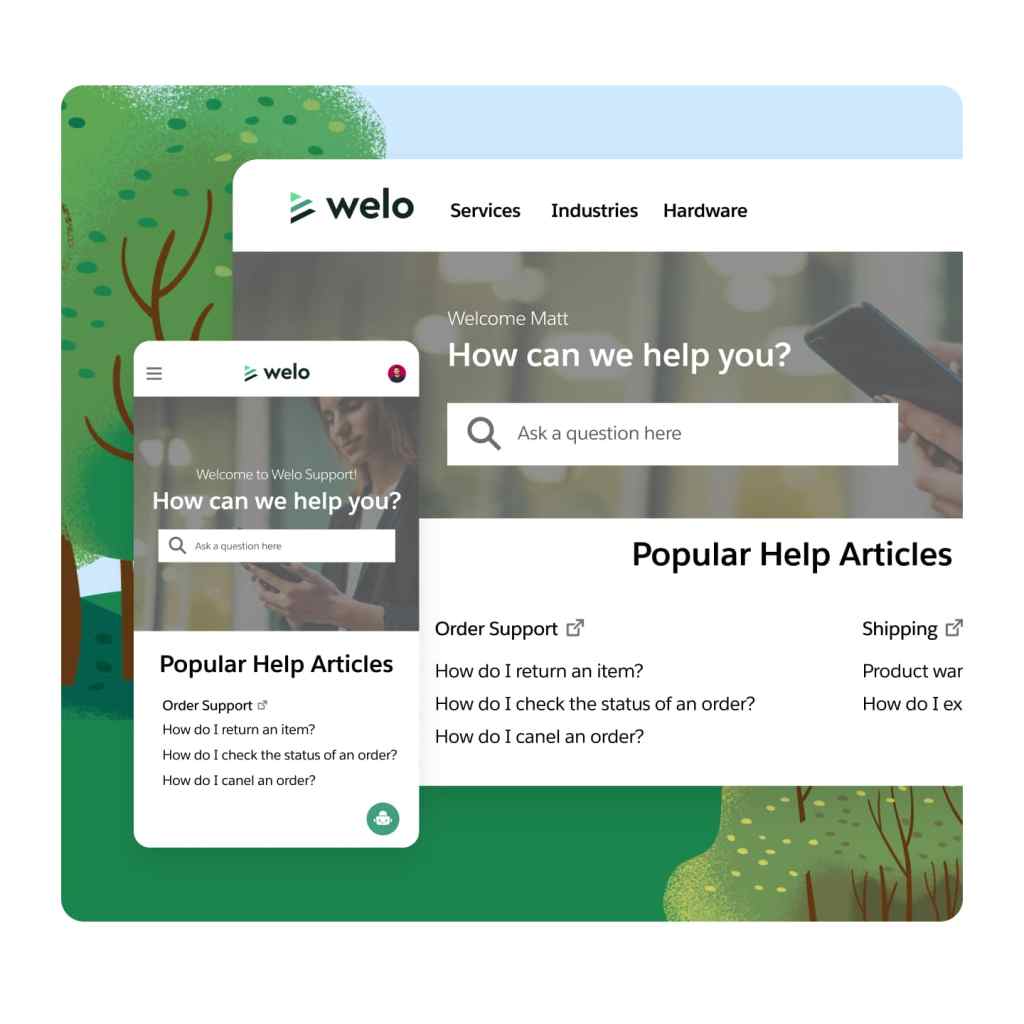
Scale intelligent solutions across multiple channels with chatbots. Automate routine tasks — like providing common answers or performing typical processes — and help your team do more. Easily create rich experiences for customers on their preferred messaging platform and in their preferred language with multilingual bots.
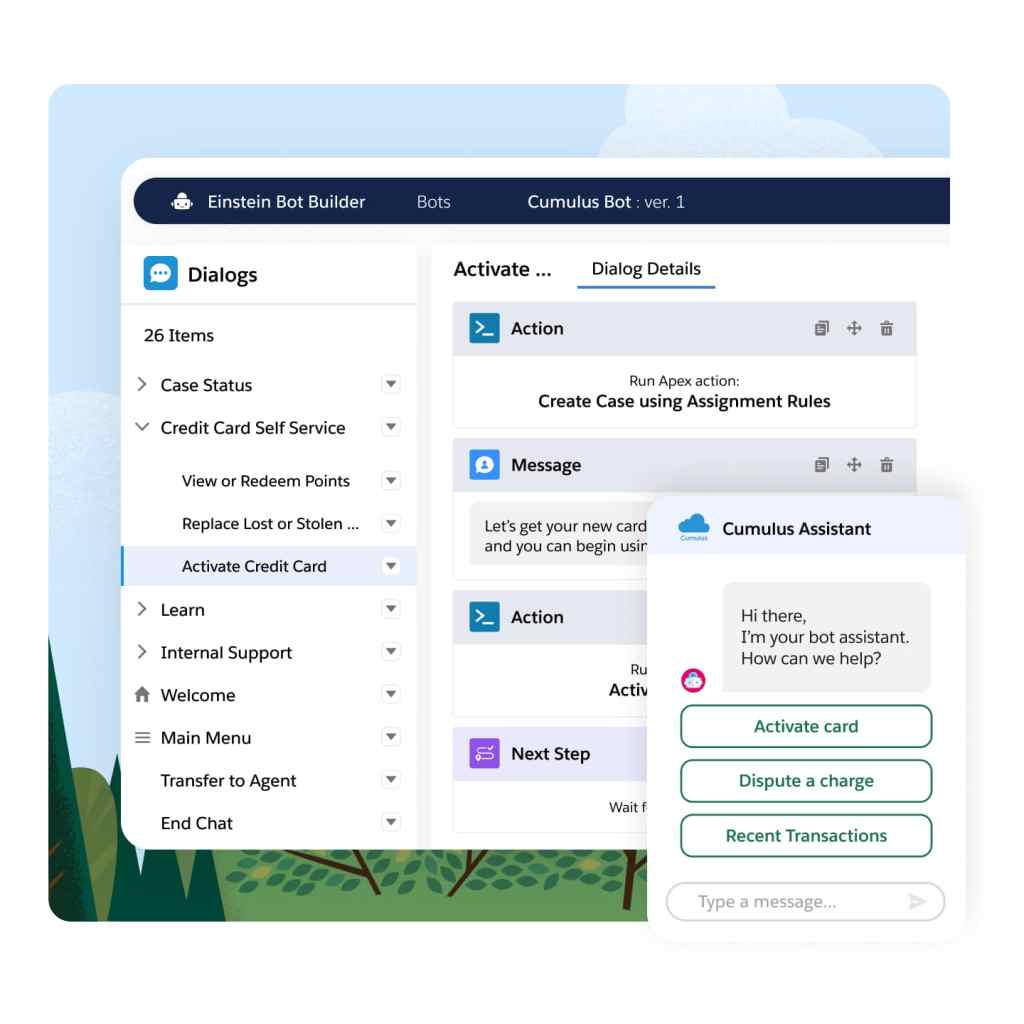
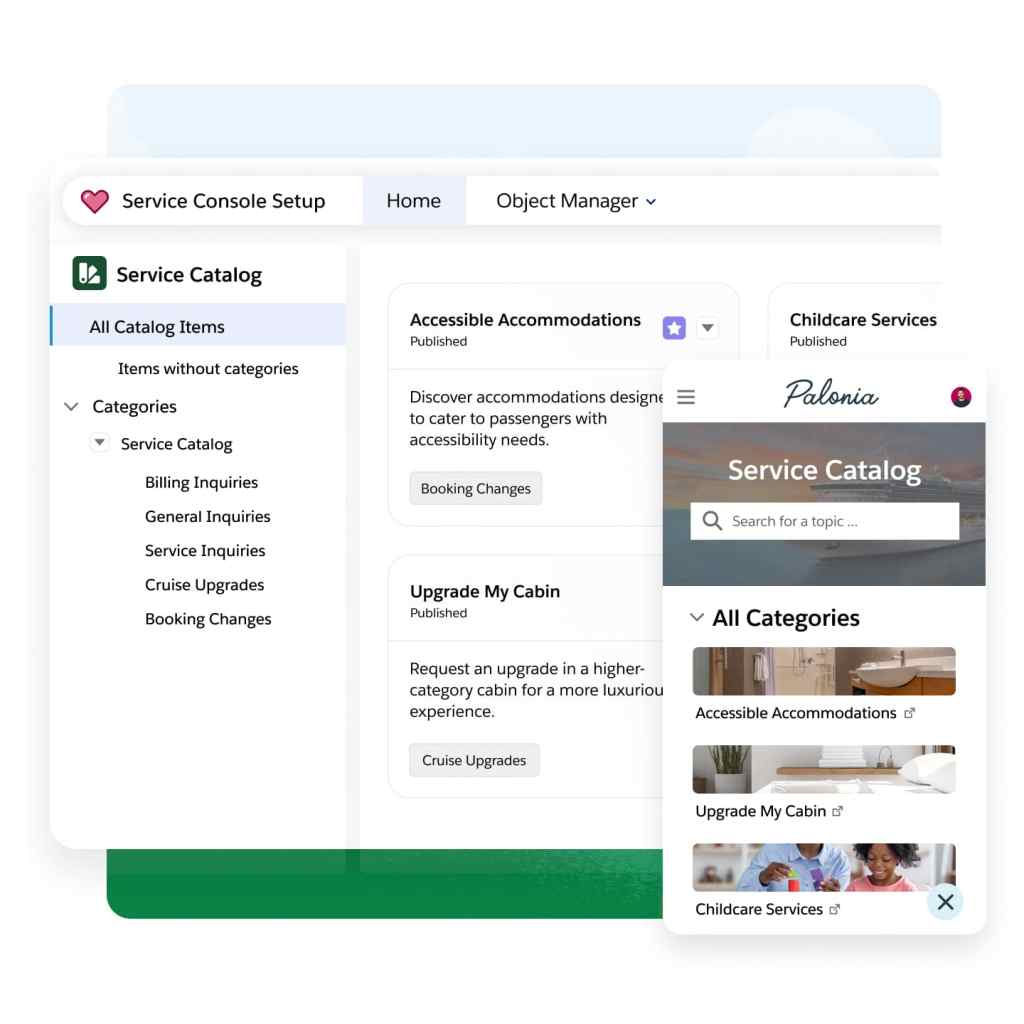
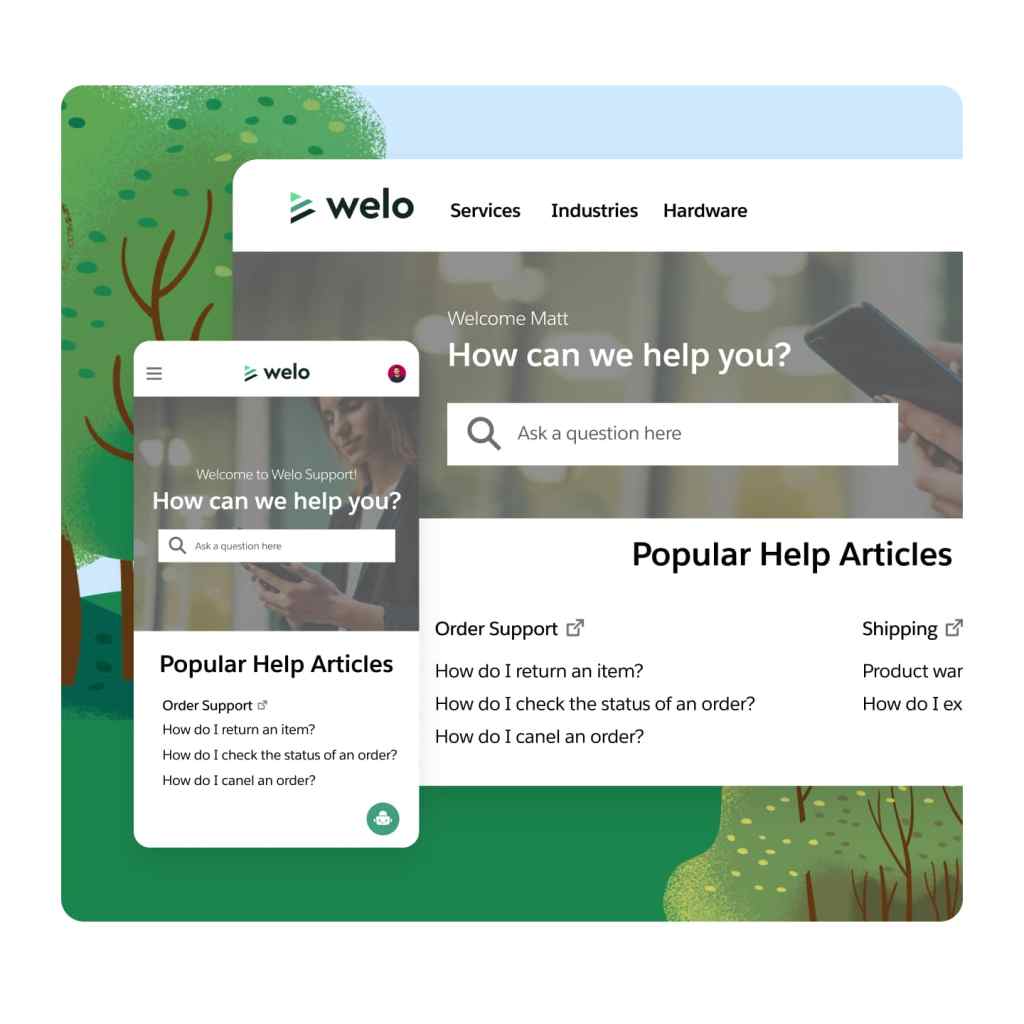
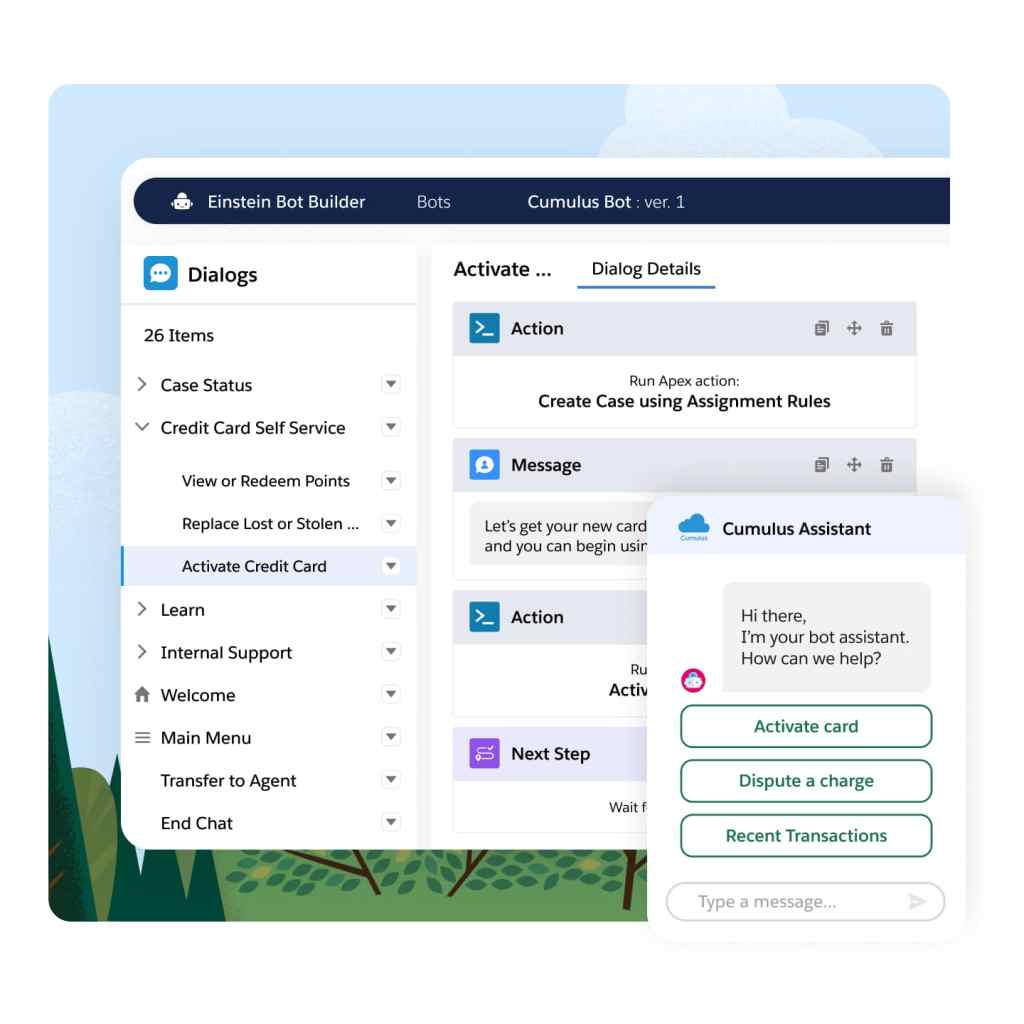
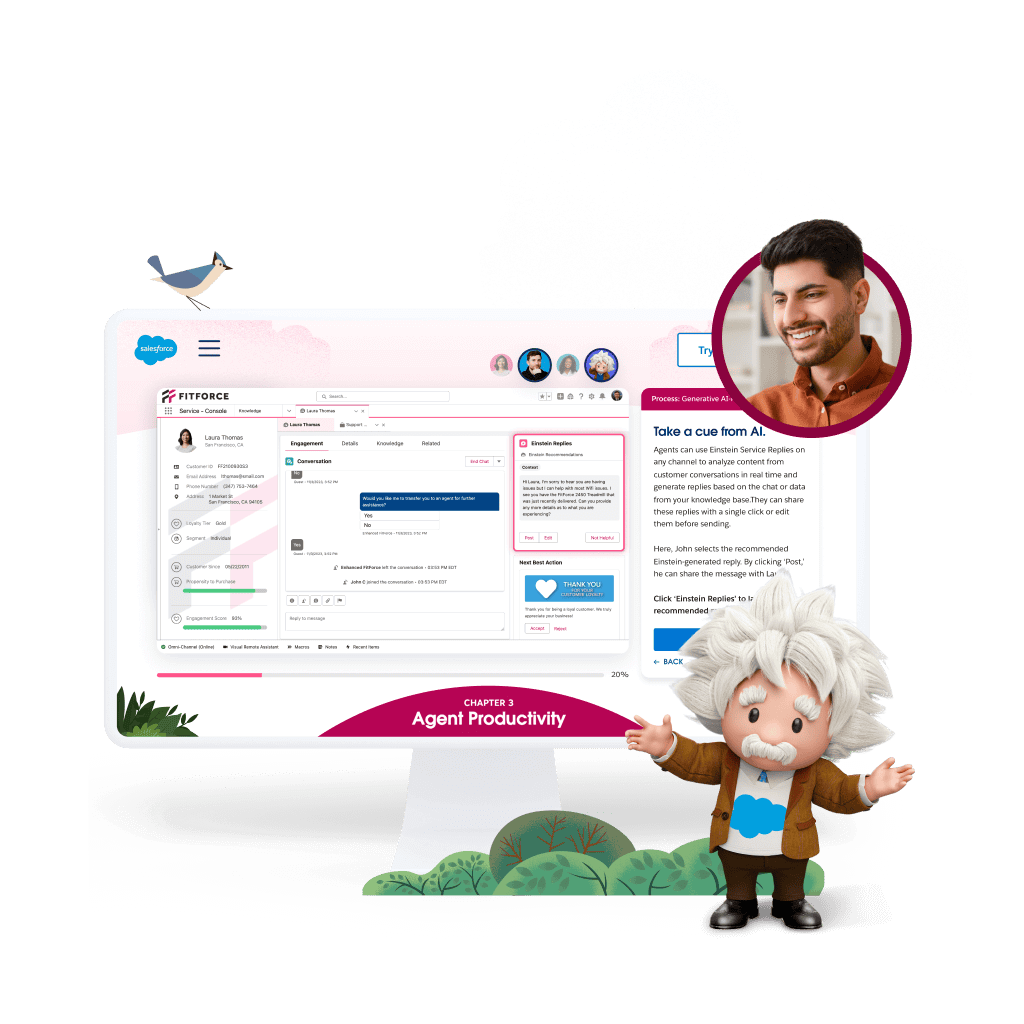
Take a tour of the #1 AI CRM for service.
Find out how Service Cloud helps you deflect 30% of cases and deliver value across your customer journey with CRM + AI + Data + Trust.
Extend the power of customer service automation with these related products.
Flow Orchestration
Automate multi-user, multi-step processes and build parallel workstreams to boost productivity.
MuleSoft Composer
Bring siloed data sources and disparate apps together using out-of-the-box connectors.
Data Cloud
Deliver proactive service with a single, dynamic view of every customer by unifying all your data across your business
Flow Library
Dig into pre-built templates and bring automagic across your entire organization.
Service Cloud Pricing
Find the right Service Cloud edition for your business needs.
Starter Suite
The simple CRM suite for marketing, sales, service, and commerce.
- Case Management
- Customizable Reports & Dashboards
- Knowledge Base
Pro Suite
The flexible CRM suite with even more marketing, sales, service, and commerce tools.
- Greater Customization and Automation
- Sales Quoting and Forecasting
- Enhanced, Real-time Chat
Enterprise
The CRM for service with built-in trusted AI.
- 24/7/365 support
- Self-Service Help Center
- Workflow Automation
Unlimited
The CRM for service with chat and 24/7 support.
- Robust generative & predictive AI
- AI-powered Chatbots
- Chat
Einstein 1 Service
The best of Salesforce for Service with trusted AI & Data.
- Everything in Unlimited plus Digital Channels, Service Intelligence, and Slack
- Einstein Copilot (Beta) powered by generative AI
- Data Cloud
This page is provided for information purposes only and subject to change. Contact a sales representative for detailed pricing information.
Get the most out of your customer service automation software with thousands of partner apps and experts.







Join the #Serviceblazer movement.
Together, we're building the premier destination for service and field service professionals.
Learn new skills with free, guided learning on Trailhead.
Hit the ground running with tips, tricks, and best practices.
Ready to take the next step with the Service Solution built on the world’s #1 CRM?
Start your trial.
Try Service Cloud free for 30 days. No credit card, no installations.
Talk to an expert.
Tell us a bit more so the right person can reach out faster.
Stay up to date.
Get the latest research, industry insights, and product news delivered straight to your inbox.
Customer Service Automation FAQ
Automated customer service uses technology to perform routine service tasks, without directly involving a human. For example, automation can help your support teams by answering simple questions, providing knowledge base recommendations, or automatically routing more complex requests to the right agent.
A solution that automates various aspects of customer support, from self-service to case management to field service operations. It streamlines processes, improves efficiency, and enhances the overall customer experience by reducing manual effort and providing faster and more personalized service.
There are several benefits, including improved efficiency, enhanced scalability, increased customer satisfaction, personalized interactions, and cost savings. It enables businesses to deliver faster, more effective support and meet customer expectations in a highly competitive market.
Consider factors like scalability, ease of use with options to customize, integration capabilities, built-in AI, and native digital channels. Look for a solution that can span the full customer experience and brings all of your service automation needs onto one unified platform.
Start by analyzing your current processes and identify repetitive tasks that can be automated for both your customer and your service team. Then look at areas where AI can supercharge the automation with intelligent recommendations for an even faster and more personalized experience.