How to Overcome Distance With Effective Online Collaboration
Use these four best practices when your project depends on online collaboration.

August 2, 2016
Making ideas tangible, communicating face-to-face, and getting consistent feedback are key parts of collaboration and working differently. At first glance, it seems like these behaviors don’t translate well to a virtual collaboration setting.
There’s one question that inevitably comes up in every design thinking training session I facilitate.
After working shoulder-to-shoulder with peers for the better part of a day, someone looks up and asks:
“But my team works virtually, how can we work this way when we’re spread out all over the country? How does this translate when we’re working online?”
It’s a great question.
If the physical location of your current team isn’t forcing the issue, packed schedules and a desire for greater flexibility are pushing us to experiment with virtual collaboration.
Safe to say, I’m no stranger to virtual collaboration. Our innovation firm Gravitytank has operated across two offices for over three years, and I work 2,000 miles away from my core team.
Over the past few years, my colleagues and I have experimented with all types of technology and collaboration tools. We’ve learned what does and doesn’t work in online collaboration.

What’s different about online collaboration?
If I had a dollar for every bad meeting I’ve been a part of, I’d be writing this article from retirement. 😉
That might be a slight exaggeration. But the truth is that bad meetings are rampant in business today.
People show up 5 minutes late and unprepared. The discussion goes in circles and nothing gets written down. We spend an hour discussing something that could have been handled in an email. Next steps and decisions were unclear, so we end up having to repeat the meeting.
Sound familiar?
And when we struggle with online collaboration, we blame the lack of results on the digital format. But the format isn’t the real issue.
Without face-to-face human interaction, we see our meetings for what they really are…inefficient and un-collaborative.
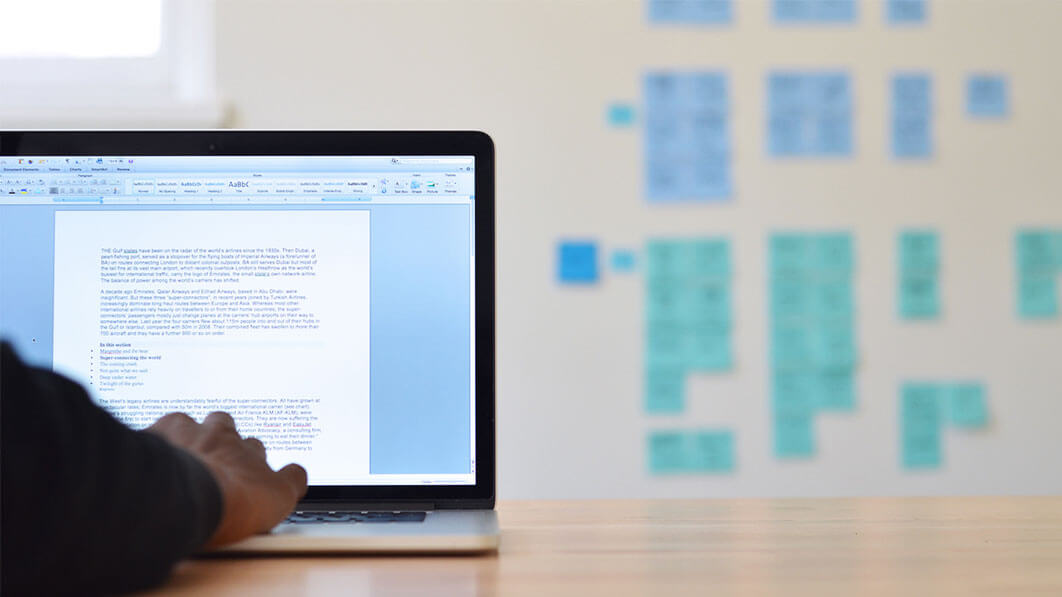
Four Key Elements for Effective Online Collaboration
Don’t fret! Effective and collaborative online meetings are entirely possible. I take part in multiple productive virtual meetings every week.
The most effective online meetings have the same ingredients:
1. Good structure
2. Collaboration fundamentals
3. Proper tools
4. Supplemental in-person connections
1. Create Structure
Set objectives
Without a clear goal, meeting output is random at best, or in most cases nonexistent. We each follow our own agendas rather than working as a group on a shared objective.
State your objectives for the meeting and share them ahead of time.
Send a note to your colleagues 24 hours ahead of your meeting. Even better, put the objectives in the calendar invitation when you send it!
This simple step will help everyone get mentally prepared to contribute and work towards a shared goal.
Facilitate preparation
“On the fly” collaboration is more difficult online. It’s less natural to sit in silence online and work independently or watch someone work. It’s challenging to gather around and see the visual, sketch, diagram, etc. that someone is making real time.
Request that your collaborators create tangible content before the session. Then, use what’s prepared as the foundation for online collaboration.
For instance, if you’re discussing a new solution, request that everyone write down their main perceived challenges on sticky notes ahead of time. Have them take a picture and send to the team before the call.
On the call, you can review the photos to look for patterns, and ask clarifying questions to shape a shared team “board”.
Dedicate the majority of your agenda to collaborative activities
Communication is not the same as collaboration.
I’ll say that again: communication is not the same as collaboration! 🙂
Status updates, data sharing, progress reports and “looping people in” are information sharing, not collaboration. Those activities are still important, but they’re better dealt with in written communication or short, focused sessions.
Collaboration, on the other hand, is about working together.
For successful online collaboration, allocate the majority of your time to collaborative activities. Not just exchanging information.
Taking 40 minutes for one person to walk through a presentation and reserving 5 minutes for comments at the end is primarily communication. Instead, send the presentation material ahead of time. Spend those 40 minutes discussing and refining the work.
Jointly establish next steps and ownership
Collaboration should take you in unexpected directions. You shouldn’t end a meeting in the same place that you started.
Because of this, teams need to clarify ownership and work through next steps together. Don’t confuse this with typing up notes and scheduling the next meeting! Those are focused on what’s already been done.
End every meeting with a discussion on shared ownership and next steps. Clarifying separate work streams and key connection points is especially important when working remotely.
Leave at least 10 minutes at the end of meetings for this step.Recap new insights and decisions, and clarify independent and interdependent work streams. Set goals for expected inputs and learning prior to the next session.
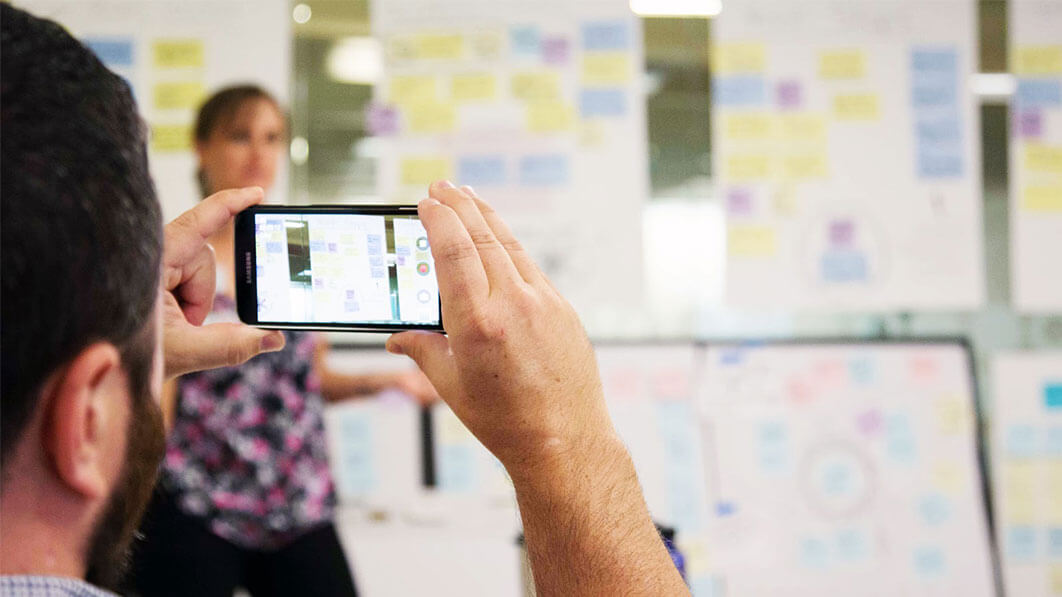
2. Leverage Fundamental Collaboration Principles
Be visual
“A picture is worth a 1000 words.” We process information more quickly and thoroughly through visuals compared to words. Make your work accessible to collaborators by displaying it visually. Intentionally experiment with how to use your camera to share work.
When sharing a presentation, pin it up on a wall and use your camera to capture you pitching it. Hold images, notes or objects up to the camera for others to see and react to.
Be tangible
Physically representing work externalizes thinking. Documenting ideas allows more people to respond. Expressing and adjusting work real time pushes work forward quickly. Keep work tangible even when you’re not physically in the same place.
When developing a presentation or document, share your screen and adjust the slide order and text real-time based on feedback. During discussion, sketch different frameworks or diagrams and hold them up to the camera for others to see and react to.
Match the activity to the group size
Groups of three have a different dynamic than groups of eight, which makes them better for different types of work.
Larger groups are great for ideation or broad exploration. Smaller groups are good at refining or developing specific pieces of work.
Consider when the entire team needs to get together, versus a subset of the team. Invite participants based on skill sets needed and meeting objectives to keep sessions productive.
3. Equip Yourself With Great Tools
I can’t say enough about the importance of tools that minimize the friction of communicating online.
Nothing kills the mood and momentum of a good work session more than AV issues. Low resolution, someone constantly dropping off and rejoining a call, or repeatedly chiming in with “I can’t hear!”
Bad or limited technology will both prevent and discourage you from collaborating. If you’re going to work virtually you need to invest and experiment a bit.
New tools set the stage for collaboration by facilitating online interaction. Having the ability to get tangible and interact with each other on the screen–like taking control of someone else’s presentation, or writing in a shared document–help translate our “in-person” behaviors online.
Here are a few basic tools and features that can make a big difference:
USB camera
Dependable, high resolution video communication platform
Dynamic tools
New software functionality provides more ways to interact and work together online in real time. “Virtual white boards” allow meeting participants to write notes on a public board, creating a central and visible space for documenting ideas and conversation in real time. Different color text can be assigned to participants to facilitate conversation and mimic in-person cues. You can achieve the same effect by viewing a google doc and working together in the document.
Breakout group functionality temporarily splits up larger groups into smaller work teams on a video call. This helps you keep working groups at the right size for each activity. After tackling a topic or discussion in smaller teams, the larger group can be reassembled for updates, conversation and alignment.
Documentation tools help share work output across a dispersed team. The Post-It Plus App takes photos of post-it notes and translates them to digital text for streamlined documentation and sharing.

4. Supplement Online with In-Person Sessions
Develop local cohorts
Identify local collaborators–beyond your core team– to help with day-to-day collaboration and feedback.
I have a few individuals in my local office that I engage for short brainstorming or feedback sessions. I keep them informed of my work at a high-level, and prepare short pitches when we get together that frame my work and what I need so they can dive in quickly.
Plan for and build local networks for certain types of work. Work like prototyping, facilitation, or user research requires in-person visibility and support. Finding a few collaborators you can work with face-to-face can really help push your individual work stream.
Plan in-person sessions at key junctures
In-person working sessions can be a huge boost to productivity. Both to push work forward as well as from a team building and relationship standpoint.
Certain phases and types of work are easier in person. At points of “convergence,” or heavy synthesis and decision making it’s more effective to work in person. The ability to see, manipulate material and spend less energy coordinating communication allows you to really get into the work and move quickly.
For example, after a period of research and exploration, gathering together as a team for two days will save you weeks of time. And lead you to better output!
Working in person frees up capacity to process new data, surface insights, prioritize and clarify problem framing and direction.
Project kickoffs are another great time to prioritize face-to-face work. Spending a few days in-person to explore and structure the problem space, develop milestones and initial work streams positions everyone in the same direction.
Spending time together physically also creates space for personal connections and new insights. You feel more connected after spending a few days with someone. It creates a foundation that carries forward and makes us more understanding and flexible in our remote collaboration.
Use These Best Practices to Collaborate Online
Effective online collaboration is achievable for any team. But it does require us to adopt new behaviors.
Focus on establishing good structure, utilizing collaboration best practices, and having the right tools to support the work. Those three elements alone will take you far.
And for those pivotal moments on a project, set up a concentrated in-person work session. It makes all of the online collaboration sessions a lot more effective.
Download virtual collaboration checklist
This checklist recaps the main points you need to put into practice to make the most of your virtual collaboration sessions. Download it and get started right away!




