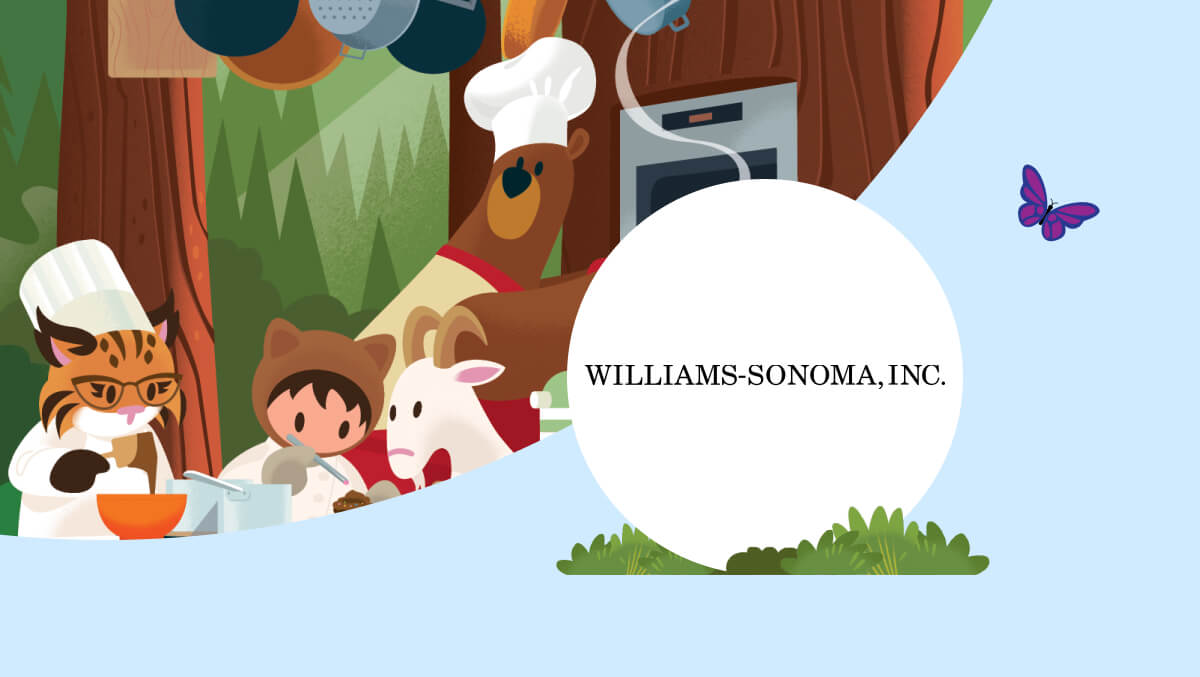Companies manage mountains of customer data. This information includes demographics, interactions with marketing and email campaigns, preferences, purchase histories, and touchpoints from various systems, software, apps, and tools. When businesses use data thoughtfully to provide better customer experiences, both customers and companies benefit.
However, to benefit, companies must organize and integrate data, glean insights from it, and act on those insights. Data-based decisions and actions drive a company forward.
IT professionals and company decision makers face an uphill battle when it comes to data integration and CRM integration. They need a productive approach paired with effective strategies that work long term and help them access their data without any issues.
What is CRM integration?
Your CRM platform is part of your company’s collection of hardware and software — and this collection is extensive. According to MuleSoft’s Connectivity Benchmark Report, the average organization uses over 1,000 applications. These applications exist in:
- Cloud applications
- Legacy infrastructure
- On-premises hardware and software
CRM integration connects each application with your CRM platform so data can flow to, from, or between them. The goal with CRM integration is to host complete, accurate data from your business software to give you a complete picture of your business and customers.

Just getting started on your CRM journey?
Learn everything you need to know about finding, winning, and keeping customers with The Beginner's Guide to CRM.
What is customer data integration?
According to MuleSoft, customer data integration, or CDI, “gathers all data about a customer from disparate systems in various departments within a business and assembles it in a single location, making it easily accessible to multiple departments.” This location is your company’s single source of truth
(SSOT).
While CRM integration specifically focuses on creating conversations between your CRM platform and other business software, CDI involves the entire ecosystem of data. With proper data management and integration, employees get one unified view of their customers. A unified view empowers your company to make data-based decisions and serve customers in a personalized, efficient manner.
CRM integration is part of an overall customer data integration strategy. Both tasks can be burdensome. Big data, which includes any dataset that’s too massive or complicated for traditional data processing application software, is a good thing for businesses. Nigel Filer
writes that big data “opens up new opportunities for businesses to congregate and pull together disparate data to substantially improve decision-making, minimize risk, and unearth valuable insights that would otherwise remain hidden.”
But all this data can be difficult to manage. When companies integrate data into one central location, such as a CRM platform, it’s easier to analyze and process, especially using machine learning, a subset of AI. Companies can analyze data faster with machine learning and make decisions based on reality and statistical trends, not estimates.
IT professionals and businesses face a challenge
The idea that a single company uses hundreds of applications may seem overinflated. However, consider that each department has multiple pieces of software and systems, all of which host their own data. Across the company, these sources of data can include a number of existing business applications and systems of record:
- Master data management (MDM) platform
- Enterprise resource planning (ERP) software
- Order and inventory management
- Supply chain management
- CRM systems
- An email marketing platform
- Individual social media platforms
- Customer service chatbot software
- Project management software
- Collaboration tools
Each department may act autonomously, and if its systems aren’t integrated with other departments, this creates data silos. This is true for 57% of businesses, whose leaders say CRM is fragmented, with some, many, or all departments having their own CRM. Marketing works separately from sales, which works separately from customer service, and so forth. In essence, the left hand doesn’t know what the right hand is doing. According to a report from Forrester Consulting, “This is a result of departments pursuing initiatives in silos — such as modernizing sales, customer service, or existing applications. To meet their customer-focused initiatives, businesses need to think bigger.”
Furthermore, MuleSoft reports that “integration challenges are slowing digital transformation initiatives for 85% of IT organizations.” The average business has integrated only 28%
of applications.
Data silos are proof that a company has not integrated its data, and they create business challenges for IT leaders. Eighty-nine percent of IT leaders report that silos negatively impact their organizations’ digital transformation initiatives.
The solution to this challenge, which organizations have successfully implemented to perform CRM integration and data integration, is an application programming interface (API). MuleSoft defines an API as a “software intermediary that allows two applications to talk to each other.”
How to integrate your CRM system
CRM integration can happen in multiple ways:
- Companies can invest solely in products and services from one provider so all programs and tools automatically integrate and share data.
- Developers can write quick lines of code to force two systems to communicate. But this strategy often results in a messy web of code that breaks with updates and new integrations.
- Companies can use APIs, which are reusable and serve a variety of purposes.
The first option is improbable, especially given how many programs the average company uses. Companies often use the second option, but it creates headaches for IT teams and users. The third is the easiest, fastest, and most beneficial.
Because many systems come from different providers that may not have built them with integration in mind, the best tool or strategy for integration is an API. APIs quickly integrate existing (and future) business applications and processes.

Map Your Journey to AI-Powered CRM
Read Forrester's survey of 700+ business leaders to see how they're using AI to serve customers better.
APIs integrate disparate systems and help reduce silos
MuleSoft reports that 60% of IT leaders say that integration via APIs is critical to their digital transformation strategy. According to a joint e-book from MuleSoft and Salesforce
, companies should use APIs for data integration for three reasons. APIs are:
- Produced and designed for ease of use
- Easily managed for security, scalability, and performance
- Discoverable and accessible through Self-Service
APIs increase IT teams’ productivity, especially when it comes to digital transformation initiatives. Of teams that have adopted APIs, 81% report they’ve completed all or nearly all projects asked of them during the year. Furthermore, only 13%
of API adopters report that integration challenges slow or hinder digital transformation in their organizations.
CRM integration with an API-led connectivity approach
This strategy for customer data integration relies on three types of APIs that are each developed for a specific purpose:
- Unlock data from systems
- Unify data into processes
- Deliver an experience
When an API plays a role, each time that role is needed in a process, that API can be reused.
APIs’ three different roles in CRM integration
System APIs pull data from specific systems. For example, to provide a customer with a shipping update, a company would use a system API to access data from the shipping company’s system, such as used by UPS, FedEx, or the U.S. Postal Service.
For CRM integration, system APIs can be used with specific systems, including ERP, customer and billing systems, and proprietary databases, such as a third-party payment processor.
Process APIs are the second tier and combine system APIs for a specific business purpose. In the case of the shipping update, a company may need multiple system APIs — from the shipping company and from toll shipments — to alert the customer to a shipment’s location, whether it’s delayed, and more.
According to MuleSoft, Pilot Flying J created a Customer Profile API, which is a popular type of process API. Pilot Flying J used this API to provide “a single view of customer data for the myPilot mobile app by verifying customer billing information, company credentials, and more.”
Experience APIs use multiple APIs from the preceding tiers and are often used in end-user applications
. For example, a customer service representative
can see all of a customer’s experiences with their company — including marketing, sales, accounting, and on social media — not solely the customer’s history with the service department. This helps the rep better assess the customer’s needs, answer questions, and provide assistance.
Build your own or use prebuilt API
In-house IT teams and developers can create new APIs when necessary, browse their library of existing APIs, or search for prebuilt APIs from third parties in API marketplaces. When your company invests in a new piece of software, data integration can be as simple as finding an existing API, either in your own library or in the marketplace, and plugging it in.
Complex systems, to an extent, become plug and play, and your company can enjoy the benefits of integrated data far more quickly than with other methods of integration.

Choose the right CRM for your needs
Answer four quick questions and we'll create a customized CRM solution for your industry and business size.
Integrated systems provide a single source of truth (SSOT)
CRM integration, data integration, and a single source of customer truth are how companies stay ahead of their competition. Forrester Consulting reports that 80% of companies are increasingly using a CRM system as their SSOT in order to support customer-focused strategies. With data freely flowing between systems, communication between departments is more complete, and strategies are based on reality. Marketing’s data is available to sales, and information from sales is available to customer service.
Customers experience one unified company in their interactions, not separate departments. Companies experience one single source of truth where they can glean insights and thus serve their customers better.
Insights can include a customer’s preferences and likely future purchases, times during the year when you need to staff more customer service representatives, the best time to email a customer about a sale on a product they’ve abandoned in their cart, and more. Data integration empowers your employees with information.
A CRM platform that serves as a single source of truth gives you the ability to run reports and pull AI-generated, actionable intelligence. Customers expect companies to work off that information, too, and 84% of customers say the experience a company provides is as important as its products and services.
Using APIs to create this SSOT helps you connect and integrate any system. Once the APIs are built, you can reuse them, which cuts down on time spent, maintenance requirements, and your need to rebuild broken connections.
APIs democratize innovation
With APIs serving as building blocks that connect all your systems, IT teams and companies can spend more time on the projects and innovations that set them apart. The report from Salesforce and MuleSoft explains that “API reuse can result in 2.5 times faster project delivery.”
Companies spend less time on data integration issues and more time on improving products and processes, serving customers, and spearheading other projects. They integrate new software faster, and thus benefit from it more quickly. Small companies can enjoy CRM integration and a SSOT without needing the workforce of an enterprise IT team. In using APIs for data integration, anyone can create connected experiences to delight customers.
APIs make data and CRM integration cleaner
When the average company uses over 1,000 different pieces of software, tools, apps, and elements, data integration is a priority. Without integration, a company has multiple sets of cogs working separately in different departments, and it lacks a unified machine to drive the customer experience.
Companies that use APIs to connect their disparate systems enjoy faster project completion and an easier time with data integration. APIs help CRM platforms become a company’s single source of truth, which then makes it possible to derive data-based insights from all corners of the company’s infrastructure. These insights enable companies to accurately and quickly serve their customers, thus driving profitability and success.
Keep up with the latest in CRM with guides, research, and insights.
Take the next step with the world's #1 AI CRM.
Start your trial.
Try Salesforce CRM free for 30 days. No credit card required. Nothing to install.
Talk to an expert.
Ask about Salesforce products, pricing, implementation, or anything else. Our highly trained reps are standing by, ready to help.
Stay up to date.
Get the latest research, industry insights, and product news delivered straight to your inbox.