What to Know About Running a Small Business from Your Phone

Whether you’re always on the road or wanting to spend more time at home, running your business from your phone is a great way to get things done outside of the office. Today’s mobile devices put the power of a supercomputer in your pocket or purse. Combined with high speed cellular data, cloud-based apps, and SaaS (Software as a Service) offerings, your phone can serve as a mobile lifeline to your business, letting you do much of what your office laptop or desktop machine can do.
Before waving the, “I run my business from my phone!” banner yourself, check out these tips, tricks, and considerations to ensure your phone is ready to work for you.
Know Your Phone’s Limitations
Today’s phones are bigger, faster, and more capable than ever: they can use cellular or WiFi connections to access email, messaging, social media, cloud-based documents, and CRM tools from virtually anywhere. And you can join video calls and conferences from your phone thanks to front-facing “selfie” cameras. Right off the bat, that’s a ton of productivity just waiting to be tapped into.
Bear in mind that phones lack the physical keyboards and large displays of laptop and desktop computers. That means they’re great for viewing documents, images, and videos, as well as writing short emails, messages, and memos. But they’re not so good for content creation — If blogging, writing copy, or penning thought leadership pieces are part of your daily routine, you may want to hang on to that laptop (or tablet with a detachable keyboard) a little longer.
Battery life is also a consideration when you’re on your phone all day. That’s an easy fix, however, thanks to the proliferation of low-cost, high-capacity portable power banks.
If you’re running your business from your phone, it’s worth investing in one — or two, if keeping a spare in your car sounds like a good idea.
You should also pick up a quality headset or set of earphones with inline microphone for voice calls and chats. Not only do good earphones make it easier to hear and be heard, but they also free your hands up for taking notes and scrolling through documents on your device during calls and meetings. Bluetooth wireless earphones — and any headset with active noise canceling — are great, but remember that they need to be charged regularly. Wired earbuds, on the other hand, never need charging.
What’s Your Coverage Like?
The good news is that cellular and WiFi connectivity is more ubiquitous than ever. The bad news is that you can’t count on a signal everywhere you go. That said, it’s a quick and worthwhile task to make sure you’re using the best carrier — and plan — for your needs.
If you travel to rural areas regularly, check your carrier’s coverage maps to make sure they offer high-speed data in the places you do business. You might also check user forums, or run a few web searches, to see if any customers have posted first-hand accounts of what it’s really like trying to get a signal in and around the towns you’ll be traveling to.
And while it’s perhaps a lesser-known problem, certain networks sometimes suffer from service problems in heavily congested urban areas. From heavy network loads to problems with signals penetrating large office buildings, locals in some metro areas swear by one carrier and/or avoid certain other ones. If your business is going to have you visiting a new city regularly, ask around about how the carriers before there before switching your service.
Also, bear in mind that 5G is coming. The next generation of cellular networking, 5G promises faster connectivity speeds for users and lower power costs and other benefits for carriers. Using the new technology requires 5G-capable networks and devices, so budget for upgrading your phones and tablets before climbing aboard the 5G bandwagon. Cellular carriers in the United States began limited, trial rollouts of 5G in 2019 — ask about your carrier’s rollout plans before signing on to a new service plan.
Get With the (Right) Plan
Unlimited plans are all the rage right now, but not everybody needs one — and small business owners know every penny counts. To make things confusing, some carriers have taken to offering multiple unlimited plans. Reviewing your most recent phone bills can give you a sense of how much data you use on a monthly basis, and which plan(s) would best suit your needs (many carriers offer apps or web-based tools to help with this).
You should also look into service plans and other offerings tailored specifically to small businesses. Some carriers offer shared data pools, equipment and/or service discounts, and other incentives to business owners that aren’t advertised to the general public. That said, small businesses with only a handful of mobile phone users might find the best value in a consumer-oriented “family plan.”
There’s an App for That
Most modern smartphones come with email and web browser apps preinstalled. But that’s barely the beginning when it comes to apps to run your business on. A huge selection of productivity apps (including alternative email and web clients) are available through the Apple App and Google Play Stores.
Choosing the right productivity apps for your small business is important, especially as your team starts to grow. You’ll likely want everyone in your company using the same small collection of key apps, to ensure that everyone has access to the same key documents, information, and conversations. Different factors ranging from the size of your staff to their geographical distribution will inform some of your choices, including whether or not to use a group messaging platform like Slack (and how much you grow to rely on it).
For starters, consider apps from these categories:
Word Processing, Spreadsheets, and Presentation (slides) apps
File Sharing apps
Messaging apps
CRM tools
Mobile Security / VPN apps
Work on the go
Running your small business from your phone can be a huge convenience and time saver for owners of all sorts of small businesses. Whether you travel a lot, work from home regularly, or are just always on the go, it’s easy to leverage your mobile device to handle mission-critical tasks and keep tabs on your business in real-time.
Make sure your phone and service plan meets your specific business needs, and choose productivity apps that work for how you and your team get things done. Remember, too, that Salesforce Essentials is designed to work seamlessly with mobile devices, and with small businesses of all sizes.

Article
Complete Guide: Setting Up Your Business Finances for the First Time

Article
The Complete Guide to Channel Sales
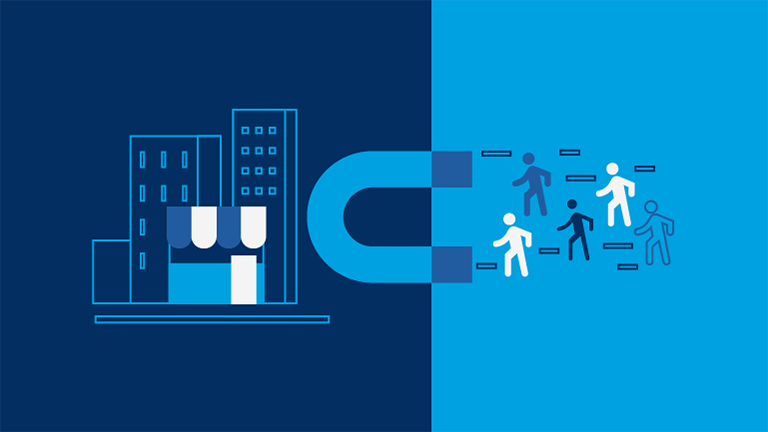
Article
How to Attract Customers to Your Small Business

Guide
The Beginner’s Guide to Starting a Small Business

Article
6 Business Metrics That Matter For SMBs

Article
Small Businesses Need Accountants and Bookkeepers to Succeed


