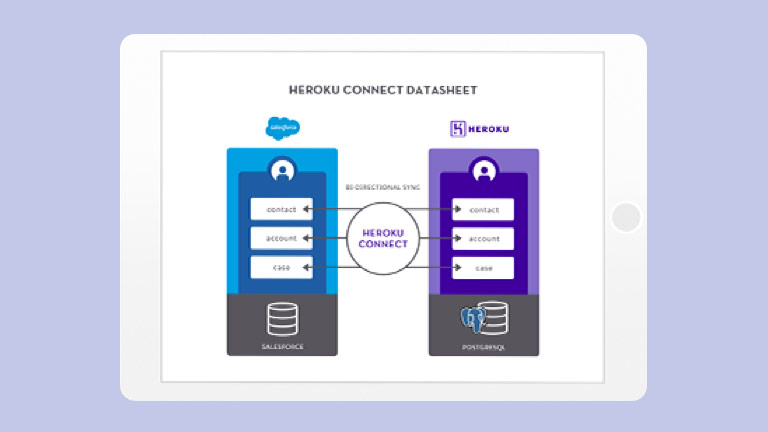Chapter 4: Pull Analytics Across Orgs
The average Salesforce customer has multiple orgs. These orgs usually arise as a result of mergers and acquisitions. They can also arise due to large organisations deploying separate orgs over time for various geographies, business divisions, or departments.
Sales, service, different regions, or company subsidiaries need to share data and benefit from cross-org initiatives. Company leaders need a single view of their customer and business data. This single pane of glass view enables companies to drive internal efficiencies for cross-sell/upsell, automate business actions, integrate omni-channel experiences that bridge sales and service, consolidate data, and extend multi-org data into data lakes.
For example, a company with five acquisitions can consolidate all the business and sales data across those five acquired companies. They can then use this information to create companywide sales targets, consolidate multiple service departments, or share leads and contacts for cross-sell/upsell opportunities.
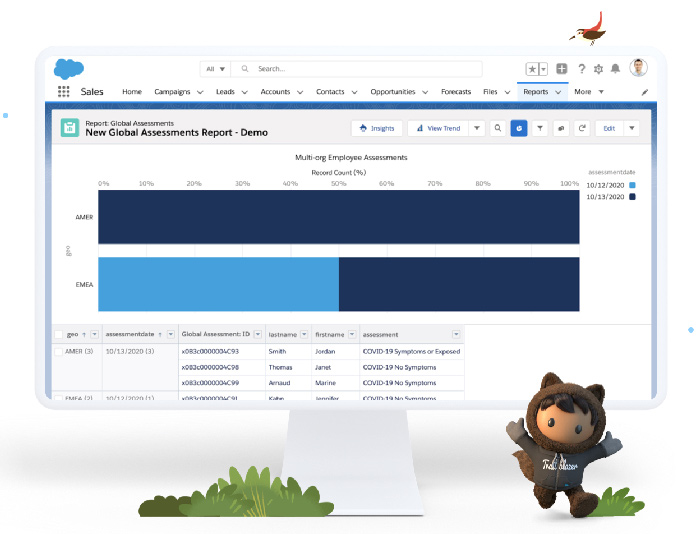
Take action across orgs.
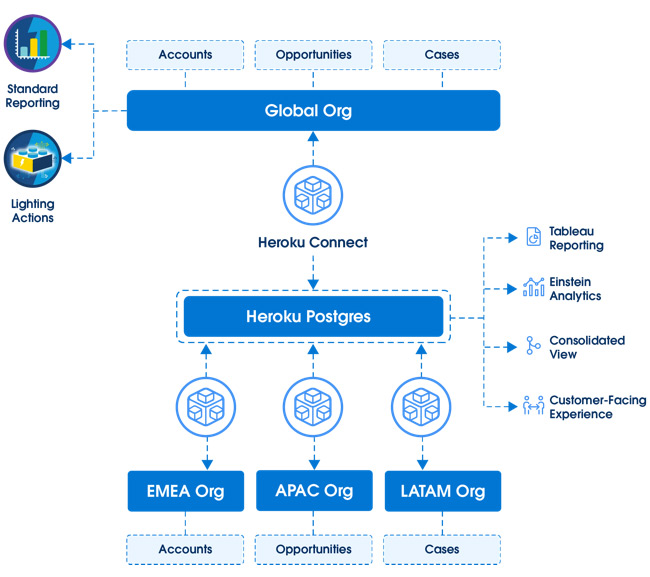
What can you do with the multi-org pattern?
Multi-org visibility is great for when you need a single view of all your Salesforce data across multiple orgs. In our car manufacturer example, one car maker may own 25 dealerships across the country. Each dealership has its own Salesforce org to keep its sales and service information separate from other dealerships.
When someone orders a vehicle from the brand’s website, the manufacturer needs to see inventory across all its dealerships and assign a vehicle to the new owner. It could accomplish this by keeping its dealer orgs separate, but consolidating its data into a single org using multi-org visibility. All this is done using Heroku Connect, Heroku Postgres, and Salesforce Connect.
Beyond retail applications, the corporate leadership team can see sales, service, and marketing metrics across all their dealerships in a single dashboard. They can use this information to plan for their business as a whole. Multi-org visibility enables businesses to have a clear view of their Salesforce data across all business units and take action on this data.
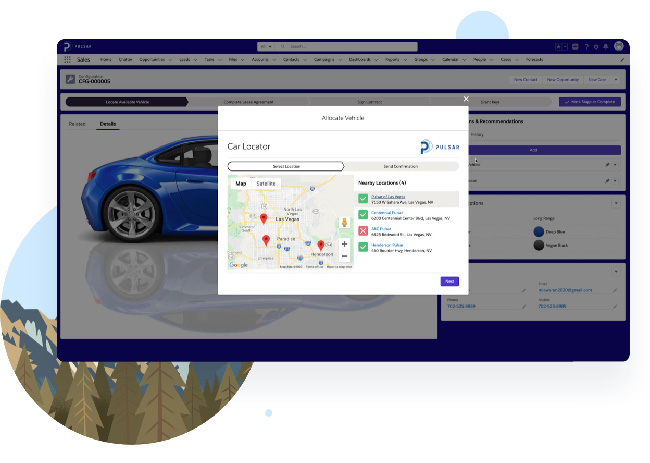
Chapters
04
Pull Analytics Across Orgs

Multi-Org Visibility for Work.com

Salesforce Labs Multi-Org Package
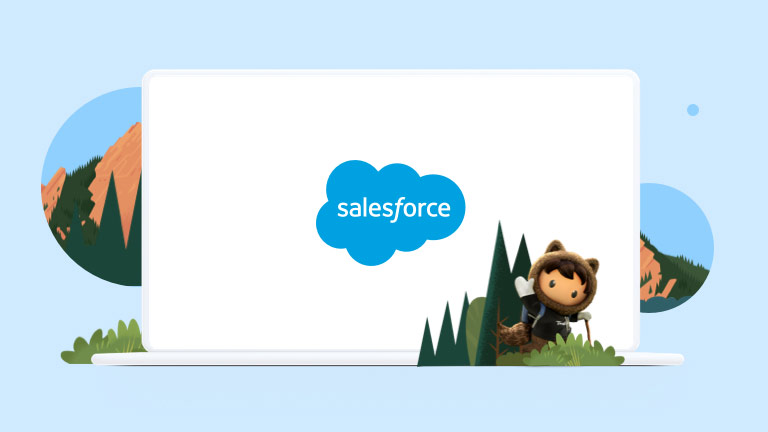
How to Synchronize Data from Multiple Apps and Orgs
More Resources

Learn How Bonobos Drives a Personalised Customer Experience Using a Multi-org Strategy

How UCSF Health is Building Apps to Improve the Patient Experience