Chapter 3: Leverage New-Age Marketing Channels (Digital Advertising and Mobile Marketing)
Harness unified digital advertising
You can enhance the effectiveness and scale of your campaigns by combining email and advertising for a consistent and personalised cross-channel experience. This will amp up your marketing efforts by increasing conversions.
Since most customers use their email accounts to sign into different social media accounts and mobile apps, marketers can leverage email campaigns to redirect customers to personalised display advertising on websites, social media platforms, or mobile apps. Salesforce Marketing Cloud allows marketers to securely create targeted advertising campaigns, while following the personally identifiable information (PII) guidelines.
Besides integrating with email campaigns, digital advertising via Salesforce Marketing Cloud lets marketers launch synchronised ad campaigns on the entire digital display advertising ecosystem – YouTube, LinkedIn, Twitter, Instagram, and Facebook.
Build connected advertising journeys for your audiences across email, mobile, and Facebook using Journey Builder Advertising. To use this feature, you must have both Advertising Studio and Journey Builder enabled in your Marketing Cloud account.
To link an advertising campaign to Journey Builder:
- Authorise a Facebook account in Advertising Audiences.
- Accept the Facebook Custom Audience Terms of Service.
Click here to learn more.
Reach customers on the go with mobile marketing
Today, mobile marketing is the heart of any marketing strategy. But while you ensure your email campaigns are mobile optimised, you need to consider other channels like SMS and WhatsApp too. But remember, your customers are particular about privacy and ad overload.
With Salesforce Marketing Cloud, your team can send hyper-personalised mobile messages that can target customers based on their location and proximity. Geo-fenced messages can be sent automatically to customers entering or exiting a targeted area. Similarly, Bluetooth or low-energy beacon devices can be used to trigger specific offers when a customer is within a foot’s distance from a retail outlet. Attractive push messages can also be created with Salesforce Marketing Cloud to share visual content such as restaurant menus or event maps.
Perfect your SMS marketing
MobileConnect allows your marketing team to create, send, receive, and track SMS and MMS text messages. You can use this tool to increase engagement with your audiences in a consistent manner across channels and devices. To do so, identify the channels your audiences engage with you the most in and align their activity in these channels with perfectly crafted, relevant mobile messages that are instantly triggered.
Mobile messages triggered by audience engagement can range from welcome messages purchase or appointment alerts and promotional offers to transactions. You can set up automatic replies based on audience activity or quickly deliver personalised, time-sensitive messages using pre-built templates and a simple drag-and-drop interface.
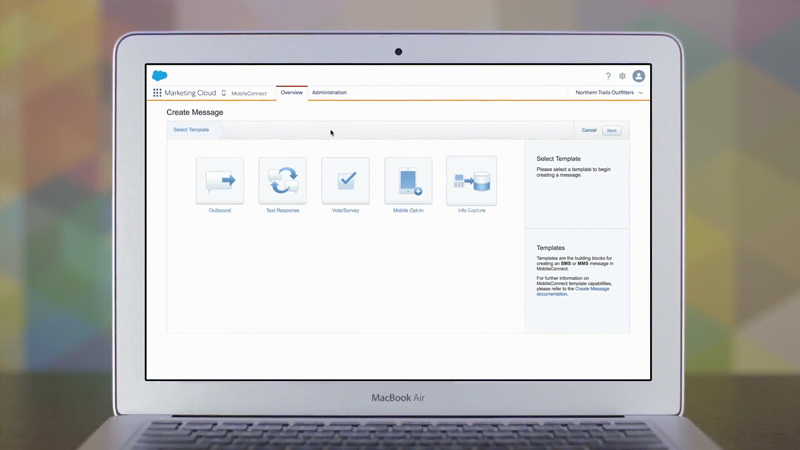
Increase mobile engagement
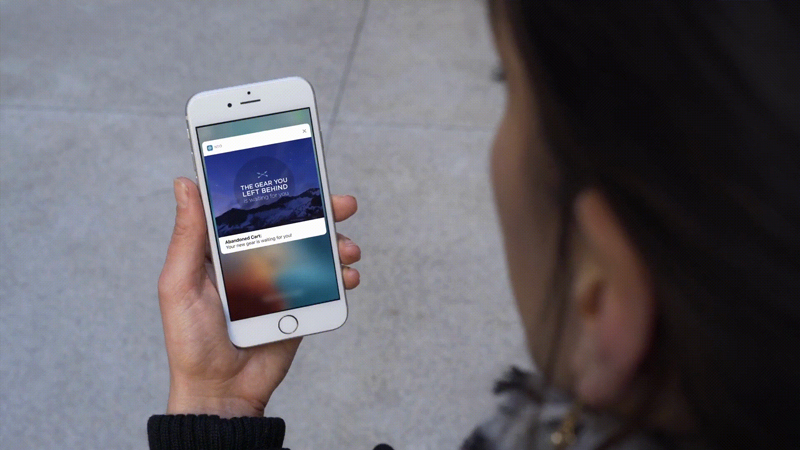
To target the most suitable audiences and encourage them to engage with your app, draw user data from multiple channels. You can do this by integrating your push notification campaigns with any email, SMS, or social media campaign. You can:
- segment mobile contacts
- send targeted and personalised push notifications
- send in-app and app inbox messages
- use geofence and beacon messaging for location-based campaigns
- view customer engagement with analytics
- automate your campaigns with Automation Studio.
- integrate push notifications into customer journeys using Journey Builder
Use the power of analytics to track customer engagement
Once you have synced MobileConnect and MobilePush with user activity and campaigns in other channels, you need to be able to understand how much engagement was generated through your mobile messaging.
You can measure things like the number of messages sent and to whom, how many of these messages were opened by the recipients, understand how opens are defined, and the average amount of time users spent in your app and the growth of opted-in devices for the last 30 days and run reports.
Note: Android and iOS open rates are counted differently based on the limitations of the two operating systems.
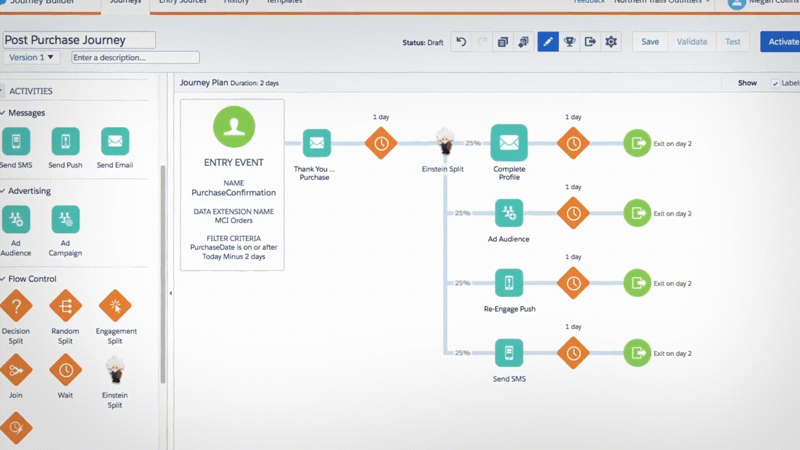
You can access these analytics as reports in Marketing Cloud and leverage easy sharing options to keep your marketing team informed and drive data-driven engagement strategies.
Find out more about the mobile marketing capabilities of Salesforce Marketing Cloud here.
Introduction
Your Handbook to Optimise the Implementation of Salesforce Marketing Cloud
Chapter 1
Optimise End-to-End Customer Journeys.
Chapter 2
Power Up Email Marketing through Automation.
Chapter 3
Leverage New-Age Marketing Channels (Digital Advertising and Mobile Marketing).
Chapter 4
Become Social Media Savvy.
Chapter 5
Adopt Data-Driven Marketing Tactics.
Questions? We’ll put you on the right path.

