After email, mobile, and digital advertising, the next big platform for marketers is social media. Social media campaigns can define your brand, capture your audiences’ attention, and create customer advocacy like no other channel, given the amount of time customers spend on social media platforms and their sheer popularity.
Salesforce Social Studio is a one-stop solution for marketers to plan, manage, schedule, create, monitor, and measure social media campaigns.
Social Studio is a web-based application that allows the management of content among individuals and teams that may be spread across geographical distances, brands, or departments via a common interface with full planning and scheduling capabilities.
Navigate Social Studio
As an admin or user, your main navigation tabs in Social Studio will include:
Workspaces—a central place for you to plan, approve, and publish content. It is also an area for users to collaborate with a set of shared resources, social accounts, and calendars. You can use workspaces to organise content by:
- social accounts
- discrete business units
- geographical markets
- external agencies
Performance—measure campaign performance, access engagement reports, and view analytics. Customisable reports help marketers gauge how content is performing across social networks (in real-time or past performance).
Page Assist— enables marketers to navigate smoothly around Social Studio and get context-sensitive information and support based on what they are doing in the app.

Social Listening: Topic Profiles in Social Studio
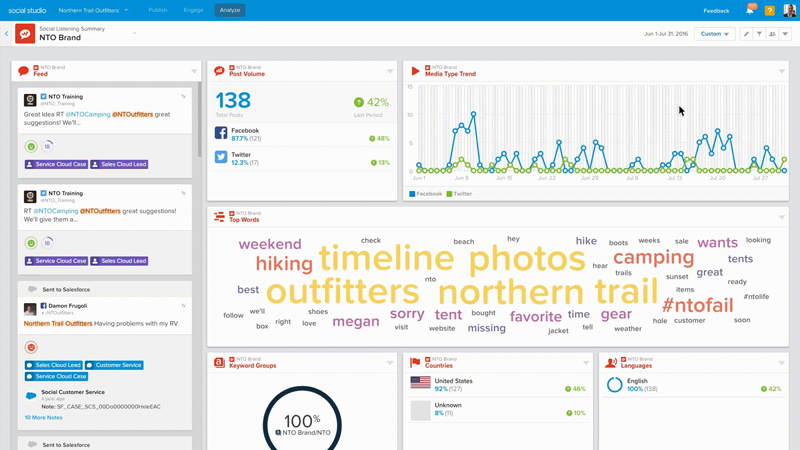
Here are three components that make up a Topic Profile:
Keyword groups—Define groups of keywords used in social posts to filter what posts are included or excluded in your topic profile.
Filters—Refine the social posts included in your topic profile by selecting specific languages, media types, and regions.
Source groups— Use Source Groups to track and manage social listening sources that are important for your company. Source Groups are a set of sources that your topic profile looks at, such as a Twitter handle, Facebook page, websites, or blogs. Source Groups can be used for broad listening and other activities such as:
- Pulling in all the content from company’s owned social channels
- Identifying influencer posts that contain keywords that are relevant to a brand
- Excluding unwanted content or spam from selected sites
- Tracking the number of organisation-wide source groups in use
Social Publish
Publishing organic content is a great way to create brand awareness and to connect with audiences in a meaningful way. Publishing content on social media platforms helps companies establish a brand tone, share industry trends and news, demonstrate thought leadership, and foster brand advocates.
Social Studio Publish lets you create, publish, and promote content to any number of social accounts across multiple social networks. The feature enables marketers to publish content in real time or schedule it for the future using Social Studio’s built-in content calendar.
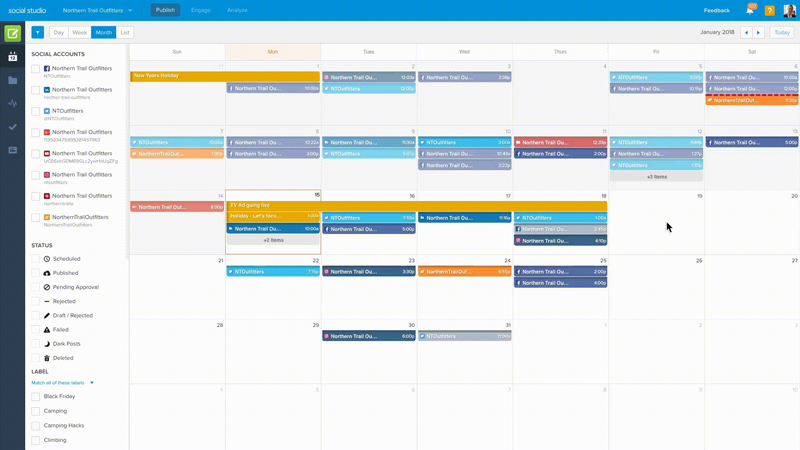
Here are some tips on how you to publish engaging and rewarding content on social media platforms:
- Create a transparent communication model. Encourage your senior executives to become active on social handles like Twitter. Take your customers behind the scenes with walk-through videos of your shop floor or live stream important company events.
- Converse in a language that is simple yet impressive. Casual language usually performs better than corporate language on social platforms. To maintain a consistent tonality, create a content style guide for your employees, new hires, and brand ambassadors to follow.
- Leverage one of the biggest benefits of social publishing – the ability of content to be shared and spread virally. If 10 people with 1,000 followers retweet your post, you have increased the reach of your content by 10,000. Provide a way for your community to easily share your content to their own networks.
- Use a tracking code when publishing post links, such as those found using Google Analytics. Tracking codes help you follow which social networks are driving the most traffic. This data can guide your posting strategy for critical content and marketing campaigns.
Find innovative ways to repurpose your existing content. For example, create an infographic out of an old sales presentation or whitepaper. You can also revisit old emails to identify recurring customer inquiries and use them to create blog topics.
Click here to know how you can reuse existing contnt using the Shared Post content feature.
Social Analyse
Listening to what your audiences say about your brand and industry bear the best fruits when it culminates in drilling down to how your customers really feel about your brand. This is an opportunity no business should miss, as a deeper analysis of conversations with and around your brand can help you:
- Inform your marketing strategies based on the true interests, affiliations, and sentiments of your audiences
- Gather constructive feedback to improve your products and services
- Identify unmet and poorly met needs and convert them into opportunities for your brand
A popular method of staying attuned to conversations and forums your brand is mentioned in is keyword tracking. You can use Keyword Group Cards in user dashboards to view where keyword groups appear in a topic profile. The graphical representation of keyword mentions and trends make analysis easier.
In addition to this, the following three components of Social Analyse that can help you dig deeper into audience interactions:
You can use conversation threading in iOS Social Studio Mobile to view conversations on Facebook and Twitter posts. Being able to see the entire thread of conversations can help you appropriately engage your audiences on the same platforms.
Tracking brand mentions in text-based conversations is relatively easier. But many businesses often overlook or miss out on the appearance of their brand and its identity markers in more evolved formats, like images. This can paint an incomplete picture of the engagement scenario between you and your audiences. On the other hand, you may also remain unknown of instances where your brand is inappropriately represented in an image.
With the use of Einstein Vision, you can get the answers to questions like — Where does my brand or its identity markers (like logos) appear in images?, Who is posting these images?, and Is my brand appropriately being depicted or attributed to in these images?
Human expressions are complex and can often carry layers of meanings hidden between the lines. Through sentiment analysis, you can get to the bottom of how your audiences react to stimuli and the sort of emotions it elicits in them.
Sentiment Cards show the average sentiment your audiences feel towards your social posts and topic profiles or even your social accounts for that matter. It scores sentiments as positive,negative, and neutral. However, you can tweak it the sentiment model to enhance its scoring.
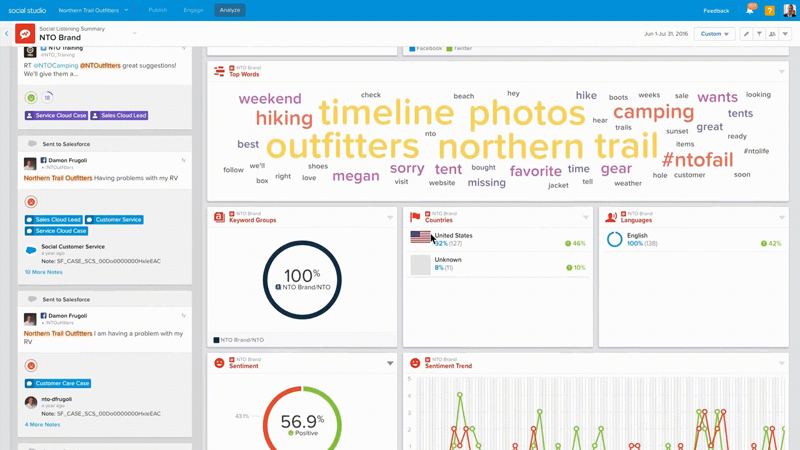
Social Engage
Businesses can no longer just create social accounts and post content without actually engaging with their audiences. Just as your audiences interact with each other, they expect businesses to respond to them. In fact, social platforms have become a crowd favourite for reaching out to businesses they support and seek quick case resolution.
It may sound counterproductive to deal with customer complaints on a public forum, but when done tactfully, you can actually build a case for your brand’s responsiveness and willingness to help.
Social Engage allows you to meaningfully engage your audiences on a variety of networks. You can use the following Engage features to:
Interact with posts in Social Studio — depending on the engagement options of the social network where the posts rest. You can -
- Like posts
- Quote a Tweet or retweet
- Reply to a social post
- Send direct messages
- Send a private messaging link
- Hide irrelevant or spam-related posts
Note: All engagement options for every social network may not be available in Engage. Click here to know more.
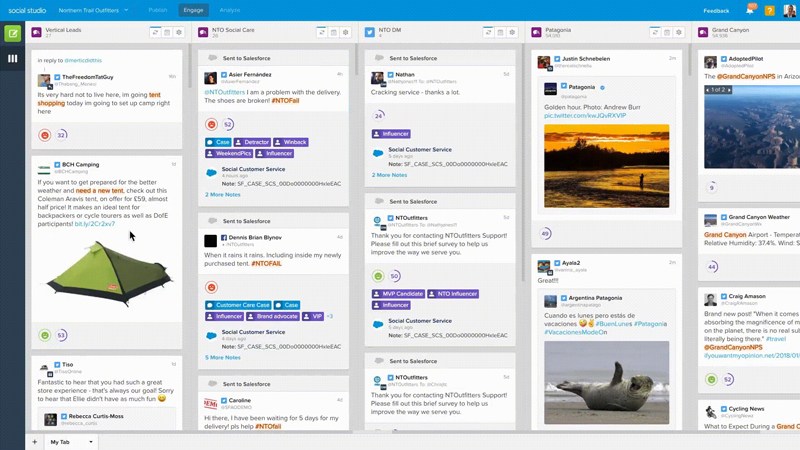
Automatically create Salesforce Cases or Leads— by applying Send to Salesforce macros to posts in an Engage column. Macros can be modified to also create leads. You can also enable the Salesforce org to route the Cases and Leads to the right teams by simply creating post tags.
Click here to learn more.
Use these Engage features to deliver trusty customer service right within your audiences’ preferred social channels and build brand advocacy through prompt, consistent engagements.
Introduction
Your Handbook to Optimise the Implementation of Salesforce Marketing Cloud
Chapter 1
Optimise End-to-End Customer Journeys.
Chapter 2
Power Up Email Marketing through Automation.
Chapter 3
Leverage New-Age Marketing Channels (Digital Advertising and Mobile Marketing).
Chapter 4
Become Social Media Savvy.
Chapter 5
Adopt Data-Driven Marketing Tactics.
Questions? We’ll put you on the right path.

