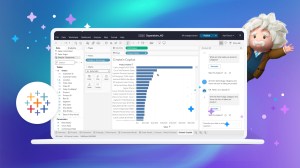Most workers today know the value of being able to access rich data analytics in their jobs. However, 33% of them struggle to understand and generate insights from data. To help democratize access to data analytics, Salesforce recently unveiled Einstein Copilot for Tableau, which empowers users of any skill level to create complex data visualizations without the need for extensive learning or coding.
Announced in April, the beta version of this AI assistant features a user-friendly interface that enables users to ask questions or use simple commands to streamline the process. This enables the rapid creation of comprehensive data presentations like reports, dashboards, and various charts.
Einstein Copilot for Tableau utilizes a combination of AI technologies, including natural language processing (NLP), machine learning (ML), and generative AI, to provide actionable insights. NLP enables conversational and intuitive interactions, while ML models process user queries and analyze data. In the meantime, generative AI drives cognitive reasoning and planning and creates insights, recommendations, and diagrams based on user inputs.
Einstein Copilot for Tableau utilizes a combination of AI technologies, including natural language processing (NLP), machine learning (ML), and generative AI, to provide actionable insights.”
By integrating with Tableau Cloud, Einstein Copilot for Tableau accesses underlying historical proprietary data, enables advanced data analysis, and translates user intent into actionable insights.
To ensure reliable insights, Einstein Copilot for Tableau utilizes Tableau’s analytics infrastructure, executing code within this framework and displaying results through user-friendly visualizations and dashboards.
Additionally, the Einstein Trust Layer is essential for securing and protecting private data in Einstein Copilot for Tableau. It authorizes inbound requests from users, ensuring they have the necessary permissions to access specific data. It also safeguards model outputs, preventing the disclosure of confidential information.
Einstein Copilot for Tableau under the hood: From input to output
To better understand how Einstein Copilot for Tableau transforms requests into actionable insights, let’s walk through each step of the interaction process from the moment one engages with the system to the final visualization of data:
- Query formulation: Einstein Copilot for Tableau proactively generates automated query suggestions based on user profiles, historical data interactions, roles, and access to specific datasets — streamlining data exploration by anticipating many potential questions. Once recommendations are presented, users can either select from a set of suggested questions or choose their own.
- Intent detection: After users enter their questions, Einstein Copilot for Tableau’s intent detection system goes to work. It has been trained on a variety of intents, so it’s able to anticipate what users want to accomplish.
- Code translation: Einstein Copilot for Tableau’s code interpreter — powered by ML models — converts questions into Tableau’s internal programming language that can find and interact with the data in Tableau Cloud. This translation process acts as a meta-language, allowing users to communicate their requirements without needing to know the underlying coding language.
- Code validation: The generated code undergoes a meticulous validation process to ensure its correctness and efficiency. This crucial step checks for any errors or issues that could potentially influence the desired outcome.
- Execution and visualization: After successful validation, the code is executed, and the results are seamlessly transmitted to Tableau Cloud. Tapping its data modeling capabilities and visualization platform, Tableau converts the data into visually appealing diagrams or charts for easy interpretation and analysis.
Einstein Copilot for Tableau in action: Test-driving a real-world scenario
This is useful in many practical applications. For example, store managers often need to understand which products generate the most money and whether there is any correlation between profits and the discounts offered. Einstein Copilot for Tableau simplifies this process and democratizes data analytics by allowing managers to input queries in plain language, such as “Which products generate the highest profits and is there a correlation between profits and discounts?” Einstein Copilot for Tableau then generates the necessary analysis and visualizations.
Einstein Copilot for Tableau simplifies this process and democratizes data analytics by allowing managers to input queries in plain language, such as “Which products generate the highest profits and is there a correlation between profits and discounts?”
By using Einstein Copilot for Tableau, store managers also gain valuable insights into product performance. They can uncover unexpected patterns, such as the highest-profit product being associated with a 5% discount, which may not have been initially apparent. These insights empower managers to make more informed decisions about pricing, discounts, and product strategies – ultimately optimizing profitability.
Go deeper:
- Read the Einstein Copilot for Tableau news announcement
- See Einstein Copilot for Tableau in action
- Sign up for the beta program
- Tune into Tableau Conference from anywhere with Salesforce+