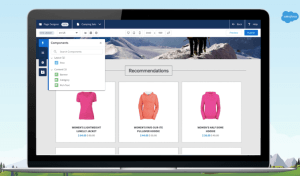Quickly create and manage engaging customer experiences with clicks, not code
Today, we’re announcing Commerce Page Designer—a new low-code feature in Commerce Cloud that enables companies to dynamically create and manage their ecommerce sites in a fast and visual way.
In the hyper-competitive battle for shoppers, companies must be able to make changes to their ecommerce sites at the drop of a hat. For example, a retailer’s ecommerce site needs to reflect seasonal events such as a new marketing campaign, a special Fourth of July showcase, or an ad hoc promotion, such as a flash sale based on excess inventory. These are often time-sensitive shopping windows, and ecommerce success hinges on delivering timely, relevant and personalized content. Commerce teams can’t afford to wait days or weeks for a developer to make these changes, which is what most sites require.
This is what led us to Commerce Page Designer.
With easy-to-use capabilities, merchandisers and marketers can quickly design rich, engaging ecommerce experiences without code:
- Create—Simply click, drag and drop components like new or seasonal merchandise, banners, carousels and more into any digital storefront. Now, companies are armed with the tools they need to build deeply customized, robust webpages, leveraging a library of reusable components. Even more, companies and third-parties can build custom components unique to specific business needs, including campaigns, seasonal offerings and more. For example, if a retailer is launching a new marketing campaign for a special event like the back-to-school—their business teams will be able to use out-of-the-box, custom or third-party components to quickly build a new landing page on their site supporting this campaign.
- Preview and Schedule—Preview website content by device type across desktop, tablet and mobile, enabling companies to surface the most relevant content to their customers. Teams can also schedule website content on individual pages by date, time, customer group and locale. Now, companies can populate content on their storefront at the right time and by the right customer group, device type, as well as language and locale prior to launching this new campaign.
- Reuse—Quickly configure and update pages by saving and reusing components and pre-built page layouts from any digital storefront. Out-of-the-box, third-party and custom-built components arm companies with the layouts and functionality they need to get up and running fast. Now, with reusable components and pages, the Father’s Day homepage that ran last year can be quickly updated and deployed with just a few clicks.
Using Commerce Page Designer, marketers and merchandisers can populate content on their storefront, embed Einstein Product Recommendations to surface the most relevant apparel and schedule their content in advance by customer group, device type, as well as language and locale prior to launching this new campaign.
To learn more about the new Commerce Page Designer, be sure to visit Salesforce Commerce Cloud here, the blog post and check out the Commerce Cloud keynote at Connections here.