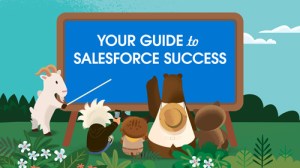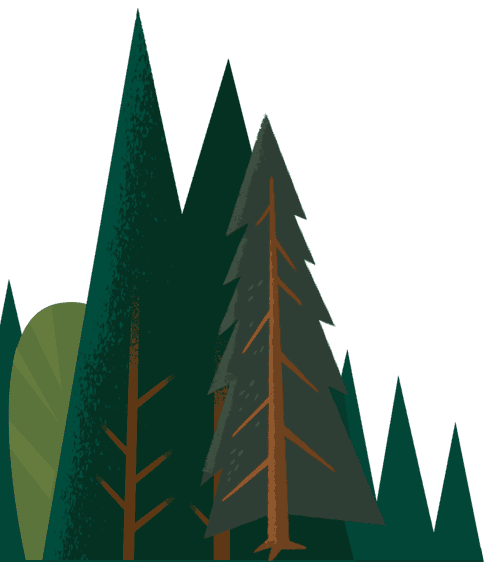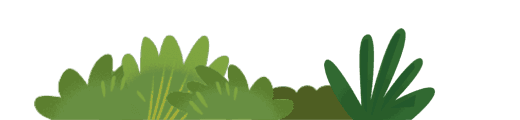Table of Contents
Chapter 1: Introduction to Salesforce Field Service
Chapter 2: Setting Up and Getting Familiar with Salesforce Field Service
Chapter 3:Customise Field Service to Make it work for You
Chapter 5:How Einstein Improves Productivity and Efficiency
Introduction
For companies that provide field service, the quality of this service is critical to brand advocacy and building repeat business. Field agents work on the frontlines, closely interacting with customers. Thus, their interactions with customers are truly make-or-break moments.
Customers want quick and convenient ways to contact businesses; they expect experienced service technicians and agents to resolve their issues instantly. To match customer expectations, field service teams need a connected field service strategy – a combination of customer insights, easy work order management, and bridging customer experience gaps if any.
Salesforce Field Service is a holistic solution that makes delivering exceptional customer experiences on the field a breeze. It provides each field service team member (manager, dispatcher, agent) with optimisation tools and powerful insights to resolve customers’ issues faster with higher accuracy. Salesforce Field Service unifies the entire field service ecosystem, and it is also mobile-first, which means —
- dispatchers can prioritise work orders and efficiently manage the crew from anywhere
- mobile workforces get the support to fix customer issues the first time
- contract managers can better manage contracts, maintenance plans, inventory, etc., even remotely
We created this guide so you can optimise the implementation of Salesforce Field Serviceand get the most out of the solution. It includes explainers, best practices, and tips for you tooptimisethe implementation of Field Service and make the most of it.
Let’s dive right into it!
Chapter 1: Introduction to Salesforce Field Service
Salesforce Field Service connects your workforce, products, partners, and customers on the same platform so you can deliver exceptional on-site service. This dedicated field service management solution brings AI-powered scheduling, resource optimisation, guided safety protocols, van inventory status, knowledge articles, and more on a single platform.
Components of Salesforce Field Service
Three main components provide your team with an end-to-end field service management solution. These are:
- Core Field Service features
- Scheduling and optimisation from a Managed Pack
- A mobile app for the mobile workforce that also works offline
Core Features
Enabling Field Service gives you access to a suite of standard objects that you can find in Setup and as tabs in Salesforce. These objects are the core Field Service features and also include work orders and service appointments.
Managed Package
Build on the core features using the Field Service Managed Package which includes:
- A Guided Setup tool that walks you through the steps to creating Field Service records and customising your settings
- A dynamic scheduling console that gives dispatchers and supervisors a bird’s-eye view of all team members and scheduled appointments
- A scheduling optimiser that allocates the right agents to appointments based on worker skill level, travel time, location, and other factors
- Scheduling policies and triggers that help you customise your scheduling model and display preferences
Mobile App
The Field Service mobile app is offline-friendly and available for both iOS and Android users. App users can update work orders, track parts, gather customer signatures, and connect with dispatchers from their mobile devices. Download the app from the App Store or Google Play.
Key Objects and their Significance
Service Appointment: Object to store an appointment with details of Work Order
Skills: Required skills to perform field tasks
Service Territories: Object to store territories where Field agents are available to work
Work Type: Templates for common field service work, such as cable installations or furnace repairs
Service Resources: Mobile employees who can perform field service work
Operating Hours:Times when field service work can be performed for service territories, service resources, and customer accounts
Product Items:Parts or services that can be requested, required, transferred, and consumed in field service work
Product Requests:Stores all the Requests for a part or parts
Time Sheets:Tools to track the time your field service employees are spending on tasks
Product Requests: Stores all the Requests for a part or parts
Service Report Templates: Templates for customer-facing reports summarising the status of service appointment and work orders
 Click here to watch the Field Service Lightning demo.
Click here to watch the Field Service Lightning demo.
Chapter 2: Setting Up and Getting Started with Salesforce Field Service
Salesforce Field Service is designed to deliver speedy and efficient on-site service at scale. It seamlessly integrates with your other Salesforce orgs and third-party systems, like IoT devices, to provide field service teams with accurate, real-time data at their fingertips.
It has an interactive, easy-to-use interface and offers various useful features. Service agents and admins can set up Salesforce Field Service in minutes and customise it to meet their organisation’s specific needs.
Here’s how you can enable Salesforce Field Service to start using its features:
- From Setup, enter Field Service Settings in the Quick Find box, then select Field Service Settings.
- Enable Field Service, and click Save to display more settings.
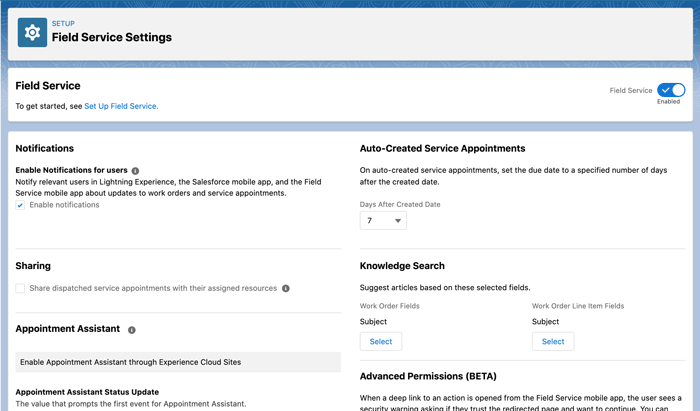
Note: If you don’t have a Field Service add-on licence, you will only see an option to enable work orders, which is on by default.
3. You can also turn on in-app notifications for Salesforce app and Lightning Experience users when any of the following actions occur on a work order or work order line item that they own or follow:
- a text or file post is added
- a tracked field is updated
- the record owner changes
- the resource assignments change on a related service appointment
If the option to track all related objects is selected in your feed tracking settings for work orders, users are also notified when subsequent records of work orders—such as service appointments—are created or deleted.
4. You can also update the sharing settings. See Limit Access to Field Service Records.
5. When you set up work types (templates for work orders), you can opt to automatically add a service appointment to new work orders or work order line items associated with a work type. Configure the number of days between the created date and due date on auto-created service appointments.
6. If you want to use your knowledge base in field service, select the fields that the search engine scans to suggest articles on work orders or work order line items.
7. Save your changes.
After enabling Salesforce Field Service, follow these steps to install the managed package and gain access to the dispatcher console, scheduling and optimisation tools, Guided Setup, and a range of custom objects:
1. Click the installation link on the download page: https://fsl.secure.force.com/install
You can install the managed package on a production or sandbox org.
2. Select Install for Admins Only.
If you receive a request to approve third-party access, click Yes and Continue. Approving this request allows the street-level routing and optimisation services to function.
3. If a message indicates that the installation is taking longer than expected, click Done.
You’ll receive an email notification after the installation is complete.
When the package is installed, the App Launcher will include two new apps.
The SalesforceField Service app is for dispatchers. The Field Service tab in this app leads to the dispatcher console.
The Field Service Admin app is for administrators. The Field Service Settings tab in this app leads to the managed package settings.
Once Salesforce Field Service is installed and the above has been configured, the following configurations must also be done:
- Manage permissions
- Set up service territories, operating hours, and shifts
- Manage work orders and inventory
- Manage remote workforces
- Set up scheduling, product warranties, product service campaigns
- Set up remote assistants and system health checks
- Create report types
- Manage data integration rules
Note: The Salesforce Field Service core feature, managed package, and mobile app are available in Enterprise, Performance, Unlimited, and Developer Editions. Work orders are also available in the Professional Edition.
Chapter 3: Customise Field Service to Make it Work for You
Customise the dispatcher console
Customise the dispatcher console to put all the tools and information your team needs in the forefront. You can adjust the console to see specific contents of the appointment list and Gantt from a chosen time frame. You can also customise each section’s layout, create custom actions for dispatchers, and create custom appointment list filters. 
Let’s take a closer look at some of these customisations.
- Customise the dispatcher console to only see appointments that match specific criteria – Dispatchers can view and filter service appointments in the appointment list and in the Gantt chart based on criteria like dates, resources, territories, and custom filters.
- Use field sets – to control which fields appear in different sections of the Field Service dispatcher console. For example, choose which fields appear as columns in the appointment list.
- Create custom actions for the dispatcher console – to put the right actions at your dispatchers’ fingertips. Custom actions can either call an Apex class or open a Visualforce page, and can be run on records in several areas of the dispatcher console. Actions are present in dropdown action lists with icons to keep the dispatcher console de-cluttered.
- Create custom appointment list filters – to control which appointments appear in the dispatcher console service appointment list. Base your filters on service appointment fields and add custom logic. Dispatchers can create private filters or share them with others.
- Create custom appointment icons – to service appointments on the Gantt, map, and appointment list so dispatchers can quickly identify the nature of the appointments. For example, use a custom icon to indicate that an appointment is for a VIP or first-time customer.
Customise the Field Service mobile app
Learn how to customise the Field Service mobile app’s screens, actions, and branding settings, and create unique mobile experiences for different user profiles.
- Customise the Field Service mobile app by user profile – Add specific configurations to different user profiles to accommodate the needs of contractors, supervisors, and other app users.
- Customise screens in the Field Service mobile app – Update page and search layouts to control which fields users see in the Field Service mobile app.
- Add a profile tab background image in the Field Service mobile app – Upload your image as a static resource or create a custom attribute to use the static resource on every user’s profile tab.
- Customise push notifications for the Field Service mobile app – Push notifications alert your mobile workforce of upcoming appointments and scheduling changes.
- Track service resource geolocation with the Field Service mobile app – Use geolocation to manage your mobile workforce. You can also exclude certain users from geolocation tracking.
- Set up custom actions in the Field Service mobile app – Configure quick actions, global actions, flows, and app extensions to help your team work more efficiently from the field. Actions are displayed in a predefined order in the action launcher on record pages in the app.
- Appointment Assistant for Field Service Mobile – Appointment Assistant helps you keep track of your customers’ service experience from the moment they contact you to the moment your mobile worker arrives at their doorstep.
Chapter 4: Increasing Productivity and Efficiency with the Top Salesforce Field Service Functionalities
Once setup is done, here’s how Salesforce Field Service features can help you deliver the finest on-site service:
Managing work orders
One of the biggest challenges field service teams face is keeping track of work orders and scheduled service appointments. This gets harder when service requests come through different channels – like phone, email, chatbots, etc. But with Salesforce Field Service, all on-site service requests flow right into the dispatcher console, giving you a complete view of all the jobs that need to be completed.
To enable connected field service, integrate your work orders with additional information from other areas of your business and CRM solution – including service contracts, accounts, entitlements, reports, etc. This will give your dispatchers a complete view of customer needs to create work orders and schedules accurately.
Other important aspects of connected field service are proactive service and preventative maintenance. When creating work orders, having complete customer and asset data allows dispatchers to identify upsell and cross-sell opportunities and any additional maintenance that may be required. This helps increase asset uptime and reduce the number of service requests generated. (Available in Salesforce Classic and Lightning Experience).
 Click here for steps to create maintenance plans.
Click here for steps to create maintenance plans.
Appointment scheduling and dispatching
During scheduling and dispatching, the dispatcher must ensure that the right jobs are assigned to the right mobile technician every time to avoid any confusion and duplication of work. They can set up automatic dispatching or drip-feed appointments to mobile technicians as and when jobs are completed.
Besides having a holistic view of all work orders and appointments, dispatchers can follow these best practices to ensure the right resources are allocated to each job:
- View shift schedules to check the availability of all resource
- Use predefined patterns of shift templates, and assign work territories and resources to prepare schedules quickly.
- Learn how to define valid shifts, keeping operating hours, service territories, and types of tasks in mind, to optimise schedules.
- Group nearby appointments together to minimise mobile technician’s travel time and wait time for customers.
Tip: Create flexible work shifts that change from time to time and match your resources’ preferred working hours and planned overtime.
Dispatchers need real-time updates on service delivery to ensure each visit is seamless for all the stakeholders. It is vital that dispatchers get alerts for priority cases and can communicate changes in schedules or any other details with mobile technicians in time. They can schedule, reschedule, or cancel appointments accordingly, so each on-site service request is resolved in the best possible manner without delays.
Equipping mobile resources
As mentioned earlier, the experience customers have with field agents or mobile technicians can be the defining factor in enhancing the overall customer experience your company provides. For this, it is crucial to empower your field agents with the right tools and information to help them complete jobs with accuracy and speed. And the Salesforce Field Service Mobile does all that and more.
To start with, enable Time Sheets within the mobile app so that mobile workers can promptly add their available hours. Use Time Sheet templates to track things like specific tasks, travel time, and break time. To maintain resource productivity and avoid burnout, it is important to create flexible shifts and allow adequate breaks.
Then, you can start assigning work to mobile resources based on their availability, absences, ongoing tasks, skillsets, job types, etc.
Click here to see how you can create Time Sheet templates.
The Salesforce Field Service mobile app also provides field agents with work order details, real-time job updates, schedules, inventory, and customer information on the go. This helps them arrive at jobs sites on time and with the right tools and parts every time. This, in turn, increases first-time fix rates, which is not just a convenience, but necessary to reduce health risks during the pandemic.
To increase first-time fix rates and reduce customer attrition, it is also important field agents get the right support while carrying out tasks in the field. With the app’s offline capabilities, field agents can access knowledge articles and guides to ensure no critical steps are missed, even in areas with low connectivity. They can also remotely connect with other resources and experts for assistance. This can prevent the need for follow-up appointments and take customer satisfaction and trust to another level.
As field agents get regular alerts, you can make sure field agents never miss necessary appointments. The app’s navigation and geolocation tracking features also enhance efficiency by enabling –
- field agents to arrive at the right job site on time
- dispatchers to track field resources and create smarter schedules
- customers to track field agent’s estimated arrival times so that they can prepare for the appointments in time
Maintaining service reports
Often, companies miss out on a wealth of customer feedback that can help them better understand their customer’s needs and monitor their resources’ performance. With service reports incorporated right into the Salesforce Field Service mobile app, field agents can create a summary of the tasks completed and get customers’ feedback and signatures then and there. An electronic copy of the same is emailed to the customer for the record.
Your managers can view these reports to stay on top of field agents’ work quality and extract actionable inputs that can help improve the quality of service delivered over time.
Click here to see how you can create service reports using templates.
Managing inventory
Inventory management, when done manually, can lead to errors, fraud, and an insufficient supply of essential parts and tools. So, for any modern company providing field service, inventory management becomes crucial for the continued delivery of timely and quality service. Proper inventory management also ensures customers never find asset parts ‘out of stock’ when needed.
With Salesforce Field Service, managers and dispatchers get a complete view of your stock and track the consumption of various items. You can manage the repair and return of items sold to customers or supplied to field resources.You can also request specific items to be replenished before stock runs out or transfer products from one field service location to another and track them when in transit.
Click here to learn more about inventory management with Salesforce Field Service.
Chapter 5: How Einstein Enhances the Productivity of the People and Processes
Einstein is the in-built Artificial Intelligence (AI) engine that makes Salesforce Field Service smarter and faster. AI plays a significant role in enabling connected field service. It can automate repetitive, manual tasks and help your field service team do what they do, only better.
Note: Einstein works best when coupled with the correct configuration and latest data. Like any AI system, Einstein’s results improve with time.
Here’s how Einstein can help field service actors:
Dispatchers– With schedule optimisation, dispatchers can automatically create the most efficient work schedules with a fraction of the effort required to do it manually. You can set the rules and objectives that drive your team’s scheduling policies – whether it is for a single day, one or more service territories, the entire fleet, or individual resources. This also helps you comply with service-level agreements and reduce costs incurred due to delays, overtime, and no-shows, ultimately improving the quality of service delivered.
But dispatchers can also tweak auto-generated schedules manually when needed, and work orders are automatically assigned to the resources best suited for the job. They can also find the nearest remote workers and identify the best routes for them to reach job sites using Smart Map Overlays that integrate with proprietary or Google Maps. This increases your response times and saves a massive amount of the dispatcher’s time, helping them focus on fine-tuning operations and providing field resources with much-needed support.
Field agents– Remember, we mentioned providing field agents with the correct information to help them increase first-time fix rates? Well, Einstein enhances that capability. In the Salesforce Field Service mobile app, Einstein can automatically deliver the most relevant articles and reports as recommendations right where field agents can find them.
What’s more, Einstein Vision uses image recognition to help field agents identify the correct parts that need to be fixed within images, and even locate them in your inventory. And based on the identified parts, Einstein can automatically prescribe the best steps, so field agents can provide faster, smarter service even in complex cases. Your field agents never have to guess which assets or parts need repair and how they can do it, ensuring the highest levels of professionalism and safety.
Additionally, Einstein can remotely solve simpler customer issues and take service requests via chatbots that use Natural Language Processing (NLP) to deliver more personalised, human-like interactions. This can help reduce case volumes drastically and divert your field service resources to take care of on-site appointments and on-call remote service assistance.
Conclusion
Salesforce Field Service’s several tools and features can completely transform your employees’ and customers’ experiences. It enhances the entire field service team’s performance by unifying everyone around a single comprehensive view of your customers.
Start using Salesforce Field Service to help boost customer satisfaction and retention. Click here to know more.