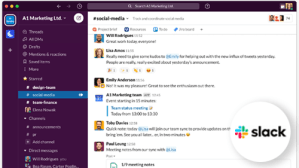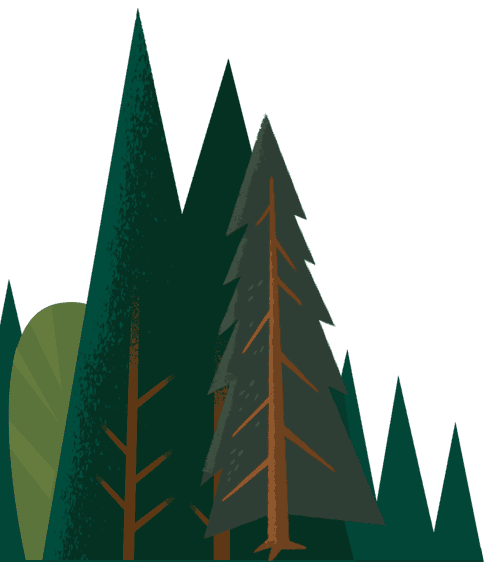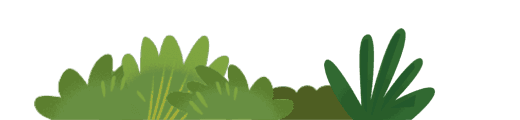The pandemic has irreversibly changed the way we work. Globally, about 83% of workers now prefer a hybrid working model.While some companies are calling their employees back to the office, most of us may never (or infrequently) work with our colleagues within the same walls again.
With distributed teams, remote or hybrid working, and digital-first as the norm, companies are working out of digital workplaces or headquarters.Allkey operations, data sharing, and culture-building happen online. But many miss the legendary brainstorming zones where ingenious ideas are born, projectsprogress, and cutting-edge strategiesevolve.
Digital headquarters need to recreate these collaborative brainstorming zones online, and Slack has been built to do just that.
Get your teams’ collaborative and creative juices flowing with Slack
Slack is a secure channel-based messaging platform for businessesthat can completely transform how you work. It makes work easier, more collaborative, faster and more efficient, by bringing everyone and everything you need to get the job done into one place.
Now, you may ask why Slack is the bestplatform to build your digital HQ on. Here are some Slack features that enable remote teams to be more creative and productive:
1. Create dedicated spaces for focused conversations
Channels can be the digital twins of your office’s departments and teams.You can create unlimited channels for every project, topic, or team. These can beopenor made private to have more confidential conversations. With all the relevant team members, messages, and files in one place, no important discussion is ever forgotten or lost, and new team members can be brought up to speed right from the start.
2. Securely add external stakeholders to internal channels
Use Slack Connect to bring partners, vendors, customers, and any external team into a Slack channel. Add up to 20 organisations in a single, secure channel andgrantaccess only to the information and tools they need. This helps improve collaboration with external teams and grants the ability to quickly gather all internal and external stakeholders to pitch new ideas and make important decisions on projects.
3. Don’t wait for meetings to be scheduled
Great ideas and urgent discussions cannot wait for formalmeetings to be scheduled. Instead, gather teams instantly by starting a Slack huddle within channels and chats to bounce off ideas and get answers fast. In addition, you can integrate the most popular video conferencing solutions right into Slack.
4. Extend functionality from within Slack
Don’t abandonor juggle betweenother apps and tools you love.Suppose your team had an initial brainstorming session on a different platform and your team members had created a blueprint of the project plan on another app. Bring all that context into Slack – it boasts 2500+ app integrations – and access almost any app your teams use without leaving Slack.
5. Automate routine tasks to expedite work and drive productivity
Use Workflow Builder to easily automate repetitive routine tasks from inside and outside Slack with clicks, not code. You can create standard processes to get ideas, approvals, and answers after team huddles, andaddactionsfrom your favourite tools within Slack to ensure what your team discusses gets actioned.
Maximise collaboration, minimise security risks with Slack
Worrying about security risks with employees spread across distances is understandable. Slack enables seamless, lightning-fast collaboration while taking care of your organisation’s digital security. Slack gives you the control, visibility, and flexibility to manage access to your data and apps, so you can gather the right people to make important decisions and share critical information worry-free. Slack adheres to multiple compliance certifications and provides enterprise-grade security at every layer. Italsoallows you to encrypt data, integrate your own security tools to get instantsecurityalerts and configure it for HIPAA and FINRA compliance as per industry requirements.
Regardless of industry or size, Slack allows businesses to create a flexible yet secure collaboration platform to fuel growth.