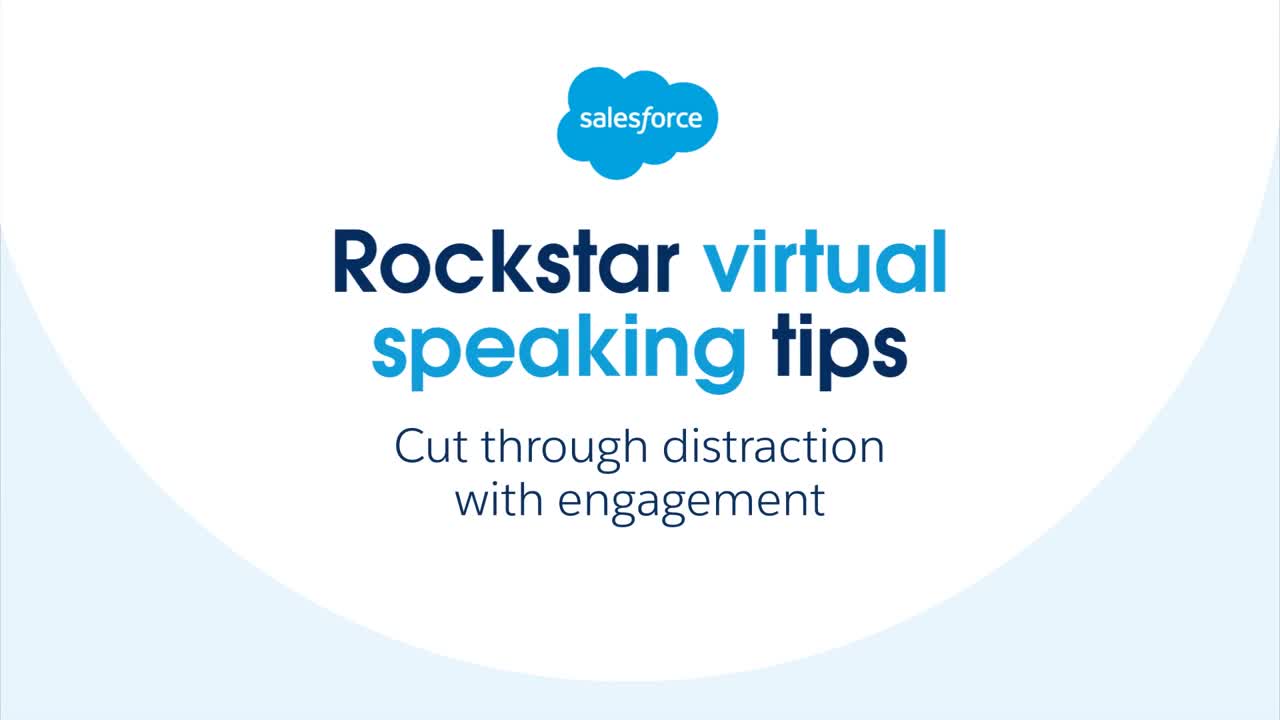How to Deliver a Mic Drop Moment in the Virtual World

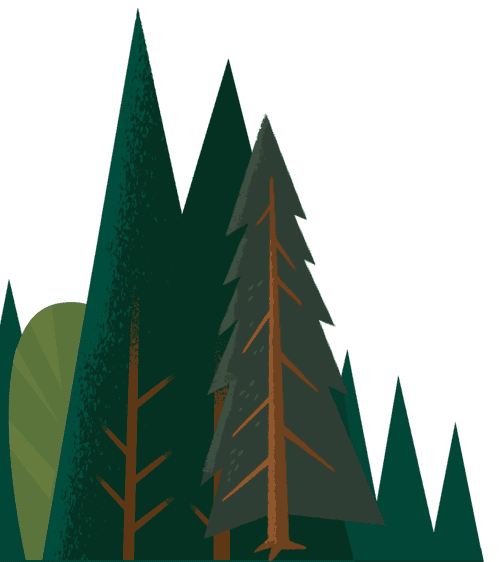
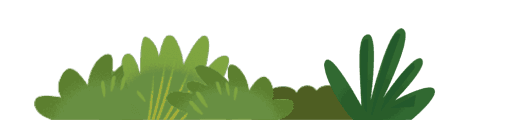
Public speaking can be nerve wracking at the best of times. Throw in random cat face filters, failing technology and a good dose of Zoom fatigue, and it’s even more of a challenge. Here, six of our most experienced speakers share their insights on what makes for a virtual public speaking presentation that will have the audience glued to their screens.
Hearing our rockstar public speakers talk about what they miss about live presentations is like hearing someone talk about that super charismatic friend who everyone wanted to be around but who has mysteriously disappeared. “The buzz, the energy, the spontaneity, the physical interaction, the drama!”
Hearing them talk about presenting in the virtual world, however, is like hearing someone talk about meeting an intriguing new friend. Someone who can be a bit tricky but has potential to broaden their horizons and introduce new possibilities. It’s the new friend everyone wants to meet.
Our rockstar Salesforce speakers Derek Laney, Imran Khan, K Yasas, Megan Petersen, Tina Rozul and Vincent Cotte share their pro tips on how to deliver a mic drop moment in the virtual world.

Create green rooms and white space
Vince likes to recreate the green room experience of a live event when preparing for a virtual presentation. “These days it’s the kitchen or dining room but it’s where I can get into the right headspace — pace it out, build energy, think about my key points, gargle some water, do my vocal warm up.”
Whether you like to get fired up or chilled out before a presentation, the key is to find yourself some time to do it. As Yasas says, “you end up in back to back meetings now — if there’s any white space on your calendar, someone drops a meeting into it.” His solution? Secure that white space for yourself before someone else gets to it first! “I like to block out periods of quiet time so I can pause between meetings, figure out what I need to do as follow up from the last one and prepare for the next one.”
Know your audience — even if you can’t see them
This sounds like an obvious point but, according to Tina Rozul, it applies now more than ever. “You can’t read the room like you can in a live event. Often you’re presenting blind — you don’t even see your audience. So we have to be really thoughtful about how we show up,” she says.
And that includes understanding not only what your audience wants to get out of your session, but also their culture and relevance. “Sometimes I have to pivot my American demeanor,” she explains. “Aussies tend to like a more conversational, jovial approach to an American audience, where an Asian audience needs a softer tone and more emphasis on community.”
Yasas agrees, making it a practice to read up on his attendees where possible. “Sometimes you have an existing relationship to fall back on, but if you’re meeting them for the first time, it helps to have insights you can use to kick start the conversation.”
Make it authentic — but first figure out what authenticity looks like
“Don’t mistake being unprepared or making lots of mistakes for authenticity,” warns Derek. “Being authentic is about creating a genuine emotional connection, believing in what you’re saying, and conveying properly in a prepared and professional way. Sure, everyone has stuff that goes wrong and that’s okay. But being unprepared is not acceptable when I can see thousands of other people talking about similar stuff.”
“I’m a big fan of pre-recorded, edited content, which goes against what a lot of people believe about making an experience authentic,” says Derek. The trick is to use your imagination to create the same response in yourself as when you’re presenting to a live audience. “That takes a lot of acting skills,” Derek acknowledges. Replicating the buzz and energy of a live presentation, even a virtual one, is no mean feat. But with proper preparation, it’s possible.
One thing to be mindful of when creating pre-recorded virtual presentations that have an authentic, connected feel, is the climate and context you’re presenting in. “Think about the COVID-19 pandemic restrictions that were recently re-introduced across parts of Australia,” says Tina. “Imagine if you presented a pre-recorded session that didn’t acknowledge that was happening. One of the benefits of live presenting is that you can respond to what’s current at that moment.”
Interact and engage like you mean it
“If I want to hear information just wash over me, I’ll go for a run and listen to a podcast,” says Vince. “When I’m watching something digitally, I want to be engaged and contribute. And that’s the expectation of audiences today — they want to be part of the content.”
How do you do that when you can’t use your old go-to’s of “can I get a show of hands”? Try chat windows and online polls. “But don’t forget to refer to the responses,” adds Vince. “Think about the instant connection that’s made when you respond to a reaction in a live audience — that’s what you’re aiming for.”
“Try gamifying a round table or use Kahoot and other digital tools to make your session interactive,” says Imran Khan. “If the material is pre-recorded then make it visually engaging with graphics and animations. And be present to respond to people using the chat function during the course of the presentation.”
Imran’s other strategy for 100% attendance at a roundtable? “I send out a $20 UberEats voucher to attendees and invite them to make it a lunch and learn. I never get a cancellation for those ones!”
“I like to think about my favourite shows and what really keeps me engaged,” says Megan. “Or, conversely, think about what made you lose concentration, switch off or change channels — and then don’t do that!”
Rehearse, rehearse and rehearse some more. But don’t rehearse too much
“If you can do it on stage without a script, then you can do it online without a script,” says Megan. Vince agrees. “We’ve fallen into the habit of using a full script in the virtual world. On stage you can’t do that — you’re a bit more vulnerable. We need to get back to that. Reduce the amount of notes you have to just your key words and engagement moments.”
That doesn’t mean you don’t practise. In fact, you need to practise a lot. The better you know your content, says Derek, the more able you are to riff on it and improvise in a way that makes it your own. The challenge is to find the sweet spot between rehearsing to the point you end up delivering your lines like a robot, and rehearsing so you feel so comfortable with your script that you can talk it like you’re having an off the cuff conversation.
“And take the teleprompter away!” says Megan. “It feels more authentic when a speaker makes eye contact with the camera and really connects with their audience, instead of reading a script.”
Keep on tap dancing
“‘You’re still on mute’ must be the most repeated line of the last year,” laughs Yasas. We’ve all been there, our big moment foiled by that pesky mute button. But it’s been the least of some people’s virtual problems. Remember “I’m not a cat”, kids busting in on live interviews, and a cringe-inducing array of embarrassing (and occasionally career ending) virtual faux pax?
Fortunately none of our rockstar speakers have joined that particular hall of fame (though Imran’s son did launch a paper aeroplane at his head in a live presentation). But everyone has faced technical mishaps — audio failing, video scrambling, connections dropping.
“I was in a webinar and the presenter’s laptop ran out of power,” remembers Megan. “While they were rebooting, there was a five minute window where I just filled in — I tap danced well in that scenario.”
“If something goes wrong and I can’t hear anything, I don’t assume that silence means everyone has nodded off or is doing their emails, I assume they’re riveted and that helps me stay energised,” says Megan. “You have to back yourself. You have to shush that internal voice when it’s being negative and causing you doubt — tell it to go sit in the corner.”
Make your Q&A count
“Don’t put your Q&A at the end,” advises Derek. Viewers are ready to sign off and move on to the next thing. “Stop and take questions any time there’s a difficult concept. If it’s a 10k person audience, use the chat function to ask. Think of good teachers and lecturers who engage as they go.”
“Sometimes you can go on and on and not realise you’ve lost your audience in the first few minutes — either to audio problems or because they’re just not following what you’re saying,” says Yasas. “Pause and seek feedback.”
Be clear and make it count
Not all of us are natural born speakers blessed with skill and charisma, but we can all work toward delivering virtual presentations that are smart, authentic and to the point.
“Lean into the tech that will help you thrive in this always-on virtual world. Now you can present anywhere at any time — it’s quite limitless,” says Tina.
“And don’t forget to have fun with it,” adds Megan.
And finally?
“The world is more receptive than ever to experiencing content,” says Tina. “If you want to speak, record yourself, be bold, get it out there. Take the opportunity to generate a little bit of magic in that moment.”
A little bit of magic? That’s what we call a mic drop moment.
Learn how to present like a rockstar with Trailhead’s Public Speaking Skills module and Virtual Events module.
Want trailblazer tips and thought leadership straight to your inbox?