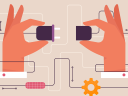Shifting to a virtual customer service contact centre is not a one-step process

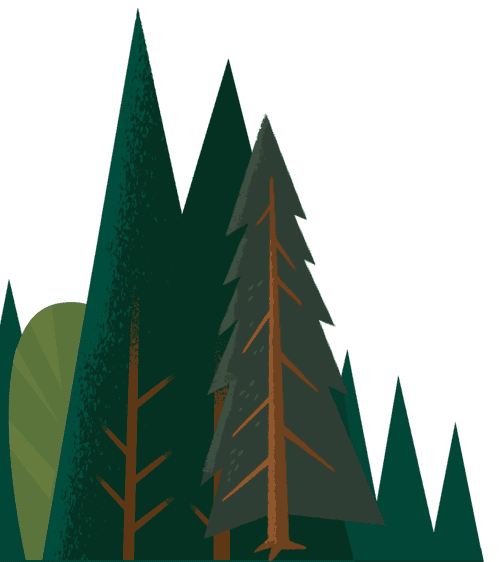
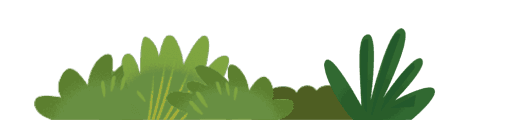
Almost every organisation in the world is facing unprecedented challenges because of COVID-19 and the impact on their workforce and operations. Many office-based contact centres with existing service teams are now closing or are already closed, and they may remain closed for several months to come.
Every single day, without fail, I’m speaking with service leaders who ask how they can move their contact centre operations to virtual environments – how they can support customer service agents working from home while delivering a consistent, high-quality service experience for their customers?
It’s a fair question. We live in a digital world, everything is in the cloud and it’s fair to believe that it will be simple.
And the technical aspects of the front end could be simple – it is relatively easy to accept new customer enquiries by opening up digital channels and leveraging cloud-based solutions. But for those customers to end up satisfied, customer service teams also need to be able to execute, or resolve, the work – this goes beyond opening those new channels. And for employees to be satisfied, they need to be supported in a brave new world of service.
An organisation that could address these challenges would be set up for now as well as being ahead of the curve in a global shift to more flexible, digital and virtual ways of working. There is a great opportunity here to be more agile, more customer-focused and more employee-focused in service delivery.
And that is appealing. But, whether you run a 20-person support team or a 20,000-strong workforce, there are many things to consider. We’re going to run through the three major stages of any switch to a virtual service centre, and some serious considerations for anyone who’s in the ‘desperate times, desperate measures’ camp and considering this step now.
1. The (relatively) easy part – opening digital service channels
If customers aren’t able to contact you easily because your legacy channels and on-premise solutions are impacted by lockdowns, the obvious place to start is opening up digital channels such as chat, social, messaging and self-service that are accessible from anywhere, reduce call volumes, and address capacity challenges.

Consider your ability to communicate at scale with your customers – do you have a lot of 1:1 engagement via phone and email, and how much of this could be delivered in a 1:many fashion?
If you don’t currently provide self-service for your customers, including an online knowledge base for answering simple, repeated enquiries, this is a fantastic place to start to drive down call volumes and empower customers to help themselves.
Voice
But keep in mind that while the use of digital channels is steadily rising, for many organisations, phones are still a dominant channel. If you currently support phone/voice as a servicing channel today:
- Is your current telephony solution on-premise or in the cloud?
- Does this solution provide a soft-phone VOIP capability supporting an ‘answer from anywhere’ capability? Or does it require agents to be in the office to answer a physical desk phone, or to use a soft phone backed by a local physical trunk?
If you have a cloud-based telephony solution, or one that via VPN could deliver a VOIP-based soft-phone that agents can answer from anywhere, then you’re off to a good start. You should explore what would be required in your configuration to allow agents to login to your phone system from their homes.
If you have an on-premise telephony system that requires agents to physically be in your contact centre to take calls, then your situation is more difficult. We would recommend looking into a pay-as-you-go cloud-based alternative that’s easy to pilot.
So, you now have what looks, at a glance, like a virtual service centre. Let’s look a bit deeper.
2. Service resolution in a virtual contact centre
Opening up digital channels and allowing customers to more easily engage on their channel of choice is great. But one small point – are your agents equipped to resolve customer enquiries remotely?
Can they access all of the downstream systems, processes and expertise to address a customer’s enquiry (for example, access to billing systems, ordering systems, diagnostic tools etc)?
Do they have the knowledge and productivity tools to do so consistently and effectively? Or have you just created a bottleneck?
The major challenge to overcome at this stage is reliance on on-premise systems that are only accessible from within your network. If these are critical for actioning / resolving sales and service requests, those requests can’t be resolved in a virtual environment.
Additional challenges will come from a Single Sign On (SSO) solution that’s only accessible inside your network, or from any IP restrictions or access limits that you’ve placed on your agents working outside your network.
One option for addressing this is to open up access-from-anywhere (including any device, not just corporate-issued machines) by:
- Removing IP restrictions and access limits
- Allowing your SSO solution to be accessible via the internet, with appropriate best-practice security controls in place to prevent intrusion and denial of service attacks
- Integrating downstream systems natively into agents’ consoles so that agents no longer need to access these systems directly. This is a common goal for contact centres as they look to improve agent productivity and reduce ‘swivel chair’.
But that will be a big project in many organisations, with lots of IT involvement and security challenges. In that case, you could keep access in-house by leveraging a VPN solution to allow your agents to tunnel into your corporate network to access those systems they need to do their jobs.
Many organisations will have a VPN capability right now, but will need to ask:
- Does it have sufficient capacity to support all of your agents connecting to it all day, every day?
- Can all internal systems be accessed when connected to VPN?
- Is the bandwidth and latency appropriate for a service agent to do their job?
- Do agents have the right technology in their homes to access your VPN?
- Do they have a corporate-issued laptop or just a desktop at the contact centre? If the latter, can they take that desktop home?
Addressing the above points are critical to ensure that you are able to address the demand of your customers, and you don’t simply open the front door to a deluge of enquiries you cannot do anything with – this will be at least as frustrating to customers as not being able to contact you at all.
Keep in mind that you don’t need to solve every challenge at once. What is the most urgent demand you need to address? Is it customers seeking refunds? Following up on orders? Prioritise making those systems available for your agents – each step gets you closer to being able to run a virtual contact centre.
3. Consider operational impacts
There are technology and human considerations here, which can be grouped under four high-level themes:
- Contractual considerations
- Work-from-home conditions
- Supervision and coaching
- Change management
We’ll run through those considerations here – there is not a ‘one size fits all’ solution as each operation is fundamentally different, even while attempting to deliver the same outcome.
Contractual considerations
- How is your contact centre staffed?
- Are your agents employees or do you use an outsourced provider – whether on-shore or off-shore?
- What conditions in your contractual arrangements are based on the expectation of an in-office experience?
Based on all of the above, rate how realistic it is that you’ll be able to shift your workforce to a virtual / remote working environment.
- Are your agents subject to labor awards or other agreements guaranteeing certain working conditions, operating hours or technology expectations?
- Is your workforce unionised and do you need to work through a consultation with the union?
- How do you currently manage agents handling sensitive data including customer details and payment instruments?
- Do you need to do anything differently for an agent handling sensitive data from home versus in the office?
Use the answers to the points above to map what shifting to a remote working environment would look like and how you can ensure you deliver to employees’ contract requirements and protect customer data security.
Work-from-home conditions
Do your agents have access to the right technology in their homes, or another location they could work from remotely, to do their jobs effectively? This would include not only the laptop or desktop your agent uses, but also:
- A quiet home office environment, relatively free from distraction.
- Desk and chair
- An external monitor if required
- Sufficient internet connectivity with appropriate bandwidth
- Any stipend or benefit required to support and fund the above
Look at what you’ve been doing elsewhere in your organisation for any employee who works from home – do you have existing policies, guidelines, support you can leverage as your team moves remote en masse? Do you need to brush up on your skills for collaborating with and managing remote teams?
Supervision and coaching
A big part of contact centre management is monitoring the quality of the service experience you are delivering, workforce management to ensure you have the right amount of agents staffed at the right times to handle demand fluctuations, coaching staff on their performance, and ensuring consistency of service.
Each of these is a new challenge when the workforce is operating in a range of locations. To address this, consider how you manage an on-premise workforce, and what you would need to change about your management to achieve the same goals or outcomes of each management tactic with a remote workforce.
Much of these considerations will be practical, focused on enablement, such as:
- Do agents need to sign in/out of a workforce management platform, and is it available to them if they work from home?
- How will you communicate schedules and rosters?
- Do team leaders and supervisors monitor their teams through a lot of physical means at the moment, such as walking the floor, direct observation or 1:1 chats? There are virtual alternatives that you can use to achieve the same outcomes, and you can lean more heavily that usual on call listening, as well as using additional collaboration tools such as Chatter and Quip, messaging platforms like Slack and Google Chat, and conferencing solutions like Zoom and Google Meet, and more.
- How do your agents ‘raise their hands’ for ad-hoc help currently? How can they quickly solve customer inquiries when they can’t tap their colleagues sitting one seat over? Again, collaboration tools, messaging platforms and conferencing solutions can replicate the real-time support agents need to ensure customers are receiving timely and consistent resolutions.
- How do you onboard and ramp new starters? Do you have online learning tools to teach your processes and procedures?
- Most contact centres have large digital displays broadcasting performance metrics for all to see, including the number of current waiting calls, average speed to answer, abandonment rate, grade of service. Can you embed these in the agent console?
Consider, too, how you can identify issues and implement corrective strategies to maximise productivity in real time, without the luxury of everyone being under one roof.
- How do you ensure your agents are resolving customer enquiries in a consistent manner?
- Do you have a single centralised knowledge base enabling your employees to find the latest information easily?
- Do you have a process established to quickly maintain your knowledge repository ensuring agents are empowered with the latest information?
- Are your agents empowered to be part of the authoring process to draft new content and suggest feedback?
Change management
When the business’s leadership team has an appetite for solving such an immediate problem – a lack of service support for customers – it’s easy to overlook how you’re preparing, equipping and supporting your staff to adopt significant change at a time when stress levels in their home lives may already be high.
To ensure success with adopting any change, we need employees to embrace the change. The largest impact is often on the workforce, at a time where they don’t have access to the normal support they are accustomed to.
To reduce the burden on employees:
- People all handle and manage change differently, on the best of days. Seek to understand how each person reacts, who is best placed to support them and how they can do that.
- Understand and empathise with personal circumstances. These times may require flexible arrangements, and supporting your staff and adapting helps your business by building a loyal and motivated workforce. Check in regularly and make a conscious effort to stay connected to the person as well as the employee.
- Instil a culture of purpose, not rules. Provide the tools to not only adopt a new way of working but to understand the value of contributing.
- Aligned leadership actively communicates, particularly as change is happening at a rapid pace. Ensure your employees understand what current company policies are, what current policies mean for them and how you are prioritising their safety. In addition, clearly share expectations, impacts and how they can be successful in their jobs.
- Show gratitude and listen. Your employees are keeping the lights on and they are in direct contact with customers – their feedback is more useful than ever.
If you’ve read this far, you’re clearly thinking about standing up a virtual contact centre. And it’s true that your customers likely need your service team now more than ever. But before you open up new digital channels stop, work through each of the challenges above and plan how you could overcome them.
We’re sharing more tips for remote work and thought leadership on empowering, enabling and managing remote teams in our ‘Leading through Change’ series.