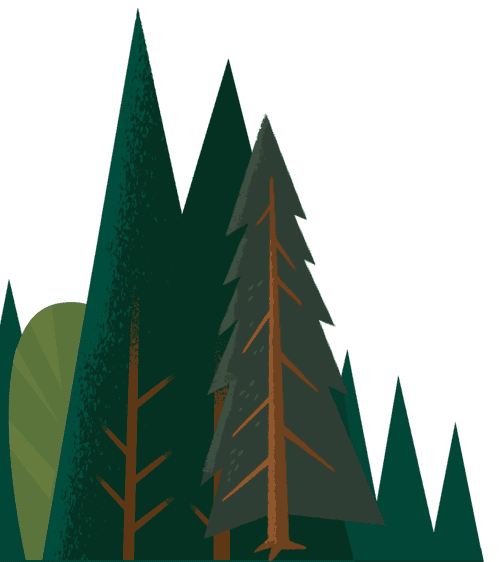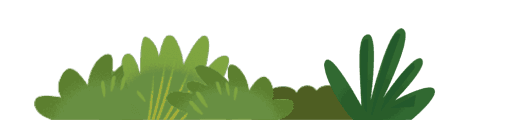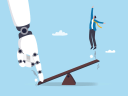For those who count on Salesforce Marketing Cloud and Google Analytics 360 for actionable marketing insights and tools that help you understand your customers, it’s a good idea to take a closer look at what’s behind the traffic changes and make the appropriate adjustments as needed.
Here are some practical tips to enhance your Analytics 360 instance so you can collect clean and accurate data, optimise your integration with Marketing Cloud, and, most importantly, give your customers what they need.
1. Use Filters to Manage IP Exclusions and Bot Traffic
Filter settings help keep data quality at its best for Analytics 360 users. They manage things such as IP address exclusions or bot traffic identifiers. With many or most employees now working from home, it’s likely your website is getting more internal traffic from workers using the corporate VPN. You can expand the filters to exclude this kind of IP traffic from your main reporting views. The native Analytics 360 bot filter is also effective, and this article gives additional guidance on filtering out broader spam traffic.

Exclude work-from-home employee IP addresses in Google Analytics view settings.
2. Update Campaign Tags to Track New Marketing Efforts
Campaign tagging is necessary to ensure you get credit for the traffic and actions you drive to your website. By updating digital ad click-through URLs in an organised way, you can accurately attribute web traffic and subsequent conversions to the proper digital marketing channels like display, paid search and social.
A strong campaign tagging approach combined with a sound taxonomy process will ensure objectivity across all media and all agencies. It will also enable you to optimise against trustworthy data. To create a robust and scalable taxonomy, keep these steps in mind:
- Take inventory of all current and anticipated future marketing channels, platforms, and sources.
- Consult with internal and external stakeholders responsible for these channels and platforms to understand boundaries and establish an appropriate rollup structure.
- Document the taxonomy and make it accessible for all stakeholders via a shared doc.
- Create a campaign design and deployment workflow that includes control points and responsible parties to incorporate tagging taxonomy at the design phase.

Use auto-tagging options and individually tagged URLs. Take advantage of campaign tracking to identify specific marketing initiatives, and consolidate medium and source values.
3. Note Key Data Shifts With Annotations
Annotate updates to any settings, as well as big shifts in web traffic. This will help you account for when various spikes – such as the date all of your employees began working from home – change the presentation of the data. Annotations are also important for users to reference when communicating how data shifts month-over-month or year-over-year. Other possible annotations you may want to make right now include the date or dates:
- COVID-19 related products, services or discounts were introduced
- Filters were applied
- Campaign tags were updated
- Site or app changes were introduced
- Privacy-related changes were introduced

In your main reporting view, annotate key dates or occurrences that can cause big shifts in data.
4. Market to New Buyer Profiles With Audiences
An effective way to respond to customer needs, based on web behaviour, is to create groups in Analytics 360, called Audiences, based on conditions and combinations that are significant to your business. For example, you can create an Audience of new visitors who came to your site from a branded paid search campaign, browsed your newly launched home delivery service, but didn’t make a purchase.

Configure and share Analytics 360 Audiences to reach likely converters on Google Marketing Platform (and Salesforce Marketing Cloud). You can pass the example above and other custom audiences into Salesforce Marketing Cloud, where you can create personalised journeys that meet customers where they are with sensitive and helpful information. You can set up and adjust Audiences and Journeys quickly, based on real-time information. You can also share these Audiences with Google Ads and Display and Video 360 for retargeting campaigns.

Inform your campaigns using Analytics 360 data in your Journey Builder dashboard.
5. Empower Decision Makers With Reports and Dashboards
Marketing professionals are being bombarded with requests for data to inform key decisions during COVID-19. You can use native Analytics 360 reporting capabilities as well as reports and dashboards in Google Data Studio to quickly create and share performance data that represents the adjustments covered in this blog.
Take this one step further by layering your Analytics 360 data onto an external data set such as the Tableau COVID-19 Data Hub to track the pandemic against your web data. Whether you are in a global, national or regional organisation, you can correlate the confirmed case trends against your own data for specific areas.
For example, say your business sells furniture at brick and mortar retail locations. By combining the COVID-19 data linked above with data in your Google Analytics instance using the Data Import function, you can view the confirmed cases against the store searches or site visits for that location and identify correlations.
6. Avoid Capturing Customers’ Personal Information
Privacy should always be paramount, and it’s important that you are careful not to capture personal information in Analytics 360. We recently uncovered exposures for a Fortune 500 company that passed Personally Identifiable Information (PII) through URL parameters (lname=jones) and in Events or in Custom Dimensions (capturing email addresses upon registration).
To avoid a similar mistake, install a PII trap in Google Tag Manager to ensure this information doesn’t come through. You can also create robust governance to ensure coordination among teams, including dev teams and marketing teams, and use a data quality platform such as ObservePoint or DataTrue to implement continuous monitoring. Many enterprise IT departments license a quality assurance tool, so it’s wise to check with IT first.
Have more questions about the Salesforce Marketing Cloud + Google Analytics 360 integration? Check out this Data Sheet, get hands-on and learn from home with Trailhead, or find out more about Cardinal Path’s Google Analytics 101 and Google Analytics 201 training.
Feras Alhlou is Chief Technology Officer for Cardinal Path, the world’s largest reseller and services provider of Google Analytics 360.