Uncover Your Admin Superpower With Data 360 and Foundations



Find out how Salesforce Foundations gives users free access to Data 360, giving admins the power of trusted data and strategic growth.
As a Salesforce Admin, you’re one of the unsung heroes of every small and medium business (SMB). You keep Salesforce running, build the reports that leadership depends on, handle user requests, and make customer data usable every day. You’re the problem-solver and more often the data expert your small business leans on.
But the pressure you face is real: Your business needs to move faster, gain sharper insights, and fuel smarter, more efficient growth, often with the same limited resources. You’re constantly challenged to do more with less, and finding the time and tools to deliver truly transformative results can feel like an impossible task.
But what if I told you the solution to your biggest data challenge is already sitting in your Salesforce Foundations?
Your hidden superpower in Foundations: Data 360
Here’s the big reveal: If your business is using Salesforce Foundations, you already have access to Salesforce Data 360 that is free and ready to activate.
Data 360 unifies all your company’s data together — from Salesforce apps, data lakes, warehouses, and external systems — into a single, real-time view of every customer. From there, you can activate instant insights, automation, and AI-powered actions across every department.
It’s not a future purchase or a complex add-on. It’s a hidden superpower that you can switch on today.
What Data 360 can do for your small business
Think of Data 360 as your engine for growth that connects and activates all your customer data so you can deliver smarter and more personal customer experiences without the extra overhead. With Data 360, you can:
- Unify your data easily: Create a single customer view by connecting data that lives in your Salesforce CRM or using zero copy to integrate external sources such as Snowflake, Google BigQuery, Amazon Redshift, or Databricks without building complex data pipelines.
- Automate smarter: Turn insights into action by creating alerts, tasks, and automations directly in Salesforce with clicks, not code.
- Personalize campaigns: Create segments of your customers and deliver timely, relevant journeys in the right channel and the right time.
- Power trusted artificial intelligence (AI) by providing your AI agents with the right context of your business and customers that is needed to deliver better customer experiences.
The best part: You don’t need to do anything new because you already have the superpowers available to you.
See Data 360 in action:
1-800Accountant
See how one SMB unified its customer data with Data 360, and scaled smarter.



Power business outcomes and elevate your role
Businesses that can quickly turn data into action are the ones that win. This is where Data 360 becomes your engine for value and velocity. It’s not just about organizing data; it’s about making that data actionable in real time, directly within the flow of work. By activating Data 360 today, you can deliver faster insights, build quicker automations, and provide more value from every single Salesforce license and every other data platform you’ve invested in.
And for you, this is more than an upgrade. It’s a chance to step beyond system administration and become your company’s data strategist who can empower every team with the data they need to anticipate customer needs.
How to activate Data 360 in Salesforce Foundations
If you’re ready to turn that hidden super power into an active advantage, turning on your free Data 360 instance in Salesforce Foundations involves following several easy configuration steps to get your unified data foundation up and running:
- Login to your Salesforce Foundations org
- Go to Setup → Data 360 Setup in your Salesforce org
- Click “Get Started” – the system will provision your Data 360 instance (this takes about an hour)
- Assign required permissions (Data 360 Marketing Admin, General User group)
- Configure identity resolution to unify your customer data
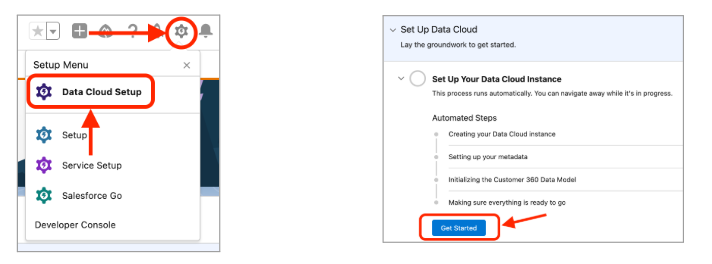
What are some next steps for Super Admins?
Now that you know how to activate your free superpower in Data 360, you’re ready to start turning unified data into action. Here’s how to take the next steps:
- Learn by doing: Take the “Get Hands-on with Data 360” Trailhead module to see core scenarios and try out features in your org.
- Level up: Visit our Data Blog for practical guidance on how to connect, transform, and activate your data with Data 360 to drive real value for your business.
By activating Data 360, you’re not just an Admin. You’re a data strategist — the person who makes customer data work harder, fuels growth, and sets the foundation for AI.
The superpower is already yours. All that’s left is to turn it on.
AI supported the writers and editors who created this article.
Power up Foundations with Data 360




























