We’re bringing you a new content series on IdeaExchange to keep you informed and engaged with our evolving cloud product landscape. As part of our ongoing commitment to transparency and customer alignment, the series will provide updates on upcoming cloud product developments. Stay tuned for more cloud content coming soon to IdeaExchange.
Inspired by Trailblazers’ enthusiasm for Salesforce Analytics at True to the Core, we’re eager to give you a preview of the Salesforce Reporting Suite.
We know that in today’s data-driven world, your business relies on timely and actionable insights to make informed decisions. That’s why we’re giving you a glimpse into the upcoming capabilities that will enhance the reporting experience—from quickly answering any business questions to providing the most important insights backed by data.
To keep you close to the metrics that drive your business, our reporting product suite at Salesforce is introducing these features:
Brand new user interface for creating Custom Report Types
Salesforce Custom Report Types is a powerful tool that allows you to create tailored reports that go beyond the standard reporting capabilities. To make custom reporting simpler, more productive, and modernized, the Custom Report Type builder is getting a brand new interface.



The new Custom Report Type interface simplifies the set up flow for Administrators to create and manage custom report types. It also helps Report Admins easily understand the details of an existing Custom Report Type. The new experience is built with the Lightning Design System and brings the familiarity and ease of Lightning Report Builder to managing Custom Report Types.
Harnessing the Power of Salesforce Data Cloud via Reporting
The first step in making data-backed business decisions? Good data. With the introduction of Salesforce Data Cloud, your organization can seamlessly integrate external data with your Salesforce CRM data, ensuring you have unified, real-time, and relevant information about your customers. This powerful platform streamlines the ingestion, harmonization, and analysis of both streaming and batch data, unlocking valuable insights for delivering personalized experiences across the Customer 360 ecosystem and beyond. To learn more about Data Cloud, explore these resources:
Enabling Data Cloud unlocks a new level of customer insight—which is why we enhanced the user-friendly Salesforce reporting experience by giving you the ability to connect to Data Cloud, helping you analyze & act on your data all in one place. (GA in Winter ‘24).
To access this feature, simply navigate to the Reports tab and select “New Report.” Report Types will be automatically generated for all your mapped Data Model Objects (DMOs). You’ll notice a new category called “Data Cloud,” which enables you to easily search for Data Cloud Report Types.

With this enhancement, you can accelerate your business decision-making by seamlessly integrating KPIs and trends from Data Cloud reports into your dashboards. Now, you have the capability to create dashboard components using a Data Cloud source report, further enhancing your data visualization capabilities.
Who has access to this? Anyone with a DC Everywhere SKU, a DC license or a CDP license.
Einstein features for Reports
We’re also introducing two Einstein features for our reporting products. Einstein Report Formula Generation will now be available across all reports in Winter ‘25. Users can simply specify in natural language what formula they want and Einstein will generate it for you.


In Winter ‘25, we’re also introducing a pilot for Einstein-generated Reports. You’ll now be able to find report types and generate reports with natural language queries. Please reach out to your Account Executive if you’d like to be a part of the pilot.
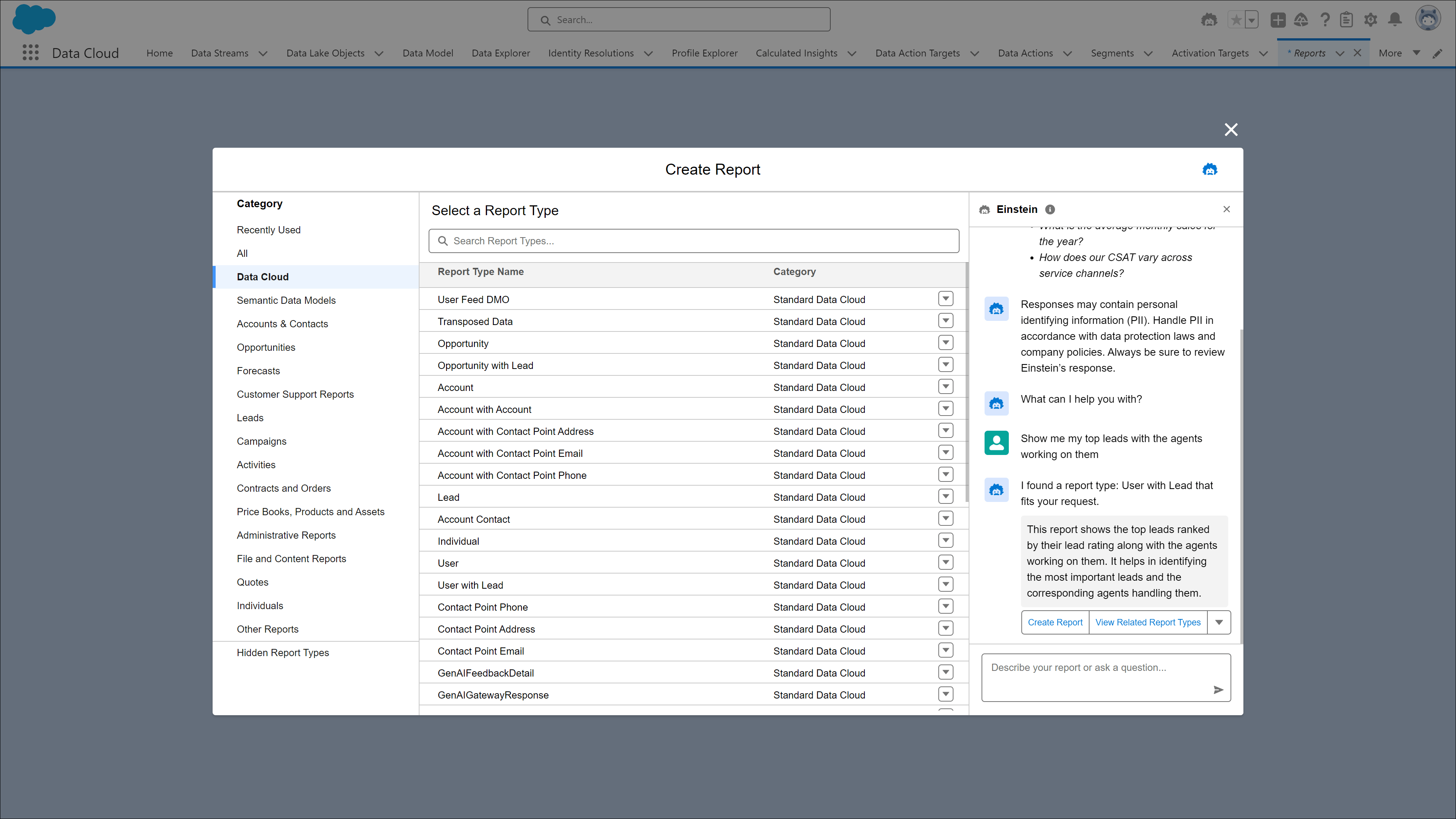
Enhancements to Data Cloud Reports and Dashboards
Data Cloud Reports will now support reporting on Semantic Data Models to unlock deeper insights and unparalleled flexibility in reports.
The Einstein Semantic Layer is a new Data Cloud layer, where you define, govern and query all your business metrics. It operates on top of the Data Cloud’s Data Sources and will power all consumption experiences that pull data from Data Cloud, including both Salesforce applications like Data Cloud Reports, Tableau Einstein, Intelligent apps, AI, and third-party BI tools.
The main building blocks of the Semantic Layers are the Semantic Models and the Semantic Query. The Semantic Model holds all the entities that define your business terms. Use Semantic Data Models to create versatile joins on more than four objects and enhance your analysis with Calculated Dimensions and Measures. Elevate your reporting capabilities by building comprehensive Data Cloud Reports on these advanced models, now in Beta.
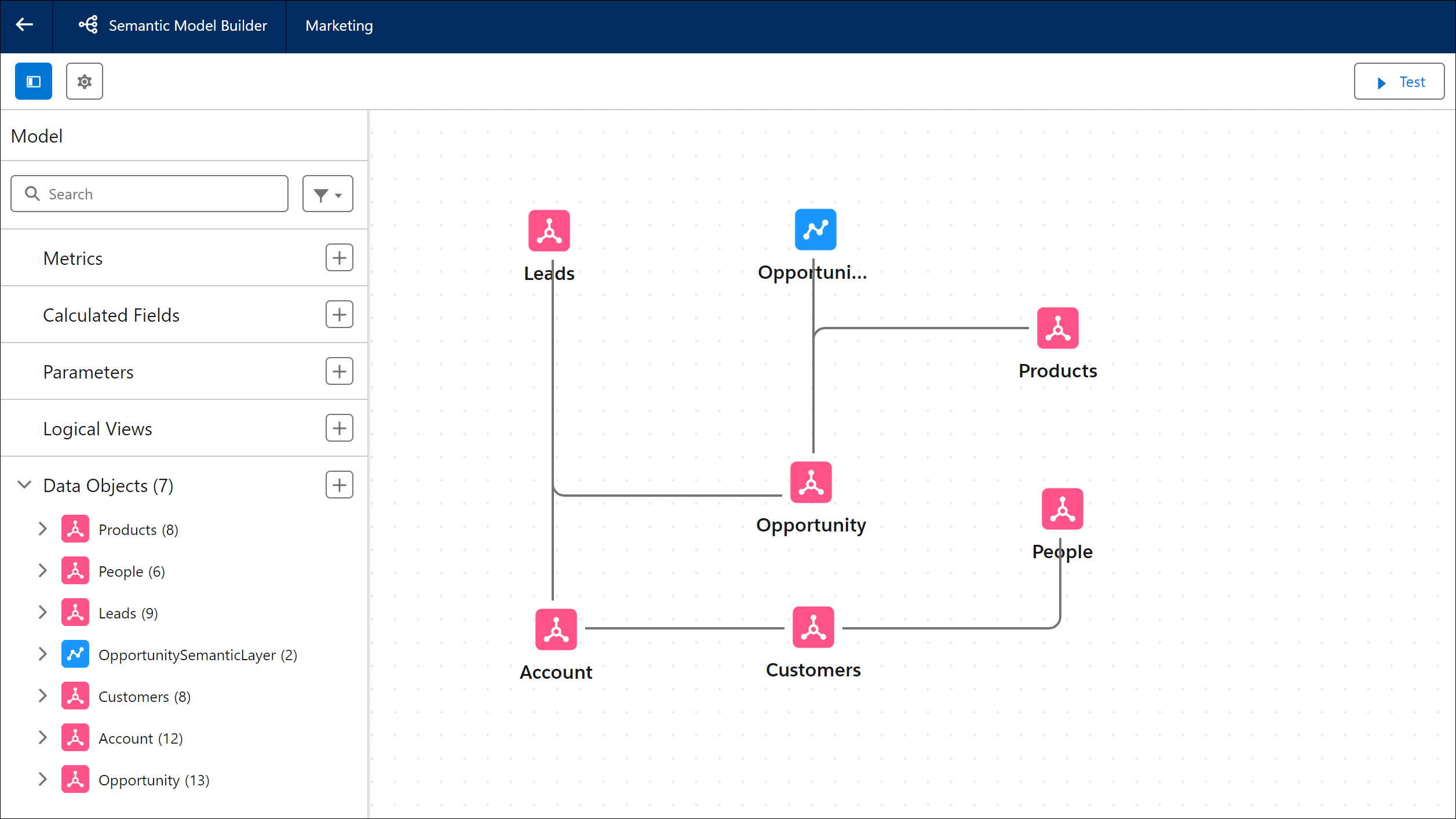
Our Roadmap
Lightning Reports & Dashboards
Winter ’25 Enhancements
| New Custom Report Type Builder 8.8K IdeaExchange points | Note – Ask your Salesforce Admin to enable “Enhanced Custom Report Type Setup Page (Beta)” in “Report and Dashboard Settings” to access the new builder for users with Manage Custom Report Types permission. |
| Einstein Report Formula Generation | Let Einstein generate formulas within a report by specifying your question in natural language. This feature works for both Lightning & Data Cloud Reports. |
Exciting Upcoming Features
| Embed Lightning Web Components in Lightning Dashboards 11.7K IdeaExchange points | Easily embed any Lightning Web Components in your Lightning Dashboards to drive productivity and actionability for your dashboard builders & users. |
| Embed Reports in a Lightning Web Component 3.2K IdeaExchange points | Natively embed any Salesforce Reports in a Lightning Web Component to improve developer productivity. |
| Component-level refresh in Lightning Dashboards | Currently, Lightning Dashboard users can define refresh rate for the entire dashboard. To make dashboards more efficient and accurate, individual components of a Lightning Dashboard can be configured to define their refresh rate. |
Data Cloud Reports
| Data Cloud Reports on Semantic Data Models | Semantic Data Models offer a lot more beyond Custom Report Types. You can join more than 4 objects, create flexible joins, and also add Calculated Dimensions and Measures to a model. Now, you’ll be able to create Data Cloud Reports on top of these models. With reporting on Semantic Data Models, you can derive insights and take action based on the 360-degree view of your customers in Data Cloud. |
| Instant Reports from Data Model Objects and Calculated Insights | Easily create Data Cloud Reports directly from the Data Model Objects page or Calculated Insights page with one click. |
| Toggle for Smart Totals | Based on customer feedback, we are introducing this for Data Cloud Reports. Now, users can control the use of smart totals at the report level based on their unique business needs. |
| Einstein Report Generation (Beta) | Easily find report types and generate Data Cloud Reports using Einstein. Note: In order to sign up for the Beta, please reach out to your Account team |
The Future of Reports
As data complexity increases, reporting solutions must expand their capabilities while maintaining ease-of-use. With Data Cloud’s unification of disparate data sources and Einstein’s generative capabilities, you can empower your users with data-driven effectiveness to deliver exceptional customer experiences.
Resources
To learn more about the enhancements coming to Reports & Dashboards, view our Roadmap on RoadmapExchange.
The Salesforce Analytics team invites you to join us at Dreamforce in-person or online to learn more about all of our latest innovations:
Session Details:
The Future of Reporting, Moscone West, L3, Room 3022
Thursday, September 19th, 8:30 AM – 9:30 AM PDT
Your thoughts matter! Help shape our upcoming Cloud Roadmap Previews by taking this quick 2-minute survey.












