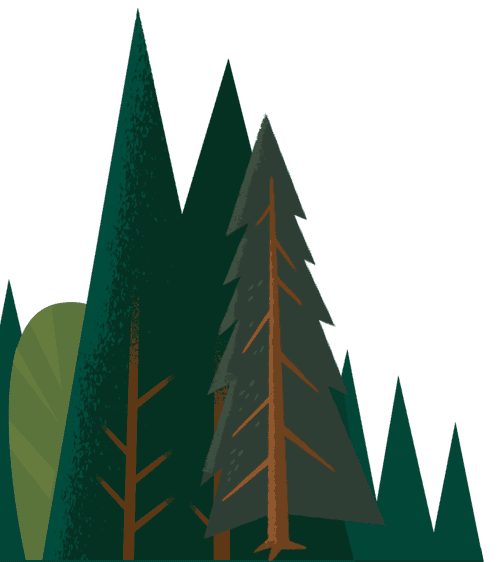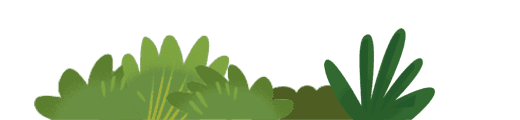A relational database is a type of database that stores and organises related data points. Data is organised into tables that are linked based on shared data. They are the most common type of database used by businesses today.
A database like this enables you to search across one or more tables with a single query. It also helps you understand the connections across your data so you can make better business decisions.
Relational databases are ideal for complex data analysis and operations. In a non-relational database, tables can share the same data but they can’t ‘relate’ to each other. With a relational database, they can.
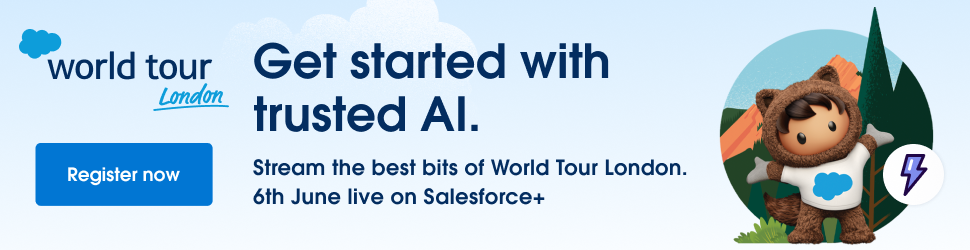
One use of a relational database is connecting tables for customer data and transactions. A business will have both data sets but they may be siloed. A relational database brings these together.
For example, in the customer table, there may be fields for:
- Customer ID
- Customer Address
- Customer Email, etc.
In the transaction table, there may be fields such as:
- Customer ID
- Transaction Amount
- Item Purchased, etc.
As both tables contain a Customer ID, the tables can be related. This means a warehouse team can find the Customer Address that corresponds to the Customer ID, without this information being recorded as a separate data point on each transaction. Relating these data sets can also be used to produce reports, such as a customer statement.
We explore the features, uses, and benefits of a relational database below. Plus, we outline Salesforce’s relational data features.
Features of a relational database
Relational databases need ACID characteristics.
ACID refers to four essential properties: Atomicity, Consistency, Isolation, and Durability.
These features are the key difference between a relational database and a non-relational database.
Atomicity
Atomicity keeps data accurate. It makes sure all data is compliant with the rules, regulations, and policies of the business.
It also requires all tasks to succeed, or the transaction will roll back.
Atomicity defines all the elements in a complete database transaction.
Consistency
The state of the database must remain consistent throughout the transaction.
Consistency defines the rules for maintaining data points. This ensures they remain in a correct state after a transaction.
Relational databases have data consistency because the information is updated across applications and database copies (also known as ‘instances’). This means multiple instances always have the same data.
Isolation
With a relational database, each transaction is separate and not dependent on others. This is made possible by isolation.
Isolation keeps the effect of a transaction invisible until it is committed. This reduces the risk of confusion.
Durability
Durability means that you can recover data from a failed transaction.
It also ensures that data changes are permanent.
Uses and benefits of a relational database
Relational databases are often the backbone of a customer relationship management (CRM) system — such as Salesforce.
But tracking customer transactions is just one use case for a relational database. There are many others. We even use some in everyday life. For example, when you withdraw money from an ATM, your bank balance may instantly update on your mobile app if it’s using a relational database. This is because this scenario’s data point (“Account Balance”) is consistently updated across all platforms.
There are multiple benefits of using a relational database over a non-relationship database. And many of these affect other systems, including Salesforce.
Some of the main advantages of a relational database are:
Data consistency
As mentioned when we outlined ACID, a core part of a relational database is consistency.
A relational database model ensures that all users always see the same data.
This improves understanding across a business because everyone sees the same information. This ensures that nobody makes business decisions based on out-of-date information.
Data working together
All the data in a relational database has a ‘relationship’ with other data. Columns are built in a way that makes it easy to establish relationships among data points.
Data working together gives a more holistic view of all your data — including your customers.
Data flexibility
Relational databases allow for flexibility. Users can change what they see. And it’s easy to add additional data at a later time.
A relational database also allows for a subset of data to be viewed. This means you can hide certain data if some users only need access to a specific set of columns or rows.
Relational data features in Salesforce CRM
Salesforce’s CRM is built on a relational database.
Salesforce calls its tables “objects”. And these objects can relate to each other. These relationships can be used to share information and create connected views of data.
There are two types of relationships in Salesforce:
Lookup relationships
This is the most basic relational connection in Salesforce.
A lookup relationship links two objects so that you can “look up” one object from the related items on another object. Lookup relationships can be one-to-one or one-to-many.
A standard one-to-many relationship is an Account-to-Contact relationship. This allows you to connect several Contacts to a single Account.
A one-to-one relationship is when only one set of data needs to be related. For example, if you’re in real estate, you may have a Property object and a Home Seller object. The Property only has one Home Seller, so there is only one set of data that needs to be related.
Parent-child relationships
Parent-child relationships are harder than lookup relationships.
With these, one object is the parent, while the other is the child. The parent object controls some of the behaviours of the child object, such as who can view its data. It also means if you delete a parent object, you delete all the associated child objects.
As an example, you may have a parent-child relationship between Property and Offer. All offers are exclusive to one property. Should the property be taken off the market, you can remove the Property object to delete all of the associated offers from your system.
Parent-child relationships are used when objects are always related. When objects are sometimes related, this is a lookup relationship.
Why choose Salesforce
Salesforce gives you all the benefits of a relational database with the enhanced features of a CRM. Plus, Salesforce is taking CRM to the next level, with innovations such as Salesforce Einstein which utilises artificial intelligence.
Salesforce Customer 360 is the world’s #1 CRM system. It brings sales, service, marketing, commerce, IT, and analytics together. And it’s all made possible by a relational database.
The Beginner’s Guide to CRM
Learn everything you need to know about CRM and find out what a powerful CRM strategy for your SMB looks like.