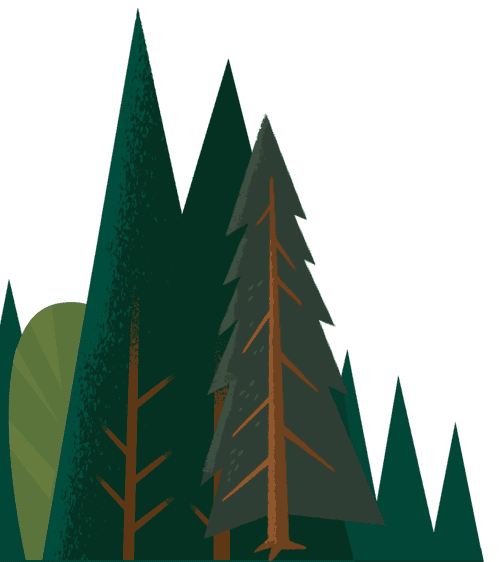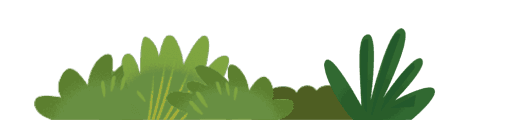Customers are visiting frequently asked questions (FAQ) pages more often, signing into customer portals regularly, and reaching out across all channels for help in navigating the uncertainty during the coronavirus pandemic.
As your team works day in and day out to make your customers feel supported and cared for, your self-service channels play a big role in handling the high contact volume.
Self-service is a powerful tool for customers during a time of crisis, as they look for quick answers to common questions. To ensure your self-service channels make the biggest impact, here’s what you can do quickly – even in just one day.
Identify and Answer FAQs
Your team will help you understand the most common customer questions to address in your help centre. Here are three quick steps to gather information and use it.
1. Host a Daily Standup
Even if it’s just for 10 minutes, speaking with your team gets everybody on the same page. Ask agents for commonly asked customer questions across all channels – including the call centre – during the crisis and how they’ve resolved them.
2. Create a Collaboration Document
Throughout the course of the day, encourage agents to use simple collaboration tools they can update on the fly with frequent customer requests related to the crisis. With a single source of truth, agents can record how they resolved their cases to help colleagues with similar future cases.
3. Update Your Help Centre
Use your list of FAQs as a cue to create content on your help centre, such as updates on delayed orders or how to get a refund for a service. If it makes sense for your organisation, consider a dedicated section on your help centre with featured articles specific to the crisis, and make it easy to find from your home page.
Update Your Messaging Everywhere
Reviewing and, where necessary, adding or updating messaging on your self-service channels assures customers your organisation is sensitive to what they are going through.
1. Put Relevant Customer Support Information Front and Centre
Consider creating a banner that appears at the top of your home page with specific instructions or with a direct link to your help centre. Major supermarkets in Australia and New Zealand have a clear message to let customers know about purchase limits on some items, and restrictions to pick-up and delivery services. If you have a customer portal, personalise the banner message at the top of the page as well.
And offer the option for customers to easily opt-in to receive real-time notifications or updates, such as the timing of a late delivery or payment.
2. Update Your Chatbot’s Welcome Message
Your bot’s general welcome message may feel out of touch to customers. Re-evaluate the first message that appears when a customer reaches out. Consider updating or adding a few words that are empathic to the current situation and address common requests, such as how to make a cancellation and receive updates related to COVID-19.
3. Create an All-Encompassing Knowledge Article
Keep agents aware of new and existing protocols during the crisis and other internal changes with a knowledge article. Develop an externally-facing version as well to keep customers informed.
Streamline Workflows
Simplifying processes and making it easier to find information goes a long way for customers, and frees up agents dealing with high volumes of cases.
1. Create a Channel Menu
In a time of crisis, customers don’t want to take time to search for a contact page. With a simple widget or code snippet, you can integrate a fixed channel menu on your help centre or website. This surfaces all available support channels to customers, or can direct them to a web-to-case input form, a community or a knowledge base.
2. Route Cases With Chatbots
Review your data for specific keywords that keep coming in via your chatbots. Make sure you have an FAQ the chatbot can use to answer easy questions and, for more sensitive topics, have your chatbot immediately transfer to an agent.
3. Create Guided Processes
In your customer portal, you can automate specific processes to help customers resolve their own query (and lower agents’ high volume of calls). By integrating a workflow on your end, such as cancelling an order, you can make sure an automation process appears on the customer’s screen and walks them through each step.
With a few updates, you can ensure your self-service channels are working hard to handle the high contact volume many businesses are experiencing now.