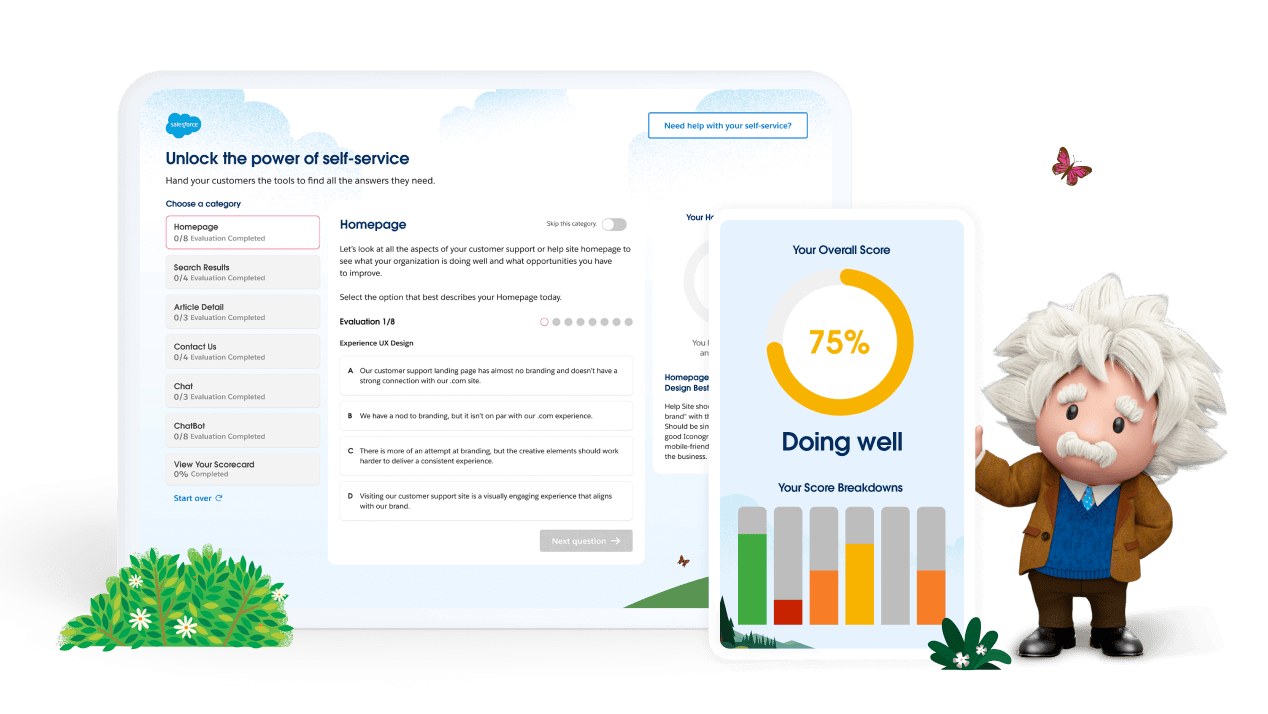7 Best Practices to Take Customer Support From Good to Great

On the spectrum of no-touch AI to high-touch human interactions, everything has its place in the service experience. Matt Kravitz, VP, Service Cloud Product Management at Salesforce shares a practical guide to make sure your customer support solves the right problems on the right platforms at the right times.

Matt Kravitz
Around seven years ago, when chatbots and automation first became mainstream in the service experience, I was convinced that deflecting 100% of customer contacts was not only possible but desirable. Time and experience have taught me otherwise.
It turns out that completely avoiding customer interaction is not an optimal strategy. Indeed, a certain subset of these contacts can drive incredible value for a business through rich channels like chat and phone. And no channel of communication – be it phone, email, or chatbot – is inherently good or bad. Each has its own role to play, it just depends on the specific contact driver.
Drawing from my time leading technology for service operations at Disney Streaming (Disney+ and Hulu), and now at Salesforce, where I get to help other organisations transform their service experiences, I’ve identified seven digital best practices for customer support. Follow these practices and you’ll make sure you support your customers in the right places at just the right moments.
1. Define your CRM + AI strategy
The foundation of an exceptional support experience lies in your Customer Relationship Management (CRM) and Artificial Intelligence (AI) strategy. Use cases must be considered in the context of your business, so take the time to assess your main contact drivers and identify opportunities where you can:
- Enhance self-service with no-touch
- Boost productivity with low-touch
- Expand your business with high-touch
Once you’ve determined your use cases, you need the right technology to support them. Salesforce Service Cloud provides your core capabilities, with Einstein for Service and Generative AI capabilities layered on top. To make things simple, register for my upcoming webinar for a full breakdown of how to align your technology with your CRM + AI strategy.
But before you ready your technology, you first need to map your channel strategy, which leads us to best practice number two.
Upcoming webinar: Good-to-great service
Join Matt Kravitz for a deeper dive into the seven best practices to transform your customer support.



2. Map your digital channel strategy
A well-thought-out digital channel strategy can realistically aim to deflect 20-50% of contacts if it’s aligned with the specific contact drivers within your business.
There’s a simple and effective way to do this.
- Create a spreadsheet with a row for your digital channels, listed from no-touch to high-touch. These may include:
- No-Touch: website flow, knowledge articles, chatbots
- Low-Touch: web-to-case, email, SMS/WhatsApp, live chat
- High-Touch: phone, video call
- Then, add a column for your main contact drivers. Some examples to get you started are: update payment method, troubleshooting, cancel, and customer feedback.
- Now, rate your channels on a scale of 1 to 6 (best to worst) for each customer interaction.
The results will be unique to your business, but there are some common themes I’ve observed. For example, no-touch website flows or chatbots are best for updating payment methods, low-touch web-to-case works well for customer feedback, and high-touch phone calls are optimal for cancellations (the phone gives your support team a chance to retain them).
3. Show up the right way on Google
65% of people will start the customer support journey with you by searching ‘[your company name] customer support’. What comes up for your business?
If it’s your phone number, then fix this immediately by hitting ‘submit feedback’ on Google, and you may see your phone volume go down overnight. If it’s a direct link to your Contact Us page, then you’ll want to address this too, as it will cause users to skip over your help centre and miss the opportunity to self-serve.
You can consider this one achieved when your help centre home page ranks at the top of the search results.
4. Build your knowledge program as the foundation for search and AI
Google search and Generative AI can be an effective tool in your customer support strategy, but only if they have the right knowledge base to draw from.
Just as your CRM needs clean data to make the most of the power of AI, your support experience requires a structured knowledge program to feed AI and search. FAQs aren’t searchable, can’t currently be used for Generative AI and aren’t considered best practice for knowledge programs. Instead, it’s best to develop a collection of knowledge articles that cover the main drivers to your help centre.
5. Follow the 4:3 help centre structure
There’s a right structure to follow when designing a help centre, but 50% of organisations aren’t using it. The custom solutions built by IT or marketing departments are often not an effective service journey.
Your help centre should include four key sections: the help home page, search results page, article detail page and the contact us page.
Going a layer deeper, an effective Contact Us page has three sections: a category selector, a way to deflect (such as displaying relevant articles) and a dynamic channel mapping menu, which is tailored to the selected category (for example, presenting phone first for cancellation requests).
6. Resolve the issue… don’t just redirect me elsewhere!
Chat is most helpful when it solves a problem, rather than redirecting to another channel. If your chatbot only replicates or links off to knowledge articles, the chance of self-service being effective is only 4-8%. Deflection rates go up to an impressive 20-25% if you use backend integration with tools like Data Cloud and MuleSoft to resolve inquiries on the spot.
Let’s say your customer tells your chatbot that they want to update their payment method. It’s a far better customer experience if they can enter their new credit card via a secure component, instead of being sent to an article that explains how to do this. One experience leads to deflection, while the other ends in a frustrated phone call.
7. The north star: authenticate to personalise and automate
Achieving personalisation through authentication is the pinnacle of great customer support, but it’s the hardest of all seven best practices to achieve. In fact, 95% of help sites are non-authenticated, which impacts their ability to provide effective self-service.
Authentication itself doesn’t drive value. Personalisation, and more importantly, automation, does. Self-service goes up significantly when articles and components can be personalised to the customer. A great example of the proactive and relevant support that authentication unlocks is prompting a customer to update an expired credit card. And the north star for authentication is real-time personalisation and automation with Data Cloud, which allows you to target technical troubleshooting based on things like watch history or recent purchases.
Start your service transformation
The journey from good to great customer support doesn’t happen overnight. These seven best practices are a phased roadmap to transform your service delivery from the ground up, covering your strategy, your technology capabilities and the finer details of your customer experience.
Done right, customer support can drive real value for your business. Watch our Contact Centre Demo to see how we can help you put your customer at the centre of your contact centre.
Assessment Tool
See how your self-service scores
Try this free self-service assessment tool to get your score and receive helpful recommendations for improvement.