We’re on the cusp of a new generation of analytics — what used to be a back-office function reserved for the C-suite and a few data analysts, is now meant for every business user to make smarter decisions and take action. How so? With the power of artificial intelligence, Einstein Analytics can crunch millions of data points, surface predictions and recommend actions, and provide contextual details for every decision. But how do you make something notoriously cumbersome and complex usable for everyone?
It can seem intimidating to start, but we will walk you through some great tools to help your Einstein Analytics journey. Let’s jump in!
1. For beginners
Every journey starts with Trailhead — it’s the fun way to learn Salesforce! For those of you who don’t know, trails are gamified, guided learning experience with hands-on projects that teach Salesforce skills. We have four dedicated Einstein Analytics trails and these are great ways to build your analytics foundation.
2. For those that learn best while “doing”
Once you’re up and running with Einstein Analytics, in-app resources support you along the way. First thing you’ll notice after login to Einstein Analytics Studio is our welcome mat: don’t ignore this guy! We’ve packed it with videos, trails, and documentation to get you started. If you click out of it, you can always get it back from the help menu.
Speaking of that help menu: We have a persistent help menu (that little question mark) that provides relevant help topics targeted for the page you’re on. You can preview the help right in the app, and even pin it to the bottom of the page, so you can reference the material while working.
And lastly, our newest in-app feature, in-app videos. You’ll see these little icons throughout Einstein Analytics:
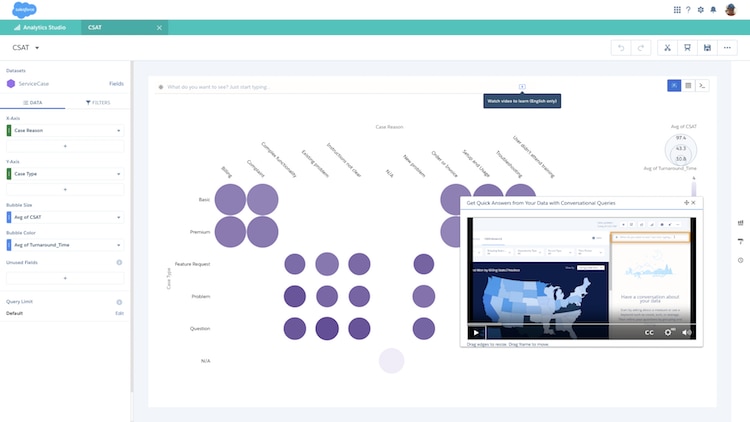
Click on one to launch a video to learn about the feature you’re working with. You can drag the player, resize it, and put it wherever you want so the video never blocks the product screen while you watch. You can even interact with the product, so you can follow along to a step-by-step tutorial.
3. When you’re not sure what you need next
With so many resources out there — trails, documentation, videos, webinars, how do you know where to look? We created the Einstein Analytics Learning Map (or find the LEARN link in your Analytics Studio) to address just that. We scoured all of our help resources, pulled together the best content and organized it by stage of your product journey to make it easier to find the right help at the right time. This list isn’t exhaustive, so if you don’t find what you need right away, it should provide an entry point into documentation that makes finding more advanced topics easier.
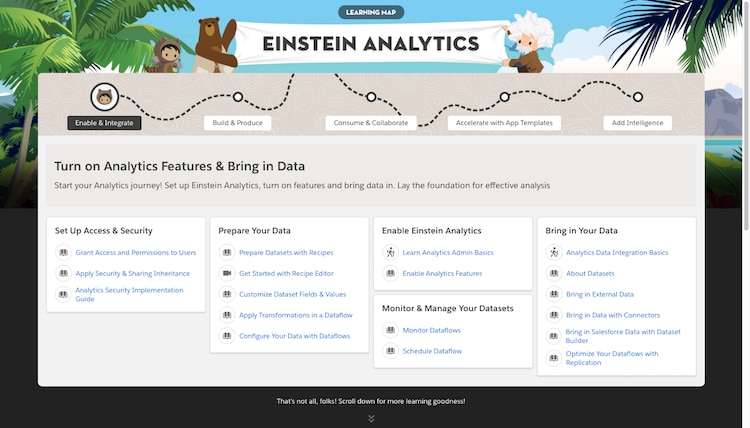
4. For the visual learner
Einstein Analytics is a highly visual product and sometimes, it’s hard to read the documentation to learn about something so visual.
That’s why we built the Einstein Analytics Learning Adventure app. This app teaches you how to build dynamic dashboards with hands-on examples. You’ll find sections on how to build the right data chart, how to create bindings with code examples, and even find real examples of SAQL (Salesforce Analytics Query Language) to build advanced queries.
This tool is great for beginners and advanced users alike. And, it’s now available as a template in your Einstein Analytics Studio, so anyone can install the app today.
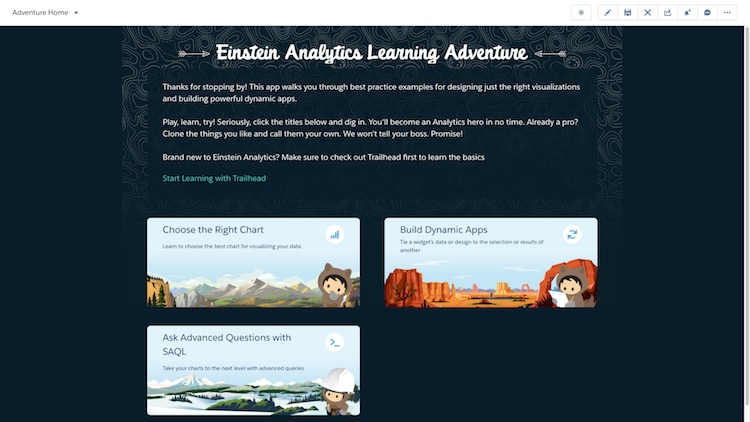
5. When face-to-face communication matters most
Lastly, sometimes you need a little personal attention. For that take part in a user group in your area or sign up for training like our Accelerators and Customer Campfires to help you get started and tackle hurdles with Einstein Analytics. Ask your Account Executive about how you can get involved in any of these in-person events. Learn more about in-person training on our trainings page.
6. Everyone can learn by discussion
And of course, you can’t go wrong joining the Einstein Analytics Trailblazer community group! This is a forum for asking questions and getting answers from fellow Trailblazers as well as our product teams — that’s right, the folks that built the product are there to answer your toughest questions. A fellow Trailblazer has been in your position before and is now eager to help you get past a challenge, and soon enough you’ll be paying it forward with your own expertise.
We have over 24,000 members today and customers constantly tell us how this community is one of the most valuable learning resources in their arsenal!
Now you’re along for the ride!
There you have it — six great resources for every type of learner and any challenge you may face implementing Einstein Analytics. After all, we believe you shouldn’t need to have an advanced degree to be data-driven! We’re making analytics more accessible than it’s ever been, no matter past data experience. Kudos to you for kicking off your Einstein Analytics journey, jump into the learning map to get started!
























