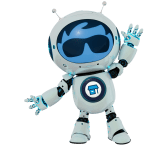Imagine walking into a store with no signs and the products have no labels. The cashier is missing, and the checkout line doesn’t move. Sounds frustrating, right? Now imagine someone falling in love with your brand online, but then visiting your website and it’s missing information? Both have an impact on the customer experience.
It all boils down to user experience (UX). As a startup or small and medium business (SMB) owner, you may not know the importance of this just yet, but it’s important if you want to wow your prospects and customers. Let’s understand the journey of a user and how they move through your product or brand. This is your official introduction to user experience and how it helps your business.
What we’ll cover:
- What is UX and UX design?
- Key elements of UX
- Why good UX matters for SMBs and startups
- The UX design process
- The connection between UX and CX
- How to improve UX with low-cost tools
- How to measure UX success
- Connect your customers and business with UX
What is UX and UX design?
UX refers to how your user interacts and perceives your product, website, app, or services. It’s everything from how easy it is for them to find what they need, to how smooth the purchasing process feels. Is your website fast and friendly, like a helpful store clerk, or does it slow down and spin when used? That feeling your customer walks away with, that’s UX.

UX design is the process of creating products, services, and systems that are enjoyable, easy, and effective. UX is the goal, and UX design is the pathway to that goal. It involves making the product or process easy to meet the user’s needs and expectations.
For SMB and startup owners, getting the UX right means your customers stick around longer, buy more, and refer you to their friends. You just need to understand how they move through your product journey and then make that path as effortless and enjoyable as possible.
AI Tools for Small Business
Key elements of UX
According to the latest State of the AI Connected Customer report, 40% of customers stopped buying from brands because of their inconsistent product or service quality. Then, strong search engine optimization (SEO) is important to ensure you can be found easily. Your next question might be, “But how do we know what’s important and what’s not?” We’ve got you covered. Here are the UX basics you’ll want to get right to make your customers feel comfortable and eager to stick around:
- SEO-friendly navigation: Make your website or app easy to explore (for prospects and the search engines). Create clear menus and logical page structure help your visitors find what they need fast without feeling lost.
- Fast and mobile-friendly design: Most people check your site on their phones, so a slow or clunky mobile site is like a locked door to potential customers.
- Engaging language and clear actions: Speak your customers’ language. Use simple words and clear calls to action (CTA) buttons like “Buy Now” or “Sign Up” to tell them exactly what to do next.
- Simple sign-up and checkout process: Keep your basic ecommerce processes like subscribing, signing up, and payment checkout quick and painless. Remove unnecessary steps or complicated forms.
- Consistent branding: Add on-brand visuals with a consistent design and color palette, and easy access to contact you.
Why good UX matters for small businesses and startups
The benefits of UX are endless for growing teams. If you learn them early, you can scale faster. Here are some of the reasons why good UX matters for SMBs and startups:
- Make customers happy: When your website or service is easy to use and enjoyable, customers keep coming back. They also spread the word and refer you to their friends.
- Boost sales and conversions: A simple buying process means users can quickly find what they want and check out without hassle, which means more sales for you.
- Cut down on support headaches: Clear and easy-to-understand products reduce confusion and questions, meaning fewer calls and emails for your support team to handle.
- Build a strong brand fast: Startups especially benefit because a great UX helps build trust and a positive reputation right away, setting you apart from competitors.
Build a loyal customer base with smarter, faster service solutions.


The UX design process
When designers create UX basics to build a great product, they ask themselves these important questions: Who, why, what, and how? Let’s look at the breakdown:
- (Who) Creating user personas: Who’s using your brand or product? User personas help in knowing who they are, their habits, and what they really want helps create something that fits their needs.
- (Why) User research: Why do users want to use your product? What motivates them? It could be something practical, like completing a task quickly, or emotional, like feeling confident or proud using your brand. Start your research with “Why” to make sure you build something meaningful.
- (What) Designing wireframes: What can users do with your product? What are its features and functionality? It’s what your product offers, whether that’s making a purchase, booking a service, or even just finding information easily.
- (How) Prototyping: How are your product’s features working in practice? Make sure your prototype or minimum viable product (MVP) is accessible, simple to use, and pleasant to look at.

Pro Tip: Once the product goes live, the real work starts. You need to constantly monitor the response, collect feedback, and improve over time.
The connection between UX and CX
If UX is about how customers interact with your product or digital assets like your website or app, then customer experience (CX) is much bigger. CX is the entire journey your customer takes from the moment they first hear about you (maybe in an ad or on social media), through their buying process, to their post-purchase relationship in customer service. It includes every touchpoint, online, offline, and everything in between.
According to the latest Small and Medium Business Trends Report, improving customer experience is the #1 goal of growing SMBs. Both CX and UX are important for business growth. Because how customers purchase is a part of CX, but UX design can determine what it looks like and how well it works.
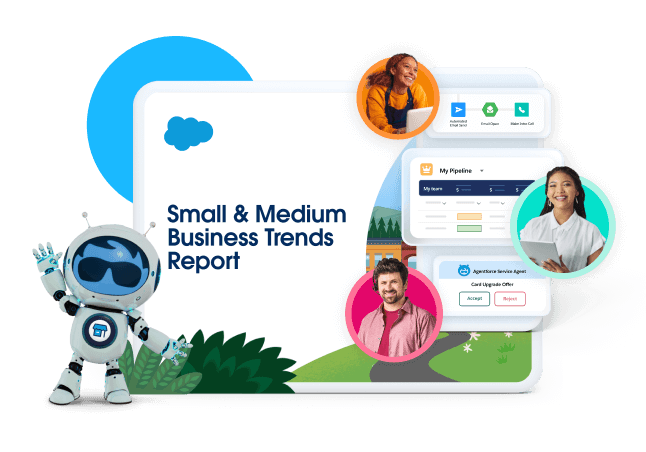
For example, a customer might love your social post (CX), but if your website is hard to use or slow to load (UX), they might leave before buying. Good UX helps ensure the promises marketing makes get delivered when the customer interacts with your product.
Marketing helps prospects and users become aware of your brand’s story. UX ensures that once those customers arrive, their experience matches or exceeds expectations. And CX is them being happy with you from the get-go (and forever).
How to improve UX with low-cost tools
You can start improving your experience today with simple, budget-friendly steps. Here’s how you can improve your UX with free or low-cost tools:
- Free user-testing tools: Get direct insights on usability with platforms like UserTesting or free alternatives like Lookback. Use Google Analytics to track visitor behavior, including where they click, or get stuck.
- Low-cost business management tools: Many customer relationship management (CRMs) allow you to track customer interactions, engagement, and feedback.
- Storefront builders: A CRM built for commerce comes with templates designed for smooth UXs, perfect if you want something ready-made and mobile-friendly.
- Survey tools: Ask your customers for constructive feedback. Use quick survey platforms like Google Forms or Typeform to capture real-time answers.
- SEO checker tools: Increase your site’s visibility by using free SEO tools like Google Search Console or Semrush to analyze keywords and check website rankings.
- Image compression tools: Free tools like TinyPNG or ImageOptim compress and optimize images that help your site to load faster and keep the visitors engaged.
Common points to focus on:
Fix pain points: Not every problem needs fixing at once. Find the biggest annoyances for your users. For example, if customers complain your site loads slowly, use tools like Google PageSpeed Insights to speed it up. Or if users say the menu is confusing, reorganize it with clear labels.
Avoid clutter: Clean and simple design helps people focus and feel comfortable. Avoid too many colors, fonts, or flashing ads. Make your site easy on the eyes and easy to use. Focus on only showing essential info like pictures, sizes, and colors right there on one screen, making it super easy to buy.
Test and improve: Keep checking in with users and your tools to spot new issues and opportunities for improvement as your business grows.
Engage your team: Share UX insights with marketing, customer service, and development teams so everyone understands user pain points and can contribute to smoother experiences.
Keep mobile users front and center: With a growing number of mobile shoppers, always test how your site appears on phones.

Seeing is believing. Try Salesforce for free with a 30 day trial.
See how small businesses are using Salesforce CRM to scale fast. No credit card required, no software to install. It all starts with Starter Suite.
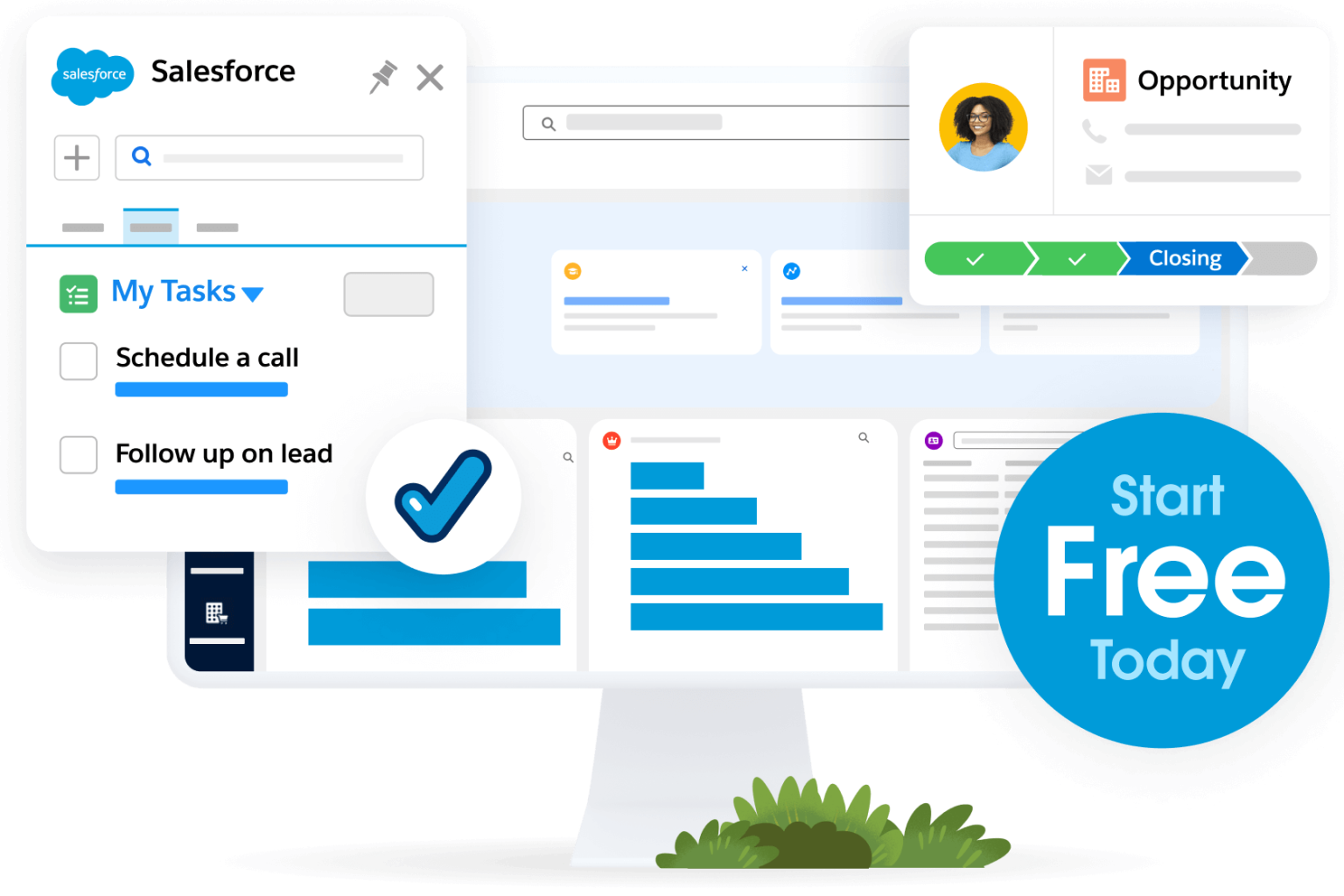
Thank you!
Try for freeHow to measure UX success
UX is a journey, not a destination (cheesy, we know, but true). After improving your UX, it’s then measured and iterated on — that’s the whole point … So, here are some easy ways to track UX success:
- Bounce rate: How many people leave your site quickly without interacting? A high bounce rate can mean your site or store doesn’t have a good UX.
- Conversion rate: How many visitors convert, or complete a goal like signing up or buying? Higher conversions often mean better UX.
- Engagement rate: How many users are clicking on your content, website, or social posts?
- Time on page: How long are visitors spending on your website or storefront?
- Customer satisfaction: Use customer service scores like Net Promoter Score (NPS) or Customer Satisfaction (CSAT) score to see how happy customers are.
Connect your customers and business with UX
Good UX practices will help you understand your business and the customer’s journey better. Remember, it doesn’t start with selling to them, it starts with the experience you provide to them. Everything from research to feedback, the user experience is always changing. Keep up with the changes with the right tools. Check out the Salesforce Design blog for more information or Salesforce Design to learn more.
And, we’re here for the rest. Start your journey with a free trial of Starter today. Looking for more customization? Explore Pro Suite. Already a Salesforce customer? Activate Foundations for free.
AI supported the writers and editors of this article.
Frequently Asked Questions (FAQs)
User experience (UX) is how your user interacts and perceives your product, website, app, or services. It includes how easy, efficient, and pleasant it’s for someone to use your website, app, or product.
UX design is the process of creating products or services that are easy to use, enjoyable, and meet users’ needs. It involves research, design, and testing to ensure every interaction is smooth and satisfying.
User experience research is the study of how users interact with a product or service to uncover their needs, challenges, and behaviors. This research guides UX designers to make informed decisions that improve the product’s usability and appeal.
UX is important because it shapes how customers perceive and interact with your brand. A great UX keeps users coming back, reduces frustration, and can give your business a competitive edge. Investing in UX ultimately supports growth and customer satisfaction.
UX design is important because it helps create products that users love and find easy to use, which leads to happier customers, more sales, and stronger loyalty. A good UX also saves money by catching issues early and improves your brand’s reputation.