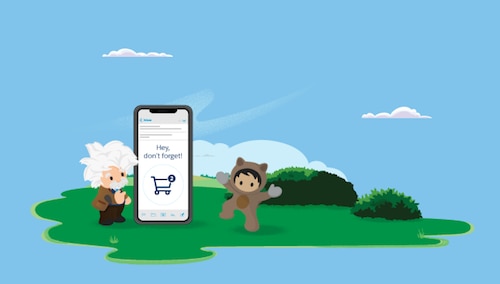One of my job responsibilities is to help retailers streamline their checkout flow, to improve conversion rates. So, I’d like to admit a few things to clear my conscience: I’ve used online shopping carts to save wish list items and have also used them as placeholders while comparing options across commerce sites. And yes, I’ve forgotten to complete the checkout.
But, in my defense, I’ve also (sometimes) completed my purchase after having received an abandoned cart email. Sometimes all I needed was a little incentive or a gentle reminder to return.
In our post around abandoned cart best practices, you read some great advice on how to improve conversion rates. If you are looking for the detailed nitty-gritty on how to do this with Salesforce, we’ve put together a really great Abandoned Cart Solution Kit, with detailed, step-by-step instructions on how to build out your customer journey. But today, we’re going to take a look at the “big blocks” of the solution and share important callouts.
Getting started with abandoned cart journeys
Abandoned cart journeys are an excellent way to recapture a customer’s attention and complete the sale. With B2C Commerce and Marketing Cloud, you can handle a number of common scenarios:
- If a shopper doesn’t make a purchase, an email with a purchase incentive is initiated
- If the shopper clicks the link in the incentive email, click tracking is initiated
- If the shopper makes a purchase propelled by the email, that data can be recorded for future reference
- If the shopper clicks the link in the email but doesn’t make a purchase within a configured wait period, a second email can be sent offering a different incentive, or something else
There are some building blocks needed to make all of this work so the solution leverages best-in-class features of each system.
Marketing Cloud and B2C Commerce
To quickly level-set, it’s helpful to think of B2C Commerce differently from Marketing Cloud. While our marketing tools are largely built to have clearly defined out-of-the-box features and capabilities (configuration activities), B2C Commerce is a flexible platform that provides developers everything they need to build custom ecommerce solutions that are highly tailored to individual business requirements (development activities).
To that end, Marketing Cloud offers MC Connect, which helps connect Marketing Cloud with other parts of the Customer Success Platform. These are admin-configurable tools with a clear set of functional capabilities.
But today, we’re covering the B2C Commerce to Marketing Connector, which is a development framework for Commerce Cloud that will:
- Help accelerate your integration activities
- Provide common integration patterns for you to extend or mimic
- Help handle API authentication along with a few other predefined bits of functionality
Personalization Builder and the Commerce to Marketing Connector
Your abandoned cart journey in B2C Commerce will leverage two main components: Marketing Cloud Personalization Builder and the Commerce to Marketing Connector.
Personalization Builder is a part of Marketing Cloud’s solution for actively monitoring and reacting to ecommerce customers. It logs page views and purchases, and also initiates and computes a shopping session for purposes of audience segmentation in use cases like abandoned carts. We use the data captured by Personalization Builder to generate the audience along with the associated abandoned items they left in their carts.
Remember how we talked about the B2C Commerce Connector as helping accelerate your integration efforts? Well, part of implementing the Commerce to Marketing Connector includes deploying Personalization Builder’s Collect Tracking Code (Collect.js). The Commerce to Marketing Connector provides for easier, standard Collect.js tagging of product and cart pages. When customers implement Personalization Builder (sometimes referred to by a previous name — Predictive Intelligence, or PI), this is usually one of the trickiest parts to get right, and this integration provides a more standard pattern. And, aside from making Collect.js’s implementation easier, the Connector also helps with the data feeds to Marketing Cloud that can be leveraged for Einstein Email Recommendations.
Just one last note: While you can configure almost every part of the abandoned cart journey, to initially build the audience creation logic (behavioral triggers) you’ll need a one-time Marketing Cloud Professional Services engagement. Contact your success manager to get started.
An abandoned cart sample workflow
To help visualize this cross-cloud journey, we’ve added a handy workflow diagram below. The green boxes are activities that happen inside of B2C Commerce, while the orange happens in Marketing Cloud. As you can see, Personalization Builder Collect.js file is really the “secret sauce” that enables behavioral marketing. We aren’t just guessing when someone has abandoned the cart — or waiting “an hour or two” — we are actively keeping track of your visitors’ session length. When that individual visitor’s session ends, we start their journey.

We recommend using Journey Builder to create these triggered journeys because of its rich set of workflows and messaging controls available to personalize their experience. You can (and should) also include abandoned cart drip emails as part of your journey — and use email link attribution along with built-in journey goals and exit criteria to make sure the journey gets credit for the conversion.
What’s next?
Are you ready to set up an abandoned cart journey? Now that you’ve got a basic idea around which systems are used with B2C Commerce and Marketing Cloud integrations, make sure you take a look at our Abandoned Cart Solution Kit for a detailed set of configuration steps. The kit provides some additional considerations to optimize your implementation.
Want more? Contact your success manager to figure out how we can help you with the next steps.
And stay tuned for additional blog posts where we cover best practices and how-to’s around other common use cases for commerce, marketing, and service.