How Agents Can Take Smarter Actions With Prompt Builder

Prompt Builder — the intelligence layer within Agentforce — helps you tailor Agents to your business’ needs.
Agentforce is now generally available, empowering enterprises to build, customize, and deploy autonomous and assistive artificial intelligence (AI) agents. This technology helps you foster both customer and employee success.
But where does Prompt Builder fit in? Does Agentforce replace Prompt Builder? Should you bypass prompt creation and dive straight into build agents?
We’ll show you how Prompt Builder is integral to Agentforce, enabling your AI agents to take intelligent actions, perform more advanced tasks, and ultimately, help you get more done.
Table of contents
- Prompt Builder is the intelligence layer for Agentforce
- Prompt Builder is an on ramp to creating generative actions
- How do generative agent actions work?
- What are some top use cases for generative actions?
- Build your first Agent action using Prompt Builder
See what Prompt Builder can do for you
Learn more about Prompt Builder and see how you can start putting generative AI to work for your business. It’s fast, easy, and can help all of your teams.



Prompt Builder is the intelligence layer for Agentforce
Agentforce enables your organization to rapidly build, tailor, and deploy embedded AI apps and conversational agents using low-code tools. With Agent Builder, you can define topics — essentially jobs for the agent to perform — and actions, which are the building blocks agents use to accomplish these jobs.
The key advantage of building agents on the Salesforce Platform is the ability to reuse all previously created platform actions, whether it’s an automated workflow using Flow Builder or a custom web callout using Apex. You can invoke these actions within Agents.
But what about those prompt templates you created in Prompt Builder? Absolutely, they’re still invaluable! Prompt templates not only embed generative AI seamlessly within your workflow but can also be invoked as Agentforce actions to augment your agents with generative capabilities.
By leveraging large language models (LLMs) to generate outputs, these prompt template-driven generative actions enable agents to handle queries such as knowledge search, summarization, translation, classification, content creation, and more.
Prompt Builder offers several key functionalities to further customize how your agents operate:
- Connect any data: Link relevant data to prompt templates for accurate results including search retrievers to pull in data on demand.
- Customize standard agent actions: Tailor standard actions like Record Summary and Email Generation by editing instructions and formatting outputs.
- Give your agent personality: Create prompts to adjust the tone, personality, and branding of your agent responses.
- Choose your own model: Select the most suitable model for each task.
- Control outputs: Manage data assembly and AI outputs for custom actions.
Prompt Builder is an on ramp to creating generative actions
Enterprises typically start their AI journey with Salesforce turnkey AI solutions, designed using best practices from across all Salesforce customers. However, every business has unique needs, and a one-size-fits-all solution may not suffice. Prompt Builder allows your enterprise to customize generative experiences with the aforementioned functionalities.
The power of building on a platform lies in the ability to invoke these prompt templates across every user touchpoint, whether by embedding them within existing workflows or setting them up as generative actions within a conversational agent experience.
The graphic below shows what happens in the spectrum of AI adoption. You can start with turnkey apps, and then customize the AI to your business needs. You could also enable prebuilt AI agents or build custom ones.
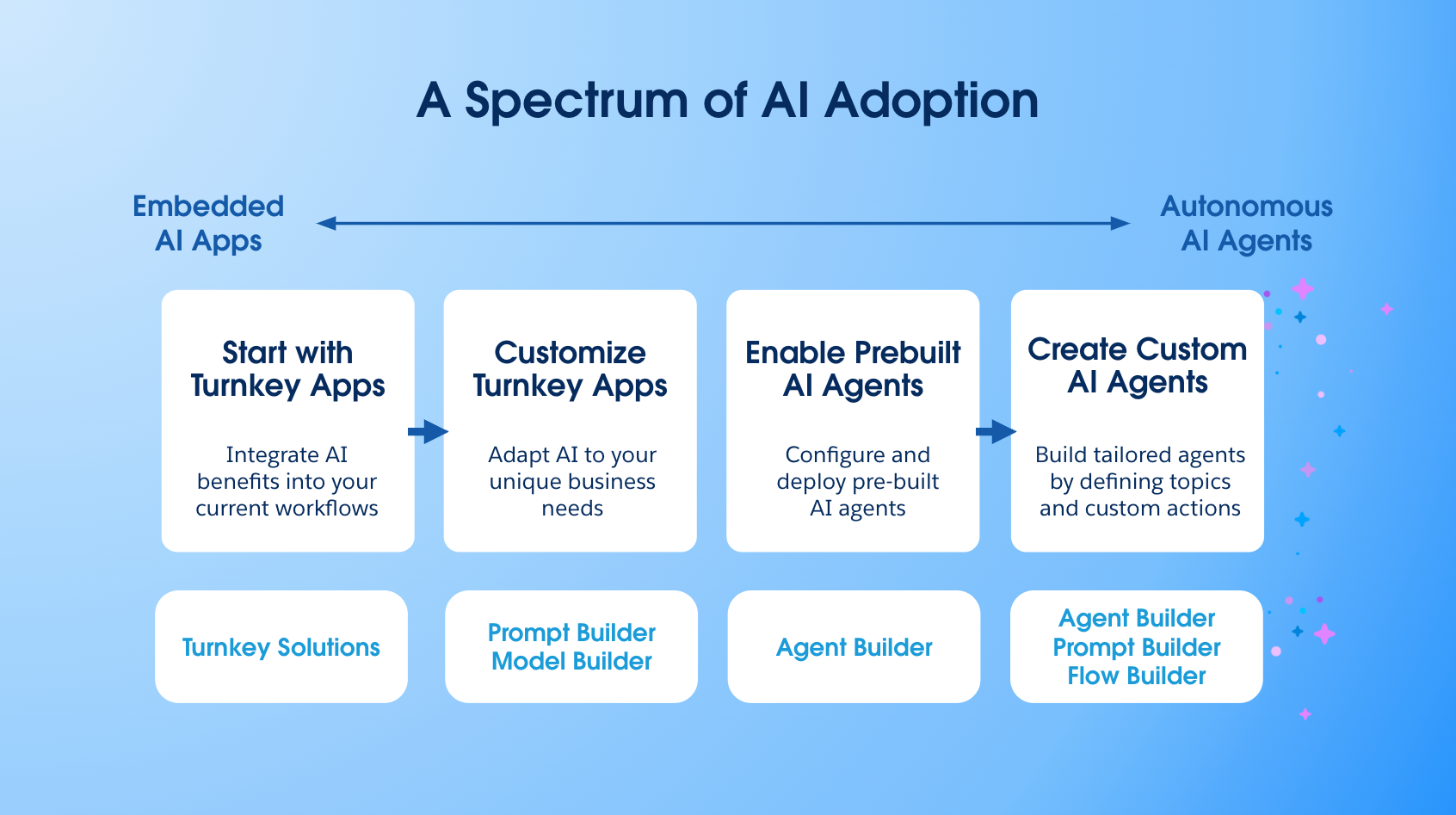
How do generative agent actions work?
Agents understand natural language queries from users based on predefined topics and take actions on your behalf, based on the list of available actions associated with each topic.
As part of the Salesforce Platform, Agents can invoke all your Flows, Apex, and now prompt templates during the execution phase. Flow and Apex actions help Agents complete actions based on deterministic business logic, while prompts allow your enterprise to harness the power of LLMs, infusing agents with generative capabilities and making Agents more intelligent.
The chart below illustrates how Agentforce works, starting with a conversation with your Agent. Next, the Agent picks the right topic and carries out the instructions you set. The Agent then executes those actions, generating a response in the outcome stage. If you’re a Slack user, you can engage with the Agent directly in Slack.
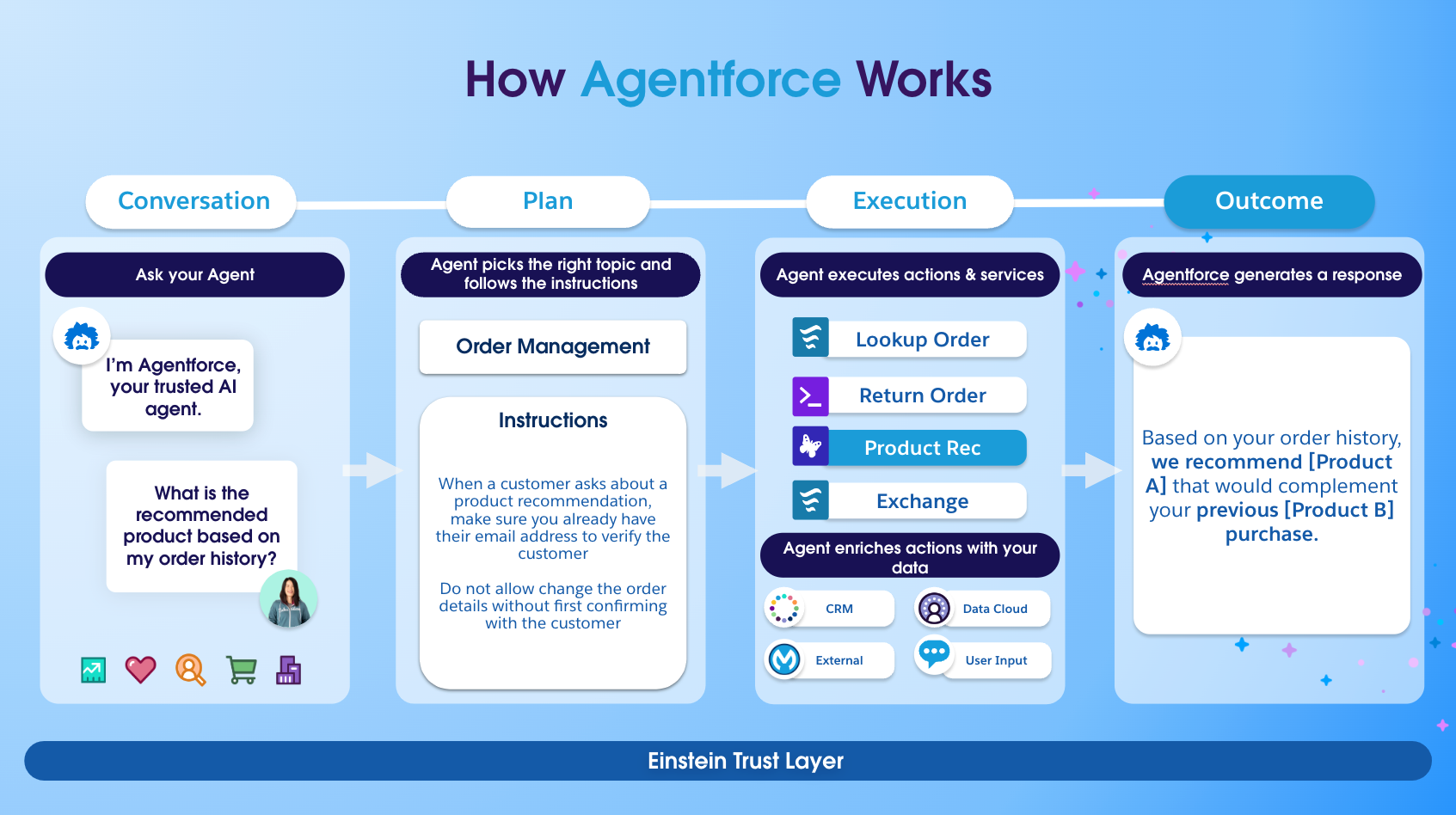
What are some top use cases for generative actions?
Generative AI offers numerous applications in the business world, with clear benefits such as summarizing large datasets or creating initial drafts of marketing content.
To help you unlock the value of generative AI for your businesses, we have compiled top use cases inspired by our most successful Prompt Builder customers:
| Use Case | Overview | Examples |
| Structured summary | Create structured summaries of records and large passages of text with data spanning multiple layers. | Summarize details across various records including Account, Opportunity, Case, and Meeting Notes. |
| Content creation | Generate content for outreach emails, customer inquiry responses based on case status or order status. | Create outreach emails, marketing campaigns, status updates, and customer responses. |
| Sentiment analysis | Generate customer sentiment of a conversation and categorize it as positive, negative, or neutral. | Gauge the sentiment of a customer conversation based on the chat transcript. |
| Data redaction / anonymization | Generate anonymized customer insights by redacting sensitive customer data upon generation. | Generate chat transcript synopsis that redacts names and personally identifiable information. |
| Translation | Translate incoming data from multiple sources and interactions into a single language. | Streamline review of all customer engagement data from all regional offices. |
| Entity extraction & deduplication | Extract specific keywords or identifiers from cases, emails, or transcripts, or identify duplicate information. | Extract booking info and ticket number from a customer complaint email. |
| Classification | Classify a case based on all the data on the case. | Create classification for a case based on description and case notes. |
Need more inspiration? Check out the Salesforce AI Use Case Library to explore additional prompts and out-of-the-box use cases.
Build your first Agent action using Prompt Builder
Once you have identified your own use case, the next step is simply try building your own prompt with natural language. To help you get started, you can leverage a common prompt engineering design pattern we have identified below:
Role & Context"You are a [role] at [company], [brief description of the company]."
Task"[Describe the task you want the AI to perform.]"
Instructions"Follow these instructions precisely:”
1. [Instruction for handling data]
- [Provide or specify the data here]
2. [Next instruction for data handling]
- [Data or data format here]
….
Output FormattingLength: [Specify character or word count]
Structure: [Bullets, paragraph, JSON]
Style & Tone: ["Use clear, concise, and straightforward language"]
Now, complete the [Task] and follow the instructions strictly.
If you have not already gotten your hands on Prompt Builder or Agent Builder yet, now is the time! Prompt Builder and Agents are now part of the Salesforce Foundations SKU and are available for every Sales and Service Enterprise Edition and Unlimited Edition customer to try, free of charge (without purchasing any additional SKUs). You’ll also get your first 1,000 conversations, 1,000 leads and a sales coach included.





























