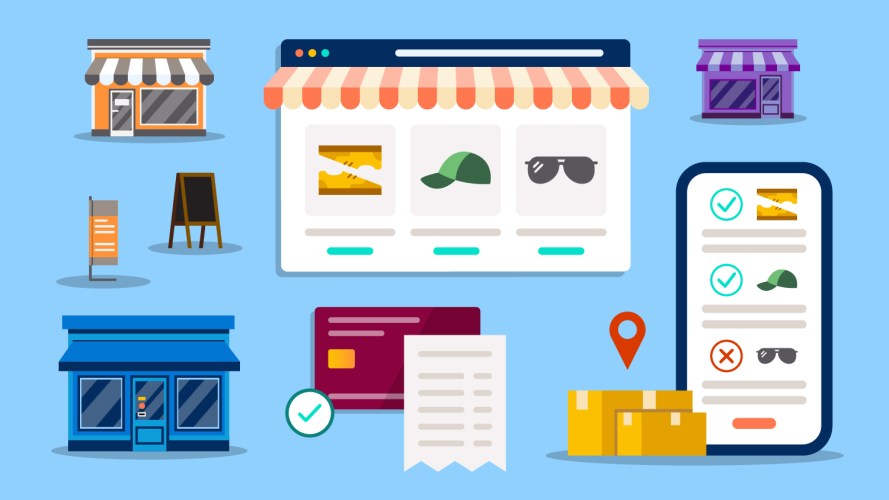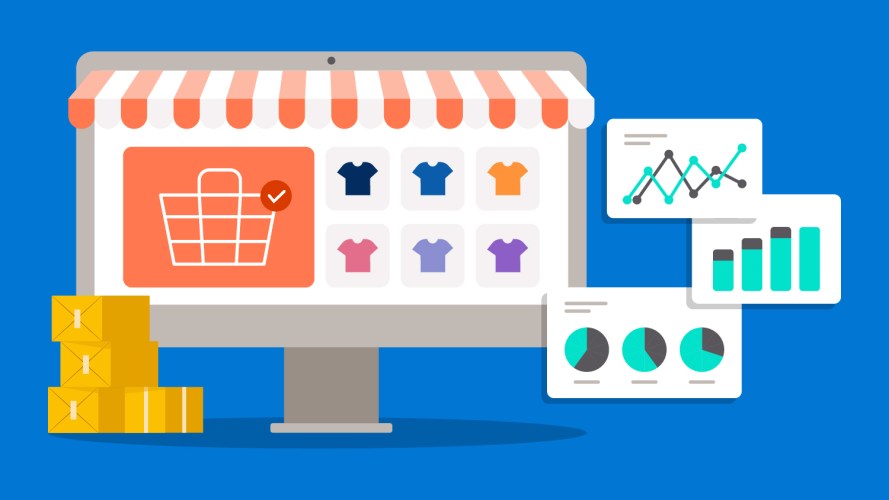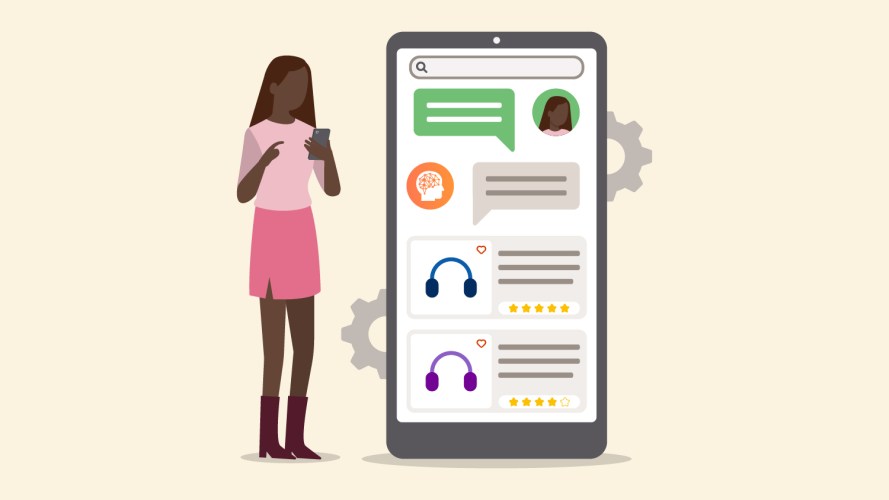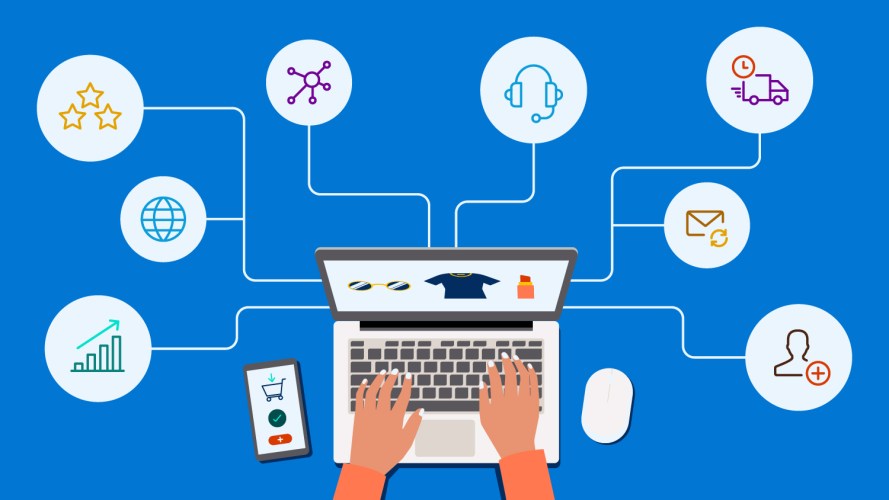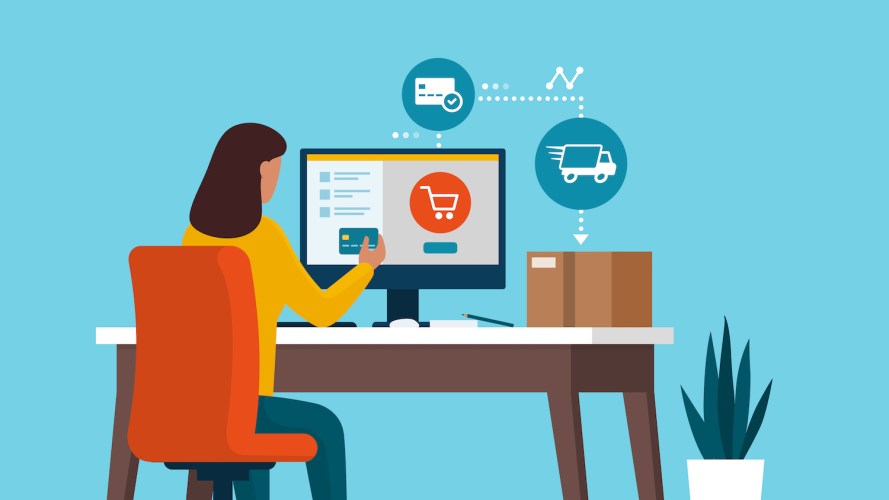Leave No Cart Behind: Tips to Boost Conversion By as Much as 14%



We've all had frustrating experiences while purchasing things online, but that doesn't have to happen to your shoppers. Get ahead of abandoned carts. Here are four crucial insights that drive conversion.

Vinod Kumar
We all have our online shopping battle scars. Who hasn’t searched for one product only to be served up a slew of only tangentially-related products, or been driven straight to checkout without the opportunity to view your cart?
The path to purchase is a series of stops and starts, or micro-moments, that all impact conversion, the holy grail of digital commerce KPIs. Any irksome experience can cause friction in the shopping journey that drives shoppers elsewhere. That’s why reducing friction in just one micro-moment can improve the overall shopping experience and drive dramatically higher conversion.
For a deep dive on increasing conversion and all the levers retailers and brands can pull to drive growth, check out Ecommerce and the Quest for Growth.
In the meantime, here are four crucial insights (based on hundreds of engagements with the world’s leading brands) that drive conversion:
1. Powerful site search drives conversion and growth
Shoppers who use site search drive 23% of all digital sales. That’s why it’s so important to align search tools with the complex ways that customers search for products across devices.
Improve your search experience by adding a “sticky” or persistent search bar that stays visible on the page as customers browse and scroll. Why? Because search bars capture approximately 15% of usage compared to just 7% from search icons (like the universal magnifying glass). Plus, mobile users, who account for the majority of the growth in traffic and orders, are 2.6x more likely to purchase when they click on a search bar.
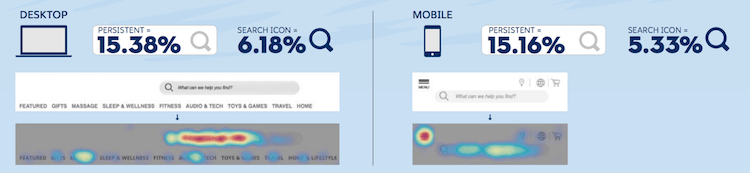
Another key element to effective search is intelligence. While a shopper may search for a particular dress style, for example, AI Search Dictionaries can surface other terms not already in the retailer’s keyword list with relevant synonyms, hypernyms, and search redirects. Two examples: trousers, pants and slacks; or pink, rose and peach.
AI Search Recommendations can also prompt a drop-down with search recommendations before a shopper types the “d” in “dress,” based on behaviors from known and anonymous shoppers. Relevant search refinements take it all one step further by surfacing product type, size, and color at the top of the page. See how to embed this AI functionality and more with Salesforce Einstein.
2. Site content is all about location, location, location
Strategically-placed content and product recommendations attract and hold the shopper’s attention, and fuels conversion. Here’s the proof: Mobile sites that position recommendations between the product description and review see a 14% increase in conversion, and a 25% higher add-to-cart rate. Keep in mind that one-third of users don’t scroll below the fold, so it’s important to maximize the space above with sales-oriented content and tools like product recommendations, product filters, and special offers — anything a customer should see first. Product reviews and social feeds should stay below the fold.
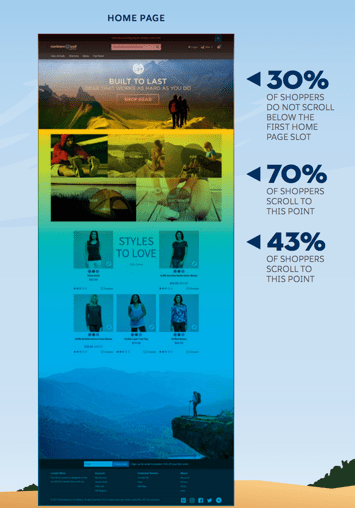
AI gives visibility into what products customers typically buy together, which is valuable information for brands to consider when merchandising their products. Be sure to account for offers and targeted marketing strategies with strategic placement as well. Visits where a shopper clicked a recommendation make up 24% of orders and 26% of revenue.
3. The mini cart has a big impact
Once a customer has made their selections, they should move straight to checkout, right? No! Do not underestimate the power and utility of the mini cart. If you ignore it, you risk losing a purchase. Shoppers want a clear notification when products are added to their cart, especially on mobile devices. Once they are ready to check out — or even while still shopping — they want to review what they’ve selected. In fact, retailers and brands who send traffic to “view cart” before checkout see a 14% improvement in conversion.
Think of the “view cart” page as the spot for wish lists and budgeting, where price comparison and final purchase decisions are made. Optimize accordingly to allow shoppers to easily add and remove items. Adding the option of a wish list or gift list is another way to go the extra mile — accommodating shoppers who may intend to purchase but will do so at a later time. Again, this is particularly important for mobile where on-the-go shoppers are constantly distracted.
4. Customers want options to seal the deal
Choices really matter at checkout. Give your shoppers the option to check out as a guest, pick up in store (if possible) or use a variety of payment options. Salesforce research shows that a whopping 85% of checkouts are made as “guests,” and that the option to pay with a mobile wallet doubles the mobile conversion rate.
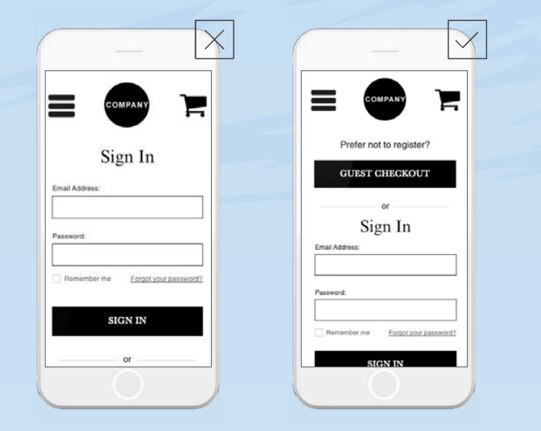
Even with these options, however, cart abandonment is still on the rise globally across all retail categories. Leave no cart behind with retargeting campaigns, which have proven to be highly effective and send a signal to shoppers that you want to earn their loyalty.
Want to learn more on how to improve shopper experience and influence conversion metrics? Check out these 5 UX best practices.