Have you seen the latest innovations for Agentforce Sales (formerly Sales Cloud)? There’s a lot of new functionality to celebrate. In this release, we spotlight a shiny new workspace for sellers, agent-led Account Management, time-saving integration with ChatGPT, and Joint Business Plans for partners — but that’s just the beginning. Dig in below for the hottest features in our spring release.
Catch our latest innovations on the Spring ’26 Release webinar
Preview enhancements across pipeline management, account management, and more — plugs, get live demos of the latest Agentforce Sales capabilities.



Agentforce Sales
Sales Workspace
What it does: Provides a single destination for understanding sales performance, viewing sales agent activity, streamlining workflows, and prioritizing what to do next so sellers can spend more time with customers.
How to get started: To prep your org, ensure you have Einstein Conversation Insights (ECI) and Einstein Activity Capture (EAC) enabled. Administrators can then enable the Sales Workspace component via the Lightning App Builder to replace the standard Seller Home. Note: Sales Workspace is currently available for customers with Agentforce for Sales (or Agentforce 1 Edition). Learn more
Account Management
What it does: Continuously pulls together insights from Salesforce, third-party data, and conversations, storing them in account records in Agentforce Sales (accessible in Slack). With automated research, synthesized summaries, and clear next steps, sellers can prep for meetings in seconds instead of hours.
How to get started: Navigate to Agent Builder in Setup and enable the Account Management skill for your Sales Agent. To utilize the collaboration features, ensure the Salesforce for Slack integration is active. Once enabled, the agent will begin monitoring target accounts and surfacing insights in both the Agentforce side panel in Agentforce Sales and your connected Slack channel. Learn more
App in ChatGPT (Beta)
What it does: Brings Salesforce-powered research, lead enrichment, outreach, forecasting, and account planning into ChatGPT where reps already work. This provides full CRM context, boosting productivity and ensuring accurate data across the sales cycle.
How to get started: Navigate to Salesforce Go from the gear icon and search for Agentforce Sales ChatGPT App (Beta). On the app page, turn on the feature. Next, visit ChatGPT and publish the app to your workspace. Finally, connect the Agentforce Sales ChatGPT App to individual Salesforce accounts to access CRM context and AI-powered sales insights. Learn more
Pipeline Management: Post-Meeting Suggestion
What it does: Guides sellers in Salesforce and Slack to take the next best actions after customer meetings. Drafts follow-up emails, schedules meetings, and triggers custom tasks, helping sellers act faster, keep opportunities up to date, and maintain deal momentum. Learn more
How to get started: Enable Foundations in your org. Then, navigate to Agent Builder in Setup and enable Pipeline Management. Ensure Einstein Activity Capture (EAC) and Einstein Conversation Insights (ECI) are also enabled. Finally, configure and test in Agent Builder.
Pipeline Management: Setup in Go
What it does: Simplifies the setup and configuration of your Pipeline Management agent through a centralized interface in Salesforce Go. The guided setup organizes all necessary features in one location, making it easy for admins to discover, activate, and customize the pipeline management. Learn more
How to get started: From the gear icon, select Salesforce Go and search for Pipeline Management. Navigate to the feature page and turn it on. Ensure Einstein Activity Capture (EAC) and Einstein Conversation Insights (ECI) are enabled as prerequisites. Once activated, the guided setup will walk you through configuring the agent’s capabilities
Engagement: Qualification
What it does: Formerly known as Agentforce SDR, Engagement automatically qualifies leads based on conversation context and Ideal Customer Profile (ICP) fit. Following a web chat or email conversation, the Qualification Agent generates a qualification summary and updates the lead record with a rating. When a lead is rated “Hot,” the record owner is automatically assigned a task to review the summary and take action.
How to get started: From your Lead Generation or Lead Nurture template in guided configuration, toggle on Qualification. Review the default settings, provide your company’s Ideal Customer Profile in a few sentences, and customize the qualification conversation guidance if needed. Default best-practice questions and field mappings are included out of the box so you can quickly activate and start qualifying. Learn more
Engagement: Send as Seller & Review before Send
What it does: Lets agents send emails directly from a seller’s address to increase authenticity and open rates. Also, with the new “Review Before Send” workflow, sellers can approve or edit messages before they go out, giving teams automation at scale without losing control or personal connection.
How to get started: From your Lead Generation or Lead Nurture template in the guided agent configuration setup, toggle on send as seller and review before send in the email settings when setting up your new agent. Learn more
Conversation Intelligence: Fast Vendor Transcripts
What it does: Speeds up the delivery of meeting transcripts from native meeting providers (Zoom, Teams, Google Meet) to approximately 30 minutes. Instead of generating transcripts from scratch, Einstein Conversation Insights (ECI) pulls transcripts directly from the meeting vendor, significantly reducing processing time and improving reliability.
How to get started: You can enable the feature through Setup. It is included with existing ECI licenses at no additional cost and does not consume flex credits.
Conversation Intelligence: EAC to Core Migration Tool
What it does: Enables organizations using legacy Einstein Activity Capture (EAC) email storage to migrate historical emails into core CRM records, creating standard “EmailMessage” and “Task” objects. To support this transition, Salesforce provides a one-time, two-year storage exemption for migrated email records, making it easier for you to retain historical activity without immediate storage concerns.
Agentforce Sales: Preview features in our Spring ’26 release
Partner Cloud
Joint Business Plans
What it does: Allow both partners and vendors to strategize, commit to mutual growth areas, and work together with clear visibility into vendor investment and expected partner contributions. With Joint Business Plans, you can define key performance indicators (KPIs) and track success throughout the planning period and through execution, typically reviewed semi-annually or more frequently.
How to get started: Navigate to Setup. Click on Salesforce Go, then Joint Business Plans. Enable Account Plan along with the Joint Business Plans Preference and create a record type with layout. Next, configure your Account Page Layout to add collaboration components and define Objective Measure Calculations to track partner goals. Finally, share plans with partners and assign permission sets. You can use the out-of-the-box set for view-only access or create custom permission sets to enable editing and collaboration. Learn more
B2B Referral
What it does: Deploys B2B referral management with minimal setup. Partners can register deals through a streamlined portal, view eligible referral codes, and track submissions. Channel managers gain visibility into the referral lifecycle, resolve duplicates, approve registrations, and automatically generate referral records as deals convert from lead to account, increasing visibility on referral success and partner referral ROI. Out-of-the-box workflows connect deal registration, partner rewards, and opportunity tracking without complex configuration
How to get started: Navigate to Salesforce Go from the gear icon and search for Deal Registration. Turn on the B2B Referrals feature to activate the integrated experience. The automated setup deploys the Deal Registration page to your Partner Portal and configures approval workflows for channel managers, enabling partners to immediately begin registering deals with referral codes. Learn more
Sales Performance Management
Overlapping Boundaries
What it does: Refines territory design in densely populated areas by allowing a single boundary, such as a postal code, to be assigned to multiple sales territories. This gives sales ops teams more flexibility when modeling complex geographic territories like New York City or London. While boundaries can overlap, accounts remain assigned to only one area using area-level assignment rules.
How to get started: In Sales Planning Setup, click Territory Planning. Select boundaries from the map or legend, choose Assign to Multiple Areas, select multiple areas from the picklist, then preview and confirm your changes. Learn more
Alignment-Based Quota Plan & Account Targets
What it does: Set account-level targets in territory planning and then create quota plans directly from territory assignments so planners can view account-level data and set targets in one place. Updates to territory models flow automatically into quota plans, keeping assignments synchronized even when structures shift.
How to get started: In Territory Planning use Manage Targets feature to cascade targets to accounts. When creating a new quota plan, select With Alignment Data and choose your territory alignment. Configure columns to pull account-level data directly from the alignment. The system flags mismatches if territories change. Learn more
Agentforce Revenue Management
Partner Quoting Agent
What it does: Create and manage accurate partner quotes instantly with Agentforce, enabling faster deal cycles and higher sales revenue.
How to get started: First, set up the Revenue Quote Management agent and publish your partner site. Then create partner users with community licenses and required permissions. Finally, configure Omni-Channel routing to direct messaging requests to the agent, and add the Embedded Messaging chat component to your site. Learn more
Billing Service Assistant
What it does: Deflects routine billing inquiries to Agentforce to reduce customer wait times and provide fast resolution. Customers can get instant answers to common billing requests like invoice charge breakdowns, payment plan details, account summaries, and outstanding balances without waiting for support.
How to get started: Publish an Experience Cloud site using the Billing Self Service Portal template. In Setup, turn on Einstein and Agentforce, then create and activate an agent using the Billing Service Assistance template (which will come with out-of-the-box actions). Deploy the Embedded Messaging button on your site to expose the agent and assign the “Billing Experience Cloud User” and “Billing Einstein Experience Cloud User” permission sets to community users so they can track agent conversations. Learn more.
Boost productivity with the top features in our latest release
Learn more about these Agentforce Sales and Agentforce Revenue features in the detailed Salesforce Spring ’26 Release Notes or watch our release webinar.


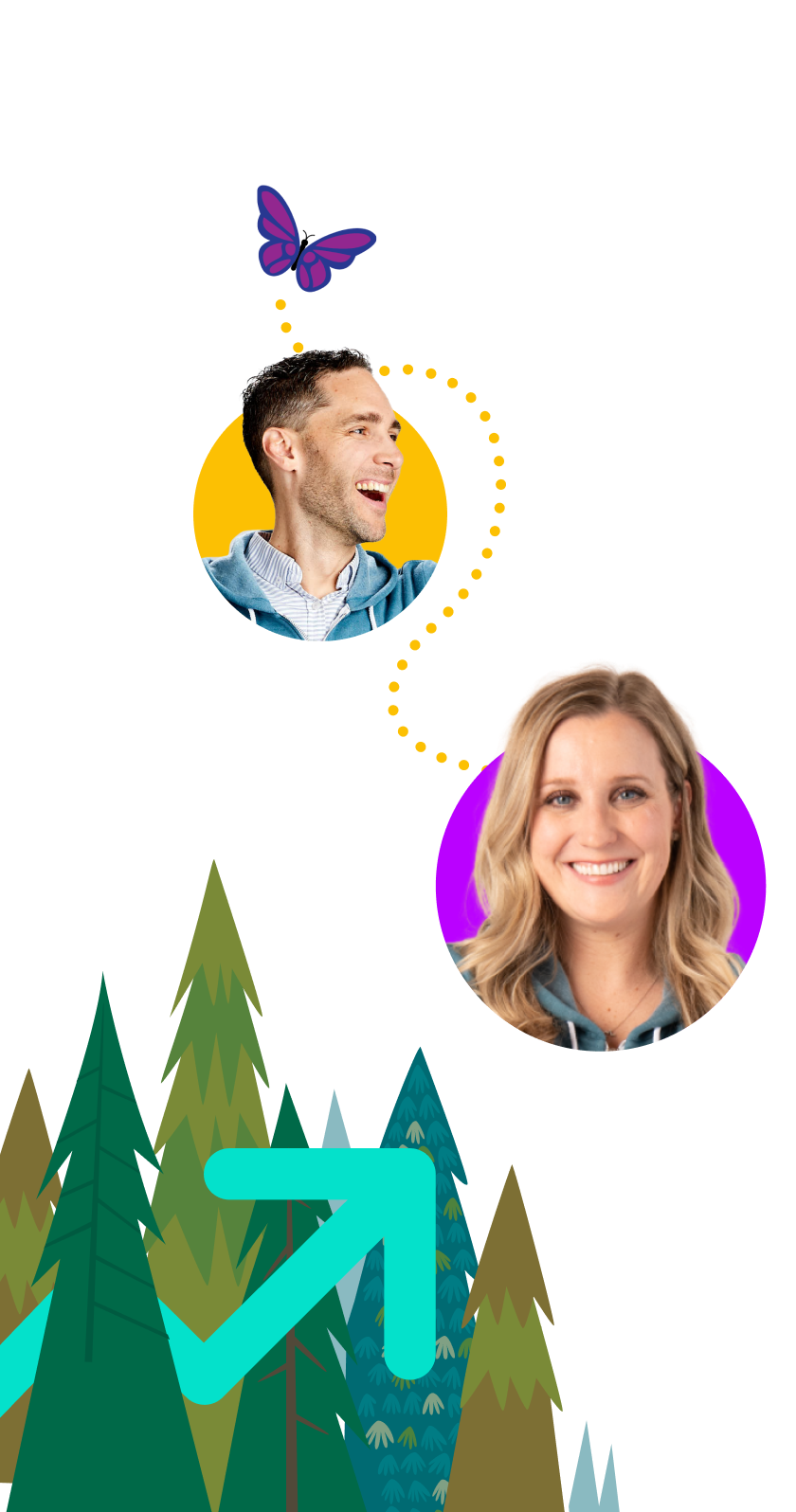
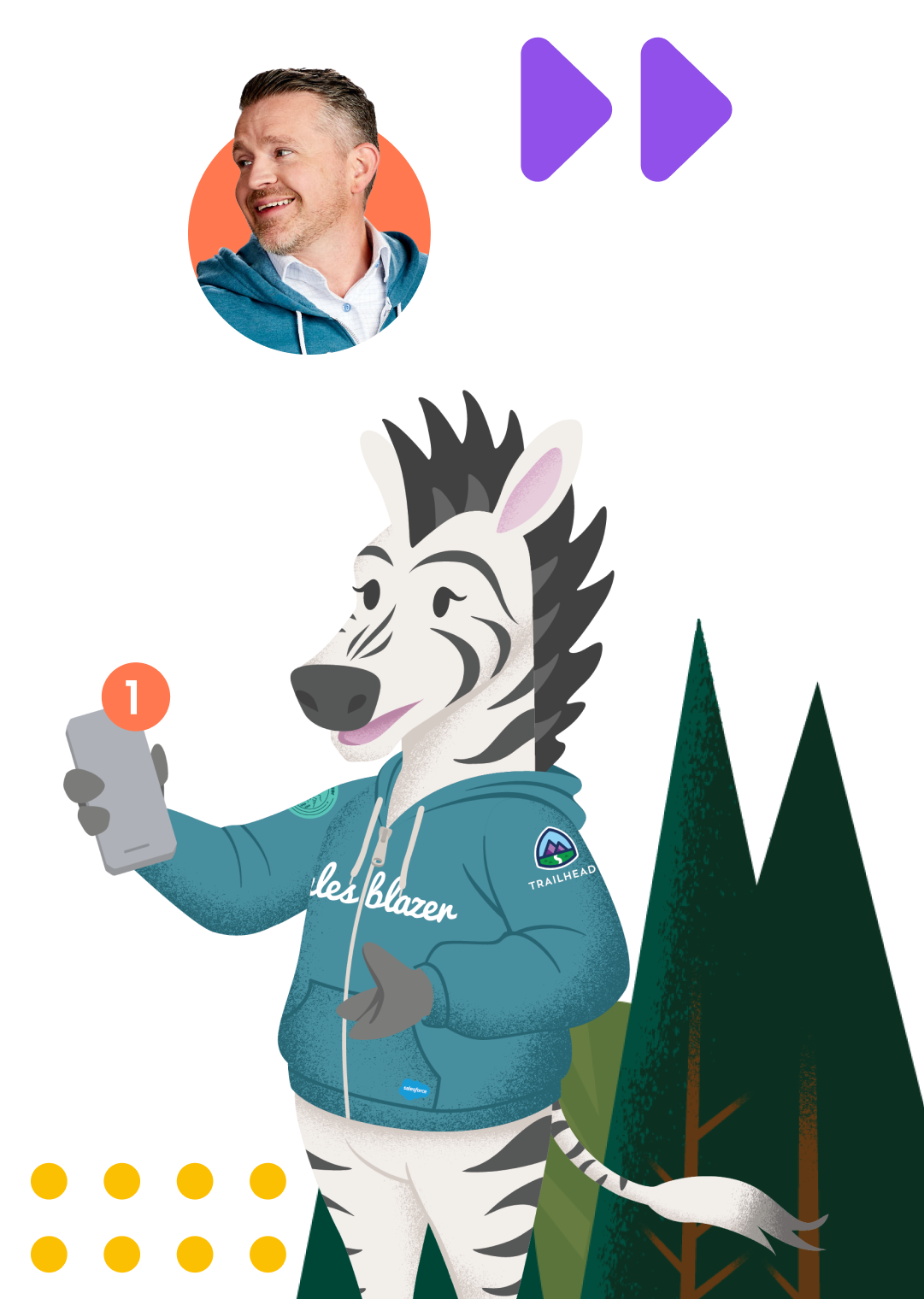








![[Illustration] An AI agent helps a customer service rep solve cases.](https://www.salesforce.com/blog/wp-content/uploads/sites/2/2025/06/Agentforce-for-Service-Relaunch-1500x844-1.jpg?w=128&h=96&crop=1&quality=75)











