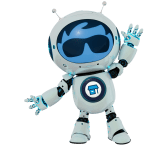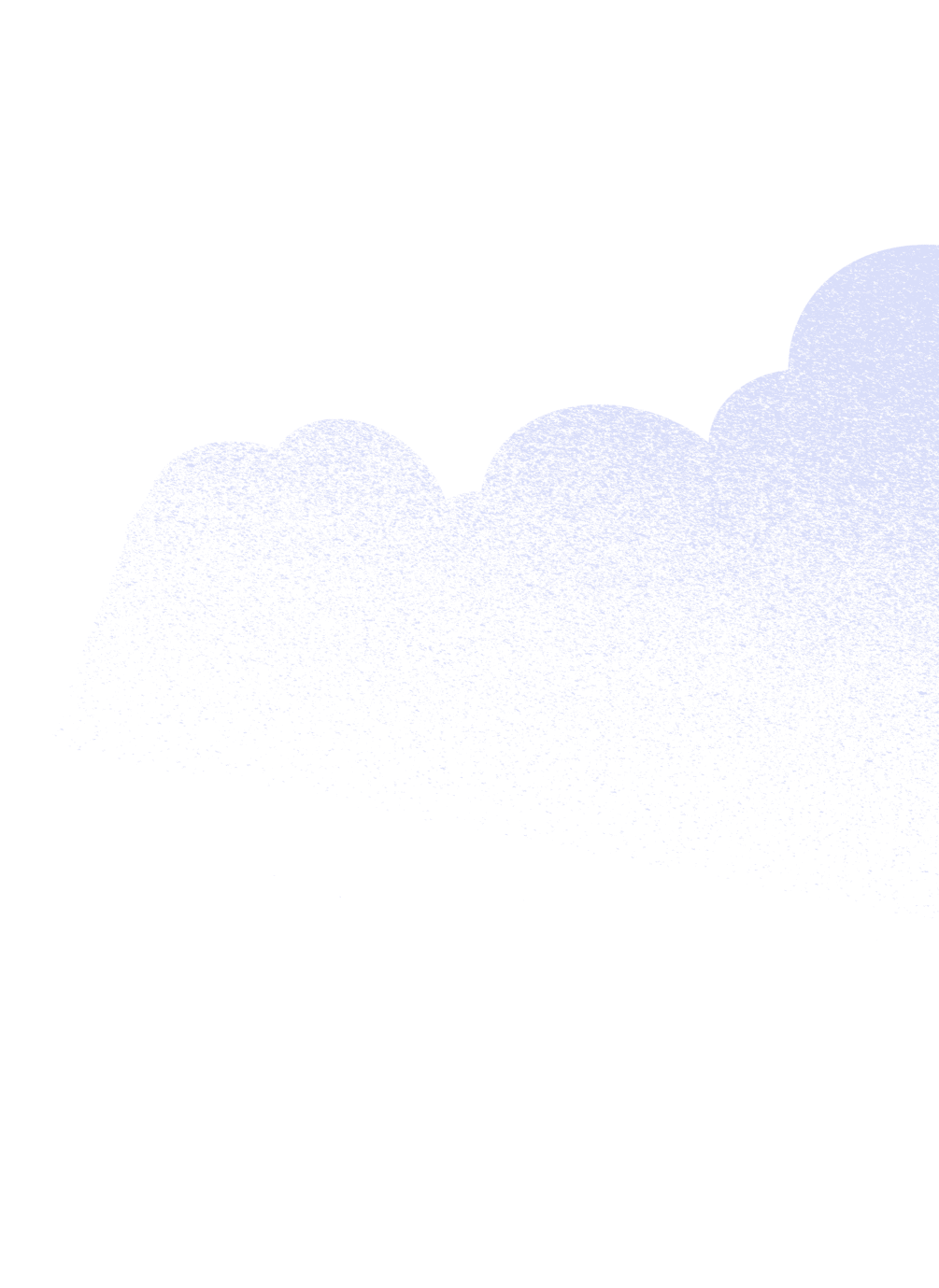Have you ever felt like your to-do list just keeps getting longer and longer? As a startup or small and medium-sized business (SMB) with lean resources, your tasks may seem to be multiplying even though you’re checking things off. From answering questions to updating marketing messaging to handling operations — you’re doing it all. According to a recent Slack study, SMB owners lose nearly 1.5 hours of productive time daily, mostly due to distractions, switching between apps, or waiting on updates from different tools. That adds up to about three weeks of lost time every year.
The good news? With the right tools and focus, you can regain that time, reduce stress, and get more done without working longer hours. Let’s dig into the best task management software for business: and yes, spoiler alert: it’s Slack.
What we’ll cover:
- What is task management?
- What tools are needed for task management?
- How do you use Slack for task management?
- How growing businesses are using Slack for task management
- Quick Slack task management tips
- Manage all your tasks with Slack
What is task management?
Task management is how you deal with everyday tasks. It means organizing, planning, and completing all the tasks, big or small, that keep your business running. It’s a better and bigger version of a to-do list. Its key elements involve:
- Prioritization: Decide which tasks are most important to your business. You can enlist tools like the Eisenhower matrix to focus on what matters first.
- Planning: Break larger tasks into smaller steps, set clear deadlines, and create a clear timeline in your calendar. Keep notes, files, and records for each task to help with accountability and future reference.
- Delegation: Assign tasks to team members based on their skills, department, and bandwidth.
- Tracking: Monitor progress regularly using tools or apps to stay on top of what’s done and what’s pending.
- Communication: Keep your team in the loop with regular updates and check-ins to avoid confusion.
- Review and adjust: Look over your tasks often and make changes as needed to stay flexible.
When tasks are managed well, everything is in place. You find things easily. Good task management keeps everyone on the same page. When your team knows who’s responsible for what, it reduces confusion and helps avoid missed deadlines.
And this is exactly where task management tools come in. They’re simple, affordable, and can scale with your business. Task management tools support modern work styles, letting your team stay productive anywhere. They keep all task details, files, and updates in one place means less time hunting for information and more time getting work done. Clear task assignments align your team, speeding up decisions and project progress. You can also manage tasks in one platform and cut down on unnecessary platform switching. And affordable tools help you stay organized without adding extra costs.
Boost team productivity with Salesforce
What tools are needed for task management?
The right tool can set your SMB or startup in the right direction. Salesforce research states that 59% of small business owners have introduced new technology to simplify tasks and save time. So, what tools do you really need to keep everything running smoothly?
First, you need a customer relationship management (CRM) system that stores all your information, such as customer details, team workflows, and products in one place.
Next, a project management tool to organize and assign tasks, and monitor the progress, to prevent any mistakes. Make sure it’s accessible to the entire team.
Lastly, a communication platform to keep everyone connected and share important updates and files instantly.
Now, what if we told you there’s a tool that combines customer resource management, project management, and communication in one place? Wouldn’t that be great? You don’t need to spend on two different platforms. Just one platform — Slack, and you get the best of both worlds. Let’s find out what Slack can do for your growing business.
Kickstart your SMB with Starter Suite
See results from day one with a CRM designed for SMBs — the all-in-one suite for productivity. It all starts with Starter Suite.
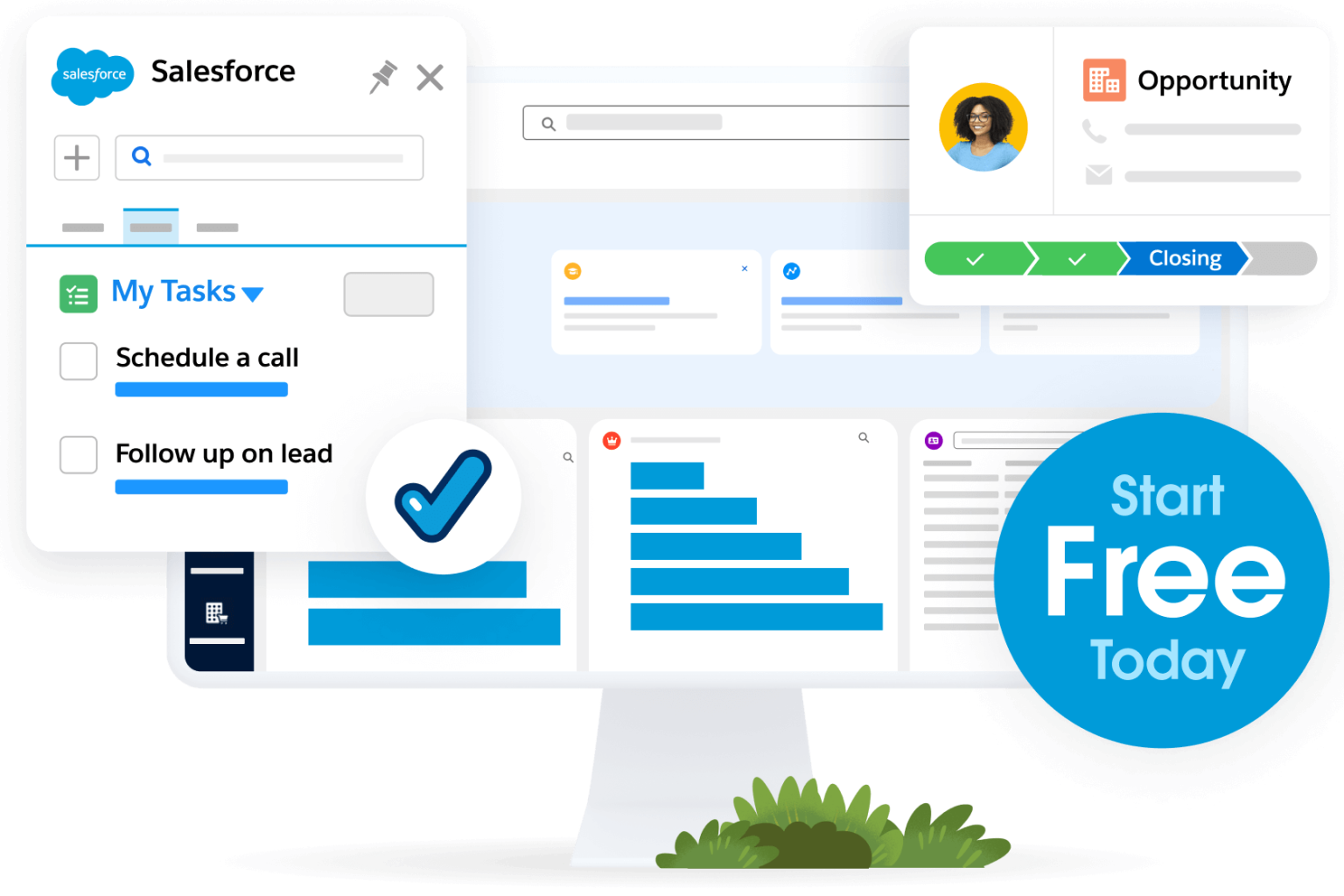
How do you use Slack for task management?
Slack (Searchable Log of All Conversations and Knowledge — S-L-A-C-K) is a communication and collaboration platform for individuals and businesses of all industries. Thousands of SMBs and startups use it to manage tasks and projects all in one place.
While it’s primarily known for its messaging features, Slack is used to manage tasks through integrations and built-in tools. Growing teams use Slack channels to organize projects, set reminders, and assign tasks to team members.
Slack integrates with popular task management tools like Salesforce CRM and the Google Suite, allowing you to create and track tasks directly within Slack. This integration helps keep all team communications and task-related information in one place, making it easier to stay organized and productive.
How growing businesses are using Slack for task management
Slack connects you with your internal teams and external partners, allowing for better communication and collaboration. It’s designed to keep teams productive and focused. Here’s how SMBs and startups can use Slack smartly to keep their tasks organized and projects on track.
Create task-specific channels
Set up dedicated Slack channels for each project, task, or team, like #website-redesign for your brand team and add any external stakeholders and partners involved. Enter the channel description, and include any information relevant to the project. This will help you keep all related chats, files, and updates in one place, and allows you to add new information as the project progresses.
For example, Crumbl streamlined over 500 Slack channels to centralize and organize their projects and discussions. They used specific channels like like #cookie-descriptions for weekly flavor updates, #leadership for strategic planning, and #weekly-video to coordinate his team’s video production.
Collaborate with Slack Connect
Slack Connect is a feature that allows you to collaborate securely with clients, partners, or vendors by creating shared channels. Instead of juggling emails, or texting everyone separately over different platforms, everyone can work together in one shared space. It helps simplify workflows for growing businesses and helps collaboration across different organizations.
For example, Zeck speeds up marketing and customer success by using Slack Connect to collaborate in real time with both their AI-powered digital workers and human team members. When AI agents gather qualified leads, the marketing team gets instant notifications in Slack Connect channels, helping them act fast. Zeck’s customer success team noticed that customers who engage via Slack onboard twice as fast and experience fewer issues because of the quick and personal communication Slack offers.
Manage task lists with automation
The Slack’s Lists feature lets you organize tasks with fields like ‘due dates’ and ‘assignees’. With Workflow Builder, you can automate your lists and other routine steps, like routing requests, or updating task statuses as well.
For example, Plative uses Slack to assign and track tasks seamlessly, which helps them double their upsell opportunities by keeping projects on track and clients happy. It also utilizes integrations like Zoom, Google Calendar, and Salesforce to keep everyone accountable and see project updates in real time.
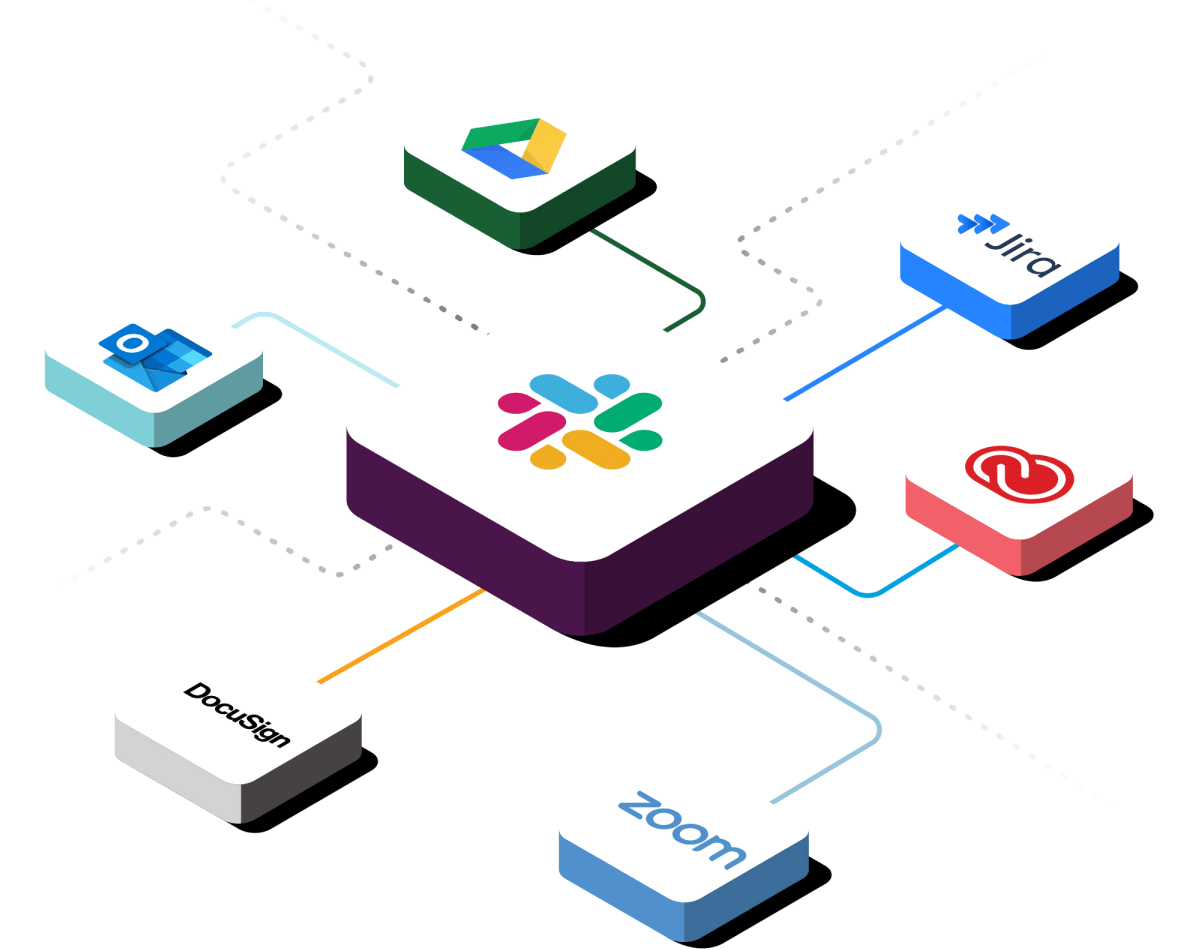
Automate routine workflows
Slack’s Workflow Builder helps you automate tasks like sending reminders, collecting updates, or onboarding new team members. For example, Writer sets up automatic reminders, daily reports, and project updates to keep their team on track without manual follow-up. It helps their executives prepare for 10-15 meetings daily with external partners.
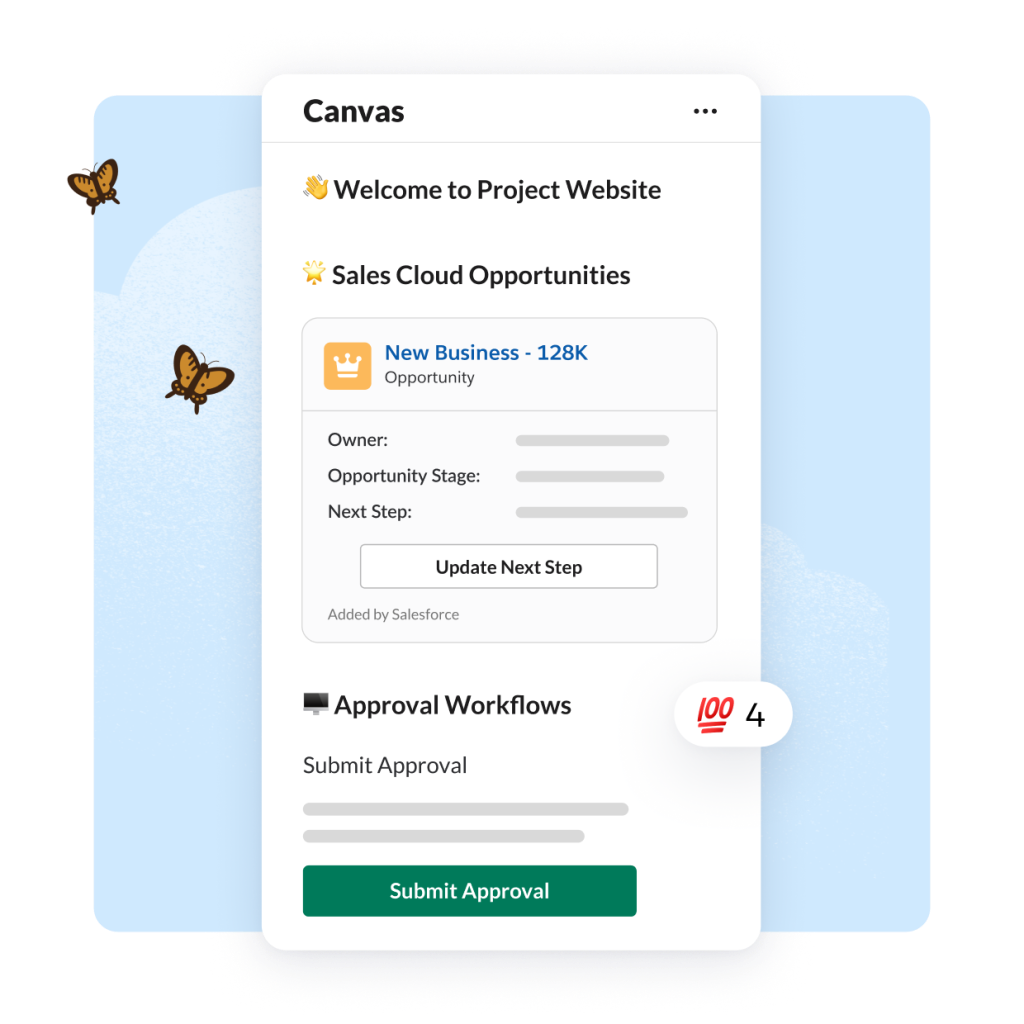
Revolutionize task management with Agentforce 360
Artificial intelligence (AI) can change how you manage your Slack workspace. For example, intelligent, autonomous AI agents like Agentforce 360 can help you automate customer support and task follow-ups directly within Slack 24/7. You can train these agents to update channels, create canvases, and send personalized direct messages (DM) — all in Slack.
MIMIT Health uses Agentforce 360 in Slack to automate and handle patient referrals and scheduling. When patient info comes in — whether by text, email, or call — it’s entered into Slack, where Agentforce 360 instantly creates a lead in Salesforce Health Cloud and routes it to the right team channel. Once appointments are confirmed, Slack automatically sets up a dedicated channel with all relevant patient info, helping care teams collaborate smoothly.
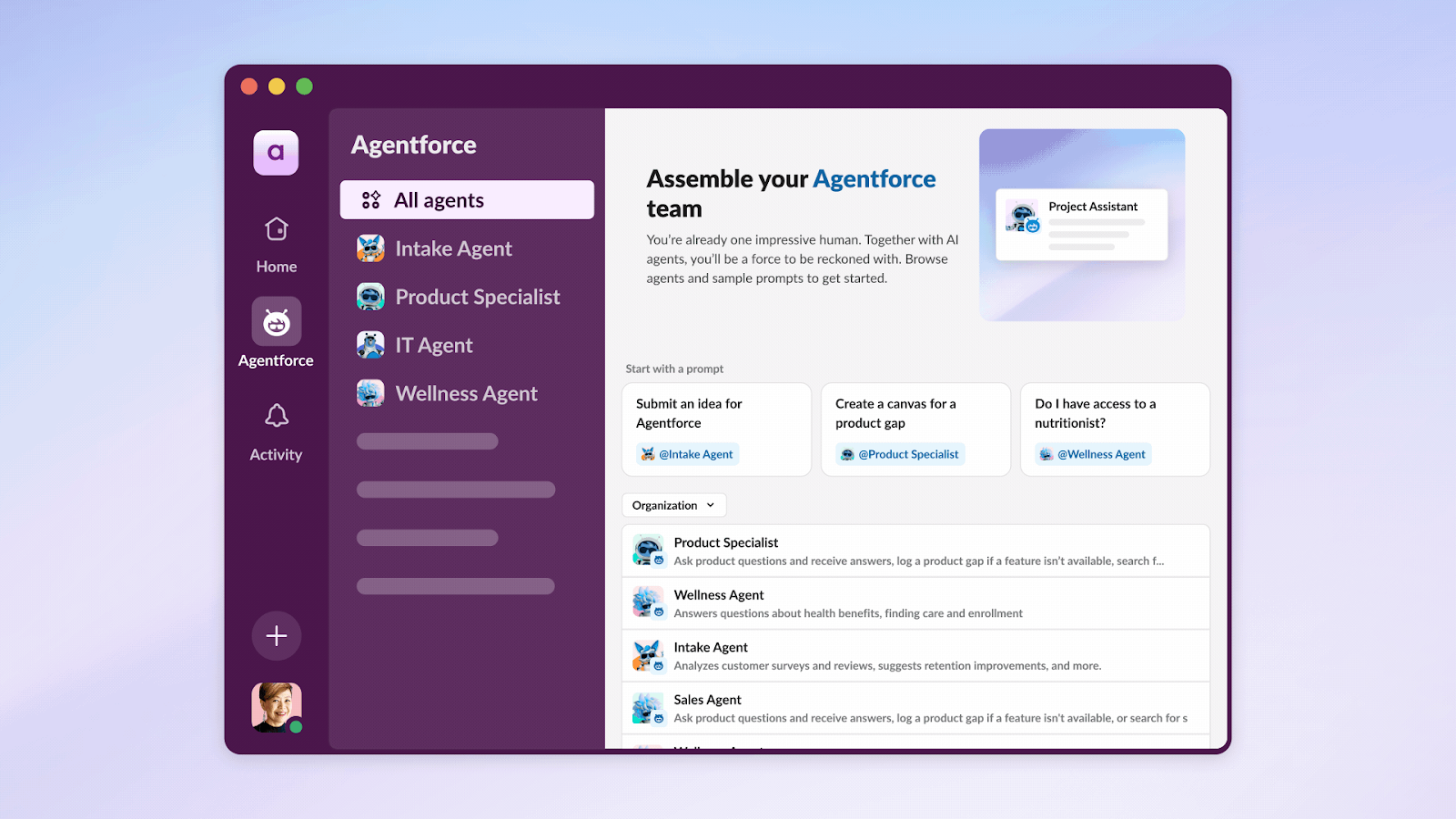
Quick Slack task management tips
As a business owner, it’s important to be informed and stay ahead to figure out what works best for you. That’s why we put together some simple Slack task management tips that you can use to get more done in less time:
- Thread out conversations: Instead of cluttering channels with lots of back-and-forth messages, reply in Threads under the original message. With Salesforce’s Slack integration, you can link customer records or updates right within these threads, making it simple to track tasks related to sales or support without switching apps.
- Set reminders: Use Slack’s reminder feature to never miss deadlines or follow-up by typing “/remind” followed by the details.
- Prioritize conversations: Star (like creating bookmarks) your important messages or groups by using the Priority feature for your channel organization. Starred conversations appear in the Starred section of your sidebar.
- Pin important info: Pin key messages or files in channels so everyone can quickly access important info and for yourself.
- Huddle up: Instead of long meetings, use Slack Huddle for quick conversations or chat async for daily check-ins and milestones.
- Create channel templates: Create channel templates with pre-set messages, pinned files, and task lists. Your team can start new projects faster and keep the processes consistent across the business.

Manage all your tasks with Slack
Manage your daily tasks like a pro by just making a simple change in your task management style with the right tools. Slack helps you organize your work, assign and track your tasks, and communicate with your team, vendors, and partners. With app integrations of all kinds, you can make your work easier, automate your tasks or receive consistent reminders to get it all done. The list is endless — unlike your to-do list.
With Slack included for seamless collaboration, your team can stay connected and unify customer data in one easy-to-use solution. Start your journey with a free trial of Starter Suite today. Looking for more customization? Explore Pro Suite. Already a Salesforce customer? Activate Foundations today to try Agentforce 360.
AI supported the writers and editors of this article.