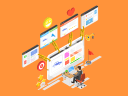Key Takeaways
How many videos have you watched today? You might have checked out a product review on YouTube, or a funny cat clip (or 10) on TikTok, or perhaps a recap of your favorite show? While unplanned, you likely kept watching. That is the power of a great video: it grabs your attention and leaves a lasting impression.
Video marketing, indeed, is one of the simplest ways to get in front of a lot of people and show them what you’re all about. In this guide, we’ll explore what video marketing means for your startup or small and medium-sized business (SMB) and how you can create content people can’t stop watching. We’ll also highlight practical tips and free tools you can start using today to make your videos worth watching. Let’s get started.
What you’ll learn:
- What is video marketing for small businesses?
- Where your videos can make the biggest impact
- Tips to create compelling videos
- The tools you actually need to make good videos
- Free video marketing tools that work with Salesforce
- Turning views into conversations (and sales)
What is video marketing for small businesses?
Video marketing is a way to promote your brand in a way that feels personal and easy to understand. Creating videos are a way to show your target audience what you offer and why it matters in a relatable way, that they can watch anywhere. It can be something simple like showing how your product works or sharing a happy customer’s story.
Why video marketing works so well for small businesses
Video stands out because people are preferring more quick, visual content over long reads. In fact, 8 out of 10 people say they’d rather watch a video than read text when researching products or services. For busy customers, it’s the fastest way to understand the value of what you offer, without endless scrolling.
Short clips on social media also align with how the next generation of buyers discovers and decides what to purchase. In fact, 82 percent of consumers say a video has influenced their buying decision. Video makes your brand more approachable and easier to connect with — exactly what modern customers expect.
Market your SMB with Salesforce AI
Video puts a face to your business. When people can see you, hear your voice, and get a sense of your personality, they feel more comfortable buying from you. More importantly, video shows up where your prospects already spend their time — on social feeds, in their inboxes, and across search. That familiarity builds trust before they’ve even set foot in your store or added something to their cart.
Common myths about video marketing
You might be holding back from making videos because of a few common myths that sound true but really aren’t. Let’s clear these up so you can see what’s actually possible with video.
Myth: “I need expensive video equipment.”
Reality: A smartphone and good natural light are enough to create professional-looking videos. Most people care more about what you’re saying than the gear you’re using.
Myth: “It takes too much time to create videos.”
Reality: Short-form videos can be planned, filmed, and posted in under an hour. With a few templates or artificial intelligence (AI) tools for editing, you can record, upload, and publish on your lunch break.
Myth: “I won’t be able to keep track of who’s interested.”
Reality: The right tools keep all your leads in one place and make follow-ups easier. A customer relationship management (CRM) tool does this for you so you don’t have to manage notes or spreadsheets.
Where your videos can make the biggest impact
Use familiar platforms like TikTok, YouTube, or Instagram. These are trendier and that’s where your audience spends time. Every time someone presses play, you have a moment to catch their attention and bring them a bit closer. Videos seem to work best when they’re answering a question or filling a gap for your customer. The trick is knowing where those moments happen in your business.
- Product explainers and how-tos: A quick demo shows how your product works far better than a long description. If a customer can see it in action, they’re more likely to understand and remember it.
- Customer stories and testimonials: A written review is nice, but hearing someone talk about their experience makes it real. It gives potential buyers a reason to trust you.
- FAQ videos and quick tips: Answering common questions on video saves time for you and your customers. It also shows that you understand their challenges and are ready with solutions.
Your step-by-step playbook for social media success
This guide shows how to grow steadily on social media with simple tips.



Tips to create compelling videos
It’s amazing how much you can say in 60 seconds or less. These video creation tips will help you make content that grabs attention fast and actually gets people to engage with your business.
Tip #1: Create short explainer videos
Short, snappy videos are easier to consume and more likely to grab attention while people are scrolling. Answer a single question or solve one small problem your audience has. This makes your content more shareable and keeps your brand top of mind.
Tip #2: Use AI to help build your outlines and scripts
Generative AI tools can help you draft a video script quickly. With just a few prompts, you can generate video outlines and talking points. You can then tweak it with your personal touch to keep it authentic.
Tip #3: Tag your friends and family for quick shares
Early engagement is key to getting your videos seen, and your personal network is the easiest place to start. Share the video from your personal account and tag friends or family to help give it an initial boost. That early momentum often signals the algorithm to push your video to a wider audience.
Tip #4: Repurpose one video across multiple platforms
Don’t feel pressured to create new content for every channel. Use the same video in different formats. For example, post it on YouTube, trim it for Instagram Reels, and share a clip on LinkedIn.
Tip #5: Study your competitors to spot content gaps
Watching what others in your space are doing helps you understand what’s working and what isn’t. Look for topics they haven’t covered or areas where you can add more value. AI tools can help you quickly scan competitor content and highlight opportunities you might miss on your own.
The tools you actually need to make good videos
You don’t need a long list of tools. You only need the right ones to make your videos simple and effective. Here’s what really matters:
A smartphone or computer (plus a few helpers)
A smartphone is already capable enough to shoot content that looks good on any social platform (if you don’t have one, your computer will work). You can add in things like a ring light to fix bad lighting or a quality headphone microphone to improve sound.
Do-it-yourself (DIY) editing tools
Editing can feel intimidating. But today’s DIY video tools are built to make the process less painful. Apps like CapCut, Descript, or even Canva let you trim clips and add captions or music. You can polish videos in minutes. You don’t need editing skills, just the patience to test a few templates and find the style that matches your brand. If you can drag, drop, and tap, you can edit a video.
AI tools that cut down time (and make videos better)
AI can save you hours on the small stuff. Throw your script or footage into an AI tool to auto-generate captions, or clean up background noise. Tools like Writer AI can draft video scripts or suggest titles based on what your audience searches for. Grab an outline, then tweak it with your own style, stories, and insights to make it truly yours. Your goal is to get past the busywork and focus on ideas. The result is better videos, made faster, without burning yourself out.
A marketing CRM that understands video
You want to know who’s pressing play, right? A marketing CRM that supports video (like Salesforce) lets you track clicks and understand what’s driving engagement. That way, you’re not wasting time figuring out if your video resonated. You can see which prospects turned into leads and which videos to replicate for future marketing campaigns.
What can you do with a CRM built to reach more prospects?
Automate your marketing campaigns with a CRM built to grow. It all starts with Starter Suite.

Free video marketing tools that work with Salesforce
With Pro Suite, you can extend your video marketing with apps from the AppExchange. These tools plug right into your workflows so you can create, share, and track videos while keeping all your engagement data in one place. Here are some of the most useful free video tools on AppExchange you can start checking out today.
1. OneMob
OneMob allows you to send video emails and create digital sales rooms where prospects can explore your content. Because it connects with Salesforce, you can track how each prospect interacts with your videos. Teams using OneMob often see more responses, more qualified leads, and faster deals because they can act on real engagement data instead of guesswork.
2. Vimeo
You might already know Vimeo as a video hosting platform, however when it connects to Salesforce it becomes a growth tool. For example, you can host a webinar and collect leads from sign-ups. The best part is you can see all that data flow right into your CRM without manual work. It’s built to help you make your videos look sharp while also feeding valuable insights back into your sales pipeline.
3. Vudoo Commerce
Vudoo lets your viewers shop directly inside your video. Picture someone watching your product demo and being able to click “buy now” without leaving the screen. For business to customer (B2C) businesses, that means fewer steps for the customer and a higher chance of conversion. By syncing this data with Salesforce, you can learn which products catch attention and which moments in a video lead to sales.
4. Storylane
Storylane helps you create interactive product demos. No need for sending a PDF or a slide deck. You can let prospects click around and try a guided product tour for themselves. It’s hands-on, which helps people understand your product faster. When tied into Salesforce, these demo interactions become trackable touchpoints. You’ll know who explored what and how interested they are, which can shorten the sales cycle significantly.
5. Video for Email
Video for Email lets you drop clickable video thumbnails into your emails, complete with a play button. Recipients know exactly what to expect, and engagement tends to go up compared to text-only emails. With Salesforce integrations, you can see who clicked the video and use that data for better (and personalized) follow-ups.
6. TikTok for B2C Commerce
If you sell products online, TikTok is not just for memes and dances. TikTok for B2C Commerce allows you to sync your online store catalog with TikTok so you can sell directly through in-feed videos or live streams. That means viewers can watch your content and purchase in one smooth experience. The best part is that performance data from TikTok can feed right into your CRM, helping you understand what’s actually working with your audience.
Wherever you are — just get started.
No matter where you are on your journey as a business owner, you can get started with Starter Suite for free — the CRM made for growth.

Turning views into conversations (and sales)
Video marketing is powerful, but it only works if those views lead somewhere. That “somewhere” is usually a conversation. And with Salesforce, it’s easier to make that happen. You can track who’s engaging and turn that interest into a real pipeline.
Trailhead gives you free, step-by-step learning on how to make that connection, and AppExchange offers ready-to-use apps to take it even further. Together, they give you the tools to do more than just get noticed. They give you a way to scale. You can build relationships that stick and truly turn views into sales.
So why not start strong? Begin your journey with the Starter Suite today. Looking for more customization? Explore Pro Suite. Already a Salesforce customer? Activate Foundations and try out Agentforce 360 today.
AI supported the writers and editors of this article.
Frequently Asked Questions (FAQs)
The length depends on the type of video and where you share it. Social clips often work best at 30–60 seconds, while explainers or tutorials can stretch to 2–3 minutes. If you’re diving deeper, like in a webinar or demo, 5 minutes or more can be just right. The key is to match the length to the purpose.
Consistency matters more than volume. Aim for one or two videos a week and gradually increase as you get comfortable. Regular posting keeps your brand top of mind, keeps algorithms happy, and helps you learn what resonates with viewers.
Track engagement metrics like views, shares, comments, and click-throughs. Using a CRM can help you see which videos lead to conversations or sales. This helps you focus on the types of videos that actually bring results.
Not always. You can use screen recordings, animations, or text overlays. But showing a face can build trust and make your brand feel more personal.
Yes, AI marketing tools can help create scripts, outlines, captions, and storyboards. Use it as a starting point, then add your personal style to make the video authentic. Generative AI saves time but your creativity makes the content unique and engaging.