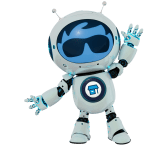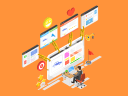Time is money, and for small and medium-sized businesses (SMBs), every minute counts. According to a recent Salesforce study, business owners lose an average of 96 minutes of productivity each day. That adds up to nearly three weeks of lost time and potential revenue every year. As productivity and money drain away, time management becomes crucial. And that’s why many SMB owners are now turning to time blocking.
Find out how to create custom blocks in your day so you can focus on one task at a time and get work done. Let’s learn how you can take control of your time –instead of the other way around.
What we’ll cover:
- What is time blocking?
- Why time blocking works for SMBs
- How to get started with time blocking for project management
- Connect time blocking with your your everyday tools
- Try AI to optimize your calendar blocks
- Time blocking: Your path to faster business growth
What is time blocking?
Time blocking is a powerful productivity technique where you split your day into dedicated slots, or “blocks,” and assign specific tasks or work types to each one. Each block can be used for productive time, meetings, lunch, or just to take five minutes to yourself. Time blocking requires you to set appointments with yourself to focus on as a blueprint for your day. Furthermore, the price of interruption is high: according to research from UC Berkley, interruptions can take up to 25 minutes to recover from, depending on the complexity of the task.
Time blocking helps you focus only on that time frame to reduce distractions and multitasking, which can lead to mistakes. You can allocate specific blocks for administrative tasks, sales calls, and emails rather than bouncing between them throughout the day. Time blocking is different from a regular to-do list because:
- It creates natural breaks throughout the day, which helps prevent burnout.
- It integrates with your calendar and your customer relationship management (CRM) system
- You know exactly what to work on next, and can change your time blocks whenever you need.
- It helps you reach your goals faster because you have dedicated time to each task.
Start with SMB Basics
Why time blocking works for SMBs
As an SMB owner, you’re making key decisions across every team, every day. Your attention is being pulled in different directions, disrupting your focus and creating unnecessary stress. Constantly switching between priorities drains your energy and productivity. And that’s exactly why time blocking works so well.
Aligning your calendar helps teams stay focused by setting clear boundaries between different types of work. According to the American Psychological Association (APA), task switching can drain up to 40% of your productive time. The solution is to stop multitasking and focus on one task at a time.
For example, every time you shift from checking finances to writing content, your brain has to reorient. This leads to decision fatigue and mental strain. Time blocking avoids this by grouping similar tasks together, so your brain can concentrate on one task longer. Using time blocking, you can carve out time for strategic work like planning and outreach. When paired with tools like a trustworthy CRM, this makes it easier to track progress and stay organized. And as your business grows, it becomes simpler to delegate tasks and maintain quality.
How to get started with time blocking for project management
Now that you know how time blocking helps your business, let’s get your calendar integrated. Here’s how to begin using time blocking to manage your projects more effectively:
1. Integrate your calendar and identify your core tasks
Integrate your calendar platform (like Gmail) and your CRM of choice (we recommend Starter Suite). This is as simple as logging into one system and connecting it with the other in your dashboard.
Before you start blocking your calendar, identify your top priorities for the day or week ahead. This helps you tackle the most important tasks first. Then, group similar tasks into clear blocks based on your business goals and the type of work you do regularly. Some categories to group your work into are:
- Revenue generation: Block time for high-impact activities like sales calls, proposal writing, business development, and marketing. Prioritize these during your peak energy hours.
- Customer management: Set aside time for customer-facing tasks like support tickets, client check-ins, and project updates. A CRM system can help simplify this by keeping all conversations and follow-ups in one place.
- Team planning: Dedicate time for internal tasks such as team meetings, process improvements, financial reviews, and strategic planning. These are vital for long-term growth.
- Networking and knowledge-sharing: Use tools like Slack to organize team conversations. Create dedicated channels for different tasks or projects to keep discussions focused and easy to track.
2. Schedule it out and test
Now that your tasks are grouped, it’s time to start building out your calendar. Your first version doesn’t have to be perfect — this is just your starting point.
Space out your blocks based on task type and your energy levels throughout the day. Creative or deep-focus work may need longer stretches, while admin tasks can fit into shorter slots. Be sure to include breaks, buffer time, and even space for quick Slack check-ins.
Begin with blocking out a day or two. Keep note of what feels natural and what needs adjusting. Time blocking is meant to evolve, so give yourself permission to tweak and improve as you go.
3. Choose a scheduling tool
The best time blocking tool is the one you already use, or could see yourself adopting. Some popular options include Google Calendar or specialized time blocking apps such as Reclaim or Clockwise. The key is to keep it simple — you want a tool that makes your day feel lighter, not more complicated.
Integrate your chosen tool with Slack to get helpful reminders, and set up automatic alerts to let you know when it’s time to switch tasks. This helps you stick to your schedule and keep clear boundaries between different types of work.
4. Reflect and adjust
Review your time blocks at the end of each week to see what’s working and what’s not. Notice where you ran out of time or where tasks felt rushed. You might find that creative work needs longer blocks, while admin tasks can be done in shorter ones.
Keep communication open with your team by sharing wins and challenges in a dedicated Slack channel. This builds accountability and helps everyone learn what’s working. When team members see time blocking tips that work for others, they’re more likely to try them too.
Pro tip: Make it smarter with task batching. Task batching takes time blocking a step further. It involves grouping similar tasks together and doing them in one go. These small tasks often take more time than we think, so batching lets you finish them faster and saves more space for deep, focused work.
Boost team productivity with Slack
Bring together your team, your customers, and your tools to help take your business to the next level with Slack — it’s where business gets done.

Connect time blocking with your everyday tools
Time blocking becomes even more effective for small businesses when it’s connected to your CRM. This turns your schedule into a system that supports individual focus and keeps your teams aligned.
A CRM like Starter Suite is designed specifically for growing businesses that need help with a time management strategy. It integrates seamlessly with your calendar by:
- Logging customer interactions automatically from your email and calendar
- Creating follow-up tasks based on how customers engage
- Sending personalized email sequences during your scheduled “customer communication” blocks
- Offering dashboards that show where to focus your time for the best results
If your business is ready for advanced automation, Salesforce’s Pro Suite gives you powerful AI-driven features that make time blocking even more strategic:
- AI-powered lead scoring to help you focus on the most promising opportunities
- Automated workflows that trigger tasks at the right moment
- Advanced insights to help you split time between selling and prospecting
- Customized task assignment based on team’s skills, roles, and schedules
Use Slack to manage your work and stay connected with your team. Assign tasks in one place and track updates as they happen. Keep conversations organized by creating channels that match your time blocking categories. When someone needs your attention during a “focused work” block, they can send a message in the appropriate channel for you to see during your next “communication” block.
Let’s say you’ve blocked out 2:00 P.M. to 4:00 P.M. on your calendar for prospect follow-ups. It’s 2:15 P.M. and after a call with a prospect, you log everything directly into your small business CRM. You aren’t rushing to your next meeting because you’ve blocked off this time just for prospects. And, because you’re not rushing, and your CRM is doing most of the work, you cut your time and errors in half.
Ready to go Pro?
Level up your CRM with the top-rated Pro Suite — the customer platform that scales with you.
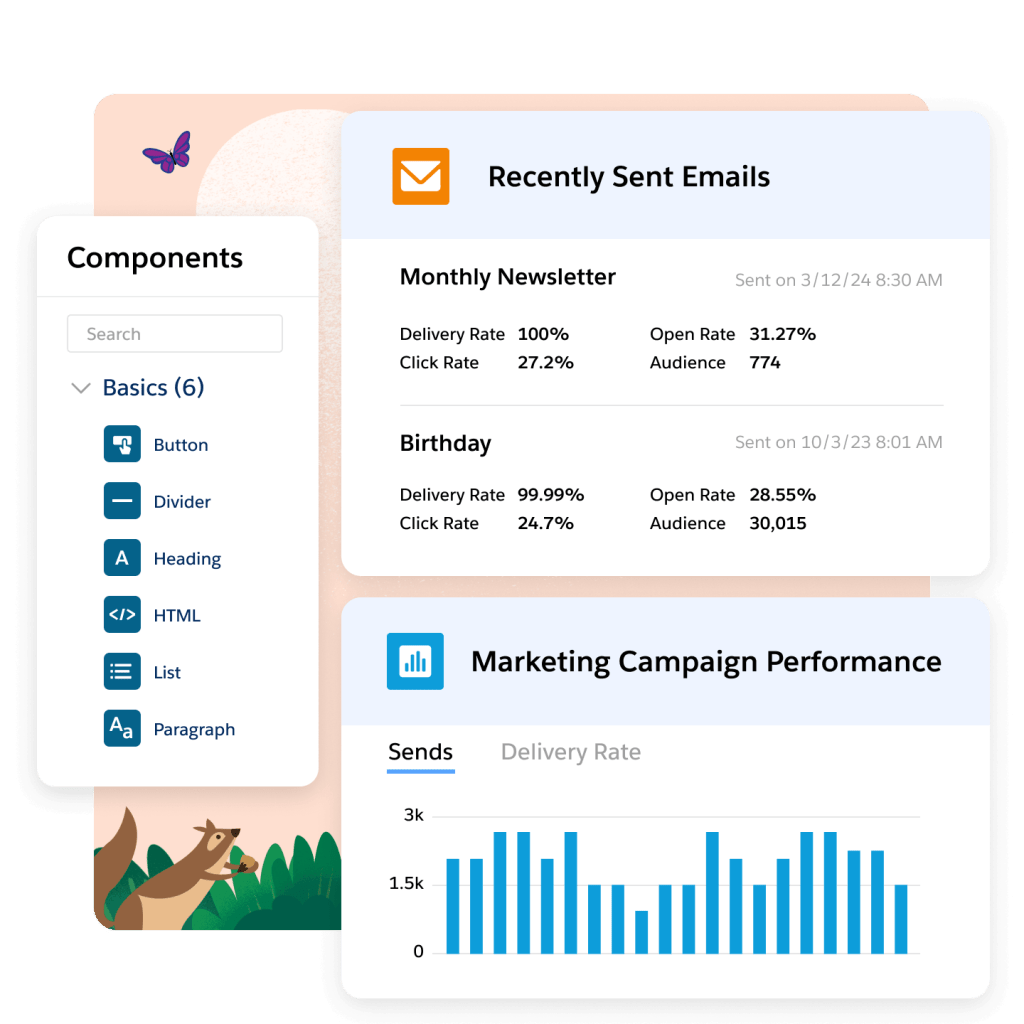
Try AI to optimize your calendar blocks
With AI, you can make smarter choices about how to spend your time. Tools like Salesforce AI can look at your customer behavior and business data to help you plan your day more effectively.Features like Einstein Send Time Optimization show the best times to reach out to customers, so you don’t have to guess. AI also helps you schedule key tasks when you’re most productive.You can train AI to help with writing emails, summarizing sales calls, and providing helpful updates about current projects.
Grow Your Small Business With AI Agents
Learn how autonomous AI can scale your small business for efficient growth in our free e-book.

Here’s how AI can make your time blocks even more effective:
- Get focus time recommendations based on when you work best.
- Use AI summaries to quickly review emails and meetings.
- Get content ideas to prepare for customer calls faster.
- See what’s working with insights on productivity.
Time blocking: Your path to faster business growth
Time blocking is a great way to take back control of your workday. Instead of reacting to whatever lands in your inbox, you make intentional progress on what actually moves your business forward. Ready to see what this looks like? Salesforce integrates seamlessly with your calendar, giving you a centralized place to manage customer relationships, so you stay focused for hours.
Start your journey with Starter Suite today. Looking for more customization? Explore Pro Suite. Already a Salesforce customer? Activate Foundations and try out Agentforce 360 today.
AI supported the writers and editors who created this article.
Frequently Asked Questions (FAQs)
Time blocking is a time management method where you divide your day into blocks of time, with each block dedicated to a specific task or group of tasks. It helps you stay focused and organized by reducing distractions and multitasking.
A to-do list tells you what needs to be done, but time blocking tells you when to do it. It’s a more structured approach where tasks are assigned to specific times, helping you prioritize and complete them.
As an SMB owner, time blocking helps you stay in control of your schedule. It minimizes context-switching, boosts focus, and ensures high-priority tasks — like revenue growth or customer management — get the attention they deserve.
You can block time for anything: client work, sales outreach, admin tasks, strategic planning, learning, or even breaks. The goal is to be intentional with how you spend your time based on your priorities.
You can start with simple tools like Google Calendar, Outlook, or physical planners. For more automation, productivity tools with calendar integrations or AI-powered assistants (like the AI agents in Salesforce) can help manage tasks, schedule meetings, and simplify workflows.