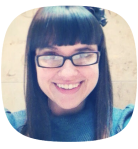We’re overrun with the stuff: More than 183 billion emails are sent every day. That averages out to more than 42 emails received daily by each email address in the world.
And what about productivity? Unless you’re a customer service agent responding to questions, most business professionals don’t consider “managing their inbox” as one of their primary duties. Nearly half (45 per cent) of employee time is spent performing primary duties, while the second most common business activity is managing email—14 per cent of the time.
One-on-one emails are the backbone of workplace communications. Unlike email marketing campaigns, one-on-one emails are intended for a private exchange among a small audience. Emails to team members, a few partners, or a manager are all considered “one-on-one” emails.
There has never been a better time to hone our email crafting skills. Despite the rise in collaborative workplace technology over the last several years, email continues to be the primary mode of communication: a whopping 91 per cent of enterprise teams prefer to use email over any other communication method (“planned meetings” are a distant second at 68 per cent).
We spend a lot of time reading, writing, and responding to emails, so why not brush up on one of the most critical business skills? Here are 15 steps to cut through the inbox noise, get people to open (and read) emails, and spur action outside the mailbox.
Write to Reduce Email Volume
When we send an email, it creates noise by participating and competing with others’ noise in a recipient’s inbox.
Consider how you feel every time you receive an email. Maybe you tense up at the thought of yet another to-do item. In the words of writer and comedian Stephen Fry, “It is exhausting knowing that most of the time the phone rings, most of the time there’s an email, most of the time there’s a letter, someone wants something of you.”
When we reduce the volume, we reduce the amount of time spent in our inbox and allow more time to actually get stuff done. (And we save a little bit of our mental processing for the hard work, too: One study found it takes an average of 23 minutes and 15 seconds to get back into a state of focus after an interruption.)
1. Save the urgent matters for outside the inbox. We feel chained to our email because we treat it like the place to catch a hot potato—and others expect we’re checking our email all the time. “Did you see my email?” is not an uncommon question within the hours after delivery. Let your contacts know you’re happy to follow up on urgent matters through different channels such as a phone call or text.
2. Use tools that reduce unnecessary back-and-forth responses. Get the real work done outside the inbox. A number of collaboration tools (including Salesforce’s Chatter tool) help team members work in a focused environment. Contacts, documents, and conversations can be stored in one location for future reference.
Write (and Send) to Get Your Email Opened
Email Outcome: What Happens to Your Emails?
- 35% of recipients open email based on the subject line alone
- 21% of recipients report email as spam even if they know it isn’t
- 82% of consumers open emails from companies
- Emails that include social sharing buttons have a 158% higher click-through rate

Write the right subject line
It’s easy to overlook an email subject line when we get caught up in the email’s content. But ignore the subject line at your peril: 35 per cent of recipients open email based on the subject line alone.
3. Use keywords. With the flood of daily emails received, sometimes the only way to find the emails we need is to use a search function. What we decide to open has a lot to do with the way we scan down subject lines. Think about the vocabulary that will best tell the story in the fewest number of words: initiative titles, names of people, and type of event (such as “webinar”) to name a few.
4. Make it personal. Include the recipient’s name in the subject line to catch their attention. Personalized subject lines increase the open rate by 22 per cent.
5. Keep it short. Give recipients a taste of what to expect in the subject line—don’t serve them the whole meal. Subject lines with four to 15 characters earn the highest open rate of 17 per cent, while subject lines 40 to 50 characters long occupy the lowest open rate.
Send at the right time
Most one-to-one emails are sent in the moment. Unlike email marketing blasts, rarely do we wait for the perfect time to optimize open rates.
But if you have the luxury to send at the optimal time, why not? Let’s look to online marketing to learn about email open behaviour.
6. Land your email in your recipient’s inbox when they’re looking at it. Try sending emails on a Wednesday or Thursday between 2 p.m. and 5 p.m. Avoid sending emails between 10 p.m. and 9 a.m. Based on an analysis of more than one billion emails, the largest percentage of emails are opened after 12 p.m. (which makes sense considering the morning hours are the ideal time for creativity and performing a large number of tasks).
Email Opens by Time of Day and Day of the Week


Write to Get Your Email Read
So your recipients have opened your email. Now what? It’s time to think like an online marketer and use tactics to convey your message loud, clear, and tactfully.
Formatting the email
After developing writing skills, formatting tools are the most powerful, yet underutilized, tools in the communication tool belt. They can help highlight the most important parts of an email and, if partnered with careful discretion, can ensure the point will come across clearly.
7. Consider the device. Does your recipient read email mostly at their desk, on their laptop, on a tablet, or on their mobile phone? Chances are they’re on mobile: 68 per cent of all smartphone users use it for email, and 35 per cent of all business professionals check email on a mobile device. That means they’re probably away from their desk, on the go, and don’t have easy access to a notepad. Keep your emails short, sweet, and easy to read.
8. Use a legible font. Think about the smallest screen your recipient will read your email from: their smartphone. Apple recommends using font sizes between 17 and 22 points for clearly readable emails. Consider using a sans serif font if your email program doesn’t already default to it: the little feet on the fonts (serifs) can be difficult to read on screen.
9. Keep it short. Who has time for long emails? If your email is longer than a paragraph or two, it will most likely be put off until later. Long emails can come across as pedantic, not to mention unreadable—especially if a recipient is using a mobile device. Link to or attach relevant documents that recipients can reference if they want more information. Get to the point and make your ask clear (without being rude or careless.)
10. Write to accommodate skimming. Ignore your English 101 teacher with this one: It’s easier to read emails where the paragraphs are one or two sentences in length. Yes, that’s not a paragraph, but busy eyeballs love it. Also call attention to important details with bold, italics, or highlights.
How to Format a Clear, Efficient Email
1. Consider the device.
68% of all smartphone users use it for email and 35% of all business professionals check email on a mobile device. Keep your emails short, sweet, and easy to read.
2. Use a legible font.
Use font sizes between 17 and 22 points for clearly readable emails. Consider using a sans-serif font if your email program doesn’t already default to it.
3. Keep it short.
Stick to 1-2 short paragraphs. Link to or attach relevant documents recipients can reference if they want more information.
4. Write to accommodate skimming.
It’s easier to read emails where the paragraphs are one or two sentences in length. Call attention to important details with bold, italics, or highlights.

Get the Reader to Take Action
This is the most critical component to close the deal (and also the part that will take the most finesse).
11. Empathize. In addition to being a generally good human skill to have, empathizing helps you relate to others and, in return, feel camaraderie with teammates. Communicate that you understand a recipient’s current situation when making “the big ask.” Acknowledge that you understand they’re under a tight deadline, their budget is restricted, or they do not have enough staff members to help.
12. Empower. It may be tempting at times to simply delegate tasks, but delegating without buy-in can make recipients feel divested in the outcome of your initiative. Increase the likelihood of a follow-up by explaining the people reading your emails are an important part of something bigger. Make sure they understand the why.
13. Entice. Answer this question before it’s even asked: “What’s in it for me?” The bigger the ask, the more you will need to explain the positive outcome if the recipient takes action. When you give someone what they want, chances are you earn their trust and they feel more inclined to return the favour.
14. Note the tone. The tone sets the stage for your frame of mind in making the request. Coming across with a negative tone can put people on the defensive or lead them to avoid taking action on your email request. Watch out for phrases that can be read as potentially sarcastic, insensitive, passive-aggressive, or patronizing. Read your email out loud. Even better, read it to a trusted confidant for feedback.
15. Stay on message. Start and end every email with one objective in mind. Re-read your email and edit aggressively to ensure your message and ask are clear. Articulate and re-articulate your request a few times if necessary.
Conclusion
Crafting compelling one-on-one emails is a communication skill worth honing. A well-written email will clarify, motivate, earn trust, and drive action—ultimately transforming you into a better leader and your business into a more effective organization.
Share “15 Ways to Cut Through Inbox Noise” On Your Site