No one would suggest technology should replace all in-person meetings with a customer or prospect, and the same is true of coaching the sales reps who conduct those meetings. Just as smartphones, apps and related tools offer an ever-increasing complement to traditional ways to conducting business, though, there are ways digital devices could make sales coaching more consistent, accessible and effective.
“Coaching” is a broad area, of course, and there might always be some situations where it’s better to do a de-brief or put out a fire by dealing with an employee face-to-face or at least on the phone. A big part of coaching, however, is being open to employees, being able to listen actively and offer suggestions and support whenever and wherever it’s needed. In that sense, it’s a lot like offering good customer service, which is another area where digital tools have become really powerful.
These are some examples of coaching scenarios that might come up via technology, and how best to make use of them.
Try The “Out Loud Before The Outbox” Test
The most common digital coaching tools most managers probably use today is e-mail. It’s become a critical application in most organizations, though it also offers plenty of opportunity for misunderstandings, resentment and even worse. That’s because tone is tricky to get across in email messages. In fact, email tone is misinterpreted at least 50 per cent of the time even those 90 per cent of people believe they understand it correctly, according to a study in the Journal of Personality and Social Psychology.
The best fix? Before hitting the “send” button, read the e-mail as though the recipient were sitting in front of you. Does it sound like your natural speaking voice? And more importantly, does it get across the kind of information that’s helpful? You may not be able to do this for every e-mail, but if you’re providing coaching – in other words, inspiration, ideas or instruction on how to improve performance – be mindful of how the message might be received.
Act Like An App
Even if you only use a handful of apps today, you’ve probably noticed when you pick up your smartphone that there are often a number of push notifications waiting for you. These might be reminders of friends’ birthdays on Facebook, or data on how many miles you’ve walked from a fitness tracking app. Push notifications have become a staple for developers to not only convey information but encourage behaviour among smartphone users – like remembering to keep using the app.
Sales coaches can take a similar tack. If you know a rep has just wrapped up a meeting with a client, use text messages for a quick check-in and encouragement. Ask smart questions about new business needs, unanswered questions and so on. Suggest the rep update what’s most relevant into a CRM tool to nurture the prospect along. As with app notifications, these messages should not only nudge reps but give them something useful in return, like an action item that will take them one step closer to closing the deal.
Become A Social Media-Style Cheerleader
Go on Twitter, LinkedIn or even Facebook. What’s the most common thing you see in the feed? It’s probably the various “likes” to a status update or something that was shared on the platform. Offering a “like” is easy but it also offers an affirming boost that suggests the audience wants more of the same.
There’s always debates over whether something like emojis or emoticons are over-used today, but think about effective ways to applaud sales reps who seem to be doing the right things, whether it’s sharing information, updating account records in CRM or making good use of marketing materials to educate their clients.
Share Coaching-Worthy Content
Plenty of bosses send out links to their team via e-mail to articles they think are interesting or useful. Sometimes, though, there isn’t enough context around what employees should do with the information, so they go unread. No matter which digital channel you use for sharing content, make sure it has the same kind of specific call to action that you’d include as part of marketing you do to your actual customer base.
Also, mix up your media. Rather than links to articles, learn from the growing trend towards photos and videos by offering reps a helpful look at products in action, clips from helpful talks at industry conferences or even infographics that can visualize data analytics in meaningful ways.
Get more sales tips to fuel your success in 2016 and beyond in Saleforce’s free eBook: