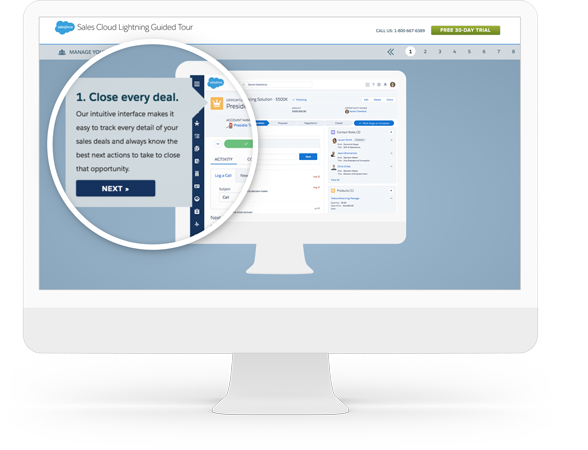mobile crm app
More Convenience with CRM Mobile App Functionality
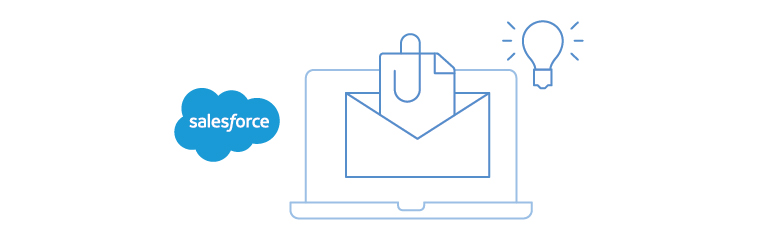
Mobile CRM for Mobile Employees

Capabilities of Superior Mobile CRM
There are a number of key differences between how users interact with a site via a desktop/laptop computer, and how they access the same site on a mobile device. For one thing, mobile devices generally have much smaller screens (both in terms of size and in number of pixels). Another critical difference is that of input. In place of a mouse, most mobile users rely on direct interaction with a touch screen, which is less precise and incompatible with ‘hover’ events. The best mobile CRM apps should be designed to take these and other differences into account. Here are three essential considerations to keep in mind when making your choice:
Customer Focused Usability
Although screen size may not seem that important when it comes to CRM applications, the size of a screen can actually make a significant difference. In fact, research by Localytics shows that users spend 23% more time in apps when using devices with larger screens. This is because smaller screens negatively impact the user experience; programs designed to be accessed on a roomy 32” monitor don’t generally display well on handheld screens — making for an irritating user experience. As such, a less annoying CRM mobile-app solution is to design a system that is mobile first. This means that the application is created specifically for mobile devices, providing users with full functionality and ease of use, regardless of platform. Likewise, the app should be intuitive to control, requiring a minimum of training to operate. Built-in tutorials and multi-channel customer support options can also play a key role in how useable the app may be.
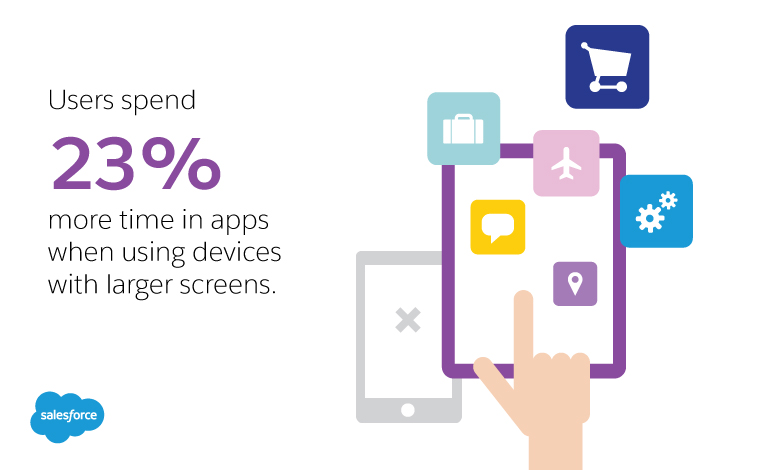
Simplified Integration
The entire point behind mobile CRM is to offer a more convenient alternative to traditional desktop CRM options. With this being the case, it hardly makes sense to commit to a CRM solution that is incapable of integrating well with your existing systems. Your mobile CRM should be designed to operate fully in conjunction with the rest of your business, without forcing your business to change the way it’s already operating. Cloud-based mobile CRMs are generally capable of doing this, seamlessly integrating across platforms and systems, and syncing data across them in real time. This means that no matter who accesses the CRM and from what platform, they’ll have access to the same reliable, up-to-the-minute information. CRM integration means a more efficient way of doing things for your business.Quick and Accessible Data Analysis
Improving sales isn’t the only reason to invest in CRM. Sales mobile-app functionality is only the tip of the iceberg; the most-effective CRM solutions are also capable of capturing and analyzing data, generating interactive, easy-to-follow reports in real time. This is especially important for mobile CRM, where users may not have the time to stop by the office and wait for reports to compile. Being able to analyze vital client information to produce actionable conclusions means that users will always be able to make informed decisions regarding the customer relationship — even when not in the office.
Salesforce CRM on the GO
Already widely-recognized as the leader of the CRM industry*, Salesforce is committed to providing the best mobile CRM experience available. The Salesforce CRM mobile app takes the power and reach of the traditional Salesforce CRM system, and redesigns the interface for 100% mobile functionality. As a result, users enjoy a complete, cloud-based CRM solution while on the go.
Thanks to the rise of mobile computing, more and more Americans are enjoying the freedom to access the internet while away from a stationary computer. Your employees should have the same freedom. Mobile CRM can make it possible for your organization to connect with the people who really matter at any time, and from any location, but not all mobile CRM options are the same. Do your research, check out online reviews, and take advantage of any free CRM trials, and you’ll have a much better chance of discovering the mobile CRM solution that works for you. After all, your clients want to be able to stay connected, and so do your employees. Empower your customer relationships, with mobile CRM.
Related Articles
How to Craft a CRM Strategy for Your Business
What to Look for in Crew Resource Management Software
Leveraging Data and Relationships with Commercial Real Estate CRM