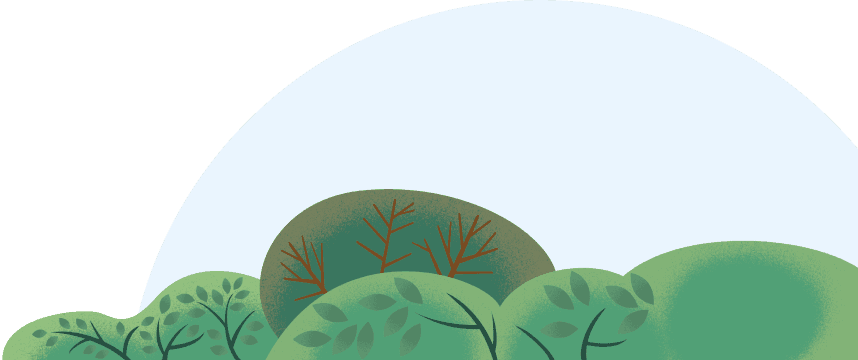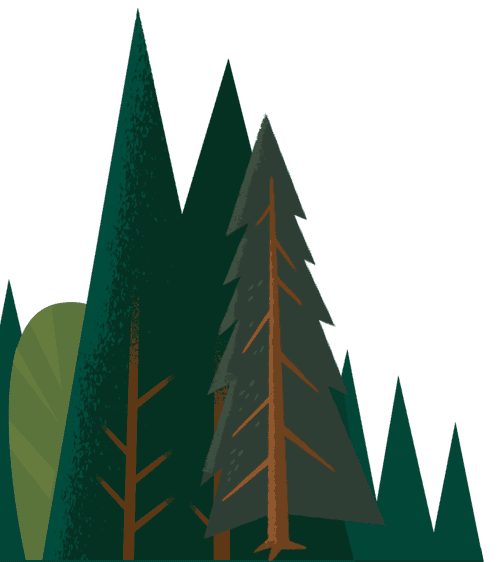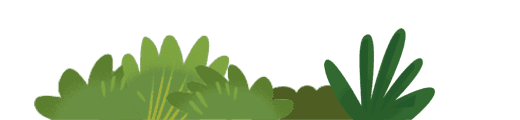Employees’ expectations on how, where, and when they work have changed. The pandemic forced businesses to pivot to remote environments. While people have returned to offices, hybrid work is here to stay. Workplace flexibility is no longer a nice-to-have; it’s a must-have. And it’s a source of frustration when these needs aren’t met.
Despite employees saying they work well from home, many businesses fail to offer the flexibility employees crave. Did you know that 76% of UK employees want more flexibility as to where they work? An even larger 94% want more flexibility as to when they work. Likely a result of these changing expectations, 57% of employees are looking for new opportunities. If businesses want to keep their staff, they need to adapt. But how can they do this?
There are three key things that all businesses need to do to survive:
- Break down silos
- Embrace flexibility
- Automate work
This article will explore how to achieve workplace automation and enhance flexibility. Sound difficult to achieve? That’s where Slack comes in.
How can employers better embrace flexibility in the workplace
Slack is your Digital HQ that brings everyone — and everything — together.
Keeping up with the flexible way employees want to work is a challenge. But Slack makes it possible, providing benefits for employees and the business.
Some of the ways Slack helps encourage flexibility are:
- Using open channels for communication — With Slack, you can set up channels for specific conversation points. These can connect teams wherever they are. Channels are more collaborative than email threads. This helps those in different locations and time zones communicate. You can even set up shared channels with your customers. Or you can help your team recreate those in-office informal chats with places to chat — or share cat GIFs.
- Clips — You can send audio or video messages to individuals or channels. You can even record yourself sharing a screen. This is a great, quick way of explaining something without setting up a disruptive video meeting. People can watch in their own time and revisit information as and when they need it.
- Huddles — Another way to free up people’s calendars is to use huddles. They help people to jump in and have an audio chat whenever needed. It’s like sitting next to someone in an office — except you can be anywhere in the world. The average huddle call only lasts 10 minutes, so they boost efficiency too.
As Slack is a digital-first platform, employees can collaborate in a way that works for them — whenever, wherever.
Watch the ‘Slack: Welcome to your Digital HQ’ episode on Salesforce+ to learn more.
The full episode is now available to watch on-demand and contains a demo of how Salesforce works in real-time.
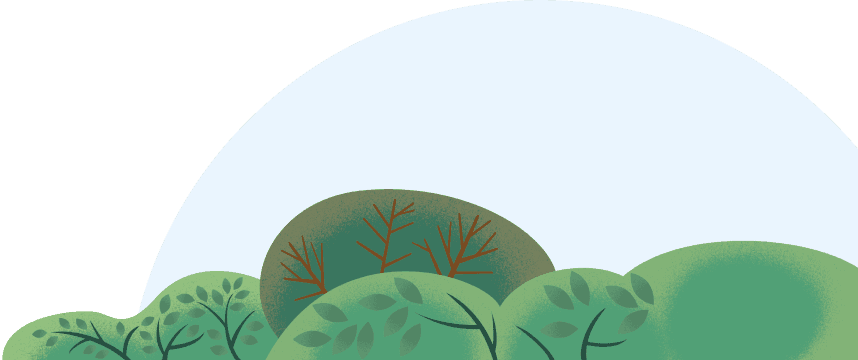


Increasing automation helps employees focus on their role
By making Slack your business’s Digital HQ, you increase the potential for automation.
App integrations can increase productivity. Say goodbye to timely manual tasks. Say hello to built-in automation.
With Slack, employees can focus on more complex tasks. Slack can take care of laborious admin.
One of the ways Slack can encourage automation is through its integration with Sales Cloud. This process automatically creates Slack channels for new opportunities. Sales Cloud’s rich data is immediately available in these channels. What’s more, it’s not just a one-way information flow. When sales reps make updates in Slack, it updates Sales Cloud. This easy process encourages people to update more often, which leads to more accurate data.
And speaking of accurate data, you can also use Slack to automatically post data from business intelligence tools. So if you need your team to keep an eye on certain stats, there’s no need for them to log into individual platforms anymore. They can receive automated daily updates instead.
Plus, Slack’s automation doesn’t need coding knowledge. There are many pre-built plug-ins to choose from. And the workflow builder makes it easy for anyone to create a custom automation solution with zero coding experience.
How Deloitte Digital uses Slack across its business
At World Tour London, we talked to Deloitte Digital CEO Sam Roddick. Sam spoke about how Slack is helping the consultancy achieve its mission: to make the best customer-oriented organisations in the world.
Deloitte Digital uses Slack to increase flexibility. The business has also automated workflows to make things simpler for its employees — and customers.
One of the ways Deloitte Digital is using its Digital HQ is to connect different systems of record in one singular place. It’s also using automation to surface key information, such as business intelligence from Tableau. Plus, it’s creating efficiencies by automating manual tasks. And all on a platform that employees are happy to use.
An example of Deloitte Digital’s success with Slack is through its work with NHS Digital. At the start of the COVID-19 pandemic, Deloitte Digital developed the platform that supported testing. This was a particularly difficult project for several reasons. The testing capability in the UK was nascent and needed to scale rapidly in a politicised environment. Plus, every team member was working remotely — something many were doing for the first time.
As NHS Digital was a Slack customer, Deloitte Digital established a shared channel. This supported communication and collaboration. The shared release channels meant every design and release had strong governance without slowing anything down.
Once governance procedures were in place, Deloitte Digital introduced further automation. The team was rolling out multiple releases every day. They used Slack to create efficiencies and automate associated processes.
Employees were even encouraged to build their own workflows for less critical processes. This helped everyone to be in control of their work and be as efficient as possible.
Learn about breaking down silos at work on Salesforce+.
Find out more about how Deloitte Digital uses Slack to encourage collaboration. Plus, enjoy a demo of how Slack works in practice.