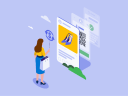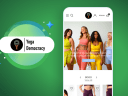This is the second in a series of blog posts on frequent use cases that span the shopper journey across commerce, marketing, and service. It will cover industry best practices, as well as how to’s around setting up these journeys with Salesforce. Check back for additional posts around common marketing and commerce use cases like personalized recommendations, abandoned carts, transactional emails and coupon redemption, and commerce and service use cases such as order-on-behalf-of and view order history & cancellations.
In a post earlier this week, we discussed tips for creating personalized recommendations across various commerce and marketing touchpoints, and also gave recommendations if you are current users of Commerce Cloud and Marketing Cloud today. So how do we actually make it happen?
If you’re focused on delivering personalized recommendations on site, it’s pretty straightforward using Commerce Cloud Einstein, our artificial intelligence technology that’s already built into the platform. To drive conversion, brands need to engage customers not only on their eCommerce site, but also with personalized recommendations via messaging channels. Today, we’ll be covering recommendations that pull from commerce data and are delivered through marketing emails.
Getting started with creating personalized recommendations
For brands and retailers that are using both Commerce Cloud and Marketing Cloud, we have created a framework with our perspective on the steps and considerations needed to create more personalized recommendations for customers. First, you need to ensure that your recommendations in Marketing Cloud are populated with necessary Commerce data. I’ll lay out the key steps:
1. Set up the Commerce Cloud to Marketing Cloud Connector
This helps you get your catalog and product SKUs into Marketing Cloud so the data can be used to drive the product recommendations.
2. Collect behaviors from Commerce Cloud
Next, is collecting the behavior from Commerce Cloud so that it can be utilized by Marketing Cloud to embed personalized recommendations in emails. This behavioral data is collected by tracking product views, carts, and purchases via the Collect.js in Commerce Cloud. This behavioral data is used to capture affinity and build individual profiles that are used for personalized recommendations and behavioral triggers* like abandoned carts or products browsed.
3. Collect data and build data profiles
Once you are collecting data, we recommend allowing for 30 days of data tracking to build out robust data profiles and ensure that you are providing personalized recommendations when sending emails.
4. Add the product catalog to Marketing Cloud
The product catalog must be added to Marketing Cloud, which must match the product identifiers collected on the website via Collect.js for views, carts, and purchases. The catalog can be added in two different ways: through a daily flat-file catalog feed or through streaming updates, which allows the catalog to be built via an additional JavaScript snippet that is added to the site.
5. Create email templates
Finally, set up email templates in Marketing Cloud with recommendations to come from Personalization Builder via dynamic content.
Personalization Builder, Marketing Cloud’s artificial intelligence, offers a rule manager that allows you to create business logic relevant to your use cases (e.g., limiting recommendations to a specific brand, attribute, or product type). While rules can be used for specific business logic, we recommend letting the predictive models find the right personalized recommendation instead of trying to manually merchandise via recommendations.
It’s important to note that both Commerce Cloud and Marketing Cloud provide personalized recommendations, with Commerce Cloud focusing on onsite personalization and Marketing Cloud providing email channel recommendations. Each tool has been built to produce the best recommendations for that channel and take into account the unique context that each channel provides. Each recommendation is meant to drive consumers’ behavior for that specific channel with the context of where they are on the site or what type of email they are being sent. Marketing Cloud recommendations drive users to click through an email while the commerce recommendation is to drive engagement and sales on the commerce site.
Tracking your personalized recommendations results
What good is personalization without tracking your results? To track your performance of the recommendations, you can run reports within Marketing Cloud Einstein. The reports provide click-through rates, conversion rates, and revenue generated through Marketing Cloud recommendations, as well as show your recommendations’ performance.
An important consideration when tracking your results is to also track and compare your results in your current analytics tools. Marketing Cloud recommendations can support UTM parameters that will allow you to track your results in Google Analytics or whatever tool you use for your other campaigns, as each metric may differ by reporting tools.
Bringing it all together
Building these experiences by combining the power of Marketing Cloud and Commerce Cloud helps you differentiate your brand with your consumers. Ultimately, combining the strengths of each tool helps you drive conversion rates for your business by increasing the likelihood of customers purchasing your products by 2x.
We want to make it as easy for you to get started in setting up these recommendations and ensure you’re creating the best experiences across all channels that drive revenue. To dive even deeper into all considerations, you can find step-by-step directions in our newly-released Solution Kit for personalized recommendations. We’ll also be covering other use cases for marketing and service integrated with commerce in upcoming blogs.
* Please note that the behavioral triggers that create abandon audiences require a professional services agreement.