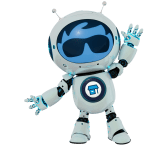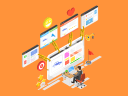You started your business to build something meaningful, not to drown in chaos. Yet many small and medium businesses (SMBs) rely on spreadsheets, post-it notes, phone reminders, or a notebook that often gets lost. This means you’re juggling customer calls, inventory management, deadlines, and a dozen other moving parts with no central hub of information. Without the right tools, you’re constantly switching between tasks and missing important updates.
Task management tools solve, keeping your entire team organized and on the same page. Let’s find the best tools to help your business run smoothly and grow consistently.
What you’ll learn:
- What are task management tools, really?
- Benefits of task management tools
- Key features to look for
- Top 8 tools for task management
- Task management made easy with Salesforce
What are task management tools, really?
Task management tools are software platforms that help you organize your work so the right things get done at the right time. They turn scattered to-dos into clear, manageable systems that keep teams aligned and projects on track. With 57% of SMB owners citing non-work-related distractions as the biggest barrier to getting work done, task management tools make you more efficient — even when you’re pulled in twelve directions at once.
They help you break big projects into clear steps, focus on what matters most, and show you what’s getting done (and what’s not). The goal is simple: keep your team communicating in one place while giving you complete visibility into what’s happening.
Benefits of task management tools
According to the Small and Medium Business Trends Report, 66% of growing SMBs are turning to tech to boost productivity, and 72% rely on collaboration tools to stay competitive.
Boost team productivity with Salesforce
Task management tools offer several benefits for SMBs. They provide organized visual tracking to see everything at a glance while keeping your team focused. When everyone can see who’s responsible for what, accountability naturally improves — no more “I thought you were handling that” moments. The best part? These tools grow with you, so whether you’re a team of five or 50, your systems won’t break.
Key features to look for
Picking a task management tool shouldn’t become another task on your list. It’s one of the important business tools you’ll choose for your SMB. Focus on these features and you’ll find the right fit quickly:
- Unified dashboard: See everything your team is working on in one place, removing the need to switch between different tools.
- Clear task delegation: Everyone knows their exact responsibilities, stays accountable, and communicates effectively.
- Timely reminders: Smart reminders keep you ahead of deadlines and better manage your time. You’re always prepared instead of scrambling at the last minute.
- Ease of collaboration: Make team collaboration smoother with shared spaces, updates, and discussions in one place.
- Customizable workflows: Adapt the tool to fit your team’s unique way of working, rather than adjusting your processes to fit the tool.
- Data security: Protect your business with secure, reliable tools that deliver enterprise-grade security, protecting you from cyber threats.
Top 8 tools for task management
This list of tools was curated from the experts at Salesforce across multiple teams, partnerships, and trusted sources. Let’s dig into the best tools for tasks these days:
1. Slack
Slack is a messaging and collaboration platform that helps SMBs and startups communicate and work together more effectively. Think of it as the place where your team can chat, share files, and stay organized. Slack connects important business tools like Google Workspace and project management apps to the people, processes, and internal company knowledge needed to grow your business.
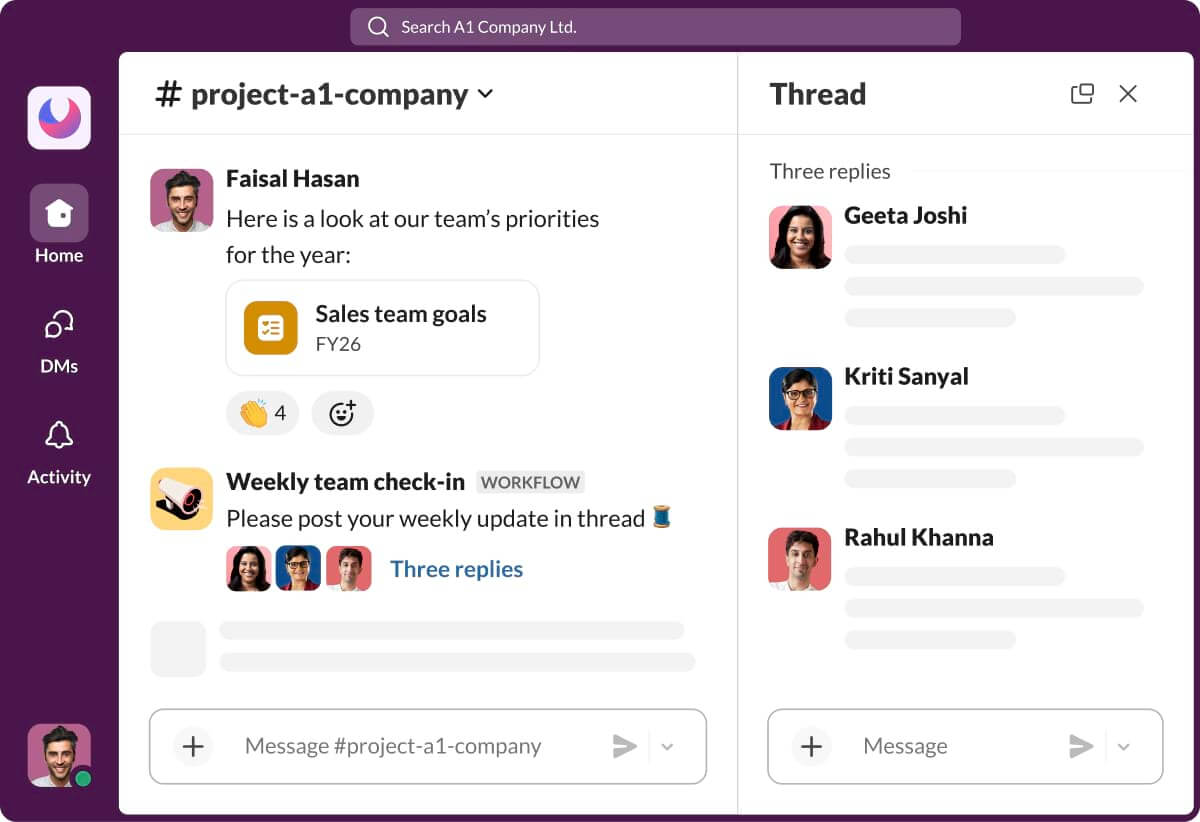
Here are a few features that can help:
- Slack Channels: Organize your work by project, client, or team.
- Reminders: Set personal or channel-wide reminders for tasks, deadlines, or meetings.
- Integrations: Connect to 2,600+ business apps, so all of your tools can live in Slack (and you can stop toggling tabs).
- AI search: Gain access to your company’s entire memory, on demand, so you can pin down that missing file, conversation, or decision.
2. Salesforce Suites: Starter and Pro Suite
Starter Suite is an all-in-one customer relationship management (CRM) tool for SMBs and sole proprietors. It offers multiple features across sales, marketing, commerce, service, and Slack. Starter Suite offers built-in tools for effectively managing your tasks and contacts. And, you can stay on top of your daily operations with the unified dashboard.
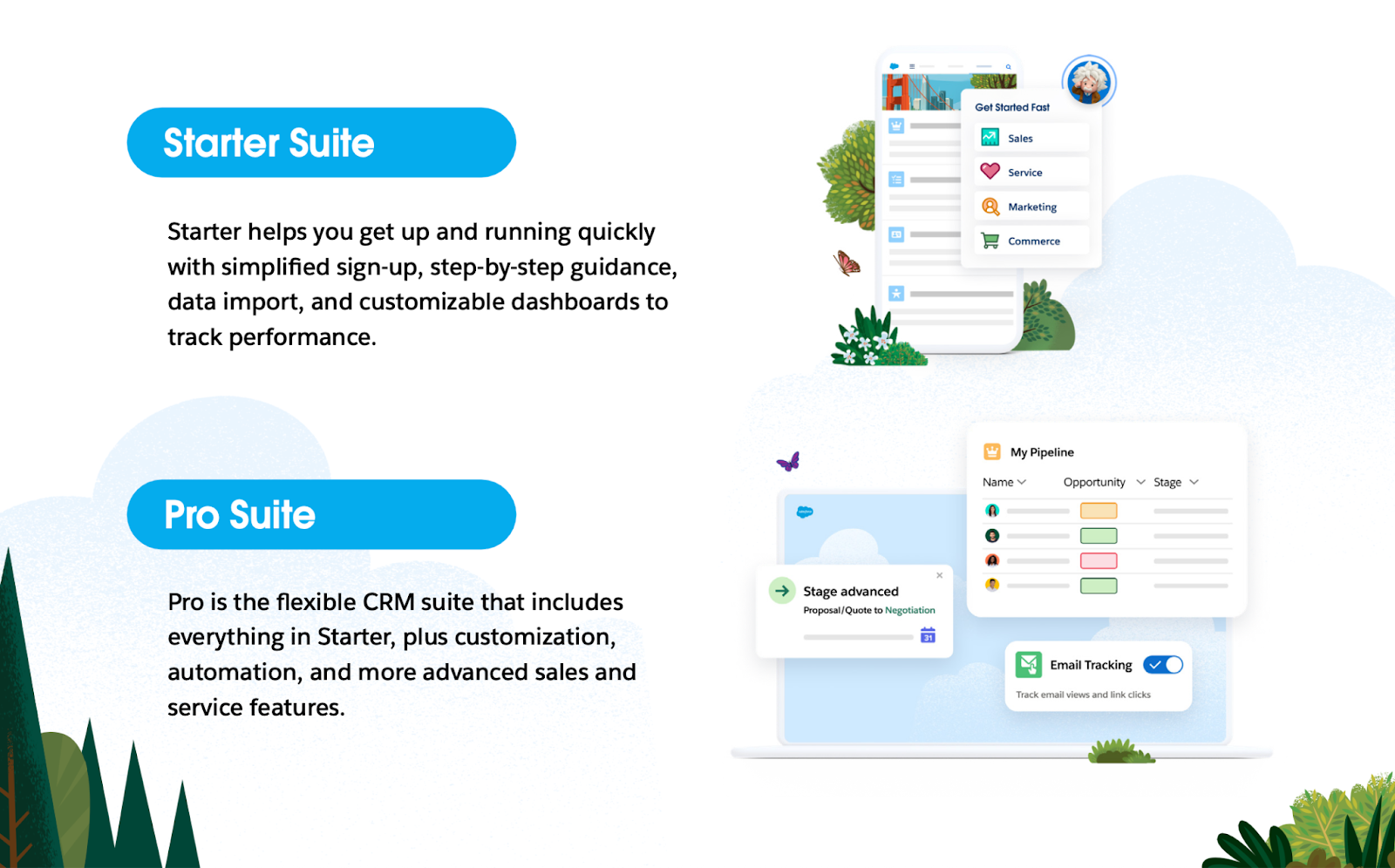
Here’s how Starter Suite supports you:
- Unified customer view: Get a 360-degree view of all customer interactions across sales and service to manage customer engagement more effectively.
- Sales process management: Built-in sales stages with recommended next steps help you handle pipeline management, and lead conversion more efficiently.
- Case management: Customer cases are automatically created and prioritized in the CRM for timely resolution and improved customer satisfaction.
- Activity and to-do tracking: Manage daily tasks on a personalized home page with quick access to contacts, leads, and opportunities for easy prioritization.
Pro Suite is a flexible artificial intelligence (AI) CRM suite designed for growing businesses that need more than the basics. It includes everything in Starter Suite, plus more customization, forecast management, and testing capabilities. Pro Suite helps growing businesses scale their operations with a comprehensive set of features designed to improve customer interactions and team efficiency.
Here are a few features that can help:
- Basic automation: Build custom, multistep workflows with Salesforce Flows to automate complex tasks across sales, marketing, and service.
- Drag-and-drop: From email marketing to checkout processes, built-in features will help you set up your business processes — even with minimal technical skills.
- Enhanced customization: Create custom apps and objects in Pro Suite to build task management systems tailored to your business needs.
- Access to AppExchange: Access Salesforce AppExchange, a marketplace of prebuilt apps and industry-specific solutions that extend the core functionality of the suite.
3. Salesforce Foundations
Salesforce Foundations is a free CRM upgrade for Salesforce customers on Enterprise Edition or higher. It provides access to key features across Sales, Service, Marketing, Commerce, and Data Clouds, serving as a way for existing Salesforce customers to get a taste of new functionalities, including autonomous AI agents like Agentforce 360.
Foundations breaks down data silos, giving your team a single, shared view of every customer, so managing your tasks and offering consistent customer experiences becomes easier. Existing customers can activate Foundations from right inside their Salesforce dashboard.

Here’s how Salesforce Foundations helps with task management:
- Centralized task view: See all customer-related tasks, from sales to service, in one place for easier management and prioritization.
- Task automation: Automate routine tasks like lead assignments and notifications, to focus on more important work.
- AI-powered assistance: Use AI to summarize cases and get productivity-boosting suggestions, helping your team work smarter and faster.
Grow Your Small Business With AI Agents
Learn how autonomous artificial intelligence (AI) can scale your small business for efficient growth with this free e-book.

Thank you for downloading the free e-book "Grow Your Small Business With AI Agents"
Here's your free e-book!4. Agentforce 360
Autonomous AI agents like those you can build with Agentforce 360 can act on behalf of your business and team to handle mundane tasks, so your team can focus on what really matters. Unlike traditional chatbots or copilots that primarily assist humans, Agentforce 360 can work independently. They can make decisions, and create action plans, without constant human intervention. You can build and customize these agents to handle complex tasks and automate workflows across sales, service, and marketing.

Here’s how Agentforce 360 for small business helps:
- Handles repetitive tasks: Automate tedious tasks like data entry, follow-ups, scheduling appointments, and answering frequently asked questions (FAQs).
- 24/7 customer service: Agentforce 360 can help you provide round-the-clock support, answering customers’ queries — any time of day.
- Sales management: Automatically qualifies leads, answers questions, and books meetings so you can focus on closing your best deals.
- Smart handoffs to humans: Identifies complex customer concerns and transfers them to human representatives with full conversation context.
5. Optimizely
Optimizely is a software-as-a-service (SaaS) platform that offers task management for marketing teams along with features for A/B testing and marketing campaigns. Its content marketing platform (CMP) offers a centralized workspace for planning, creating, and collaborating on content and campaigns. Get tools for managing tasks and workflows, all while assigning responsibilities and automating approval processes.
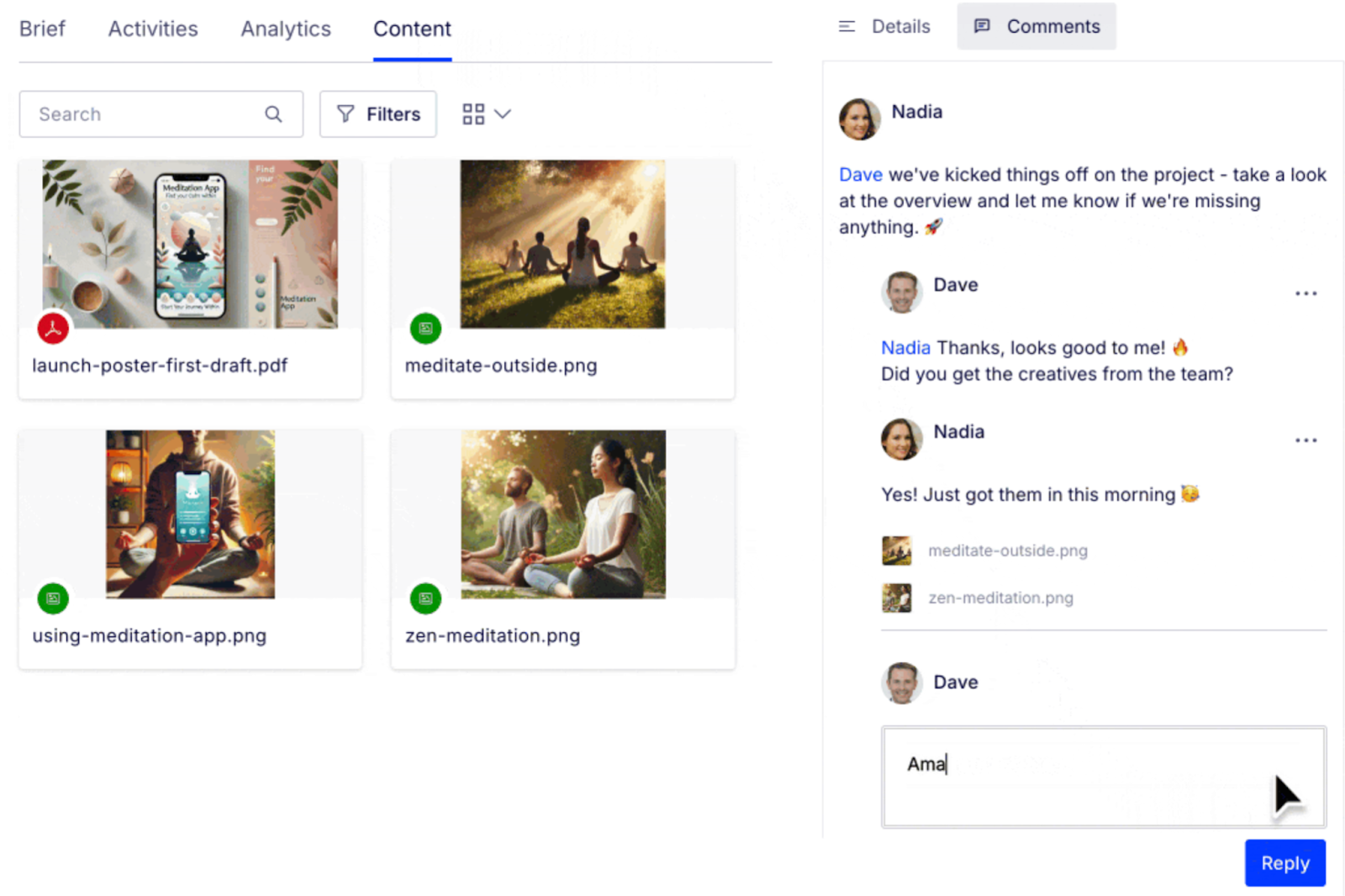
Let’s look at how Optimizely helps you move faster:
- Streamlined workflows: Create workflows directly from tasks without navigating to separate settings pages.
- Task organization: Create tasks, assign team members, add comments, and set dependencies in one platform.
- Template-based efficiency: Save completed campaigns as reusable templates to reduce setup time.
- Automated workflows: Use automation with visual timelines and Kanban boards for better tracking.
What can you do with a CRM built to reach more prospects?
Automate your marketing campaigns with a CRM built to grow. It all starts with Starter Suite.

6. Hive
Hive is an AI-powered task management platform that lets you manage projects and assign work — all while automating routine processes. It offers a centralized workspace to enhance communication and track your time. Hive is a flexible collaboration tool as it allows your team to visualize goals and milestones in any format you want.
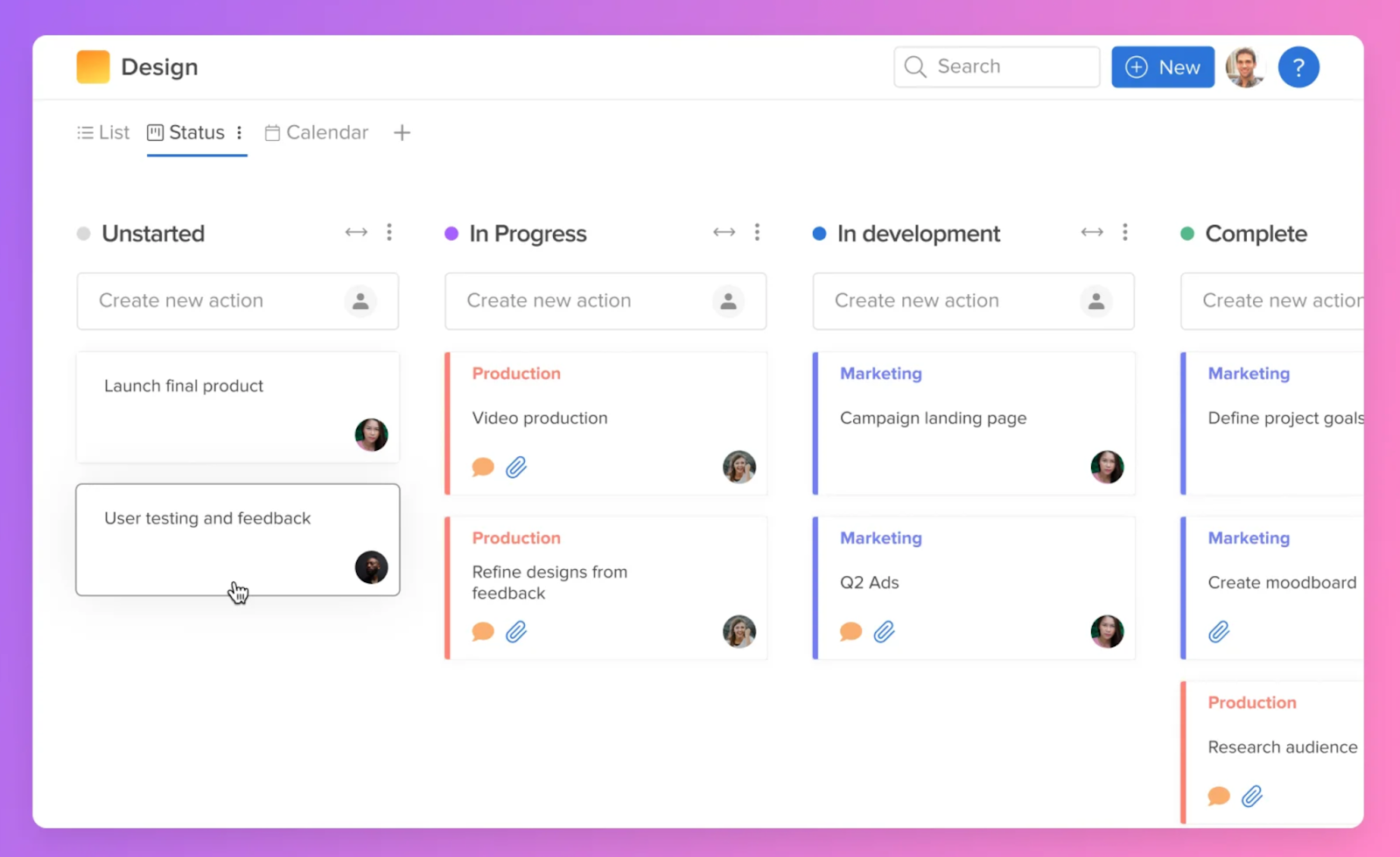
Here’s how Hive helps you simplify your work:
- Multiple project-viewing options: View your work as a Kanban board, Gantt chart, calendar, or a simple list — whatever format works best for each project.
- Built-in communication: Discuss tasks and projects without switching to email or separate messaging apps to keep conversations focused and rooted in context.
- Workload management: See who has capacity and who’s overloaded to balance assignments fairly and avoid burnout.
7. Quire
Quire is a simple yet powerful task management tool built for visual thinkers who prefer breaking big projects into smaller, organized steps. This highly accommodating tool lets you move tasks around, add new ones, and reorganize projects that evolve without losing your work. This tool is ideal for entrepreneurs and businesses with lean resources, as it lets you break main projects into phases and manageable subtasks.
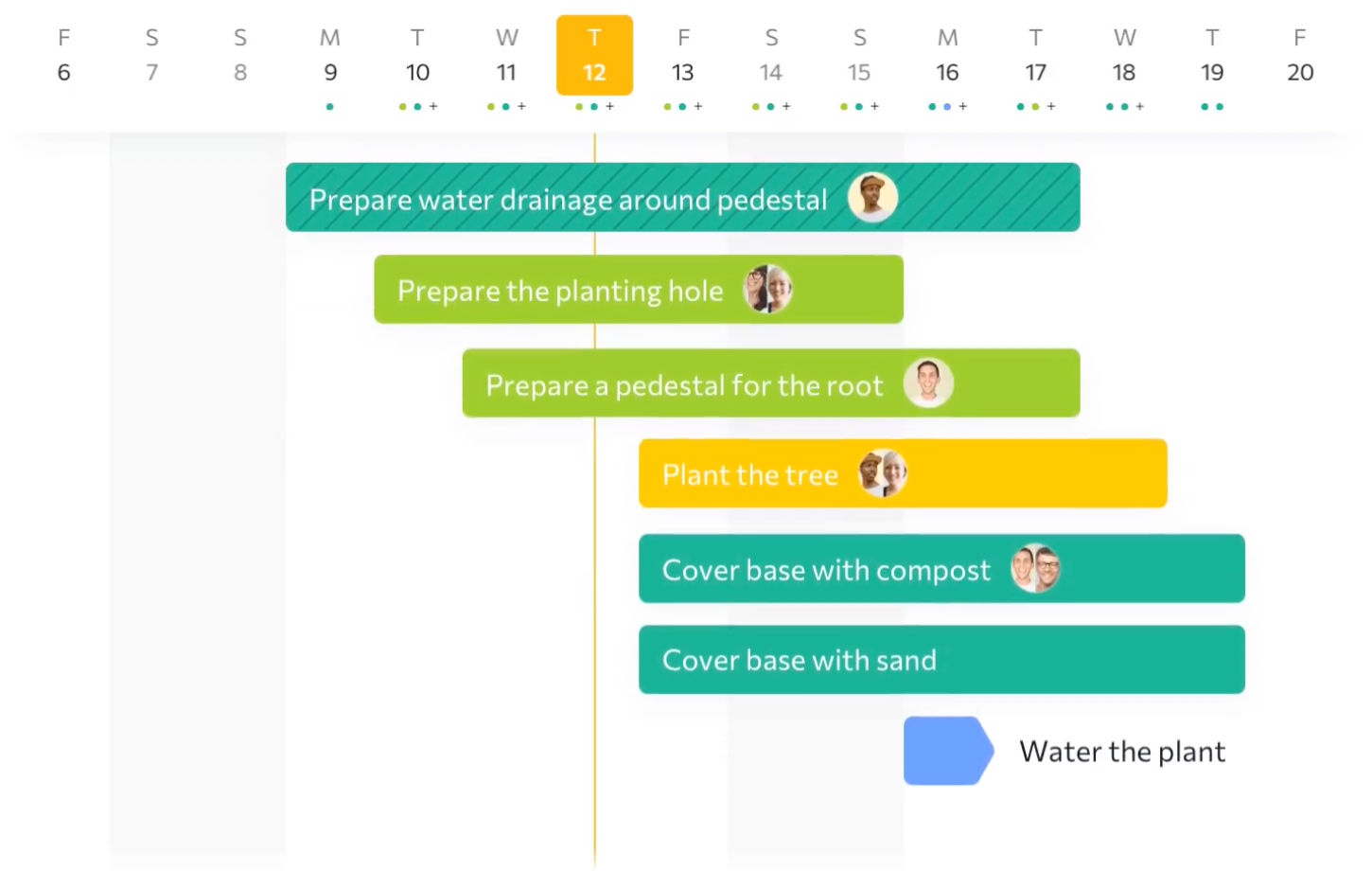
Here’s how Quire keeps your workflow flowing:
- Unlimited task nesting: Break projects down into as many levels as needed to make everything actionable and easy to manage.
- Visual progress tracking: See completion percentages at every level, from individual tasks to entire projects. This helps track progress with precision.
- Focus modes: Hide completed items or filter by person, deadline, or priority to reduce distractions and focus on what matters.
Wherever you are — just get started.
No matter where you are on your journey as a business owner, you can get started with Starter Suite for free — the CRM made for growth.

8. Todoist
Todoist is a sleek and powerful task management tool built for solo founders and small teams who prefer clarity and control without the clutter. Whether you’re handling daily tasks or planning big goals, it keeps everything organized in one spot. If you work best with simple, clean systems, this tool is a great fit.
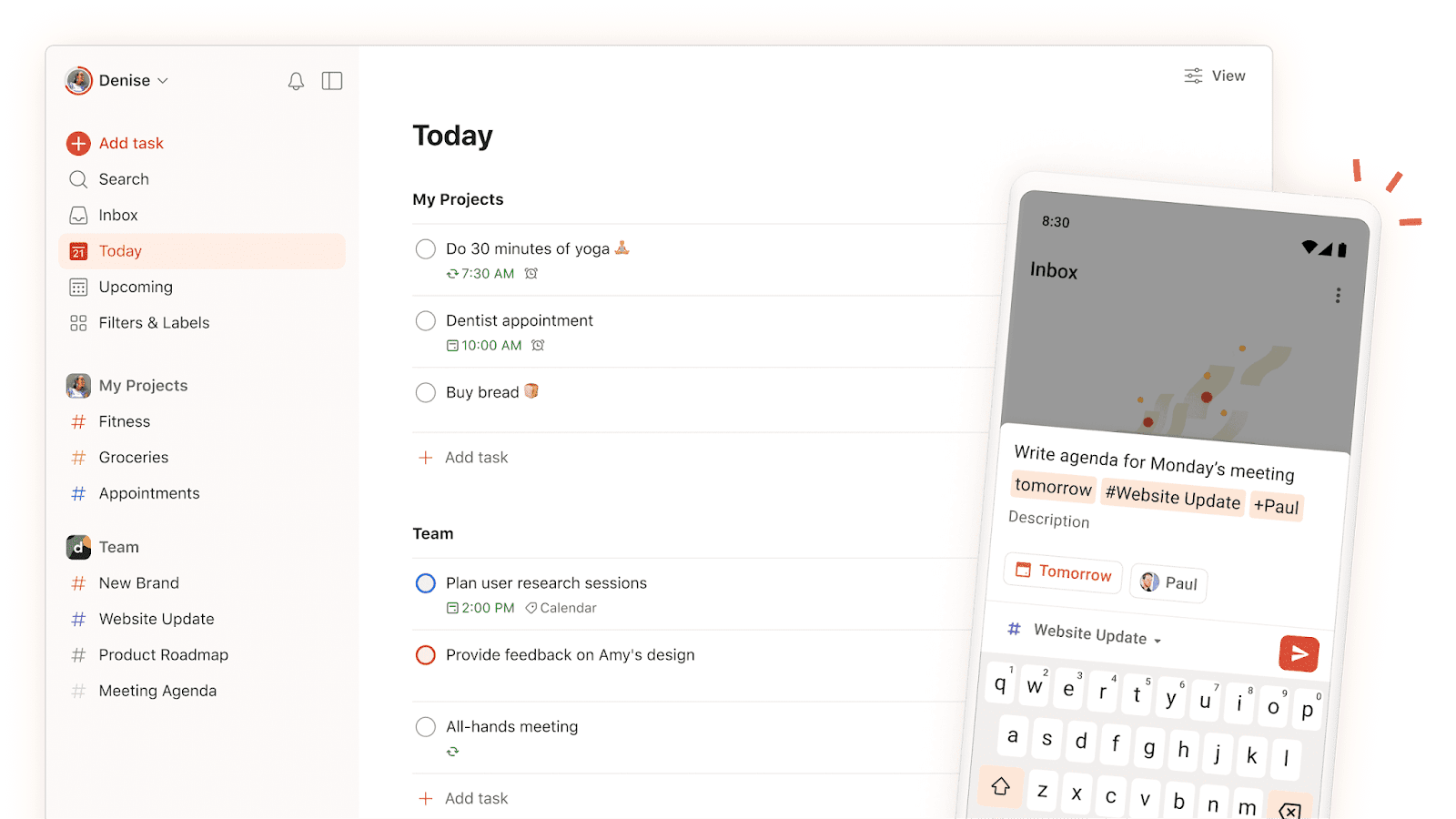
Here’s how Todoist makes getting things done feel effortless:
- Quick task capture: Simply say “remind me to follow up with customers on Friday” and the task is automatically created with all the right details.
- Flexible organization: Sort tasks by client, priority, or type of work (calls, emails, meetings) so you always know what to do next. Todoist’s 50+ templates also help you organize tasks more efficiently.
- Works everywhere: Access tasks anywhere — phone, laptop, or tablet — with everything synced so you can pick up where you left off on any device.
Boost team productivity with Slack
Bring together your team, your customers, and your tools to help take your business to the next level with Slack — it’s where business gets done.

Task management made easy with Salesforce
Every minute you spend hunting for tasks in sticky notes, random apps, and buried messages is a minute stolen from growing your business. The right tools can transform your workday more effectively than your morning coffee. And with these eight tools, you get just that. Bottlenecks disappear. Accountability becomes automatic. Projects that once dragged on for months suddenly move with purpose and momentum.
And you can get all of that with Starter Suite. It unifies tasks across sales, service, and marketing. Whether you’re a solopreneur juggling five priorities or leading a team of fifty across multiple time zones, it adapts to your needs without missing a beat.
Start your journey with a free trial of Starter Suite today. Looking for more customization? Explore Pro Suite. Already a Salesforce customer? Activate Foundations and try out Agentforce 360 today.
AI supported the writers and editors who created this article.