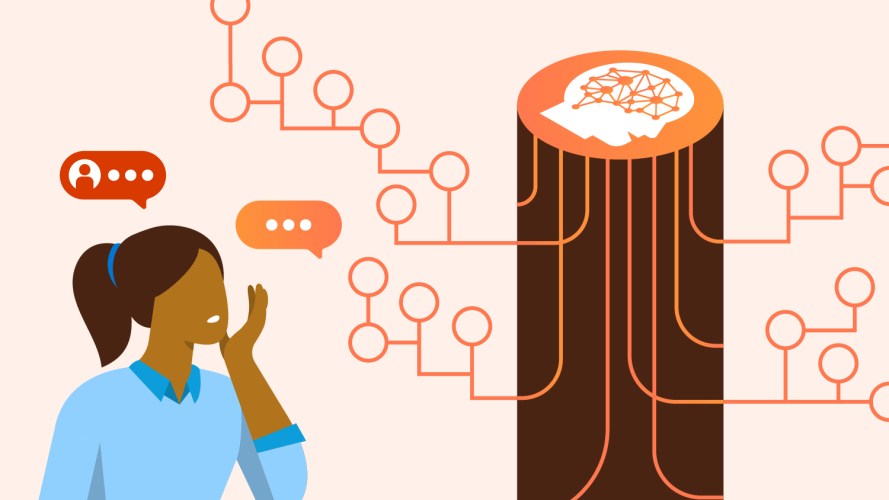Quip for Customer 360 Summer ‘19 Release is Here!



In the Summer '19 release, Quip for Salesforce puts the power in admins' hands to set their team up to play fast, loose, yet disciplined enough to win the hearts and minds of their customers.

Arnab Bose
In February, we launched Quip for Customer 360, a collection of new integrations that boost the productivity of sales and service teams inside CRM. Quip for Customer 360 allows teams to embed Quip’s collaborative documents, spreadsheets, slides, and chat threads within Salesforce objects and records. Overnight, real-time collaboration for processes that typically lived outside of Salesforce — like deal win plans, executive briefs, and case swarms — are available and standardized inside the #1 CRM.
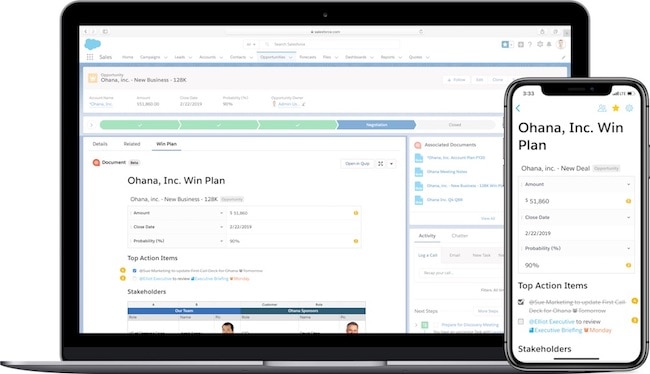
Now that it’s summer, we’ve upgraded the experience for both admins and teams by combining these integrations with the power of the Salesforce Lightning platform.
Admins: Bring more automation to document templates
When it comes to Quip for Customer 360, admins are like coaches who want to set their players up for success. With the right parameters, they can set their team up to play fast, loose, yet disciplined enough to win the hearts and minds of their customers. In the Summer ’19 release you’ll find major improvements to help your teams go, go, go.
1. Process Builder and Flow Builder for Quip
Deliver templated solutions to your teams with clicks (not code) using the Process Builder and Flow Builder. Include collaborative documents in automated processes and deploy customized docs that auto-fill with relevant Salesforce metadata so your teams can move faster within the standards set by you, the admin.
For example, an admin can automate the creation of a templated Deal Win Plan document when a rep moves an opportunity to a new stage in the deal process. Quip templates even have mail merge fields that automatically bring in data from the associated Salesforce fields into your Quip document. This document is then also embedded in the opportunity record, resulting in less admin work for reps and consistent sales processes for the sales manager.
 
Read the release notes, and check out this sample process to learn how to combine Quip and Process Builder.
2. Setup and user management enhancements
Setting up the Salesforce-Quip integration just got a lot easier. Admins have three new capabilities to connect both platforms faster:
- Bulk provisioning Quip users based on the users inside Salesforce
- Adding any Salesforce user to a document or @mentioning them in Quip (even if they haven’t signed up for Quip yet)
- Setting up Quip faster by having Files Connect automatically enabled in your org.
Want to learn more? Read the release notes.
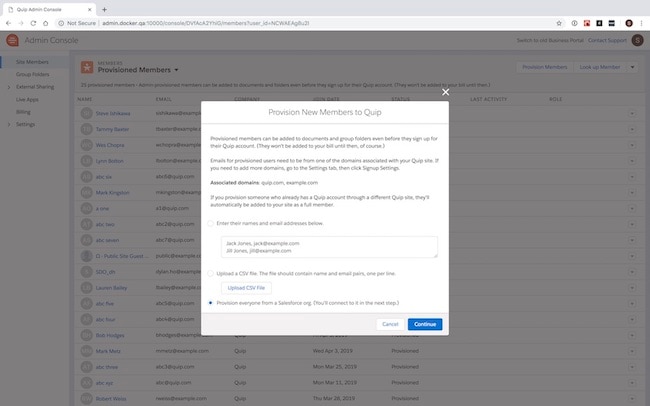
3. Autofill tokens work in live apps
If you love Quip, then Live Apps are likely part of your most important documents. Kanban boards, Progress bars, and Polls are what turn a document into a seriously useful piece of work. Now, when you use autofill tokens in templates inside Salesforce, they will automatically pull Salesforce field data into the rich text fields of any Live Apps so your teams don’t have to do any manual data transfer themselves.
4. Customizable Quip Document component title
Customize the Quip Document Lightning Component to better reflect the purpose of the document. Instead of every component titled Quip Document, change it to Account Plan, Win Plan, Case Swarm, or Executive Brief to better articulate what the document is at a glance.
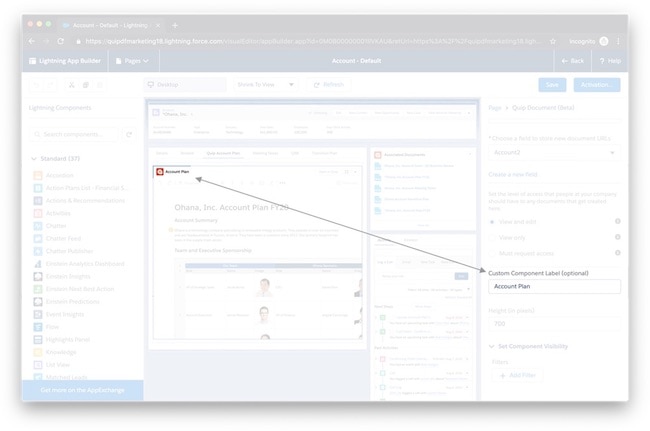
Teams: Work faster together for your customers
1. Quip Notifications Lightning component
Get updates from Quip without ever leaving your Salesforce record or custom Lightning page. Simply embed the Quip Notifications Lightning component and you’ll never miss a thing. Before this change, you could only receive Quip signals and notifications by email. Now you can receive Quip notifications and quickly open relevant Quip docs in a modal inside Salesforce so you won’t have to toggle between screens.
 
The Quip Notifications Lightning component requires an admin to enable it for the organization anywhere in the Lightning platform – records, homepages, or the utility bar – for persistent access. This powerful component will help teams who live and breath Quip for Customer 360 work together faster to help their customers.
2. Automatic initialization of the Salesforce Record Live App
The Salesforce Record Live App lets users pull live Salesforce data directly into Quip documents. Your whole team will see the most up-to-date data on the record, at any time, from any device. Even better, you can update back to Salesforce right from your Quip doc. That makes it easier than ever to combine your Salesforce data with your collaborative documents in Quip. And yes — as of today — this Live App includes out-of-the-box support for custom objects and fields. Watch the video to see it in action.
Now, when a document template that includes the Salesforce Record Live App is activated from a Salesforce record, it will automatically populate the Live App with the data from the record.
Try Quip for Customer 360 today
If you’re already a Salesforce and Quip Admin, this functionality is now available in your sandbox or production environment. Here are all the instructions you need.
Don’t have Quip yet or haven’t connected it to Salesforce? Start a free a trial and then integrate Quip with Salesforce.
If you have additional questions, you can always contact one of our Quip for Customer 360 experts.
Editor’s Note: This post was updated on January 6, 2020 to reflect the rebranding of Quip for Salesforce as Quip for Customer 360.