Kaci Smith is a regional vice president at Salesforce, covering customers throughout the Bay Area and Silicon Valley. Prior to Salesforce, she managed a sales team at Pearson Education.
The best salespeople stay close to their customers. But COVID-19 and the resulting work-from-home policies have quite literally put distance between us and our customers. We can no longer celebrate successes at a nice dinner. Nor can we meet in person to shadow a customer as they outline some of their process challenges. And who knows when we’ll be able to “shake on it” again!
If you have suddenly found yourself a virtual seller, you’re not alone. As my team and I have adjusted to this new reality, we’ve relied on Sales Cloud to help us close that distance between us and our customers, remaining deeply connected to them.
I asked account executives, Sales Cloud staff, and members from our Trailblazer community for their best advice and pro tips to grow your revenue while selling remotely. Here’s what they had to share.
Tip #1: Stay on top of your customer’s business

Einstein-enabled insights provide updates on changes
in your customer’s business and recommend next steps
Ryan Ott, Account Executive, Salesforce
What is it? Einstein-enabled insights put important customer developments front and center so you know about impacts to their business in real time.
Why it works: Salespeople can’t visit customers. Even phone calls are difficult right now. Combining business details and market intelligence in a single feed gives salespeople the latest information on their customers.
How you can try it: Flip a switch to turn on AI capabilities. Learn more about how you can use AI to get smarter insights and talk to your account executive to see if Sales Cloud Einstein is a good fit.
Tip #2: Take a fresh look at dashboards

Dashboards display key information such as closed business and sales pipeline
Kim Gandhi, FIBI Global Digital Strategic Product Owner, Cargill
What is it? Dashboards help teams visualize business performance and see where they should focus. In addition to providing visibility within teams, dashboards show individual reps how they’re tracking toward their own goals in real time.
Why it works: Our salespeople used to see each other and provide updates in-person every day. The dashboard replicates that experience by presenting those updates in a simple, easily understood format.
How you can try it: Dashboards are standard features in Sales Cloud. You can customize your dashboard to show open opportunities, opportunities by industry, and more. Get more examples of dashboards in our blog post, 6 Sales Management Dashboards Every Leader Needs.
Tip #3: Use Lightning Console for tracking
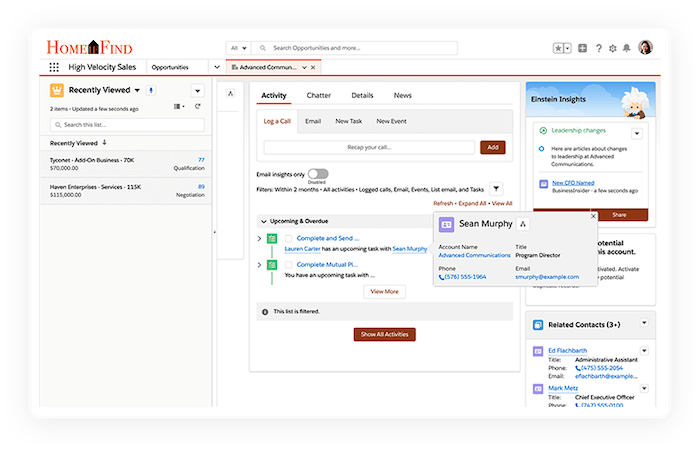
The Lightning Console displays open deals, Chatter mentions,
activity history, and more
Christine Ho, Account Executive, Salesforce
What is it? The Lightning Console comes standard with Sales Cloud. It’s essentially the “command center” for a sales rep, showing open deals, performance, Chatter mentions, and activity history.
Why it works: Previously, I was onsite every day. But now my entire life is on a screen, and I have limited screen real estate. If I have eight different opportunities, I want a layout that helps me find things quickly.
How you can try it: Turn on the Lightning Sales Console by following these steps.
Tip #4: Stay connected with Chatter

Chatter’s social features encourage discussion and collaboration
Vishrudh Sarathy, Account Executive, Salesforce
What is it? Chatter provides a social network in the product for salespeople where they can build personal connections through discussions, updates, polls, and more instead of sending group texts or emails. Sales leadership can also use it for morale and recognition programs.
Why it works: Nothing can completely replace the in-person experience. But Chatter helps keep salespeople engaged (and maybe even entertained) with each other in a familiar social network experience.
How you can try it: Learn more about Chatter and how to get started creating posts, polls, and questions without leaving Salesforce.
Tip #5: Sync up with email integration

Email integration provides context for more meaningful conversations
Ryan Ott
What is it? Email integration organizes emails for you, automatically capturing and syncing events, tasks, and contacts between Outlook or Gmail and your CRM. Sales reps can have more meaningful conversations with their customers and spend less time on manual data entry.
Why it works: With in-person meetings paused indefinitely, email is more important than ever. These tools help me work more efficiently by logging activity automatically and minimizing manual data entry.
How you can try it: Email integration is included with Sales Cloud, so you can start using it right now. Check out this Trailhead to see how to set it up in your workspace. Or see a demo of how PWC is using email integration to boost productivity of their client advisory teams.
Tip #6: Schedule with ease using Salesforce Inbox

Salesforce Inbox’s clickable meeting times make it easy
to schedule meetings via email
Martin Hernandez, Account Executive, Salesforce
What is it? Inbox is a Sales Cloud add-on that allows you to schedule emails to go out at a predetermined time and send meeting times so your contacts can click a link to schedule. Inbox also offers email templates for faster outreach and tracking, so you’ll know when your sent messages get opened.
Why it works: Inbox’s scheduling features keep me productive. If I’m working in the middle of the night, I don’t want to send an email to an account at 3 a.m. This way I can schedule my emails to send at a time that’s appropriate for my contact. Scheduling within Inbox allows clients to pick a meeting time right in their email, eliminating the back and forth of coordinating schedules.
How you can try it: Talk to your account executive to see if Inbox would meet your needs. Learn more about Inbox and how it can boost sales productivity by combining email, calendars, and CRM in one place.
Tip #7: Tie Sales Cloud and Service Cloud together

The combined Sales and Service Dashboard displays information such as
sales pipeline and closed business in a clear visual format
Kim Gandhi
What is it? Using Sales Cloud and Service Cloud together provides even more valuable insights. Customer information is stored and integrated in the sales process along with real-time updates on customers so our reps always know when there’s a delay in delivery or production.
Why it works: Cargill serves the agriculture industry with customers in 125 countries. The food distribution faces high demand and new logistical challenges, so clear communication is everything to us. If a production plant shuts down, it sends ripples through the supply chain. With automation and notifications from Sales Cloud and Service Cloud, the plant can find alternative suppliers immediately.
How you can try it: Integrate your sales and service teams and gain real-time insights using Sales Cloud and Service Cloud. Both are built on the Salesforce platform, so these tools work together seamlessly.
Tip #8: Use Quip for detailed close plans

Quip lets teams store information such as close plans and
next steps in one place instead of emailing
Nate Jackson, Quip Account Executive, Salesforce
What is it? Quip is a collaboration tool where we can store discovery questions and templates for our close plan. It also offers a real-time view of all emails, contacts, and more associated with that opportunity, keeping everyone on the same page.
Why it works: First, we can spend a lot more time selling! When a deal closes, all the details and communications appear in one place. No more long email threads! Now, the project team has an immediate view and can get up-to-speed much faster.
How you can try it: If you don’t have Quip already, get a free trial. Learn more about the use cases, including how to create close plans.
Next Steps
Now that you’ve read these tips, you’re well on your way to becoming a Sales Cloud pro. Got any other tips? Tell us on LinkedIn or Twitter @salescloud.
For more tips on selling from home, check out this Q&A with sales veteran Tiffani Bova.




























