Key Takeaways
Yes, you read that right — small and medium-sized businesses (SMBs) are now using Slack and customer relationship management (CRM) together in a powerhouse duo. Business owners all over the world are bringing conversations, collaboration, and automation right into their workspaces.
Now imagine the impact that can have on your day. You are now able to chat with your team and close deals at the same time in the same place. You can actually use enterprise-level tools without any complexity. This blog will walk through how Slack and a CRM for small business are working hand-in-hand, and why this combination is helping growing businesses and startups simplify teamwork, speed up decisions, and strengthen customer relationships.
What we’ll cover:
- How do Slack and CRM work together?
- How SMBs grow their business with Slack
- How CRM supports small business growth
- Key benefits of using Slack and CRM together
- The power of blending Slack with your CRM and AI solutions
- Turn conversations into growth with Slack and CRM
How do Slack and CRM work together?
Slack is a place where SMBs grow their business. A tool that keeps teams connected, while a CRM is a holistic business management tool that keeps your customer information organized. On their own, they are powerful, but together, they are unstoppable. When you integrate the two, you get a single place where all of your conversations and your customer data live side-by-side. It’s not two tools working in separate tabs — it’s one connected experience.
How SMBs grow their business with Slack
Slack has become the place where SMBs work and grow. It’s where you can access your team’s shared knowledge, collaborate with your internal team and external partners, and automate administrative busywork. Your growing team can ask quick questions, share updates, and keep decisions transparent in real-time, instead of back-to-back meetings that cause fatigue. Conversations are live, side by side, including file sharing and reminders, so everyone knows what’s happening and what to do next.
Boost team productivity with Salesforce
Here’s what makes Slack the place for your team to grow your business:
Accessible knowledge: Use AI search to quickly find past conversations, files, or decisions. Skip the inbox digging and get the answers you need right away.
Working together: Chat with anyone you work with, including internal and external stakeholders. Use huddles for quick discussions and organized Slack channels for public conversations.
Less busywork: With integrations and workflows, repetitive tasks like logging updates or sending reminders happen automatically. Your team gets more time back to focus on customers and growth.
According to Slack’s Pioneers of Change, teams that use Slack see measurable results:
- 36%increase in win rate
- 32% faster resolution time
- 37% increase in employee productivity
- 36% time savings due to process automation
- 36% faster decision making
- 37% increase in employee engagement
Boost team productivity with Slack
Bring together your team, your customers, and your tools to help take your business to the next level with Slack — it’s where business gets done.

How CRM supports small business growth
A CRM gives your business a single source of truth around your prospects and customers. You can keep track of every customer interaction, every deal in progress and manage service requests, together as a team. Your CRM does all of this for you.
Your CRM is the foundation for efficient growth. Without it, customer details live in dozens of spreadsheets or email threads. With it, you have a complete picture of your business and the data you need to make informed decisions.
And, when you connect a CRM (like Starter Suite) to Slack, your customer data becomes instantly accessible alongside the conversations you have about your customers in Slack through Salesforce channels. Salesforce channels bring Slack directly into Salesforce (and Salesforce into Slack) so teams can collaborate wherever they are working.
That means sales can discuss an opportunity inside Salesforce without leaving the record. Service teams can solve a case together in real time with all the Slack threads in front of them. Marketing teams can collaborate creatively on Slack threads right in their CRM dashboard. Instead of toggling between systems, you stay where you’re already working with all the information you need — all tied to the right account, opportunity, or case.
Maximize Your CRM Productivity
Learn how small and growing businesses are taking productivity to new levels with Salesforce CRM in this free e-book.

Thank you for downloading the free e-book!
Here's your free e-book!Key benefits of using Slack and CRM together
When Slack and CRM work side by side, the benefits show up quickly in your day-to-day. Here are a few ways it helps your team.
- Faster sales cycles: Share pipeline updates in Slack where managers and teammates see them instantly. Get feedback in real time and update opportunities directly in your CRM.
- Less clutter: Routine tasks like logging calls or updating records happen in the same place as team conversations. This cuts down on app switching and keeps your workspace organized.
- Stronger collaboration: Sales, service, marketing, and commerce stay connected in shared Slack channels. Service knows what customers expect, sales can see the impact of marketing campaigns, and leaders can follow along to step in when needed.
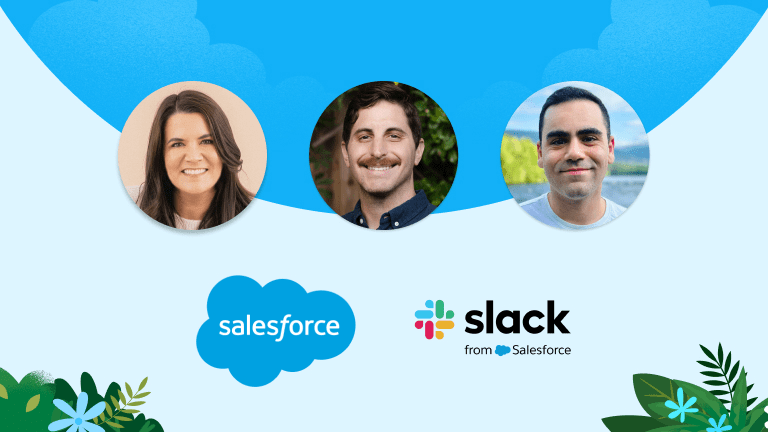
Here’s how small business owners use Slack and CRM together:
- Sales pipeline management: Share CRM deal stages and client notes in Slack for faster discussions and approvals.
- Customer support coordination: Create Slack channels for urgent customer issues logged in CRM, so support and sales can resolve them together.
- Marketing campaign feedback: Post CRM campaign data, like new contacts from a campaign, directly in Slack for instant feedback and optimization.
- Automated task management: Automate Slack notifications for CRM tasks and deadlines, keeping follow-ups on track.
- Internal knowledge sharing: Share CRM tips, common customer questions, or product updates in Slack to build a searchable knowledge base.
- Meeting and communication: Meet any time, anywhere with huddles. Share CRM client histories or agendas in Slack before calls so everyone is aligned.
Pro tip: Inspire your teams with workflows. Create an automated workflow in Slack to trigger every Monday morning with gratitude, wins and highlights from last week.
Kickstart your SMB with Starter Suite
See results from day one with a CRM designed for SMBs — the all-in-one suite for productivity. It all starts with Starter Suite.
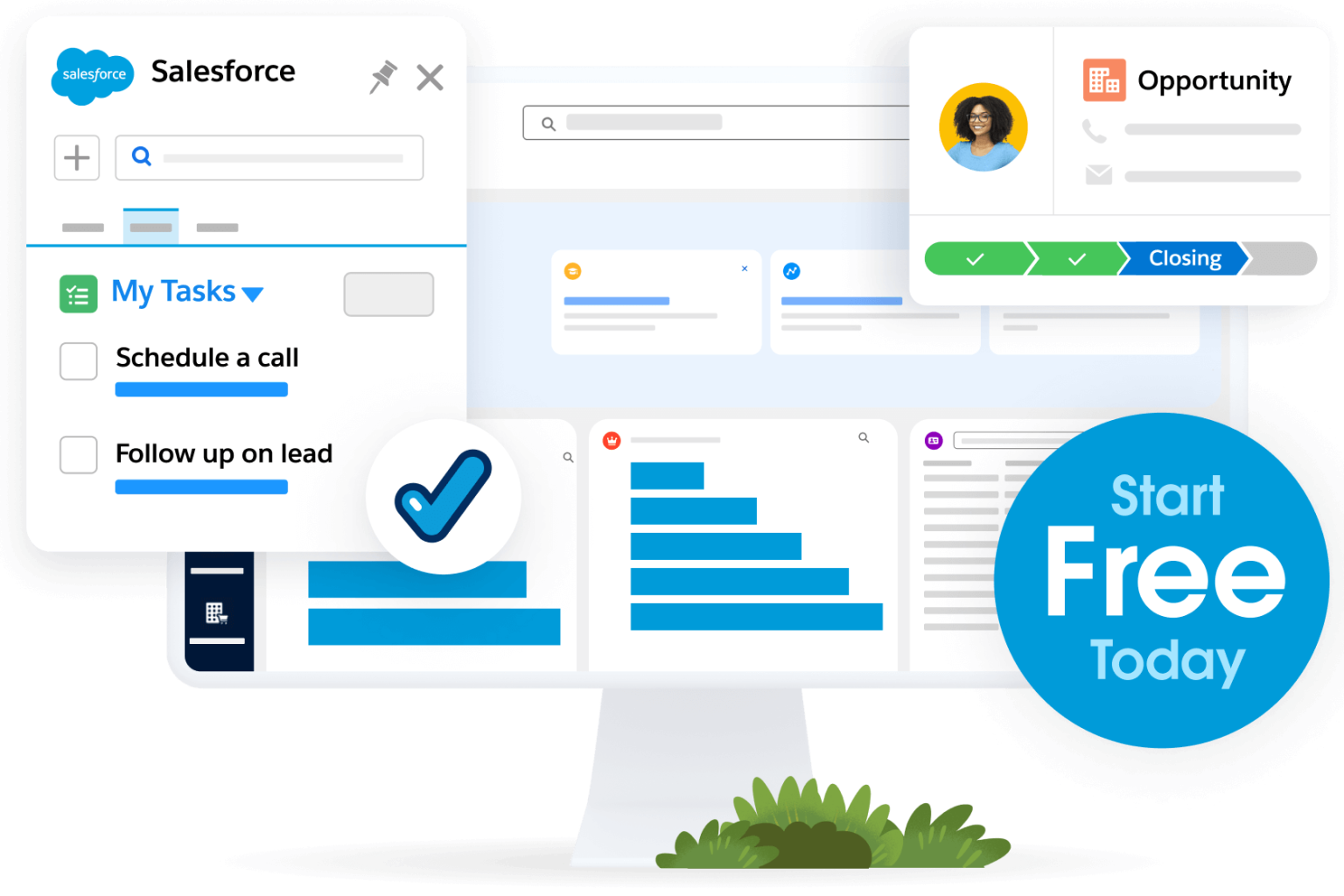
The power of blending Slack with your CRM and AI solutions
When you have two key tools like slack and your crm connected, it allows you to automate more of your work. You can log updates, share customer context, and keep work moving without switching tools. With Salesforce, you always have access to additional customization when you need it. We have Starter Suite to get your data ready for artificial intelligence (AI). When you’re ready to scale, Pro Suite offers a Foundations add-on that lets you activate Agentforce 360 and start using AI agents.
This is where AI in Slack and Agentforce 360 raise the bar. AI in Slack can summarize threads and conversations, create meeting notes, and update sales records. Agentforce 360 introduces AI agents that take action for you — updating sales proposals or resolving IT issues in the background. Together, Slack, CRM, and AI shift from being just tools to becoming a unified, active partner in how your business grows.

Turn conversations into growth with Slack and CRM
Slack and CRM work better together because they keep conversations and customer details in sync. Slack is where your team talks. CRM is where your data lives. Connect them, and you cut clutter, move faster, and keep customers happy. With Starter Suite and Pro Suite, you get the structure to scale, and when paired with Slack, every conversation can lead to real action. Together, they help your business grow with less effort.
So why not start strong? Begin your journey with the Starter Suite today. Looking for more customization? Explore Pro Suite. Already a Salesforce customer? Activate Foundations and try out Agentforce 360 today.
AI supported the writers and editors of this article.
Frequently Asked Questions (FAQs)
Yes. Salesforce offers a free trial of Starter Suite, including both Slack and essential CRM tools at no extra cost, giving SMBs the ability to manage sales, service, marketing, commerce, and team collaboration in one platform.
Slack acts as a digital hub where your team can chat, share files, organize discussions, and even hold quick huddles. Slack together with CRM reduces emails, keeps decisions visible, and saves time on back-and-forth communication.
You can shorten sales cycles, reduce clutter from switching between apps, improve cross-team collaboration, and automate routine tasks. The result is more time for your team to focus on serving your customers and winning new ones.
Absolutely. Marketing, service, operations, commerce, and leadership teams can all use the Slack and CRM integration to share insights, respond to customer requests, track marketing campaigns, and make data-driven decisions in real-time.
Yes, with the right set up. Teams can get notifications, check histories, and take action directly in Slack, reducing the time it takes to respond to customer questions or service requests.
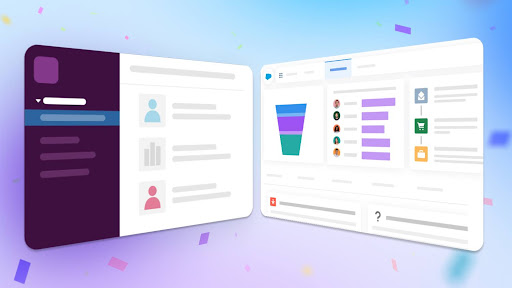





















![[Illustration] An AI agent helps a customer service rep solve cases.](https://www.salesforce.com/blog/wp-content/uploads/sites/2/2025/06/Agentforce-for-Service-Relaunch-1500x844-1.jpg?w=128&h=96&crop=1&quality=75)







