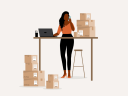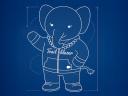Worried about your data? All that important information floating around? As AI intensifies the need for trusted data, many small and medium businesses (SMBs) owners just like you are looking for safe tools. In fact, 86% of analytics and IT leaders agree that AI’s outputs are only as good as data inputs. To get the most out of your data, it needs to be “clean.”
What does clean data mean? We’re going to tackle that and five steps get your data squeaky clean, with the right tools and techniques. Let’s dig in.
What we’ll cover:
- What is clean data and why does your SMB need it?
- What does clean data look like?
- Five steps to clean data for small businesses
- Keep your data clean with Salesforce
What is clean data and why does your SMB need it?
Clean data — or data and records that are free of inaccuracies, duplications, and blanks — helps your small business run faster, smoother, and more efficiently. Dirty data causes major headaches and can also spell the difference between winning new business and sending messages that never reach prospects and customers. Luckily, keeping your data clean can be painless, and it’s well worth the effort you put into it.
What does clean data look like?
Open the Contacts app on your phone and scroll through the entries. Are there lots of duplicates or contacts with old addresses you know aren’t valid anymore? That’s dirty data. A perfectly clean contact list has only one entry per contact, with all of the information consolidated under each entry — name, physical and email addresses, phone numbers, and so on — accurate and up to date. Any duplicate entries or inaccurate info are examples of unclean data.
When you view a contact on your phone and realize the information is out of date, it’s inconvenient. When your small business runs on out-of-date information, it means time and money wasted, as well as opportunities missed thanks to bad leads, bounced emails, and inaccurate forecasting.
Start with SMB Basics
If you use a customer relationship management (CRM) system or are thinking of adopting one, cleaning up your data is crucial to getting the most out of the tools. This is especially true if you’re using any sort of marketing automation, social media listening, or other features that key off of your customers’ contact information.
Five steps to clean data for small businesses
Rest easy; you don’t need a computer science degree or a hazmat suit to clean up your data. Keeping business data clean is largely about making a plan and sticking to it. Follow these five steps to clean your data, and keep it that way:
1. Run a data audit and identify blind spots
Look at the data your business collects. Determine which parts of it you actually use. Then figure out what’s missing, what you have but don’t need, and if and how any of what you actively collect gets dirty.
As an example, most companies keep track of basic contact information for all prospects, customers, and vendors or suppliers. Identify the blind spots and pain points in your current data set and collection methods, and make a plan for fixing them going forward. This step may require some effort to get your house in order before moving forward, but it’s well worth it.
- Are you collecting and tracking everything you need?
- Are certain fields out of date across lots of entries?
- Do you have a lot of duplicates?
2. Create a workflow for entering data
Piggybacking off of the plan you’ve just made in step one, define a procedure for checking all of your data at the point of entry. Whether you’re a “solopreneur” who tracks every new customer yourself or you’ve got a small team using CRM, make sure everyone entering data follows the procedure for vetting that data at the point of entry.
Pro tip: Instead of worrying about if you have clean data in the future, entrust a CRM to do it for you automatically.
Kickstart your SMB with Starter Suite
See results from day one with a CRM designed for SMBs — the all-in-one suite for productivity. It all starts with Starter Suite.
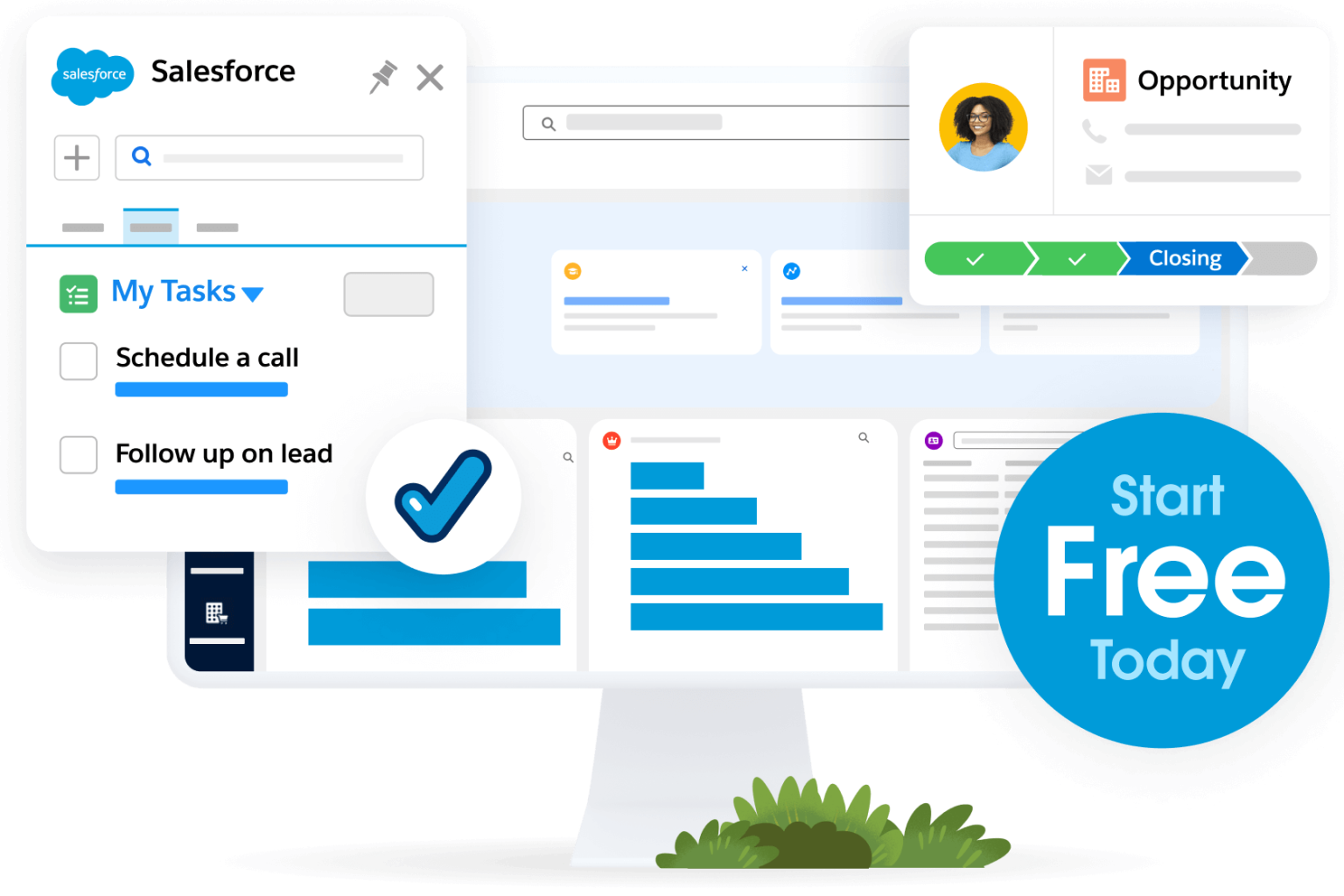
3. Review every entry for accuracy
This is exactly what it sounds like. Review every entry in your customer database for accuracy. Depending on the size of your business and database, this step might take you an hour or two on your own. But the good news is that you can save time with a simple CRM solution — when you update a customer’s information, that data will automatically update across the various records that involve that customer.
Another easy idea is to ask your customers to send you their current, up-to-date information. Check their replies against your contacts list as they come in.
4. Dedupe the duplicate entries
Remember the Contacts app example we started with? Duplicate entries can wreak major havoc on sales teams that do a lot of prospecting using company contact lists. Again, if yours is a very small business with a relatively small customer base, you might be able to de-duplicate (“dedupe”) your data by hand.
Otherwise, check out these free and paid apps that can help if you’re a Sales Cloud, Service Cloud, or Pro Suite user.
Ready to go Pro?
Level up your CRM with the top-rated Pro Suite — the customer platform that scales with you.
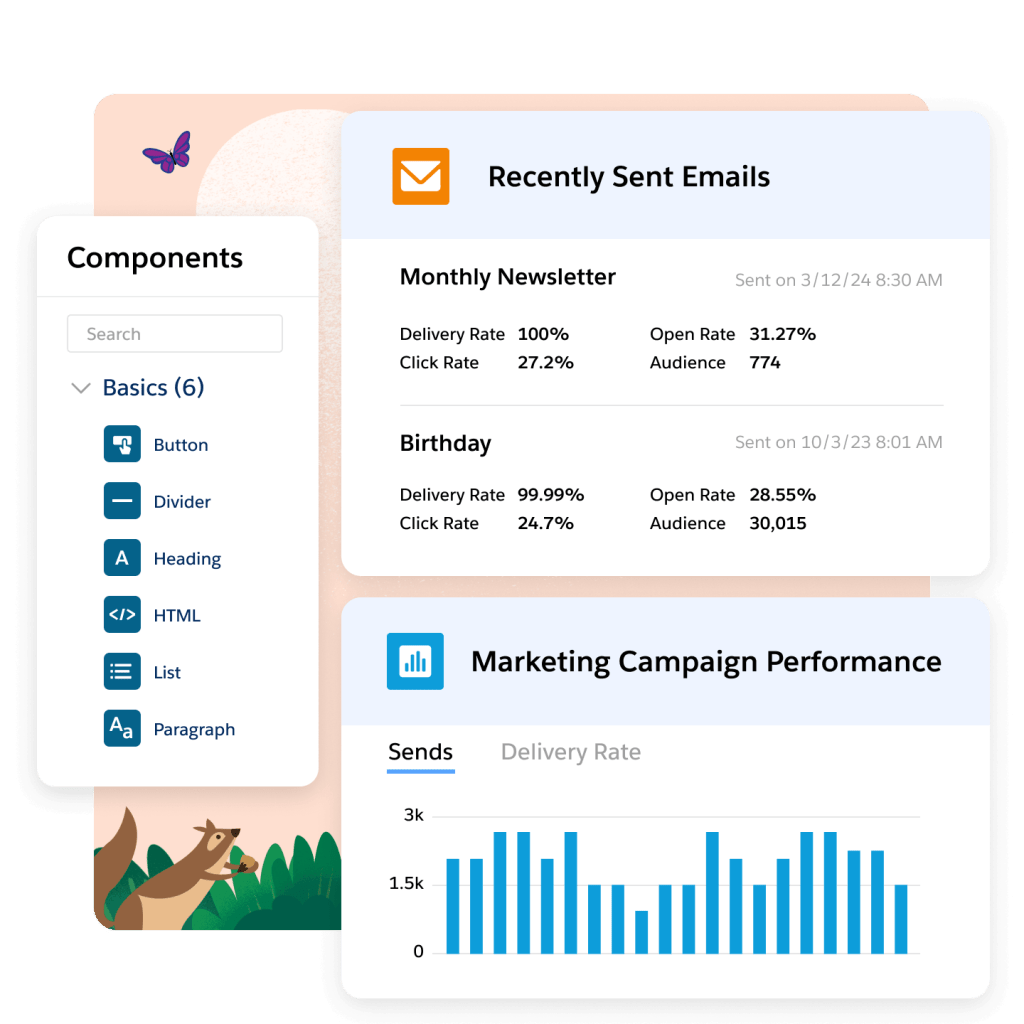
5. Use your clean data for automation, forecasting, and more
Once your data is clean and in order, maintenance is as easy as continuing the work you did in steps one through four above. Make a plan to collect all of the data you need (and nothing more), double-check it at the point of entry, and review for accuracy on a regular basis, and you should be all set. Bear in mind that sales teams with multiple people doing lots of prospecting may need to review and dedupe a little more often than smaller orgs.
From there, it’s a matter of expanding your data collection to meet your evolving business needs. And using the best business tools to make the most of that data through automation, forecasting, and offering amazing support and customer experiences.
Ready to become a Datablazer for your small business? Check out this glossary of key terms that will help everyone in your company understand the power of real-time, actionable data.
Keep your data clean with Salesforce
Ready to equip your team with the right tools? Start your journey with a free trial of Starter Suite today. Looking for more customization? Explore Pro Suite. Already a Salesforce customer? Activate Foundations today to try Agentforce.
AI supported the writers and editors who created this article.