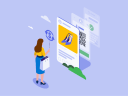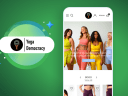Whether you’re contemplating a switch to a new ecommerce platform or adding new commerce capabilities to your existing platform, enabling people is a really important topic. The first step is to determine which teams need to be enabled. Next, you will need to decide the best way to roll out each team’s enablement. We’ll explore both of these topics in this post.
Which teams need to be enabled?
When making a major change to your ecommerce software, there are a lot more teams affected, both directly and indirectly, than you might think. Think of them in three groups: business users, IT/development teams, and digital transformation teams.
- Business users are the end users of the software. They need to understand how to use the software to perform day-to-day tasks across commerce, marketing, sales, and customer service. Here are some teams that should be enabled on new commerce software or capabilities:
- Ecommerce team — they are often the people running the day-to-day operations of the site
- Merchandisers — they determine how the products should be displayed, and often have broader responsibilities such as bundling, promotions, etc.
- Marketers — how it interfaces/integrates with Marketing and email campaigns
- Sales teams/account managers — need to understand how online and offline purchases interact, and whether they can order on behalf of a customer. This is especially important for B2B use cases.
- Customer service/customer success — need to be enabled on what the commerce site does, how much or how little the reps have access to, and whether they can place and/or modify orders on behalf of the customer.
- Creative studio/production teams — the teams that create all of the creative assets need to know what formats the system can accept. These include teams creating: images, campaigns, front-end design, and UX.
- Other related (but important groups) include anyone doing work that impacts or is impacted by the commerce platform. This could include the demand generation team, partner relationship managers, etc. They may not ever touch the ecommerce platform, but need to know how customers and/or partners will interact with it.
- IT and developers are the teams that maintain, support, and innovate on the software. They need to have a full understanding of how the software works, but also understand technical details like implementation plans, integrations, system requirements, and capacity limits for the system. Here are specific technical teams that will need to be enabled:
- Team owning the system administration, this could be a system admin or Salesforce admin team
- Team that will responsible for ongoing app development and maintenance
- Team responsible for ongoing business analysis and solution definition
- Teams associated with owning any IT applications that will be integrated with commerce. This could include ERP, standalone financial packages, billing packages, etc.
- Teams associated with maintaining integrations to these other systems
- Digital transformation teams — while not all companies are going to have digital transformation teams involved, it’s common enough that it’s worth calling out. Ecommerce migrations and updates can be done as a standalone project, but ecommerce investments are often part of the greater digitalization and innovation strategies across the company. I’m seeing this increasingly on the B2B side as manufacturers are looking to innovate and modernize their processes across the entire organization.
Enablement best practices
So, there are many people and teams impacted by ecommerce systems, both directly and indirectly, who need to be enabled in different ways. Some teams need to know the entire system, others need to understand how it will function within their systems and use cases, and others simply need to be informed of or be aware of, the updates.
Here are the best practices for enabling these different teams:
Fully embrace the power of the platform you’re using
Each ecommerce platform has pros and cons. Some platforms include integrations to many related products, whereas others are standalone point solutions. One of the great things about Salesforce is that the ecommerce solution is part of a full Customer Success Platform that serves customers across every touchpoint, from marketing to sales to service. Even though Salesforce offers many different products and applications, they all live within a common platform, use common tools, and are part of the same ecosystem. You can learn more about this ecosystem with Trailhead. Trailhead has an enormous amount of free content and educational materials available for anyone to use to get up to speed.
Part of the benefit of having an ecommerce solution that is part of a larger platform is that it allows you to consolidate vendors within your IT stack to focus on a few key strategic partners versus having tens, hundreds, or even thousands of different systems to support and integrate. It also offers you the opportunity to consolidate partners since your system integrator may have expertise across a vendor’s entire platform.
Another benefit is that teams across your organization will standardize on a particular vendor and platform. That means that the terminology and processes will be the same (or similar) whether the person is in marketing, commerce, sales, or service. For example, when using Salesforce, the term “Account” will have the same meaning across each team using the platform.
In-person and remote training for your teams
To really get up and running on a new platform, in-depth in-person training is a must for the key users of the software. This includes day-to-day business users and any IT teams who are going to be working with the system. For power users or people who want to become power users, nothing beats in-person training early in the launch process.
Online on-demand training is important as well. Not everyone is going to be able to attend in-person training. So for less frequent users, online training may be sufficient. Plus, after launching the new system, even power users may want to learn about new features or brush up on skills they don’t use as frequently. On-demand training, like Salesforce’s Trailhead, is perfect for this type of ongoing learning.
When choosing an ecommerce vendor, look for a vendor that offers quality in-person and online training so that you can ensure you’ll be able to get the right type of enablement for each team at every stage of the project.
Customer success programs
Before picking a vendor, learn about the built-in customer success programs offered either as part of the platform license or at an additional cost. Top vendors will have a well-defined customer success program. This gives your team a place to go for help on integration, implementation, adoption, and help with any challenges that arise as your business and site grow. They help to ensure that no issue goes undiscovered or remains unresolved. If you are new to ecommerce, building a site from scratch, or implementing major updates to your current system, it often makes sense to invest in premium customer service early on in your project to ensure that you have the right strategy in place, implementation is running smoothly, and you’re getting the adoption your need from each part of your organization.
Fully embrace your vendor’s ecosystem and community
Some vendors have a very large ecosystem and community comprised of users, customers, partners, and developers. This ecosystem can be extremely helpful, so it’s important to choose a vendor that has a variety of SIs, and customer groups you can connect with formally or informally at each stage of your journey. The best platforms actively create and support these communities. For example, Salesforce has many formal events every year, such as Dreamforce, Connections, TrailheaDX, and World Tours, as well as more informal user and developer groups all over the world.
Takeaway
The resources we’ve covered will work for most types of enablement and training, but remember that needs will change during project implementation and as your ecommerce strategy matures. So the best organizations remain agile and use the necessary resources to keep their teams knowledgable and informed.
If you’re ready to ramp up your company to a new ecommerce platform and want to ready your team, take our Trailmix.