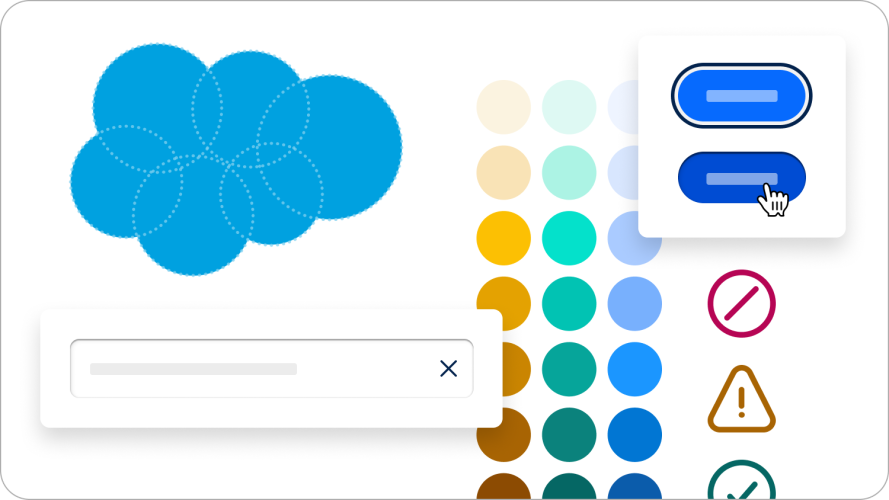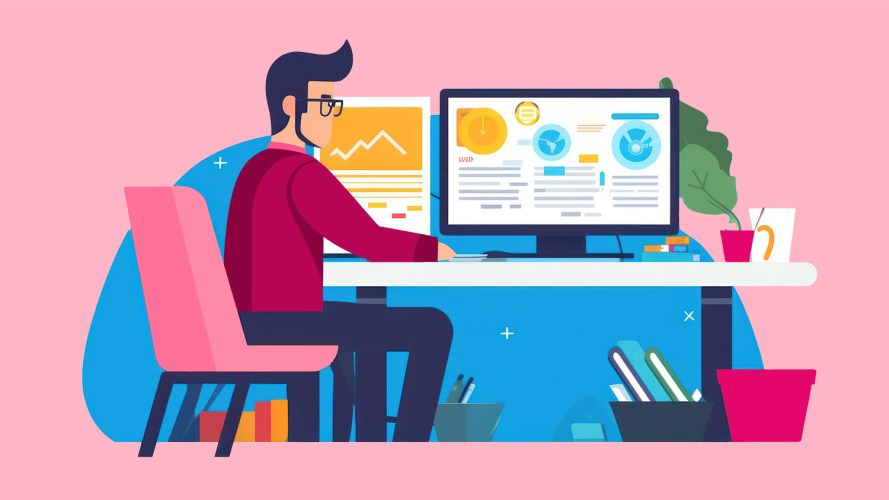How To Get Started With Customer Service Automation

Here’s how to create a service workflow process map — and get a complete view of the critical connections between people, systems, data, and decisions.

Sophia Le-Dimitrova
Are your service agents drowning in mundane daily tasks? Then your business might be a good candidate for customer service automation. According to our research, 65% of high-performing service organizations rely on automated customer service to save time, reduce human error, and make time for new projects, compared to only 41% of underperformers.
If you’re thinking, Great! Now let’s automate! – not so fast. Customer service automation isn’t a switch you simply flip. Here’s what you need to do to set yourself up for success.
What you’ll learn to do:
Put AI, automation, and data to work
The right mix of customer service channels and AI tools can help you become more efficient and improve customer satisfaction. Our guide reveals how high-performing service orgs make it happen.



Set up for customer service automation in 3 steps
Every customer service automation process is a journey that begins with a request and ends (ideally) with a great customer experience — but you can’t do that until you’re clear about where you’re going and the rules of the road. Skipping an important step or compliance requirement could result in costly delays or rework, potentially leading to revenue leakage and a poor customer satisfaction score.
That’s where a service workflow process map comes in.
A customer service automation workflow process map helps you see all the critical connections between people, systems, data, and decisions. Here’s how to create your map in just three steps.
Start with a simple diagram of your workflow
A typical service workflow rarely resembles a straight line. It’s more like a tree, with branches forming at every point where a decision needs to be made or a threshold met. Use the following questions to help you diagram and better understand your process:
- What is the workflow? A customer service workflow is a sequence of steps that must be taken in order to achieve a customer service objective. Be clear about everything that needs to happen for the service process to be considered complete, and be sure to identify how the service process aligns with your overall business goals.
- What are the decision points? Decision points are locations in the workflow where your process will branch. These points include if/then situations where a path branches because of a specific decision. For example, “if warranty claim is approved, then do x,” or ”if warranty claim is denied, then do y.” Or, define situations where a threshold, like the dollar amount of a return, will trigger the next action.
- What constraints are in play? Constraints can include financial compliance and regulatory requirements, legal policies, or policies related to service level agreements and time frames.
For example, consider the workflow process that would follow a customer service case related to a broken refrigerator. First, customer service will need to confirm whether or not the appliance is under warranty. If it is under warranty, the process will branch to the specific steps and guidelines around making a warranty claim.
Can the refrigerator be repaired or does it need to be replaced? If it’s a repair, what parts are needed? Are the parts in stock or will they need to be shipped? Can the repair be done in the customer’s home or does the refrigerator need to be picked up to be serviced? Any of these circumstances could potentially trigger a different branch of the process.
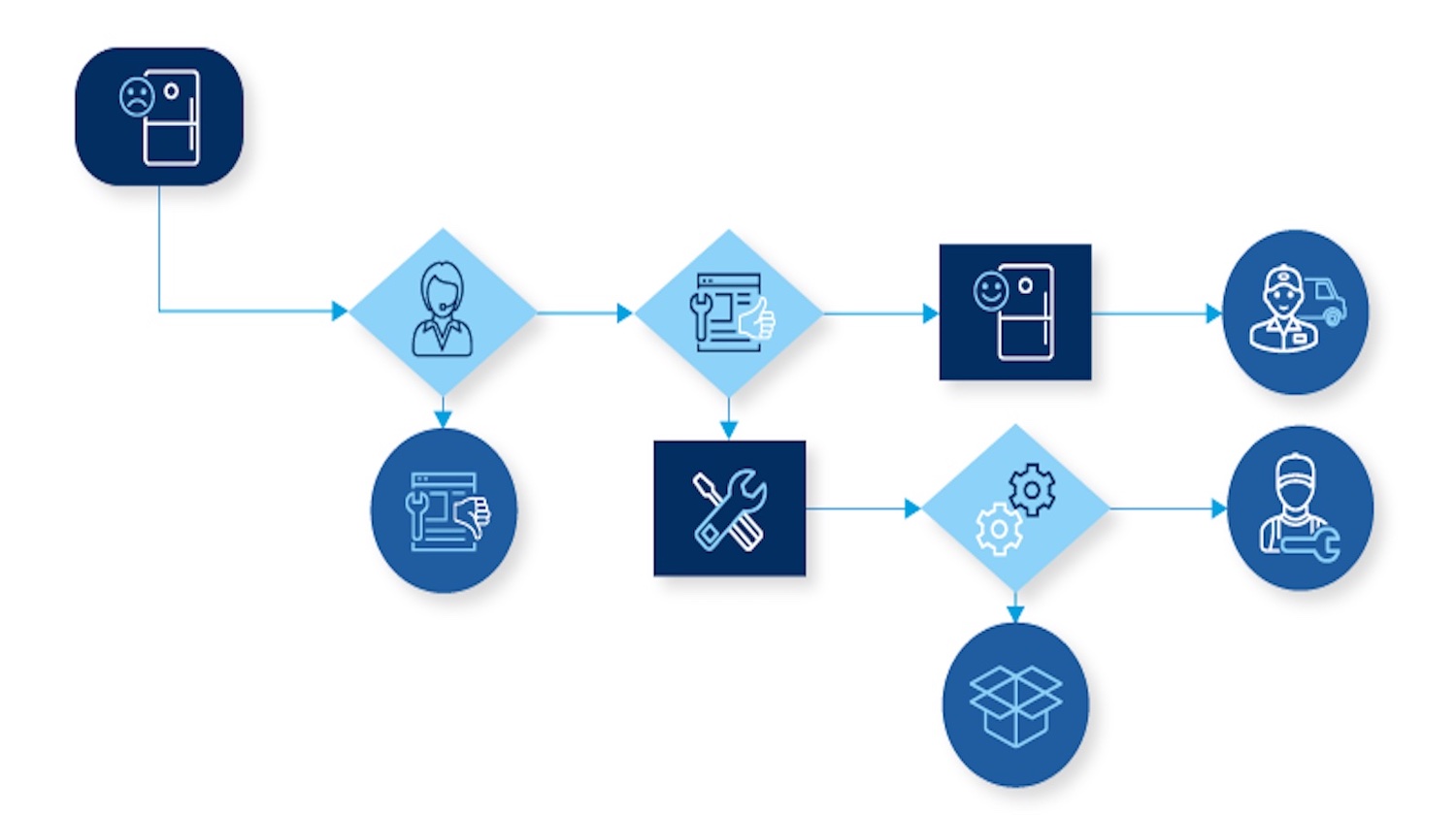
The workflow to handle a broken refrigerator involves a series of decision points across people, departments, and systems.
With your workflow diagram in hand, you now know how the process typically flows. You can use this as a starting point to figure out where customer service automation software can be deployed to make improvements.
Determine who interacts with your workflow
To automate successfully, you need to account for all the people who will interact with a customer service workflow across the front, middle, and back office. The front office includes all customer-facing departments. The middle and back include any other departments that aren’t customer-facing but need to support service, like contracts or order fulfillment (middle), or legal, compliance, and finance (back). Take these into account:
- Each person’s role in the process. Are they interacting directly with the customer (front office) or doing something behind the scenes, like approving a warranty claim? Also consider people who don’t necessarily need to take action, but might want (or need) to be notified, such as a manufacturing product manager who needs to keep tabs on return rates, or a vice president who needs to approve exceptions to actions outside of the established process flow.
- The departments where process stakeholders work. Depending on the situation, many different departments may need to contribute to a service process. For example, stakeholders from the contracts team might need to approve a warranty claim. Finance might need to step in to handle a question on an auto loan. Be sure to have a clear understanding of how people in these departments like to work and how they prioritize service requests.
- Communication and notification preferences. How do each of these stakeholders wish to be contacted, and with what frequency and urgency? Make note of each team and individual’s preference for contact via email, chat, instant messenger, or within your CRM system.
- The systems they use and the screens they interact with. How do various stakeholders engage with the information they need to complete their role in the process? Take the case of the broken refrigerator as an example. The fulfillment team may use an order management application to ship parts, a third-party repair service may use its own application to book appointments, and the service team may use its CRM system. Users are most efficient in their go-to systems and most-used screens. A new application or Alt+Tabs between apps could add friction to the process right when the goal is to streamline customer service operations.
One of automation’s primary benefits is to make it easier for people to efficiently do their jobs. Understanding how they interact with the process you want to automate is a critical step.
Identify your data requirements
Finally, before you automate, it’s vital to know what data is needed to start, orchestrate, and complete a workflow. You also need to know where that data resides and how it will be accessed, shared, and updated. This is especially important when a process is spanning multiple departments and systems, which is often the case.
As an example, consider a service request related to a broken refrigerator. The service rep will first need to know the customer’s warranty status. If the refrigerator needs to be replaced, data on where to send it will need to be shared with an external shipping department. If it’s a repair, data will need to be shared with the parts supplier and the repair service, and so on. When mapping your process, think about how various sources of customer service analytics contribute to driving it from one step to the next.
- What systems hold critical data? How will the process access and apply that data? Do users really need access to the data? For example, if subscription and renewal data is housed in a contract management solution, is there a way for your automation to capture relevant information and move on to the next step without exposing data to a user?
- Who generates and updates data? For example, a case or a file might need to be created to start a process. Who is responsible for creating that? What data needs to be captured? Where does it need to be captured? Who is responsible for notifications? For adding updates? What data is needed to close the loop and complete the process?
- How will data be connected? When data needs to be handed off between departments and systems? How does that connection happen? For example, when an existing customer activates a new service, how will the required data get to order management, billing, and accounting?
- What role will customer service AI play in your workflow process? Generative AI models can be continuously trained and updated with new data, allowing them to improve over time. The result? Automation powered by AI for customer service can become more accurate, efficient, and personalized as it learns from customer interactions.
Here’s the bottom line: when you take the time to build your service workflow process map up front, it will go a long way toward setting you up for success. Do that well, and you’ll be one step closer to streamlining customer support, boosting customer loyalty, and embracing the future of customer service.
Maximize contact center ROI
Your contact center should be a modern, omnichannel engagement center that both agents and customers love. Learn how to maximize ROI with contact center software built into your CRM, powered by AI and automation.