BI Software
The Top 9 Things You Need to Know About BI Software

1. Understand Goals and Objectives
“What kind of results can we expect from this campaign?”: If you are responsible for marketing within your organisation, you’ve likely heard this question hundreds of times. While you can use past trends and campaign data to provide an educated guess, you can’t give exact numbers.
BI tools, however, allow you to go beyond that educated guess. The caveat is companies must first understand their goals and objectives before they can understand what the data is telling them. This is especially true because of a feature in many platforms, predictive analytics, which is a more advanced analysis of data that looks at patterns to predict future outcomes. Predictive analytics can’t truly predict the future, but it can help companies minimise risk and identify opportunities more quickly. With this kind of integral information available, you must know what your goals are.
According to Scott Schlesinger, Senior Vice President and Head of Business Information Management at Capgemini, “One of the biggest mistakes in pursuing an analytics initiative is jumping in too soon without clearly defining what it is the company wants to accomplish.”
BI tools have a large subset of features. But if you don’t know what defines success for your organisation, you are just making an educated guess. Before you even embark on the BI path, make sure you have set goals and objectives for the project and the company as a whole.
2. Understand Integration Needs
One of the biggest benefits of BI software is its ability to take all of your existing data and merge it together to create master reports. This is no easy feat, and in order to create this, you must be able to integrate your BI tool with your existing system(s).
Before evaluating the vendor landscape, outline any system or platform currently being used internally. This includes, but is not limited to, CRM systems, financial systems, databases, analytics platforms, Microsoft Office, project management platforms, and more. By understanding what you already have, you’ll be able to select a platform that can efficiently integrate with your existing data.
3. Identify Internal Users and Needs
One of the defining features of any BI platform is the capability to generate real-time reports. While this process used to be tedious and almost impossible for the casual user, many platforms are now much more user friendly, enabling just about anyone to query the database and create reports.
Like anything else, users need to know what to look for. It’s also much easier if those reports are set up ahead of time. When thinking about your company’s BI needs, ask the following questions:
- Who in the company will have access?
- What will they be using it for?
- What types of reports will they need?
- How can we make it easy for them to generate?
As you start answering these questions, you’ll get a better picture of what it is you need. More importantly, you can begin getting buy-in from internal stakeholders.
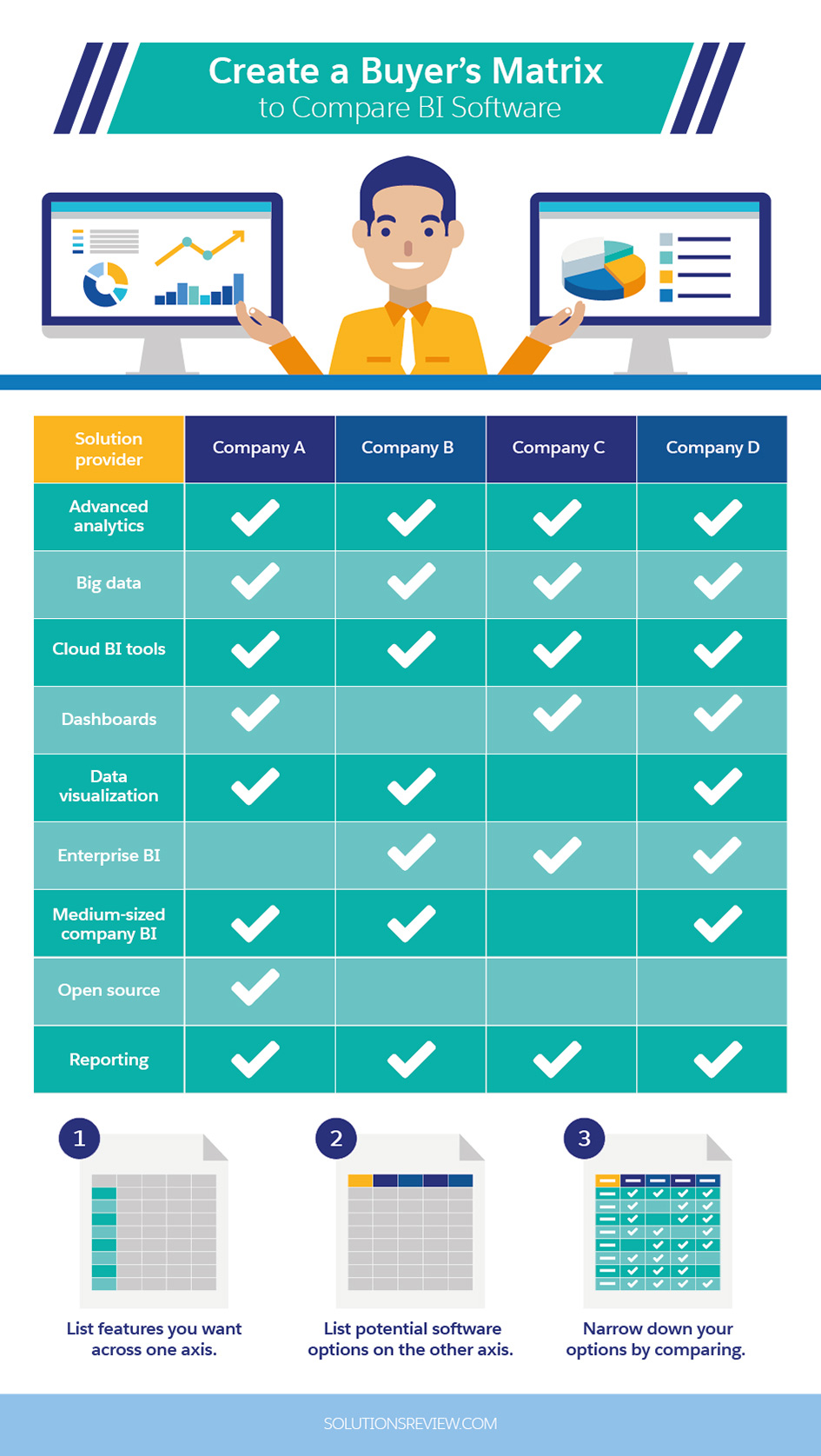
4. Training is a Must
Think about the last time you purchased a new piece of technology for yourself. You probably spent time reading the instructions, watching YouTube videos, and playing around with it until you figured out how to use all of its features.
When is the last time you did that with a new piece of technology at work? When implementing a new technology within an organisation, it’s imperative that the team using the platform is trained and given the materials to help them successfully utilise the product.
Steve Litwin, President of Litcom, says, "Today's BI systems are complex structures that require far more training in order for users to be able to acquire genuine value from them. And ongoing training is necessary so that users become familiar and comfortable with the system.”
When selecting a BI tool, plan and budget for training and support. Motivate your team to learn, in detail, about all its features, and give them the resources they need to learn to use it effectively.
5. Create Use Cases
To complement understanding internal users and their general needs, put together some use cases before diving into a BI platform. By outlining a few potential examples of how internal stakeholders will use the tool, the IT team and the integration team can work to create front-end dashboards to fit each scenario. And as it turns out, this is a key factor in BI success.
Patrick Meehan, President and Research Director of Gartner's CIO Research group, says, “Around 70 to 80 percent of corporate business intelligence projects fail. The problem stems from communication between IT and the business, and the failure to ask the right questions or to think about the real needs of the business.”
The more you define company needs, the more successful you’ll be in getting—and keeping—your team on board.
6. Plan for Security Challenges
It seems as if every day there’s a security breach somewhere across the world. And if it seems that way, it’s because as of May, there had already been 348 data breaches recorded in 2016. In addition, a recent Verizon report shows non-U.S. breaches growing at a fast pace.
Security must play a role in both vendor selection and internal use. When choosing a BI platform, especially one offering cloud storage, Gartner recommends asking the following:
- Who manages your data?
- Are they subject to external audits or security certifications?
- Will they make a commitment to obey local privacy requirements?
- What is done to segregate data?
- Are encryption schemes tested by specialists?
- What will happen to your data in case of a disaster?
Compliance and data governance must also be outlined internally. The same Verizon report mentioned above showed that 172 security incidents in 2015 stemmed from insider attacks (77 percent were employees).
Keep your IT team apprised of who is using the tool and be sure to set strict permissions among other measures.
7. Know Where You’re Going
Perhaps the most common piece of advice you’ll see when it comes to selecting a BI tool is to look for platform flexibility. As your business and database grow and technology changes, you’ll want your software to be able to adapt; ideally, you’ll want to work with a vendor who is already adapting.
As you think about your BI needs, don’t get caught up in the now. Think about what you want to get out of the platform in both the near future and the long term. They may include:
- Company goals—short- and long-term
- Initiatives on the horizon
- Any tools you aren’t currently using but might in the future
Look for a solution that will fit your needs now and a company that will work with you to fit your needs later on.
(As an aside, there’s also the concept of agile BI. That could be an entire stand-alone article.)
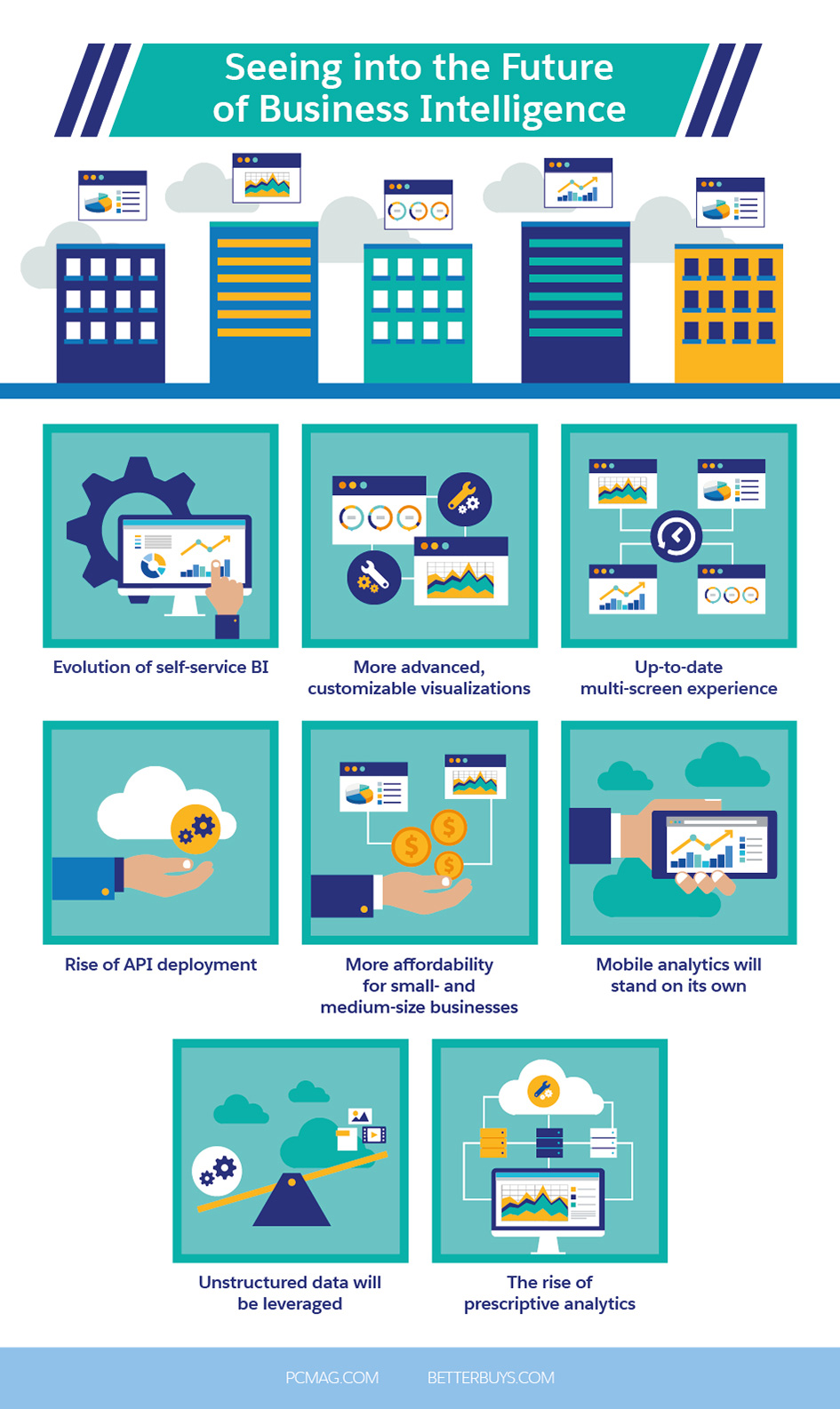
8. Don’t Be Afraid to Ask Questions
Adding a BI solution to your organisation is no small endeavor. Spend a significant amount of time evaluating needs and asking questions—lots of questions! A good vendor will work with you to answer every question you have and provide you with resources, demos, references, and more.
Not sure what questions to ask? Checkpoint Consulting has a pretty good list, as does Big Data Made Simple. A few essential questions include:
- What kind of data do I have and what do I want to analyse?
- What's the Total Cost of Ownership (TCO) of the BI System?
- What type of support is included?
- How will we handle data and system integration? Length of time?
- What features are in the upcoming product roadmap?
There are plenty more questions to ask, but the goal is make sure you have all the information you need to make a good decision for your business.
9. Be Patient
Data for the Long Run
We are in a data-driven world, and companies have to figure out both how to capture that data and leverage it in a way that benefits the business as a whole. Business intelligence solutions are evolving; while choosing a BI solution for your company may seem daunting, it can pay off in the long run.
As a McKinsey Global Institute study points out: “Business decisions based on data-driven insights result in 23 times greater likelihood of customer acquisition, six times greater likelihood of customer retention, and 19 times greater likelihood of profitability." Start thinking about how you can make data work for you and start seeing results sooner!


