CREATE A KNOWLEDGE BASE
How to Create a Simple Knowledge Base that Empowers Customers
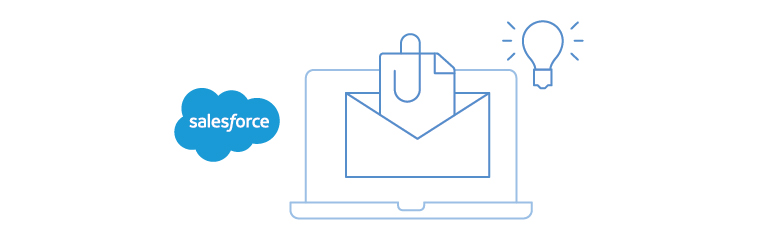
Step 1: Conduct Thorough, Cross-Functional Research
A knowledge base requires rigorous structure and planning. Otherwise, nobody will be able to access the precise information they need in the moments they need it most.
Content hubs are deceptively complex to create. At first glance, it may seem like you just need to create some articles and standardise some processes to answer some frequently asked questions (FAQs). But consider the following scenario:
You’re a customer service manager at a popular rideshare service. It’s after hours, and you want to reduce the number of employees you have working late. To resolve most issues, you route customers through an automated system with answers to common questions. These processes often involve automated email alerts. A customer emails your company, saying that he or she has been injured by one of your drivers. This customer received an automated “support” message with answers to frequently asked questions.
Knowledge bases have many moving parts and require different nuances to succeed. You need a strong writer to make sure your copy is powerful and empathetic. You also need an expert programmer to create pattern recognition algorithms to emulate a true, human-like experience.
The bottom line: You’ll want to ensure you’re focused on the right customer questions and pain points (what’s the point of a knowledge base that focuses on the wrong topic areas?). As with product development, the best ideas come from multiple perspectives. Make sure that all of these vantage points are present in your initial research, design, and planning process.
Step 2: Define Your Minimum Viable Product (MVP)
You may be familiar with the term “minimum viable product.” This is a term that product and engineering teams use to describe early versions of a feature set or new release. Entrepreneur and author of The Lean Startup Eric Ries came up with the term back in 2009 to describe the concept of a prototype that accomplishes two goals:
- It delivers the highest return relative to risk.
- It maximises the amount of learning at the lowest possible level of investment.
It’s a powerful idea that’s helped companies as diverse as GE and ProductHunt bring new products to market faster. Even the federal government is using MVPs to solve its most complex, pressing problems. The concept of an MVP is one you should apply to your knowledge base as well.
Especially if you’re launching a knowledge base for the first time, you’re likely tracking many moving parts: Rather than trying to build a rocket ship to the moon, you’ll want to take baby steps. Focus on building out the knowledge base that tackles the needs of the greatest number of people. Here are some data points you can leverage to figure out what you should tackle:
- Keyword search terms on your website
- Most common customer service complaints
- FAQs that phone reps are unnecessarily fielding
The bottom line is that you should focus on your biggest support pain points and bottlenecks. Build your knowledge base MVP as an internal solution.
Step 3: Determine Your Taxonomy and Content Plan
At this stage, many support teams will want to jump into “execution” mode and start launching new tech. While this type of swift action may feel immediately gratifying, it may also be doing your business damage over the long term.
Before launching your earliest version of your knowledge hub, make sure that your content categories and taxonomy are aligned with your long-term vision. In other words, you’ll want to set up systems that can grow with your business over the long term.
That’s why content planning is so important. To the best extent possible, you’ll want to define the following:
- How content is grouped
To better organise your content and make it more accessible on your website
- How individual content pieces relate to each other
For internal linking purposes
- Whether content groupings are mutually exclusive and exhaustive
Do you need to introduce new ones in the future?
- How you expect your plans to change over time
Know what tradeoffs you should be making early on.
Not sure how to get started? The good news is you’ve already conducted the bulk of your work in the first step. When you did your research, you kickstarted the beginning stages of a landscape assessment. Now it’s time for synthesis, analysis, and pattern detection.
By identifying your customers’ needs, you’ll start to develop a basic information architecture and taxonomy structure for your knowledge hub. Make sure that your content categories are well-defined at the time of launch.
Step 4: Outline Your Technology Plan
Every step you’ve taken has led you to this point. By now, you have a comprehensive list of features and solution requirements. Rather than letting your software choose you (and selecting the easiest option), you can develop the technology that’s right for your business, use case, and customers.
Early in the process, you need to decide between homegrown and third-party technology—a solution you build and maintain on your own versus one that you can start using out of the box. If you’re truly gridlocked with your decision, consider using a few different trials. Test a part of your plan on each platform you’re considering. Be certain you’ve found your best fit before deploying your plan in full. Here’s a checklist to keep in mind when scoping out your technology plan:
- Security and compliance considerations from your IT and legal teams
- Must-have features from team members
- Ability to share, analyse, and export data
- Ability to integrate systems and connect platforms
You’ll also want to consider the following features:
- FAQ capabilities
- Self-service features
- Built-in maintenance
Your technology should adapt to your needs and, most importantly, be sustainable from a UX, feasibility, and maintenance standpoint.
Step 5: Build Out the Right Analytic Capabilities
Without the right infrastructure and analytics, your company’s knowledge base can quickly get out of control. At any given time, your team will have an unending to-do list with steps to take and initiatives to try. How do you keep everything in control?
The answer is simple: Focus on impact. If you’re not sure where to invest your time and attention, try narrowing your attention to initiatives that will help you expedite more processes and solve customers’ pain points faster.
To make this happen, you need to rely on data—systems that you build early on in your technical infrastructure. Choose metrics and key performance indicators (KPIs) to track over time. Examples include:
- Time to problem resolution
- Decrease in customer wait times
- Increase in customer satisfaction levels
- Decrease in internet support requests that escalate into phone calls
By focusing on a few important variables, your support team can better assess the impact of your company’s investments. As a result, you’ll build a high-performing knowledge base that continues to evolve with your company.
Step 6: Focus on Continuous Improvement
An alternate way to describe this step: Focus on two-way communication. Examine how your customers are using your company’s knowledge base. How are internal site search patterns changing over time? What parts of your company’s knowledge base are customers engaging with most? Keep a pulse on these questions and you’ll identify opportunities for improvement, including topics you need to cover, feature sets you should introduce, and methodologies you should employ to better tag your content.
Remember that a knowledge hub is a living, breathing thing. As your company’s knowledge base grows, you’ll need to make sure that you have the right technical infrastructure in place. Build a knowledge base that continues to grow and evolve with your company.
Final Thoughts
The key to creating a simple knowledge base that empowers customers? Forethought and planning. Build systems that improve core user experiences, use data to prioritise your most impactful decisions, and ensure that your knowledge base grows with your organisation. Keep things simple, and tackle real challenges for your customers.





